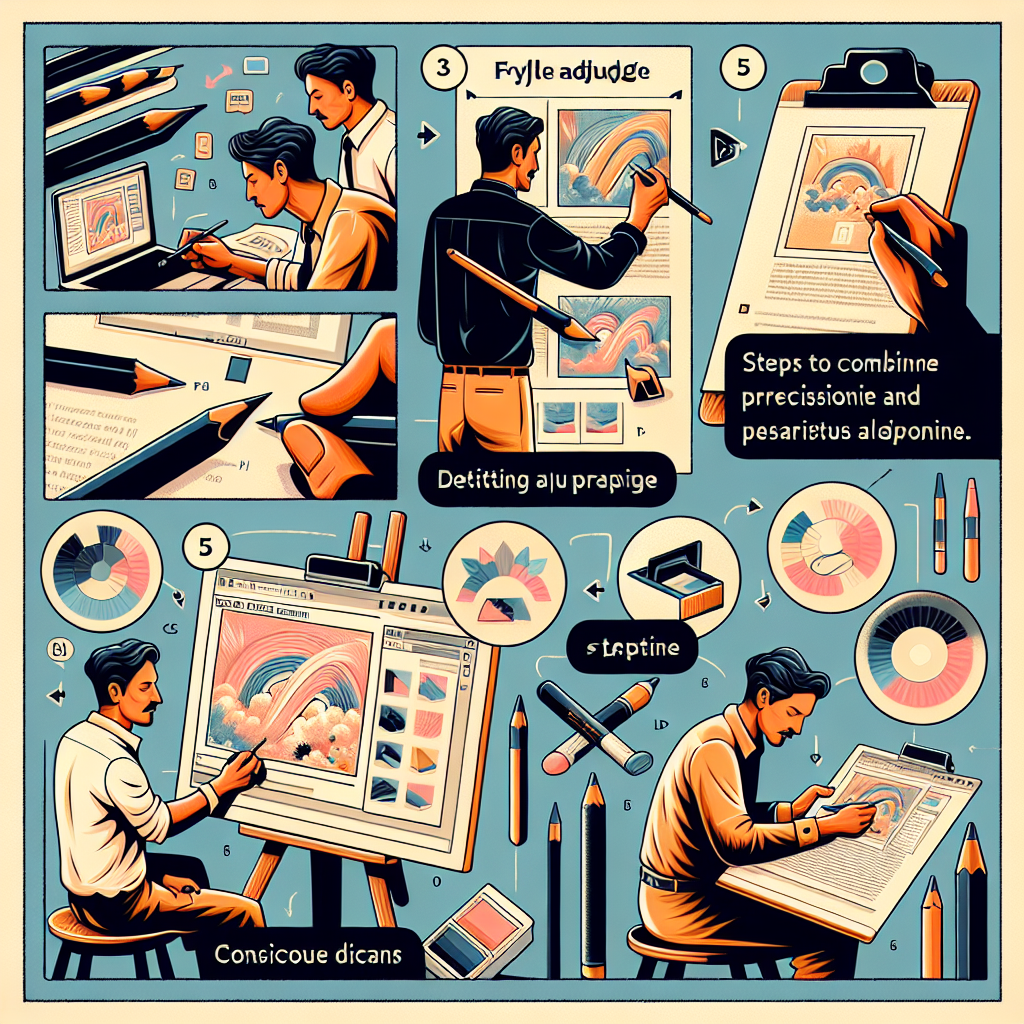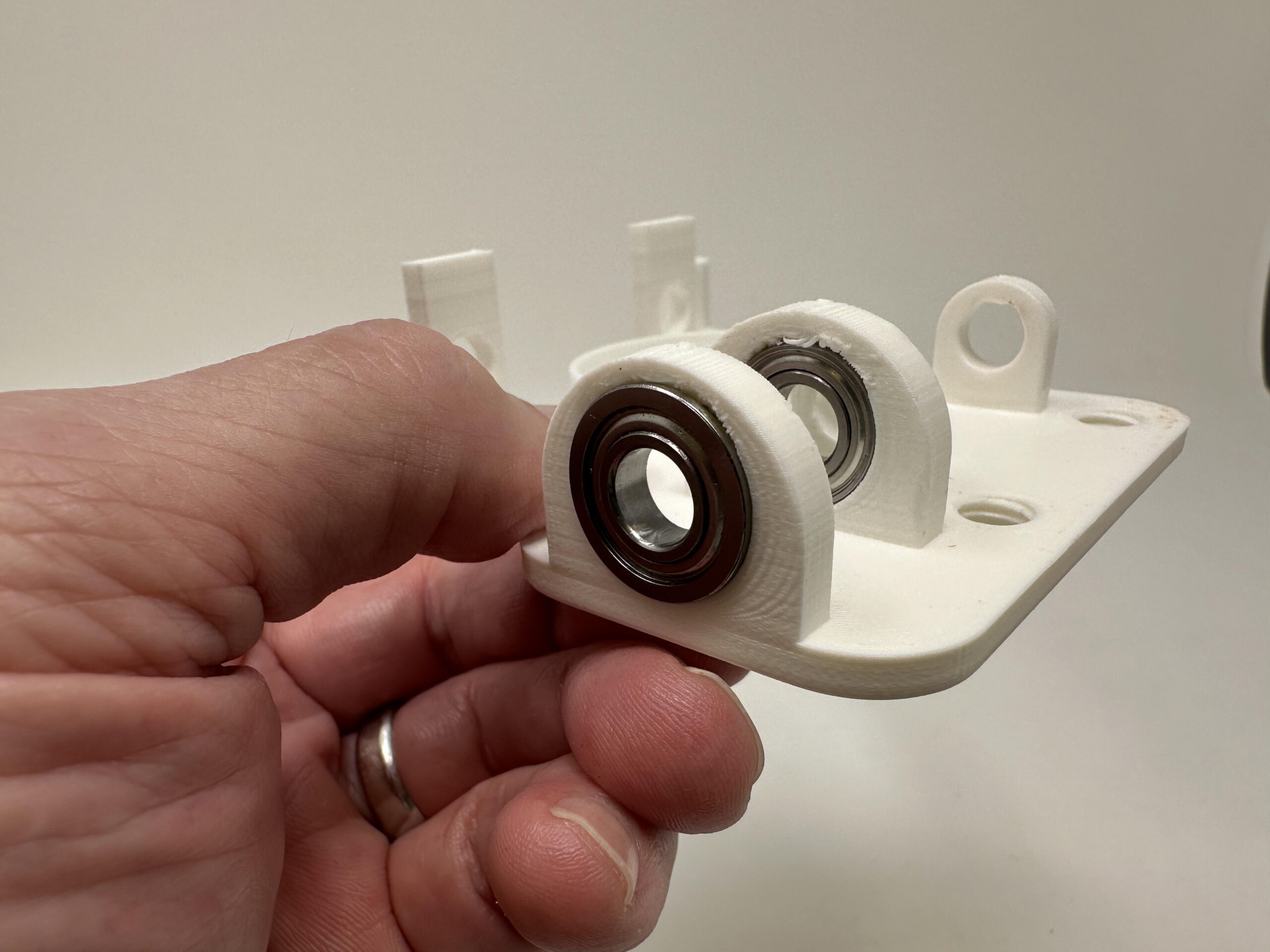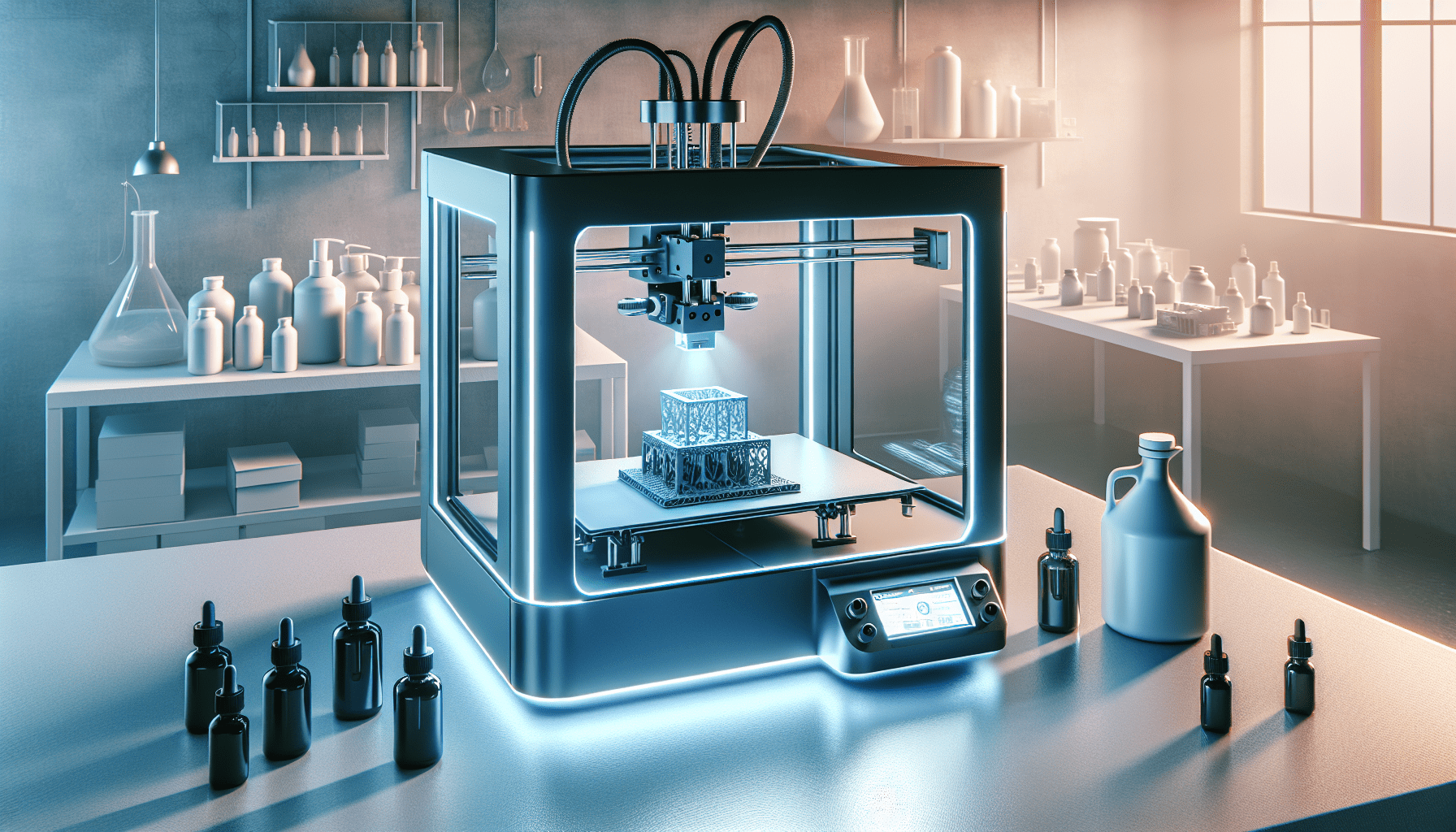The article titled “3 Big Tips for BIG 3D Prints!” provides insightful guidance on printing large objects with 3D printers. Presented in a video format by Uncle Jessy, the content explores three essential tips for achieving successful results. The first tip recommends adding a 0.6mm or 0.8mm nozzle to the printer to enhance printing speed and create more robust prints. The second tip focuses on using Prusa Slicer and making necessary adjustments to the printer profile to accommodate the upgraded nozzle. Finally, the article emphasizes the importance of adjusting filament settings for optimal printing outcomes. The video not only showcases the final prints with supports removed but also provides links to other 3D printers and relevant items for resin 3D printing.
Furthermore, the article offers additional information on printer settings, layer height, perimeters, infill, and the use of Prusa Slicer’s organic supports. It suggests using larger nozzles and maximizing build volume when printing with large printers, while also highlighting the need for more filament and careful support removal when working on larger objects. Additionally, it introduces the concept of using a 0.6mm nozzle for printing larger cosplay pieces, as demonstrated by Off Earth. The article closes by inviting readers to share their own tips or suggestions on printing large objects.
Tip 1: Use a Larger Nozzle
When it comes to printing large objects with your 3D printer, one of the first tips is to add a larger nozzle. Specifically, you can consider adding a 0.6mm or 0.8mm nozzle to your printer. This simple modification can bring about several benefits when it comes to printing larger objects.
One of the main advantages of using a larger nozzle is the significant improvement in printing speed. With a larger nozzle, the printer can extrude more filament at once, allowing for faster and more efficient printing. This is particularly beneficial when it comes to large prints, as it can reduce the overall printing time significantly.
In addition to faster printing speeds, using a larger nozzle also helps in creating sturdier prints. The increased flow of filament allows for stronger bonding between layers, resulting in more robust and durable prints. This is especially important when printing larger objects, as they are more prone to structural issues and might require a greater level of stability.
Tip 2: Adjust Printer Settings
To accommodate the upgraded nozzle and optimize the printing process, it is essential to make some adjustments to the printer settings. One effective way to do this is by using Prusa Slicer, a popular slicing software.
When using Prusa Slicer, you can start by adjusting the printer profile. By changing the nozzle size in the profile settings to match the upgraded nozzle, you ensure that the slicer interprets the design accurately. This is crucial for achieving the desired print quality and avoiding any compatibility issues.
Filament settings also play a crucial role in obtaining optimal printing results. Depending on the material you are using, you may need to adjust the temperature settings to ensure proper filament flow and adhesion. For example, with a 0.6mm nozzle and PLA filament, a temperature of 220 degrees Celsius for the initial layer and 218 degrees Celsius for the other layers may work well.
Different printing needs may require different settings. For instance, if you need finer details, you can adjust the layer height in Prusa Slicer. The range for layer height can vary from 0.2mm to 2.8mm or even higher, depending on your specific requirements.
Taking into consideration the larger nozzle size, you may want to slightly increase the initial layer height for most prints. This allows for better adhesion and reduces the risk of the print detaching from the build plate. Additionally, adjusting the number of perimeters, top and bottom layers, and infill percentage can further optimize the printing process for larger objects.
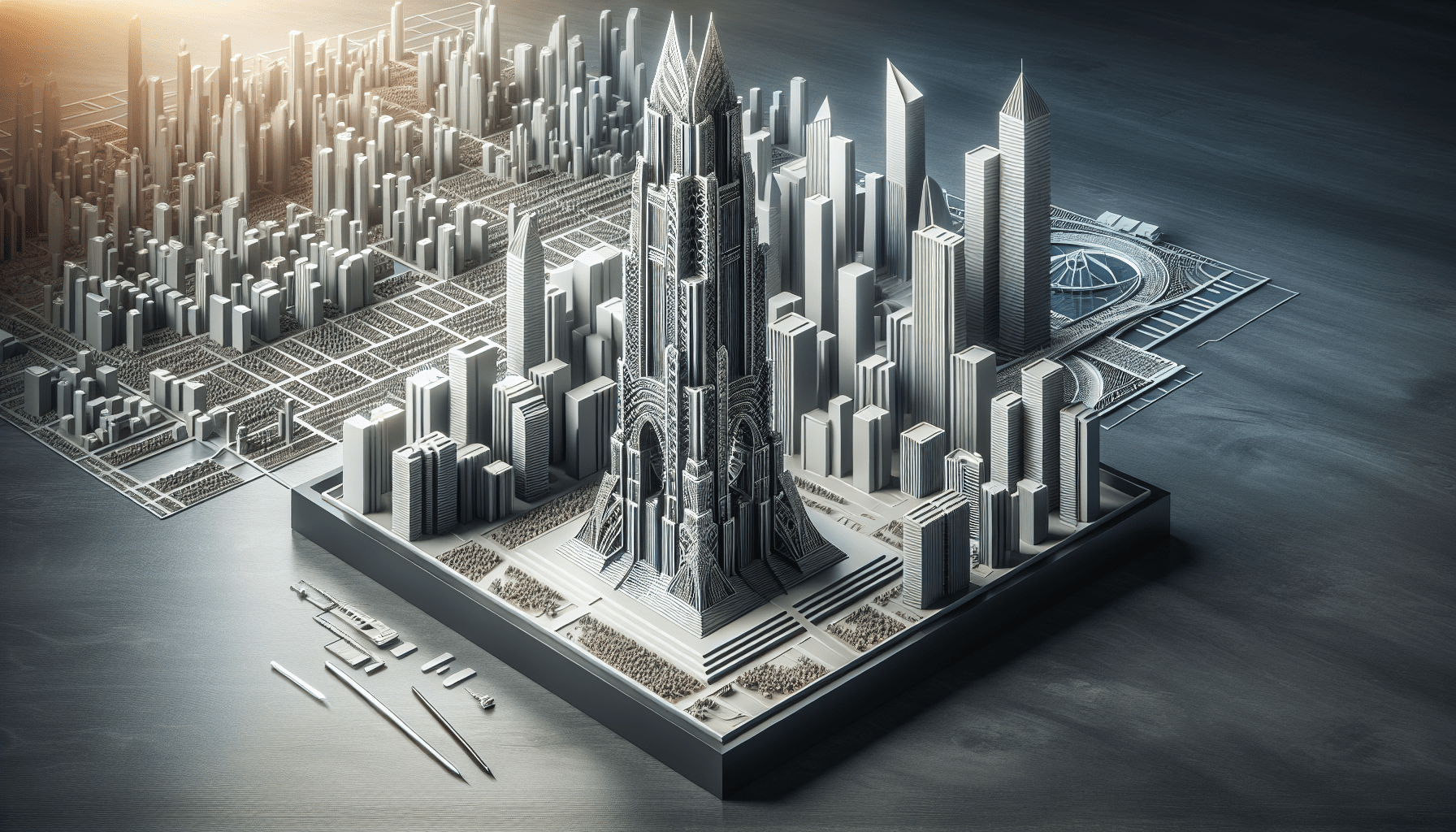
Find 3D Printing Accessories Here
Tip 3: Consider Supports and Filament Management
Supports are often necessary when printing large objects with overhangs or intricate designs. However, removing supports can be a tedious and time-consuming process. Therefore, it’s important to consider support structures and filament management techniques to streamline the printing workflow.
When it comes to removing supports, it is recommended to design the object in such a way that the supports are easily accessible and removable. This can be achieved by strategically placing supports at points that won’t affect the overall aesthetics or function of the final print.
Moreover, showcasing the final prints without supports can be a powerful way to demonstrate the capabilities of the printing tips provided. It allows viewers to appreciate the clean and professional finish of the prints, emphasizing the effectiveness of the larger nozzle and optimized printer settings.
Prusa Slicer offers additional support options that can save material and reduce printing time. Organic supports, available in Prusa Slicer’s new alpha release, provide an alternative to traditional supports. These supports are designed in a way that mimics natural structures, reducing material waste and the need for extensive support removal.
Considering the branch diameter of tree supports is crucial for large prints. Thicker branch diameters can improve print stability and reduce the risk of failure. Adjusting this setting in Prusa Slicer can be instrumental in achieving successful prints.
Filament management is another important aspect to consider when printing large objects. One common issue is filament run-out during lengthy prints. To avoid this, using large spools of filament and a spool holder system, such as Repcord’s Rep Box, can ensure a continuous supply of filament without the need for constant monitoring or manual changes.
Budget-Friendly Printer Options
For those seeking budget-friendly options for printing large objects, the Elegoo Neptune 3 Plus and Neptune 3 Max printers are worth considering. These printers offer a balance between affordability and functionality, making them suitable for printing large-scale projects. It is also worth noting that these printers may be restocked soon, providing an opportunity for those interested in acquiring one.
Restocking possibilities ensure that the printers are readily available, reducing the hassle of searching for alternatives or waiting for long periods. This accessibility makes the Elegoo Neptune printers a viable option for individuals looking to venture into large-scale 3D printing without breaking the bank.
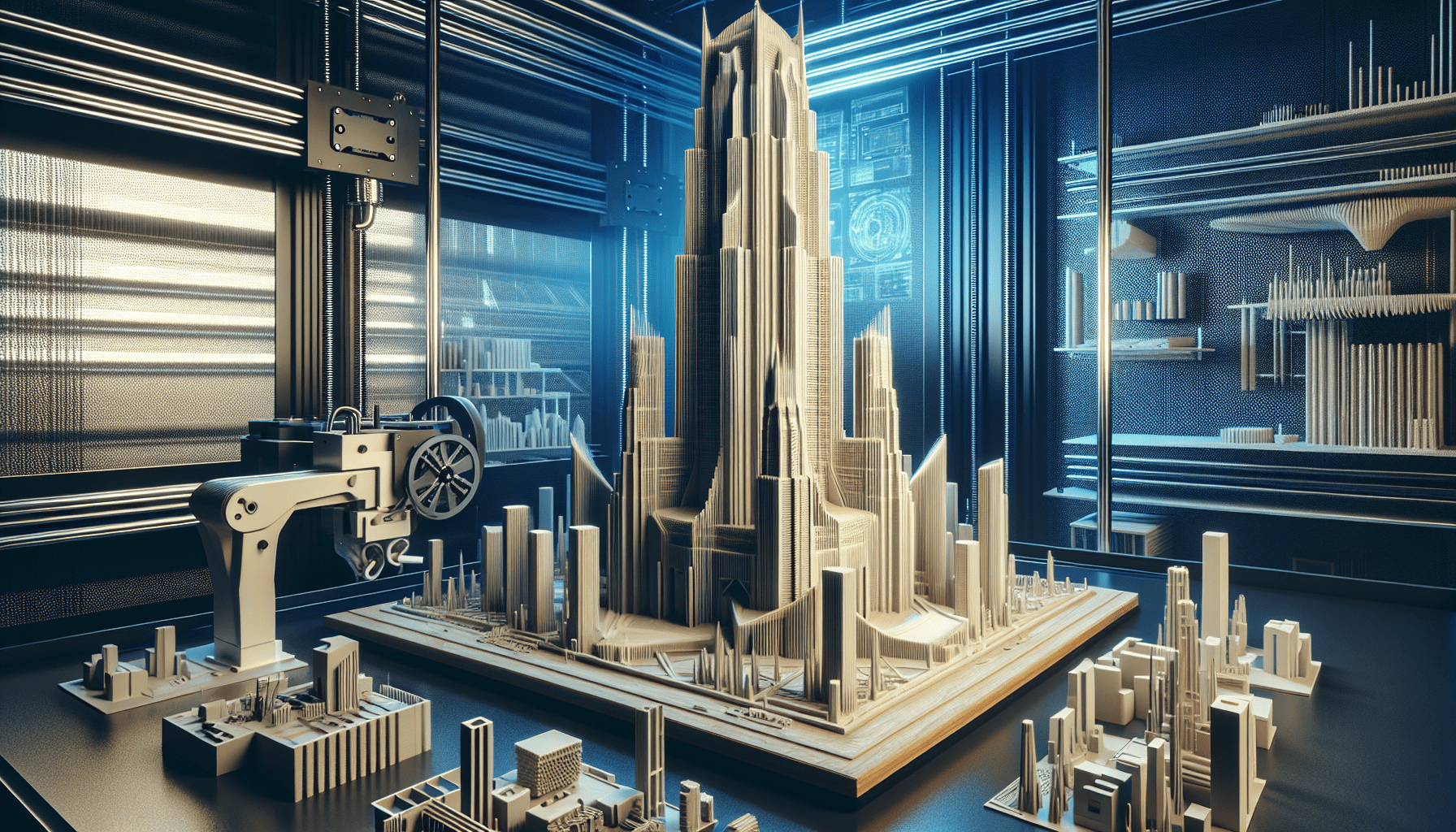
Tips for Printing with Large Printers
Maximizing the build volume is crucial when printing large objects. Understanding the limitations and capabilities of your specific printer model is essential to achieve the desired results. By utilizing the entire available build volume, you can fully utilize the capabilities of your large 3D printer and print objects with impressive dimensions.
In addition to maximizing build volume, using larger nozzles can further enhance the printing process for large objects. Alongside a larger nozzle, it’s important to consider filament usage and management. Printing large objects requires more filament, so it’s crucial to have a reliable filament supply and avoid filament run-out during longer printing sessions.
Support removal is often a challenging task, especially when dealing with large prints. Implementing design strategies that ensure easy access and removal of supports can simplify the post-processing stage and save time. It’s crucial to strike a balance between effective support placement and preserving the integrity of the final print.
Successful Prints and Case Studies
To showcase the effectiveness of the tips provided, several successful prints and case studies can be referenced. For example, Off Earth introduced the use of a 0.6mm nozzle for printing larger cosplay pieces, demonstrating the impact of nozzle size on achieving intricate and detailed prints. By highlighting specific prints and their successful outcomes, viewers can gain a better understanding of the possibilities and benefits associated with printing large objects using the recommended tips.
By removing supports and showcasing the final prints without any support remnants, viewers can appreciate the clean and professional finish achievable with the suggested tips. This visual representation serves as a testament to the effectiveness of the tips and encourages users to explore large-scale 3D printing further.
Additional Tips and Suggestions
In addition to the three main tips discussed, engaging with the community and welcoming more ideas and suggestions can further expand one’s knowledge and techniques in the realm of large-scale 3D printing. Openness to different approaches and techniques can lead to innovative solutions and breakthroughs in the field.
Exploring other avenues, such as different slicing software, printing materials, or even unique design considerations, can offer added benefits and improvements. By embracing a continuous learning process and staying updated on the latest advancements in large-scale 3D printing, one can unlock further capabilities and push the boundaries of what can be achieved.
Conclusion
In conclusion, applying the three big tips for printing large objects with 3D printers can lead to faster and sturdier prints, optimized settings, and efficient support removal. The addition of a larger nozzle, such as a 0.6mm or 0.8mm nozzle, allows for increased printing speed and stronger prints. Adjusting printer settings, especially with the help of slicing software like Prusa Slicer, ensures compatibility with the upgraded nozzle and allows for customization based on specific printing needs.
Considering supports and filament management is crucial for a smooth printing workflow, and using budget-friendly printers like the Elegoo Neptune series can provide accessible options for large-scale 3D printing. Maximizing build volume, utilizing larger nozzles, and employing effective support removal techniques contribute to successful prints. By showcasing case studies and successful outcomes, viewers can visualize the possibilities and benefits of printing large objects with 3D printers. Embracing additional tips, suggestions, and continuous exploration ensures the unlocking of the true potential of large printers in the world of 3D printing.
Maintain Your 3D Printer with these Tools