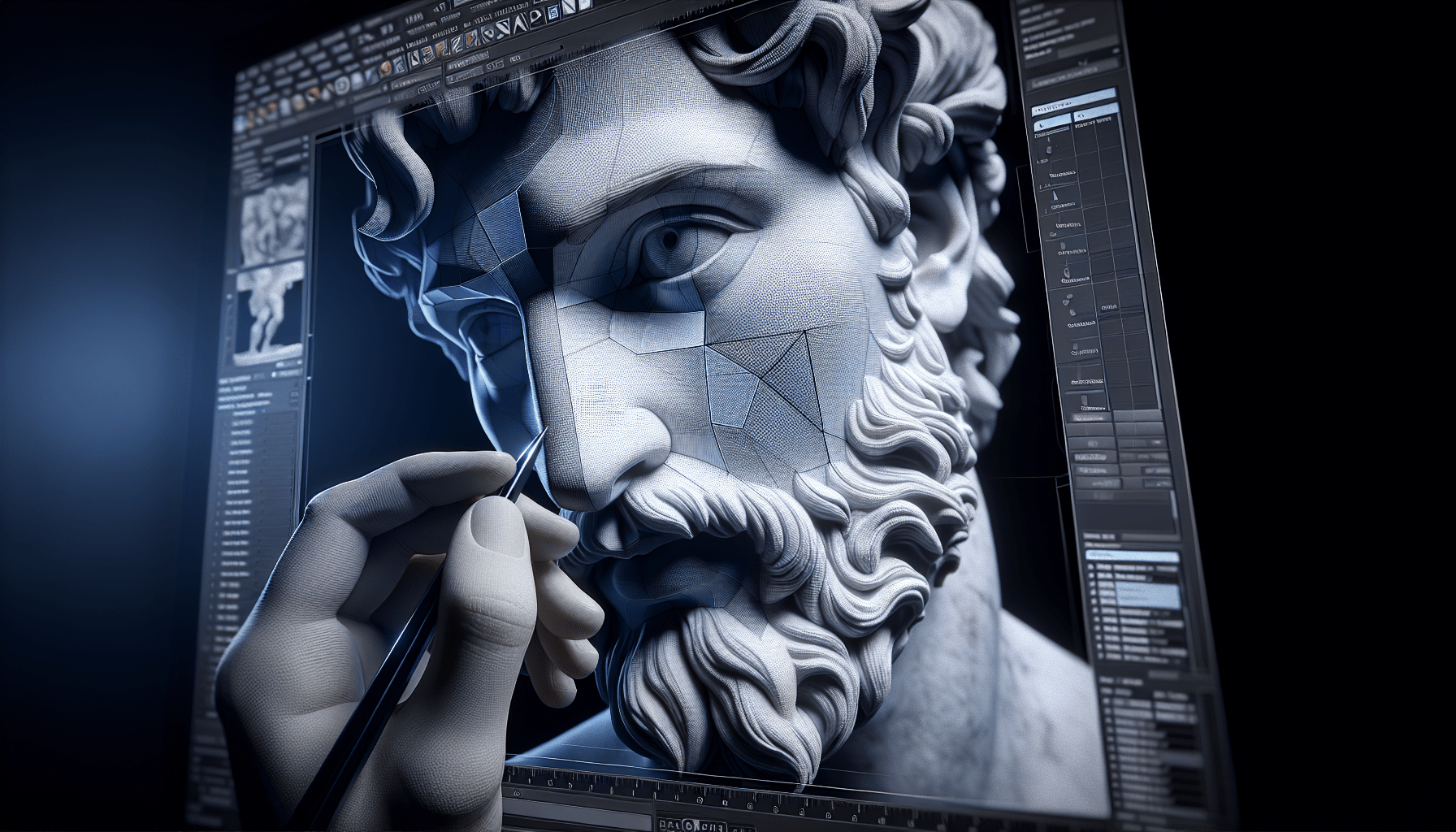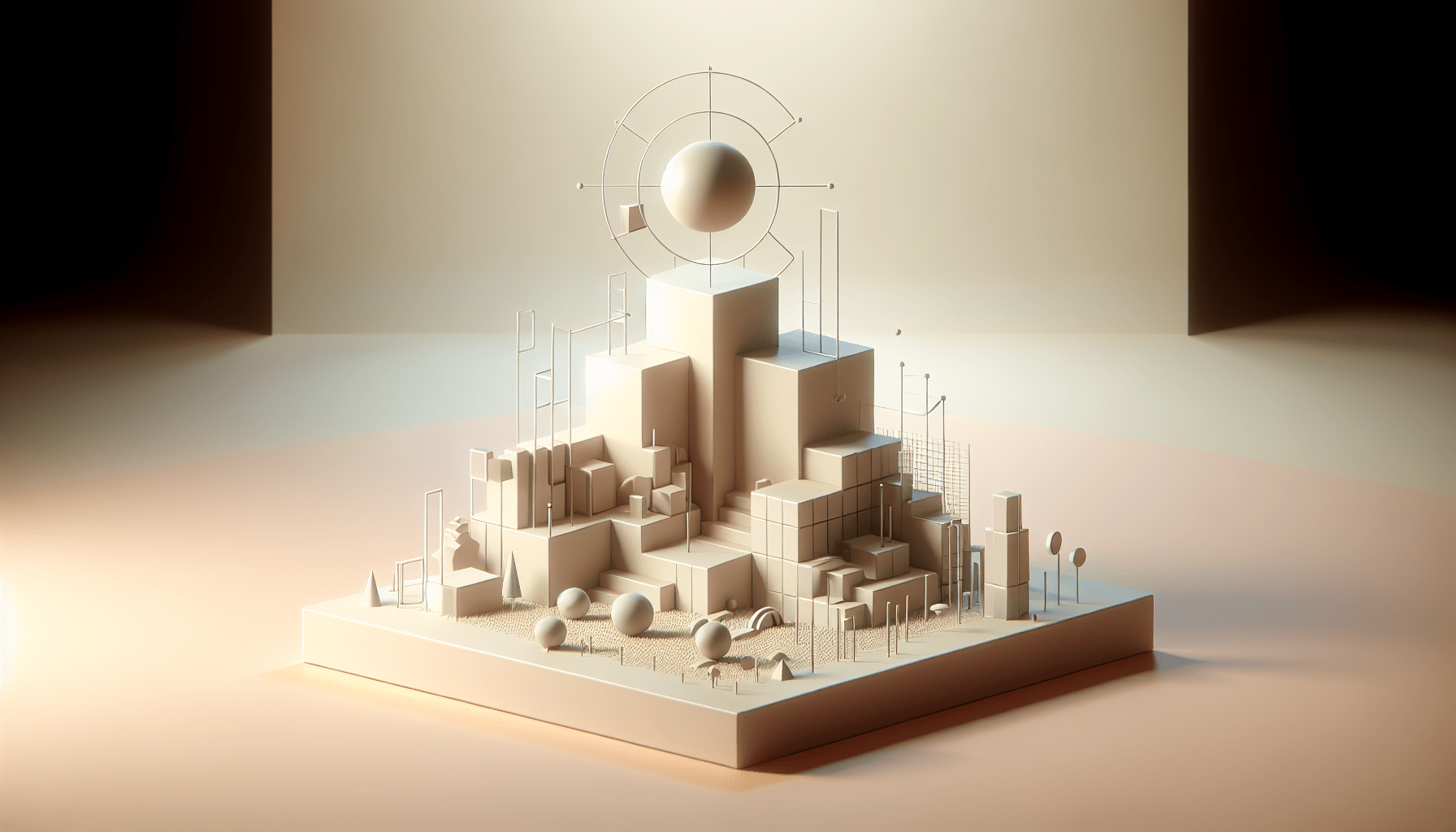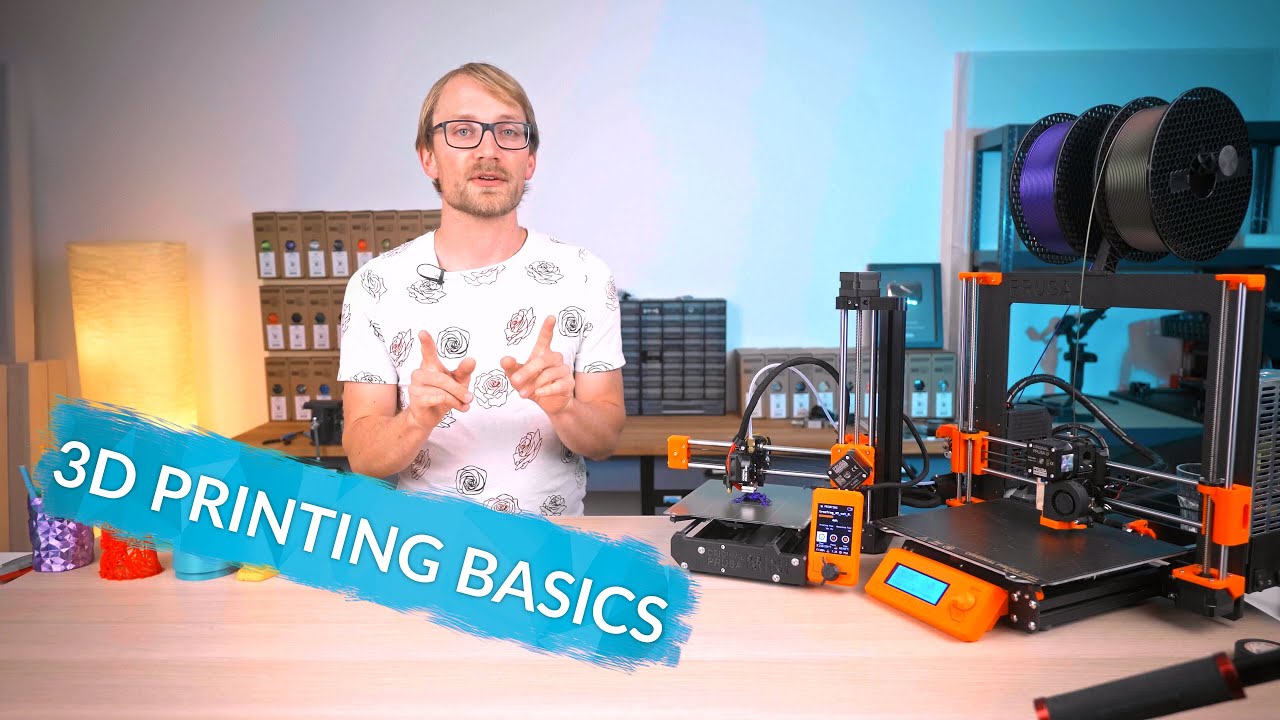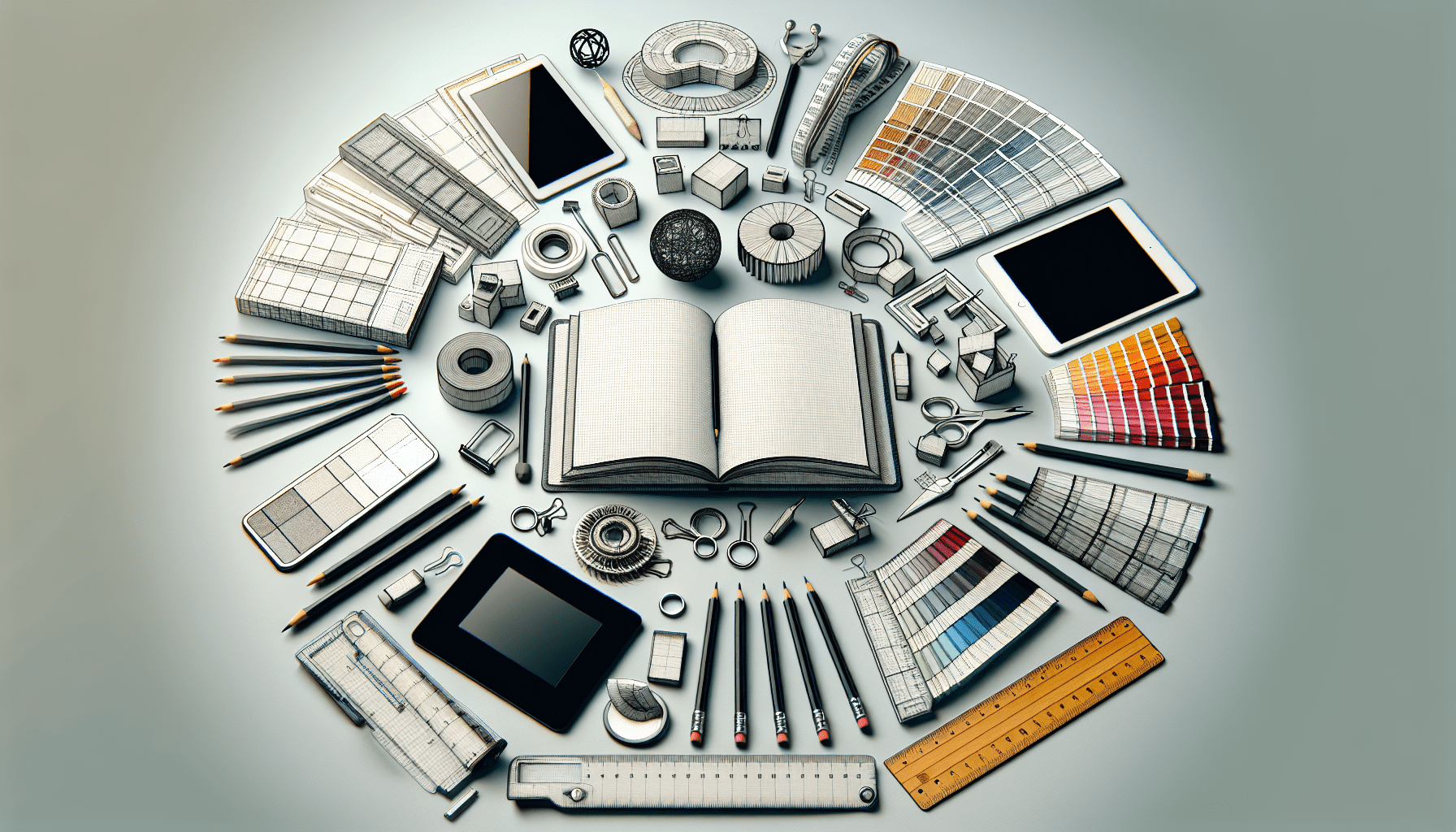ELEGOO Mars 5 Ultra 9K Resin 3D Printer, 150mm/h High Speed Printing, Smart Automatic Leveling, Intelligent Detection, WiFi-Transfer, Printing Size of 6.04 x 3.06 x 6.49 inch
$284.99 (as of June 19, 2025 23:45 GMT +00:00 - More infoProduct prices and availability are accurate as of the date/time indicated and are subject to change. Any price and availability information displayed on [relevant Amazon Site(s), as applicable] at the time of purchase will apply to the purchase of this product.)3D Modeler Tips & Tricks with Gio Nakpil” offers a detailed exploration into advanced 3D modeling techniques, presented by Gio Nakpil, a leading figure in visual development and a substance 3D evangelist. The session is hosted by Pablo Muñoz Gómez and promises an informal yet informative exchange, punctuated by Nakpil’s insights and practical demonstrations. Key discussions encompass a variety of tools and workflows tailored for both desktop and virtual reality environments, highlighting the unique capabilities of the 3D Modeler by Substance.
Participants are introduced to a multitude of innovative modeling techniques, emphasizing non-destructive primitives, radial symmetry, and the functional integration of VR technology. Nakpil delves into essential sculpting principles, such as the importance of primary and secondary shapes, and showcases real-time collaborative examples that illustrate the practical application of the discussed tools. The session also addresses frequently encountered challenges in VR modeling and shares valuable tips on navigating the software landscape with enhanced efficiency.
Setup and Tools
Reference Channels and Livestream Platforms
In the intricate realm of 3D modeling, reliable reference channels and livestream platforms serve as invaluable resources. Platforms like YouTube, Facebook, and Instagram often host live sessions and recorded tutorials from industry experts, offering a wealth of knowledge and practical insights. These channels facilitate engagement and community building, allowing you to ask questions in real-time and benefit from the expertise of seasoned professionals. Consistently following these platforms can significantly enhance your understanding of various modeling techniques and tools.
3D Modeler by Substance – Desktop and VR Modeling
Adobe’s Substance 3D Modeler is an innovative tool that bridges the gap between desktop and virtual reality (VR) modeling. The flexibility to switch between desktop and VR environments allows you to leverage the strengths of both interfaces. In VR mode, you gain an immersive experience that provides intuitive control over your models, delivering a sense of scale and spatial awareness that desktop applications often lack. This dual functionality can elevate your modeling workflow, enabling you to create more detailed and accurate 3D models.
Recommended VR Headsets: Meta Quest 2 or 3
For an optimal VR modeling experience, the Meta Quest 2 or 3 is highly recommended. These headsets excel in providing high-resolution displays and advanced tracking features, which are crucial for precise modeling tasks. The Meta Quest series stands out due to its standalone capability, eliminating the need for tethered connections to a PC, thus offering greater freedom of movement and comfort during extended modeling sessions.
Space Mouse for Navigating 3D Space
A Space Mouse is an essential tool for navigating 3D space with precision. Its ergonomic design allows for smooth, intuitive control over 3D models, providing six degrees of freedom. This device enhances workflows by enabling seamless transitions and manipulations of models, ensuring that you can focus more on creative aspects rather than navigation difficulties. Integrating a Space Mouse into your setup can significantly streamline your modeling process.
3D Modeler Features
Non-Destructive Primitives
One of the standout features of the 3D Modeler by Substance is its use of non-destructive primitives. This tool allows you to make changes to your model without permanently altering the base geometry. This flexibility is critical for iterative design processes, where adjustments and refinements are a continuous cycle. Non-destructive primitives provide a safe environment for experimentation, ensuring that you can explore creative options freely.
Sculpt Mode Tools and Functionality
Sculpt Mode in the 3D Modeler mimics the tactile experience of working with clay, allowing for an organic and intuitive sculpting process. The variety of tools available in this mode, including the ability to push, pull, carve, and smooth, provides extensive control over the model’s surface. This mode is particularly useful for creating detailed, high-fidelity textures and forms that require a nuanced touch.
Balancing Simplicity and Functionality
The user interface of the 3D Modeler strikes a balance between simplicity and functionality. It is designed to be user-friendly, ensuring that both beginners and experienced modelers can navigate the tools and options effortlessly. Despite its simplicity, the interface does not compromise on the richness of features available, ensuring that you have access to all necessary tools without being overwhelmed by complexity.
Radial and Regular Symmetry
The availability of radial and regular symmetry options enhances modeling efficiency and accuracy. These symmetry tools allow you to replicate patterns and maintain uniformity across your model with ease. Whether you are creating symmetrical objects or intricate designs that require repeated patterns, these tools ensure that you can achieve your desired outcome effortlessly.
Water Balloon Tool
The Water Balloon Tool is a unique and versatile feature in the 3D Modeler. It allows for the creation of soft, inflated shapes that can be manipulated to form more complex structures. This tool is particularly useful for organic modeling, where flexible and flowing forms are required. By adjusting the properties of the balloon, such as its tension and volume, you can create a wide range of shapes and textures, adding a new dimension to your modeling toolkit.

Find 3D Printing Accessories Here
Techniques and Workflow
Importance of Primary, Secondary, and Tertiary Shapes
In 3D modeling, understanding the hierarchy of shapes—primary, secondary, and tertiary—is crucial. Primary shapes define the overall form and silhouette of the model, secondary shapes add volume and complexity, while tertiary shapes provide the fine details and textures. Recognizing and working with these layers of shapes helps in creating more realistic and aesthetically pleasing models. This layered approach ensures that your models have a solid foundation and detailed finishing touches, making them more convincing and engaging.
Breaking Down Forms into Layers
Breaking down forms into layers facilitates a systematic approach to modeling. Each layer can be worked on independently, allowing for greater control and precision. Starting with basic geometric forms, you can gradually add complexity and detail, ensuring that each stage of the model is correctly proportioned and well-structured. This method also makes it easier to diagnose and correct errors at different stages of the modeling process.
Duplicating and Linking Geometries
The ability to duplicate and link geometries is a powerful feature in the 3D Modeler. It allows you to create multiple instances of an element and link them together, so changes made to one instance are reflected across all linked geometries. This feature is particularly useful for maintaining uniformity and consistency in your models, especially when dealing with repetitive elements like architectural components or mechanical parts.
Blending and Carving Shapes
Blending and carving shapes are essential techniques for creating seamless transitions and intricate details in your models. The 3D Modeler provides tools that allow you to blend shapes smoothly or carve out specific details without worrying about topology issues. These tools enable you to refine your models further, ensuring that the final product is both aesthetically pleasing and structurally sound.
Blocking Out Forms to Adding Detail
The workflow from blocking out forms to adding fine details is a fundamental aspect of 3D modeling. Initially, you begin with basic shapes to establish the overall structure. Once the primary forms are in place, you can start adding secondary shapes to build up volume and complexity. Finally, tertiary shapes and textures are added to enhance realism and detail. This structured approach ensures a logical progression in your modeling process, making it easier to achieve high-quality results.
VR Integration
Advantages of Working in VR
Working in VR offers several advantages that traditional desktop setups cannot match. One of the most significant benefits is the immersive environment, which provides a natural and intuitive way to interact with 3D models. VR offers a sense of presence that helps in understanding the spatial relationships and scale of your models. This immersion can lead to a more engaging and efficient modeling experience.
Real-Time Environment Awareness and Scale Accuracy
VR allows for real-time environment awareness and scale accuracy, enabling you to perceive the true size and proportions of your models. This advantage is particularly useful when designing objects that need to fit within specific spatial constraints or when creating environments where the sense of scale is critical. Being able to walk around and view your model from different angles helps in identifying and correcting scale issues early in the process.
Direct Manipulation of Objects
The direct manipulation of objects in VR is a game-changer for 3D modeling. Using your hands or VR controllers, you can grab, move, stretch, and sculpt objects in a way that feels natural and intuitive. This direct interaction enhances your ability to make precise adjustments and achieve the desired shape and detail in your models. The tactile feedback provided by VR controllers can also add to the sense of immersion, making the modeling process more enjoyable and effective.
Overcoming Traditional Interface Limitations
Traditional interfaces, such as mouse and keyboard, have inherent limitations when it comes to 3D modeling. They can be less intuitive and require multiple steps to achieve what might be a simple manipulation in VR. By overcoming these limitations, VR provides a more fluid and dynamic modeling experience. The ability to use natural gestures and movements reduces the learning curve and enhances productivity, allowing you to focus on the creative aspects of modeling rather than being bogged down by interface constraints.

Real-Time Collaboration Example
Creating a Live Project Concept
Real-time collaboration in VR enables multiple users to work on a live project concept simultaneously. This collaborative approach is beneficial for brainstorming sessions, idea development, and refining models. In a recent session demonstrated by Gio Nakpil, the concept of creating an elder version of a character while live-streaming provided insights into the dynamic nature of real-time collaboration. The process of iterative development, receiving real-time feedback, and making instant adjustments highlighted the efficiency and creativity that VR collaboration can bring to 3D modeling projects.
Inspiration and Thought Process
The inspiration and thought process behind a model are crucial elements that drive the creativity and direction of the project. In the real-time example provided, Nakpil drew inspiration from an existing character, adding features to convey age and weight. This kind of conceptualization involves understanding the narrative and emotional context of the character, which influences the design choices and details. By sharing this thought process live, Nakpil provided valuable insights into how inspiration is transformed into a tangible model.
Adding Features to Convey Age and Weight
Adding specific features to convey age and weight involves detailed attention to anatomical and surface characteristics. Features such as wrinkles, sagging skin, and age spots are meticulously sculpted to ensure they look natural and believable. The use of VR tools allows for precise manipulation of these details, enhancing the realism of the model. By focusing on such features, you can create characters that tell a story through their visual appearance.
Using Linked Geometries in VR
The use of linked geometries in VR makes it easier to manage and update complex models. When features or parts of the model are linked, any changes made to one instance are automatically propagated to all linked instances. This capability is particularly useful in collaborative environments where multiple designers may be working on different aspects of the same model. It ensures consistency and saves time, as modifications do not need to be manually replicated across all instances.
Announcements
Extra Mile Course Opening
An announcement worth noting is the upcoming opening of the “Extra Mile” course, which is designed to help students and professionals deepen their expertise in 3D modeling. This course promises to cover advanced techniques and workflows, providing participants with the skills needed to excel in the field. By enrolling in this course, you can gain access to exclusive content, resources, and mentoring from industry leaders.
Special Module by Gio Nakpil
A highlight of the Extra Mile course is a special module by Gio Nakpil, focusing on advanced 3D modeling techniques using Substance 3D Modeler. Nakpil’s extensive experience and innovative approach to modeling make this module particularly valuable. Participants will have the opportunity to learn directly from one of the industry’s leading artists, gaining insights into his creative process and techniques.
Ease and Scalability of Tools
The course will also emphasize the ease and scalability of the tools used in 3D modeling. Understanding how to efficiently scale models and workflows is crucial for handling more complex projects. The tools and techniques taught in this course are designed to be accessible yet powerful, ensuring that you can apply them to a wide range of modeling tasks with confidence and proficiency.

Q&A and Additional Insights
Addressing Dizziness in VR
One common concern when working in VR is the potential for dizziness or motion sickness. To address this, it is recommended to take regular breaks and ensure that your VR headset is properly fitted. Gradually increasing your time spent in VR can help acclimate your body to the environment and reduce the likelihood of dizziness. Additionally, modern VR systems offer various comfort settings, such as limiting field of view or using teleportation for movement, which can help minimize discomfort.
UV Tools and Topology
UV mapping and topology are critical aspects of 3D modeling that often pose challenges to both novice and experienced modelers. UV tools in the 3D Modeler facilitate the creation of efficient UV maps that ensure textures are applied correctly to the 3D surfaces. Proper topology is essential for the animation and deformation of models. Understanding these elements and how to manipulate them effectively can significantly improve the quality and functionality of your models.
Software Learning Curves
While the learning curve for any new software can be steep, the 3D Modeler by Substance is designed to be intuitive and user-friendly. Resources such as tutorials, courses, and community forums can aid in mastering the software more quickly. By consistently practicing and exploring the different features, you can accelerate your learning process and become proficient in using the 3D Modeler for various projects.
Quad and Tri-Base Decimation Support
Decimation is the process of reducing the number of polygons in a model while preserving its overall shape and detail. The 3D Modeler supports both quad and tri-based decimation, offering flexibility in how models are optimized for different purposes. Quad-based decimation is often preferred for animation and sculpting, while tri-based decimation is useful for real-time applications and games. Understanding how and when to use these decimation methods can enhance the performance and efficiency of your models.
Using Space Mouse for Consistency
Incorporating a Space Mouse into your workflow can greatly enhance the consistency and precision of your 3D modeling tasks. Its ergonomic design and advanced control features allow for smooth and intuitive navigation of 3D space, making it easier to replicate movements and maintain a steady hand. By using a Space Mouse, you can achieve a higher level of control over your models, ensuring consistent results across different stages of the modeling process.
Conclusion
Encouraging Exploration and Conceptualization
Exploration and conceptualization are fundamental to the creative process in 3D modeling. By embracing new tools and techniques, you can push the boundaries of what is possible and discover innovative ways to express your ideas. The flexibility and power of the 3D Modeler by Substance, combined with the immersive experience of VR, provide a rich environment for creativity. Experimenting with different workflows and approaches can lead to unique and compelling models.
Availability of Recorded Session for Future Reference
To ensure that the wealth of knowledge shared in live sessions is not lost, recordings of these sessions will be made available for future reference. These recordings serve as valuable resources that you can revisit to reinforce learning and gain deeper insights. Whether you are a novice or an experienced modeler, having access to these recorded sessions can be an excellent way to continue learning and improving your skills over time.
Maintain Your 3D Printer with these Tools