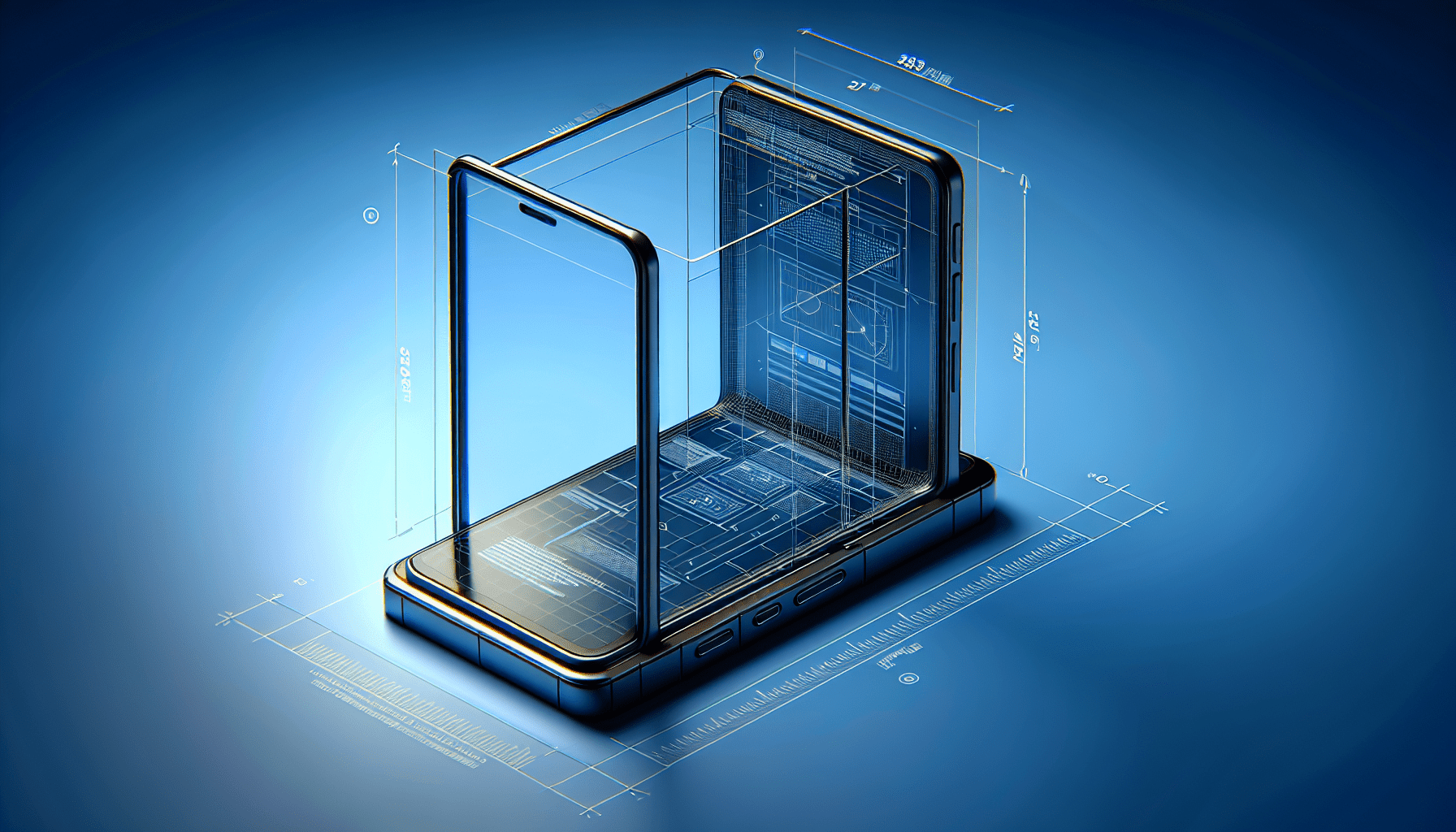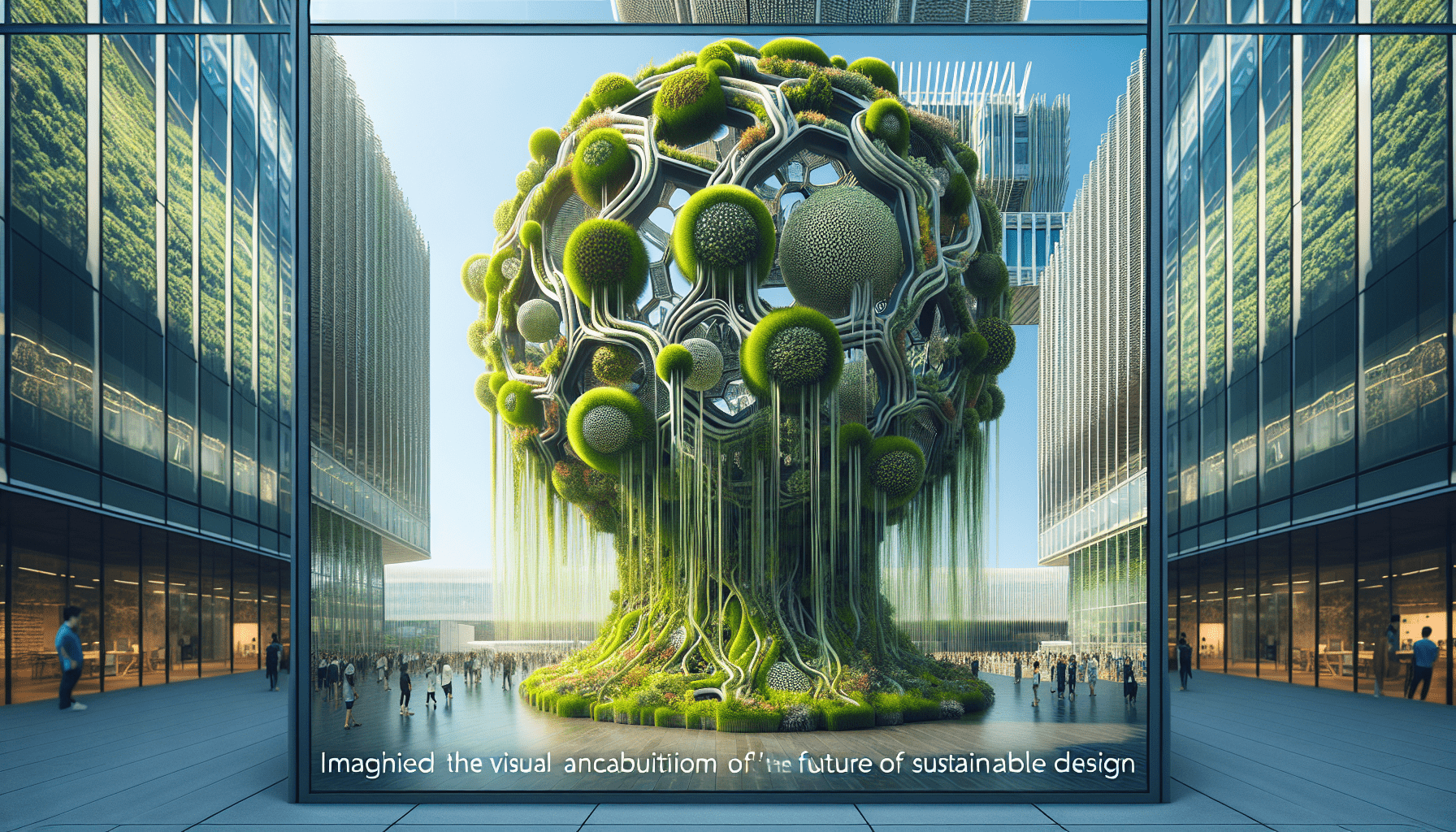Official Creality Ender 3 3D Printer Fully Open Source with Resume Printing Function DIY Printers Build Volulme 8.66x8.66x9.84 inch
$179.00 (as of May 7, 2025 20:40 GMT +00:00 - More infoProduct prices and availability are accurate as of the date/time indicated and are subject to change. Any price and availability information displayed on [relevant Amazon Site(s), as applicable] at the time of purchase will apply to the purchase of this product.)The article “Maintaining Realistic Dimensions in Product Design with 3D modeling” explores the best practices and techniques for creating visually appealing and functional 3D models in product design. It discusses the importance of accurate dimensions, real-world objects, and emerging trends in 3D modeling. The article provides insights and guidance for both experienced professionals and newcomers to the field, covering topics such as software options, technical approaches, material application, lighting and rendering techniques, and collaboration. By following these practices, designers can create more realistic and impressive 3D models that effectively showcase their products.
Introduction to 3D Modeling Software
Various programs are available, each with unique features and capabilities suited to different aspects of product design.
Here is a list of popular software options and their features:
- Blender: An open-source, versatile 3D modeling software suitable for a wide range of applications, including product design. Its comprehensive toolset includes sculpting, UV mapping, texturing, and rendering capabilities.
- Autodesk 3ds Max: A powerful and flexible 3D modeling, animation, and rendering software. With its robust features and extensive plugin ecosystem, 3ds Max is ideal for creating detailed product visualizations and animations.
- Maya: A comprehensive 3D animation software offering advanced modeling, simulation, and rendering tools. Maya is well-suited for designers who require complex rigging or animation features for their projects.
- Rhino: A 3D modeling software focused on precision and complex surface modeling, Rhino is ideal for product designers working on intricate designs that require accurate dimensions and smooth surfaces.
- SolidWorks: A popular parametric CAD software, SolidWorks is specifically designed for engineering and product design. It excels at creating precise, parametric 3D models and assemblies, making it a top choice for designers working with mechanical or industrial objects.
- Fusion 360: A cloud-based CAD/CAM software that combines industrial design, mechanical engineering, and manufacturing into one platform. Fusion 360 is perfect for 3D designers looking for an all-in-one solution for designing, prototyping, and manufacturing their products.
By understanding the strengths of each software, 3D artists can select the most suitable option for their projects, streamlining their workflow and enhancing their design capabilities. Ultimately, this will enable you to create more realistic and impressive 3D models.
Considering factors such as ease of use, compatibility with other design tools, and the specific requirements of your project will further aid in making the right choice. Remember that some programs are better suited for organic modeling, while others excel in parametric or CAD-based design.
Product Design in 3D
When approaching a task such as the design and modeling of products, there are a few things you have to consider if you want to work on and complete the project efficiently on the one hand but also work properly on the other.
Because in the field of CGI, it is often the case that there is an eternal balancing of effort and appearance.
It always depends on what you are working on at the moment or what is to be shown in what form, but basically, you can always spend a lot of time and effort on details or areas that in the end hardly matter or don’t change anything in the overall picture.
That’s why it’s important to define beforehand what you want to show, what is important, and what is the focus of the model.
If you are working on a commission for a client, it is enormously important that the client knows what the model has to be able to do in the presentation. Does it have to open and close? Does it have to be able to change color? Does it have to be able to liquefy? Can you shoot it with a bullet, and then it reacts to it physically correctly?
All such points can multiply the effort and, thus, the project’s budget. But now to the modeling itself.
In the image above, you can see the 3D model of a car. Cars are usually shiny, reflective objects. It means that you have to put a lot of effort into modeling the paint surface of a car so that a beautiful glossy surface can appear later in the shading and geometric errors or imperfections are not visible.
This is because the more reflective or transparent an object is, the easier it is to see the errors in the surface structure of the geometry because the refraction of light on or in the object easily disintegrates the illusions of a real object.
We, humans, see cars very often in our lives and have observed the refraction of light on the body curves many times, which is why we expose small errors quite quickly.
Technical Approach
So, as we said, there are a few things you have to keep in mind when visualizing a product in 3D so that the whole thing goes properly.
Besides the work focusing on important things and transparent communication with the customer, there is of course, the geometry structure, also called “topology”.
Especially with such transparent or reflective products, it is important to work out a proper topology, otherwise, you can run into problems when shading the material.
The normal vectors, which point vertically away from the polygons (also called faces), are the most critical component in calculating the material. These are usually available in relatively small numbers and are then simply interpolated between them.
In other words, many new vectors are created that do not exist at all. This is done so that you don’t need millions of faces, but only a few hundred, for example.
Because then each pixel has its own (interpolated) vector instead of just each face. You can then depict realistic reflections and lighting conditions with these different vectors.
That’s pretty good and resource-saving at first, but:
- • This interpolation often has to be controlled manually, because the program generates and inserts the intermediate vectors somehow (as smartly as possible).
- • This can simply work at the first attempt, but as a designer, you often have to control the appearance until you can check it off as “okay”.
Material and Texture Application
The application of materials and textures is vital for achieving realistic and visually appealing models. Materials define how a surface interacts with light, while textures add depth and detail to the model.
Here are some key aspects to consider when applying materials and textures to your 3D models:
- Material Properties: Choose materials that closely resemble the real-world properties of the product you are designing. Consider factors such as reflectivity, transparency, and roughness when selecting materials. These properties will greatly influence the final appearance of your model.
- UV Mapping: Properly unwrap and map the 3D model’s surface to a 2D texture image, ensuring accurate placement and minimal distortion. This process, known as UV mapping, is essential for aligning textures with the model’s geometry.
- High-Quality Textures: Use high-resolution textures to add detail and realism to your model. High-quality textures contribute to the overall visual appeal of the final product rendering. You can create custom textures or source them from various online libraries.
- Bump and Normal Mapping: Utilize bump or normal maps to simulate surface details without increasing the model’s polygon count. These maps can help to enhance the model’s appearance while maintaining optimal performance during rendering.
- Procedural Textures: Explore the use of procedural textures to generate patterns, noise, or other effects directly within the 3D software. Procedural textures offer flexibility and can be easily adjusted to achieve the desired look without relying on external image files.
By paying close attention to applying materials and textures, you can create more realistic and visually engaging 3D models that effectively showcase your product’s features and design intent.
Lighting and Rendering Techniques
Using advanced rendering methods and proper lighting can create beautiful visuals that highlight the qualities and appearance of your product. Here are some essential aspects to consider:
- Lighting Setup: Choose a lighting setup that complements your product’s design and emphasizes its unique features. Experiment with different light sources, such as key lights, fill lights, and rim lights, to create a balanced and visually appealing scene.
- Global Illumination: Utilize global illumination algorithms, like radiosity or photon mapping, to create realistic indirect lighting in your scene. These algorithms calculate how light bounces off surfaces, resulting in more natural-looking lighting and shadows.
- High Dynamic Range Imaging (HDRI): Use HDRI environments to create more realistic lighting and reflections for your 3D product models. HDRI images provide a wide range of light intensities, enabling you to achieve more accurate lighting and reflections in your scene.
- Camera Settings: Adjust camera settings, such as focal length, depth of field, and exposure, to create dynamic and visually engaging compositions. Consider using various camera angles and perspectives to showcase different aspects of your product.
- Rendering Engine: Choose a rendering engine that suits your project’s requirements and offers the features necessary to achieve the desired level of realism. Popular rendering engines include Cycles, Arnold, V-Ray, and Corona Renderer, each with unique capabilities and strengths.
- Post-Processing: Apply post-processing techniques, such as color grading, contrast adjustments, and compositing, to enhance the final appearance of your rendered images. These adjustments can help to create a more polished and professional-looking presentation of your 3D product design.
By focusing on lighting and rendering techniques, you can create visually compelling and realistic presentations of your product, effectively showcasing your design skills and capturing the attention of clients or consumers.
Collaboration and Communication
As you work through the various stages of design, modeling, texturing, and rendering, it is important to keep all stakeholders informed and engaged. Start by establishing clear project goals and expectations, ensuring everyone understands the objectives and desired outcomes.
Regularly sharing progress updates, such as work-in-progress renders or 3D model previews, helps maintain transparency and fosters a collaborative environment. This approach also allows for valuable feedback from clients and team members, enabling you to make necessary adjustments and refinements throughout the design process.
Working with Real Objects
Now we come to the procedure for modeling in relation to products.
First of all, the first rule when modeling something that the recipient has a reference to in his head is to keep the right dimensions.
By this I mean that you have to stay very precise with the dimensions and sizes that are common for the product or comparable objects.
This is not only important for product design but also for creating realistic scenes in general.
This applies, for example, to doors, chairs, cups, tables, cars, smartphones, cupboards, living rooms, and things that you often see and feel for their volume.
The best thing to do is to measure a door, for example, in reality, and then build it according to this scale. It doesn’t have to be accurate to the millimeter, but you shouldn’t unintentionally break such conventions because that reduces the credibility of the 3D object.
You often overestimate yourself with such estimates; you think you already know the approximate dimensions, but you often notice on the model that no measurements have been taken.
Try it out, how high is the seat of a chair? Or how wide is it approximately? One should not encourage confusion or misconceptions in the recipient but include expectations.
If you model a spaceship or something similarly abstract, then, of course, it doesn’t count in this strictness. Who knows how big a spaceship or the windows inside it are?
So in summary, the more mundane and realistic the object, the more work I would put into capturing it.
The technical approach to modeling itself varies, but it often requires a combination of polygon modeling, subdivision surface modeling, and maybe even sculpting or parametric modeling, depending on the project’s requirements.
The key is to maintain a clean and organized mesh structure to ensure smooth surfaces and accurate geometries. This makes it easier to apply materials, textures, and shaders to achieve the desired visual representation.
In conclusion, 3D modeling software offers a wide range of tools and capabilities for product design. By understanding the features and strengths of different software options, as well as adopting best practices in design, topology, materials, lighting, and collaboration, you can create realistic and visually stunning 3D models that effectively communicate your design intent. Whether you are a professional designer or just starting in the world of 3D modeling, these practices will help enhance your skills and deliver impressive results in your product design projects.