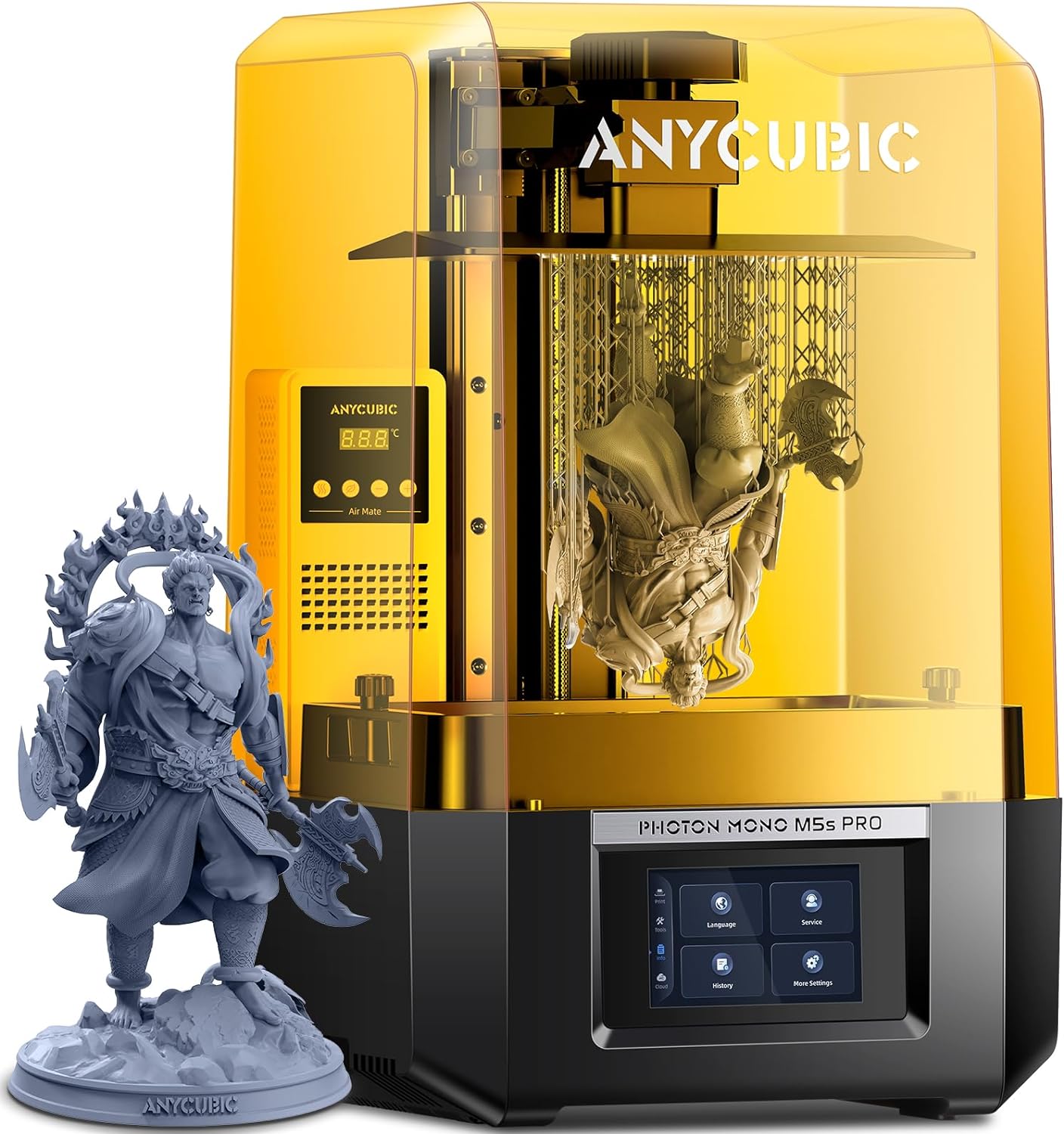Creality K1C 3D Printer, 2024 New Version 600mm/s Fast Printing Speed and Clog-Free Direct Extruder, Support 300℃ Print and Carbon Fiber Filament, Auto Leveling and AI Camera 8.66 * 8.66 * 9.84 inch
$559.00 (as of March 8, 2025 20:51 GMT +00:00 - More infoProduct prices and availability are accurate as of the date/time indicated and are subject to change. Any price and availability information displayed on [relevant Amazon Site(s), as applicable] at the time of purchase will apply to the purchase of this product.)Getting started with 3D modeling can seem daunting, especially for beginners in 3D printing. However, with the right tools, it’s easier than you think! In this article, we’ll explore the top 10 free 3D modeling software for beginners in 2023, perfect for students, makers, designers, architects, filmmakers, and anyone interested in 3D printing. From intuitive interfaces to sculpting tools and collaboration features, these software are designed to make 3D modeling accessible to everyone.
Each software offers unique features and tools that will help you create high-quality 3D models for 3D printing. Whether you’re a complete beginner or looking to improve your skills, these free software will provide you with a solid foundation in 3D modeling. With the ability to learn the basics, create complex models, and prepare them for 3D printing, you’ll be well on your way to becoming a 3D modeling pro. So, let’s dive in and explore the best free 3D modeling software for beginners in 3D printing!
$30 off $400+ Anycubic Products with code AC30OFF
Top Free 3D Modeling Software for Beginners
Overview of the top 10 free 3D modeling software
As a beginner, diving into the world of 3D modeling can be a daunting task. With so many software options available, it’s hard to know where to start. But fear not! We’ve got you covered. In this article, we’ll introduce you to the top 10 free 3D modeling software perfect for beginners. These software are easy to master, free to use, and packed with features to help you create high-quality 3D models for 3D printing.
Why these software are ideal for beginners
Each software on our list offers unique features, tools, and interfaces that make 3D modeling accessible to beginners. They’re designed to be user-friendly, with intuitive interfaces, drag-and-drop functionality, and real-time rendering. Plus, they’re free, so you can experiment and learn without breaking the bank. Whether you’re a student, maker, designer, architect, filmmaker, or simply interested in 3D printing, these software have got you covered.
Brief introduction to each software
Here’s a sneak peek at the top 10 free 3D modeling software for beginners:
- Tinkercad: A browser-based software perfect for simple designs and prototypes.
- Slash 3D: A cloud-based collaboration tool ideal for students and teams.
- Vectary: A browser-based 3D modeling software with real-time collaboration features.
- Meshmixer: A free version of the popular Autodesk software, perfect for 3D printing preparation.
- SculptGL: A web-based sculpting software great for organic shapes and modeling.
- ZBrushCore Mini: A mini version of the popular ZBrush software, ideal for beginners and hobbyists.
- SketchUp: A popular architecture and design software with easy-to-learn tools and features.
- Wings 3D: An open-source 3D modeling software with advanced features for experienced users.
- Leopoly: A free browser-based 3D modeling platform perfect for students and makers.
- Blockly: A free 3D modeling software that encourages script-based coding, great for kids and beginners.
Now, let’s dive deeper into each software and explore their features, tools, and benefits.
Tinkercad
Features and tools
Tinkercad is a browser-based 3D modeling software designed for beginners. It offers a bright and intuitive interface, with drag-and-drop functionality and real-time rendering. With Tinkercad, you can create simple designs and prototypes using basic shapes, which you can then modify and combine to create complex models.
Browser-based interface
One of the best things about Tinkercad is its browser-based interface. This means you can access the software from any computer, without needing to download or install anything. Plus, it’s free, so you can start creating 3D models right away.
Ease of use for beginners
Tinkercad is perfect for beginners, with a user-friendly interface and easy-to-learn tools. It’s designed to help you learn the basics of 3D modeling, without overwhelming you with complex features and functions.
Ideal for simple designs and prototypes
Tinkercad is ideal for creating simple designs and prototypes. It’s great for students, makers, and designers who want to quickly create and test their ideas.

$30 off $400+ Anycubic Products with code AC30OFF
Slash 3D
Cloud-based collaboration features
Slash 3D is a cloud-based 3D modeling software that’s perfect for collaboration. With its drag-and-drop functionality and real-time rendering, you can work with others in real-time, no matter where you are in the world.
Drag-and-drop functionality
Slash 3D’s drag-and-drop functionality makes it easy to create complex models. You can simply drag and drop shapes onto the workspace, and then modify and combine them to create your desired model.
Real-time rendering
With Slash 3D’s real-time rendering, you can see your model come to life as you create it. This feature is perfect for students and teams who want to work together on projects.
Perfect for students and teams
Slash 3D is ideal for students and teams who want to collaborate on 3D modeling projects. Its cloud-based interface and real-time rendering make it easy to work together, no matter where you are in the world.
Vectary
Browser-based 3D modeling
Vectary is a browser-based 3D modeling software that’s perfect for beginners. It offers a user-friendly interface, with drag-and-drop functionality and real-time rendering.
Real-time collaboration
Vectary’s real-time collaboration features make it easy to work with others. You can invite others to edit your project, and see their changes in real-time.
Parametric modeling capabilities
Vectary’s parametric modeling capabilities allow you to create complex models with ease. You can simply input parameters, and Vectary will generate the model for you.
Free version limitations
Vectary’s free version has limitations, including a limited number of projects and a watermark on exported models. However, it’s still a great software for beginners who want to learn the basics of 3D modeling.
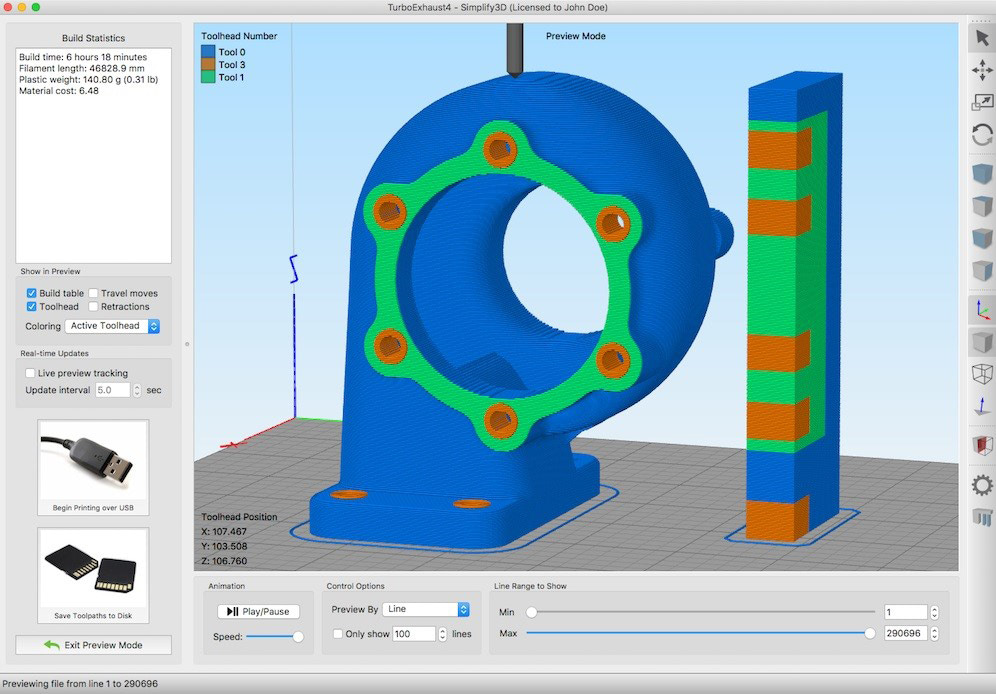
Meshmixer
Free version features
Meshmixer is a free version of the popular Autodesk software. It offers advanced features, including mesh editing and repair tools, support for STL and OBJ files, and more.
Mesh editing and repair tools
Meshmixer’s mesh editing and repair tools are perfect for 3D printing preparation. You can use them to clean up and optimize your models, ensuring they’re print-ready.
Support for STL and OBJ files
Meshmixer supports STL and OBJ files, making it easy to import and export models.
Ideal for 3D printing preparation
Meshmixer is ideal for 3D printing preparation. Its advanced features and tools make it easy to prepare models for printing, ensuring they come out perfect.
SculptGL
Web-based sculpting software
SculptGL is a web-based sculpting software that’s perfect for beginners. It offers a user-friendly interface, with intuitive tools and features.
Intuitive interface
SculptGL’s intuitive interface makes it easy to learn and use. You can simply sculpt and shape your model, without needing to worry about complex tools and features.
Brush-based modeling tools
SculptGL’s brush-based modeling tools are perfect for organic shapes and modeling. You can use them to create complex models, with ease.
Great for organic shapes and modeling
SculptGL is great for organic shapes and modeling. Its brush-based tools and intuitive interface make it easy to create complex models, without needing to learn complex software.
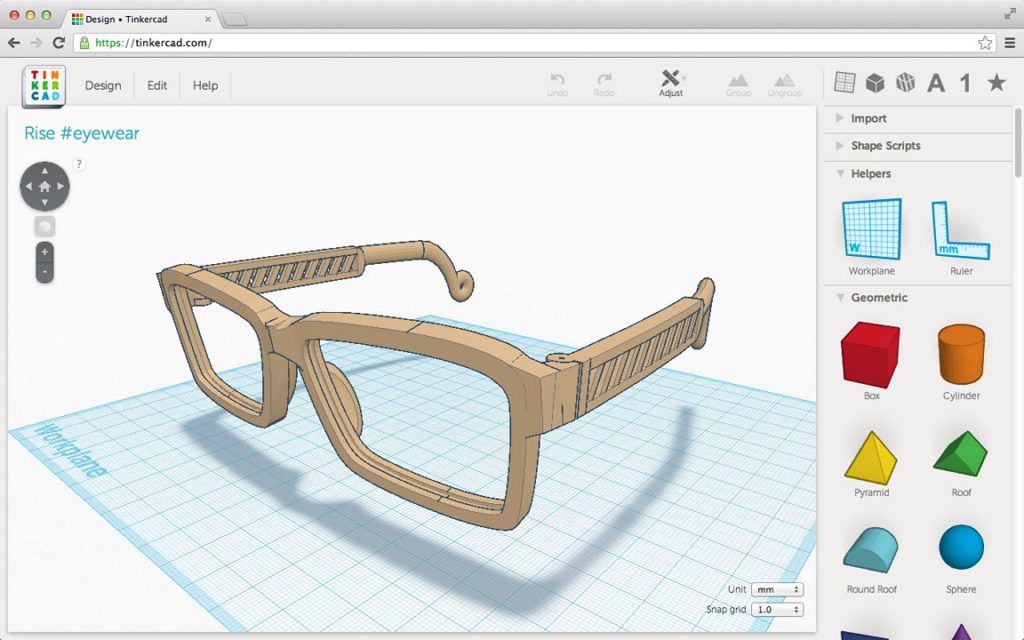
ZBrushCore Mini
Mini version of the popular ZBrush software
ZBrushCore Mini is a mini version of the popular ZBrush software. It offers advanced features, including sculpting and modeling tools, but with limitations.
Sculpting and modeling tools
ZBrushCore Mini’s sculpting and modeling tools are perfect for beginners. You can use them to create complex models, with ease.
Limited features compared to full version
ZBrushCore Mini’s features are limited compared to the full version of ZBrush. However, it’s still a great software for beginners who want to learn the basics of 3D modeling.
Ideal for beginners and hobbyists
ZBrushCore Mini is ideal for beginners and hobbyists who want to learn 3D modeling. Its advanced features and tools make it easy to create complex models, without needing to learn complex software.
SketchUp
Popular architecture and design software
SketchUp is a popular architecture and design software that’s perfect for beginners. It offers a user-friendly interface, with easy-to-learn tools and features.
Easy to learn and use
SketchUp is easy to learn and use, even for those with no 3D modeling experience. Its intuitive interface and drag-and-drop functionality make it perfect for beginners.
2D and 3D modeling capabilities
SketchUp offers both 2D and 3D modeling capabilities, making it perfect for architects, designers, and filmmakers.
Free version limitations
SketchUp’s free version has limitations, including a limited number of models and a watermark on exported models. However, it’s still a great software for beginners who want to learn the basics of 3D modeling.
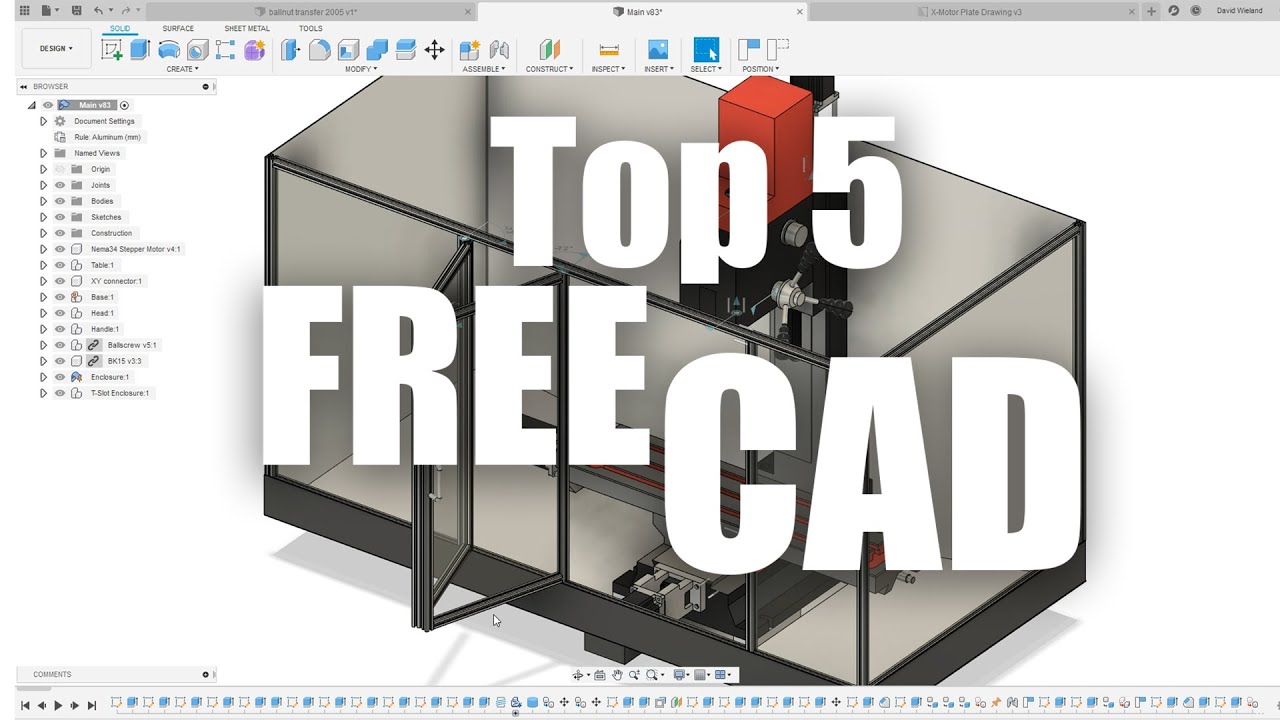
Wings 3D
Open-source 3D modeling software
Wings 3D is an open-source 3D modeling software that’s perfect for experienced users. It offers advanced features, including subdivision surface modeling and a context-sensitive interface.
Subdivision surface modeling
Wings 3D’s subdivision surface modeling capabilities make it perfect for creating complex models. You can use them to create smooth, detailed models, with ease.
Advanced features for experienced users
Wings 3D’s advanced features make it perfect for experienced users. Its context-sensitive interface and subdivision surface modeling capabilities make it easy to create complex models.
Steep learning curve
Wings 3D has a steep learning curve, making it less suitable for beginners. However, its advanced features and tools make it perfect for experienced users who want to create complex models.
Comparison and Conclusion
Key differences between the software
Each software on our list has its own unique features, tools, and interfaces. Some are perfect for beginners, while others are better suited for experienced users.
Choosing the right software for your needs
When choosing a 3D modeling software, consider your needs and goals. Do you want to create simple designs and prototypes, or complex models? Do you need collaboration features, or advanced tools and features?
Final thoughts and recommendations
In conclusion, the top 10 free 3D modeling software for beginners are perfect for anyone who wants to learn 3D modeling. With their unique features, tools, and interfaces, they make it easy to create high-quality 3D models for 3D printing. Whether you’re a student, maker, designer, architect, filmmaker, or simply interested in 3D printing, there’s a software on our list that’s perfect for you.
$30 off $400+ Anycubic Products with code AC30OFF