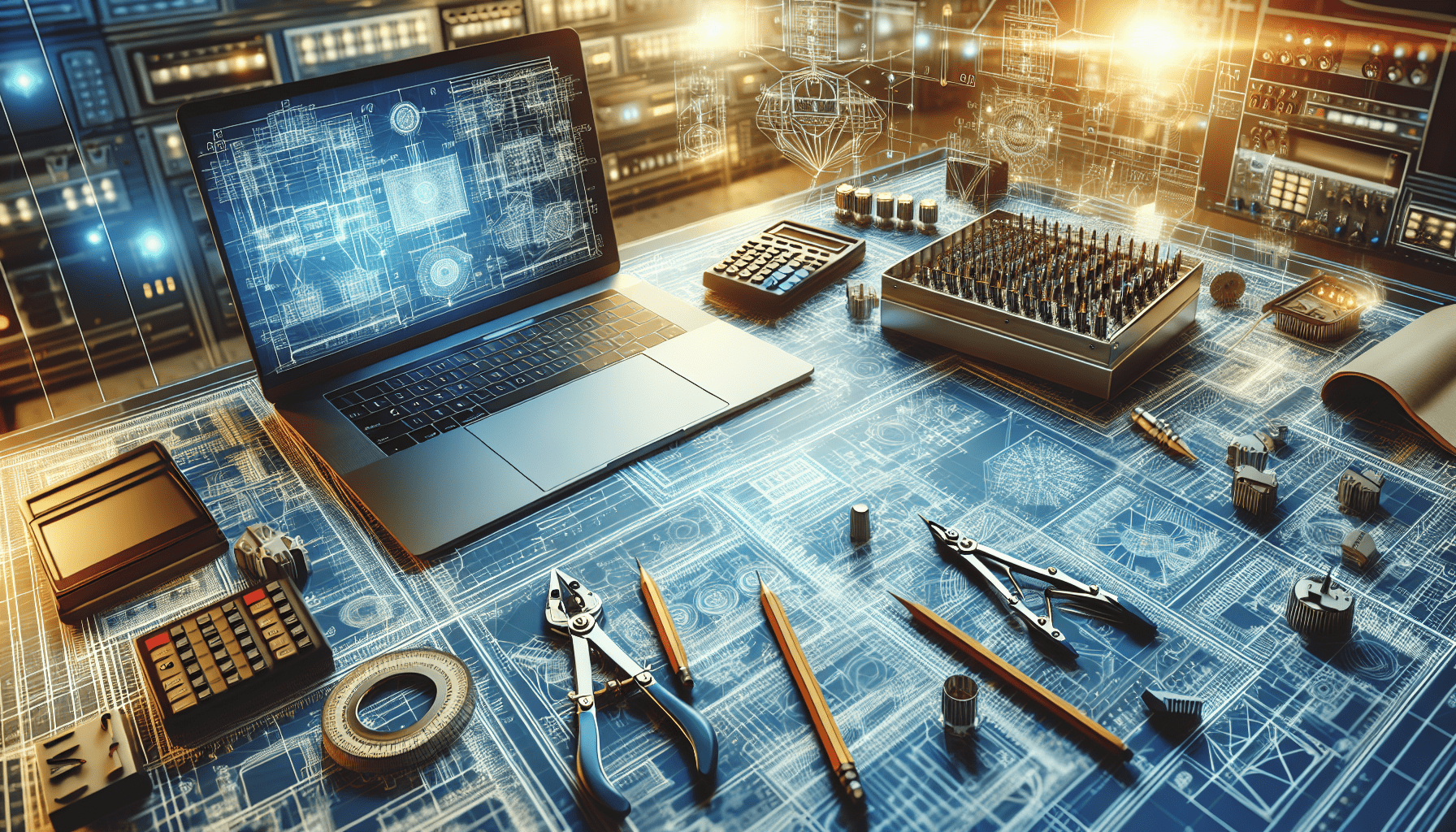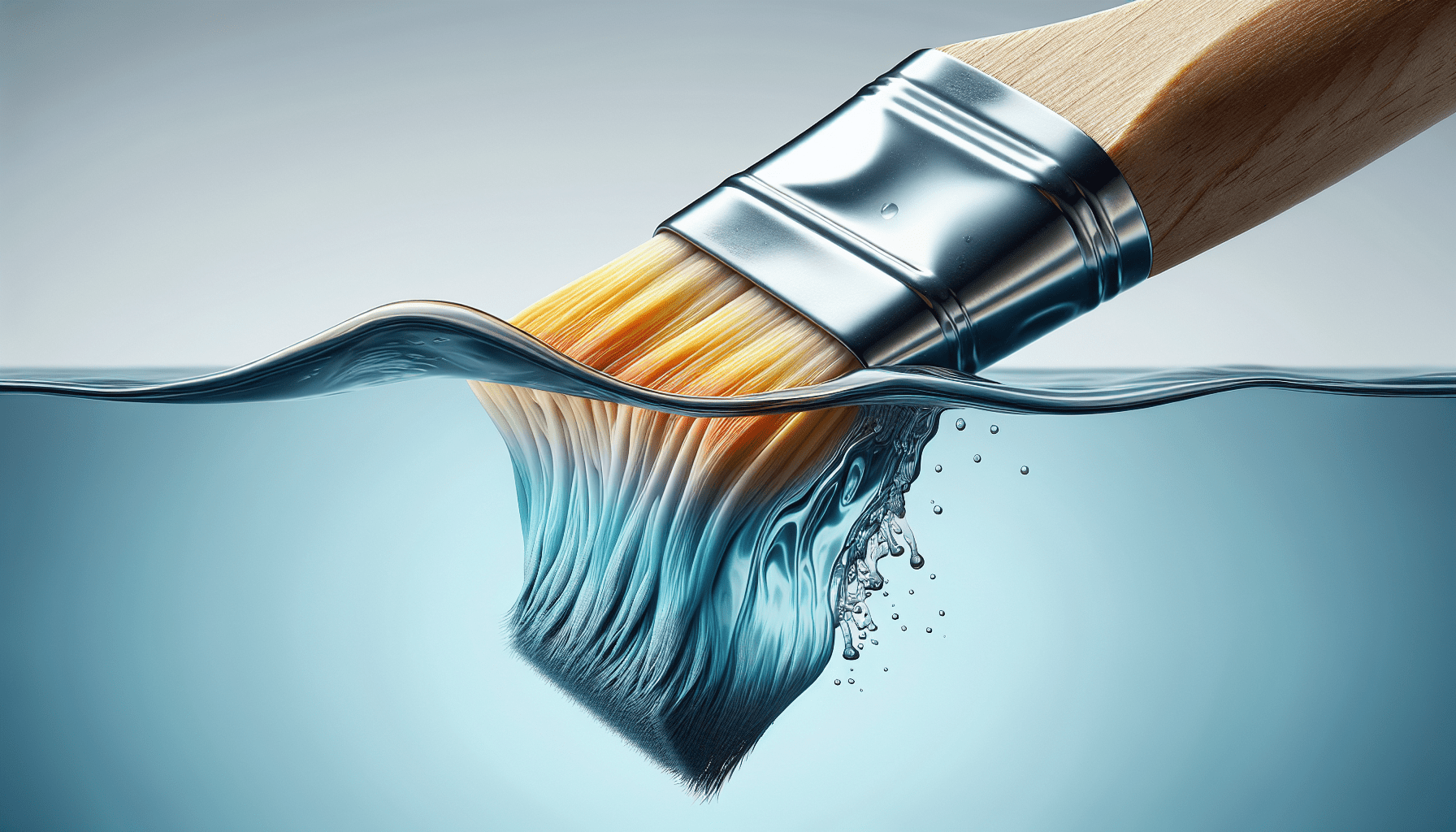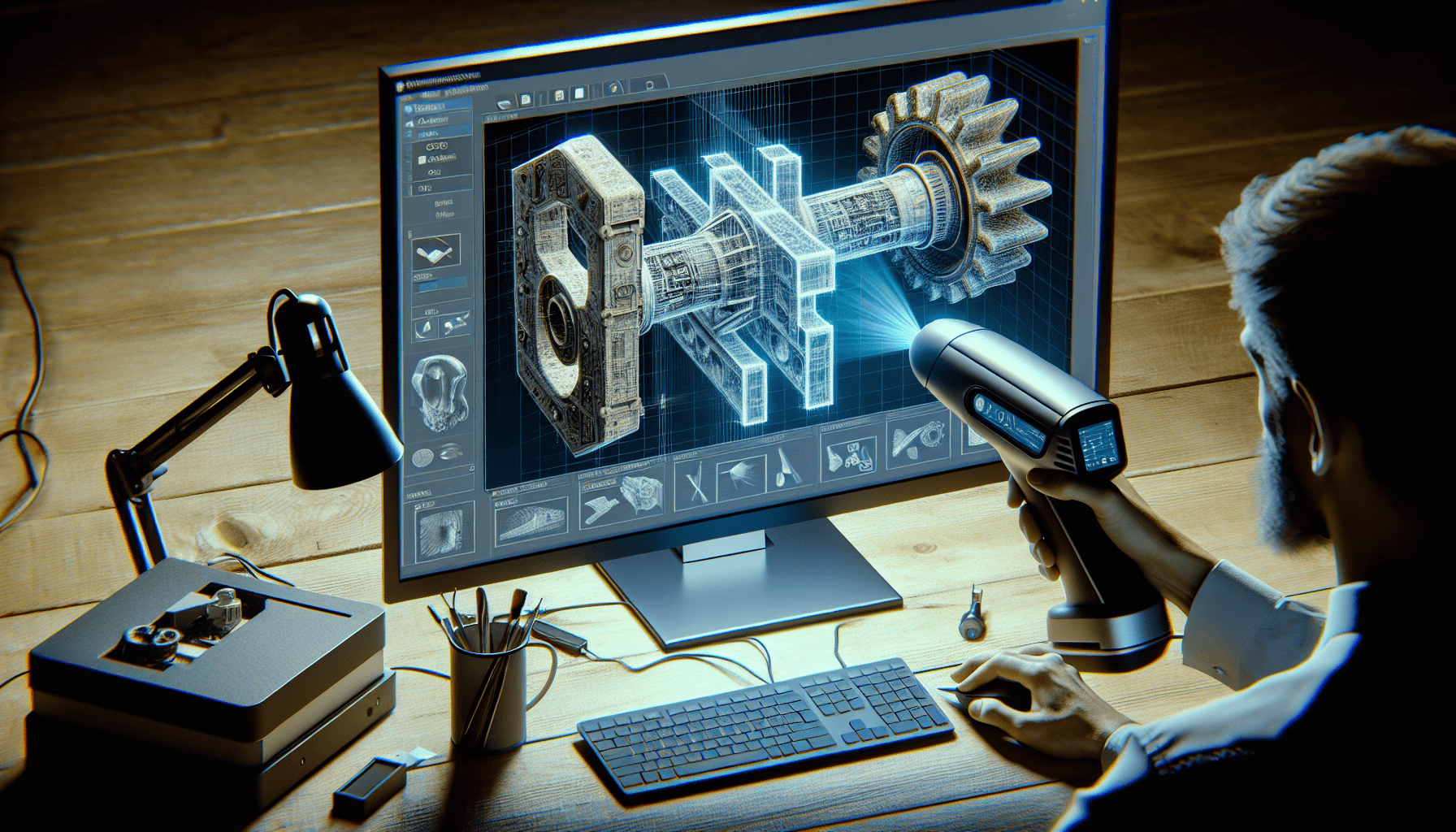Anycubic Kobra S1 Combo 3D Printer, Multi-Color 3D Printer High Speed Max 600mm/s High Precision, Core XY Stable Structure Ultra-Quiet Printing Anycubic App One-Click Printing 250 * 250 * 250mm
$819.99 (as of March 8, 2025 20:51 GMT +00:00 - More infoProduct prices and availability are accurate as of the date/time indicated and are subject to change. Any price and availability information displayed on [relevant Amazon Site(s), as applicable] at the time of purchase will apply to the purchase of this product.)Have you ever wondered how artificial intelligence (AI) and machine learning can revolutionize your AutoCAD experience?
The world of design is evolving at an unprecedented pace, and keeping up with the latest advancements is crucial to staying ahead of the curve. If you’re a professional who uses AutoCAD for your design needs, you’ll want to know all about the exciting new features coming in AutoCAD 2025. That’s why we’re thrilled to announce a live webinar on AI and Machine Learning in AutoCAD. This is your chance to learn about groundbreaking updates and how they can transform your workflow, enhancing productivity and accuracy like never before.
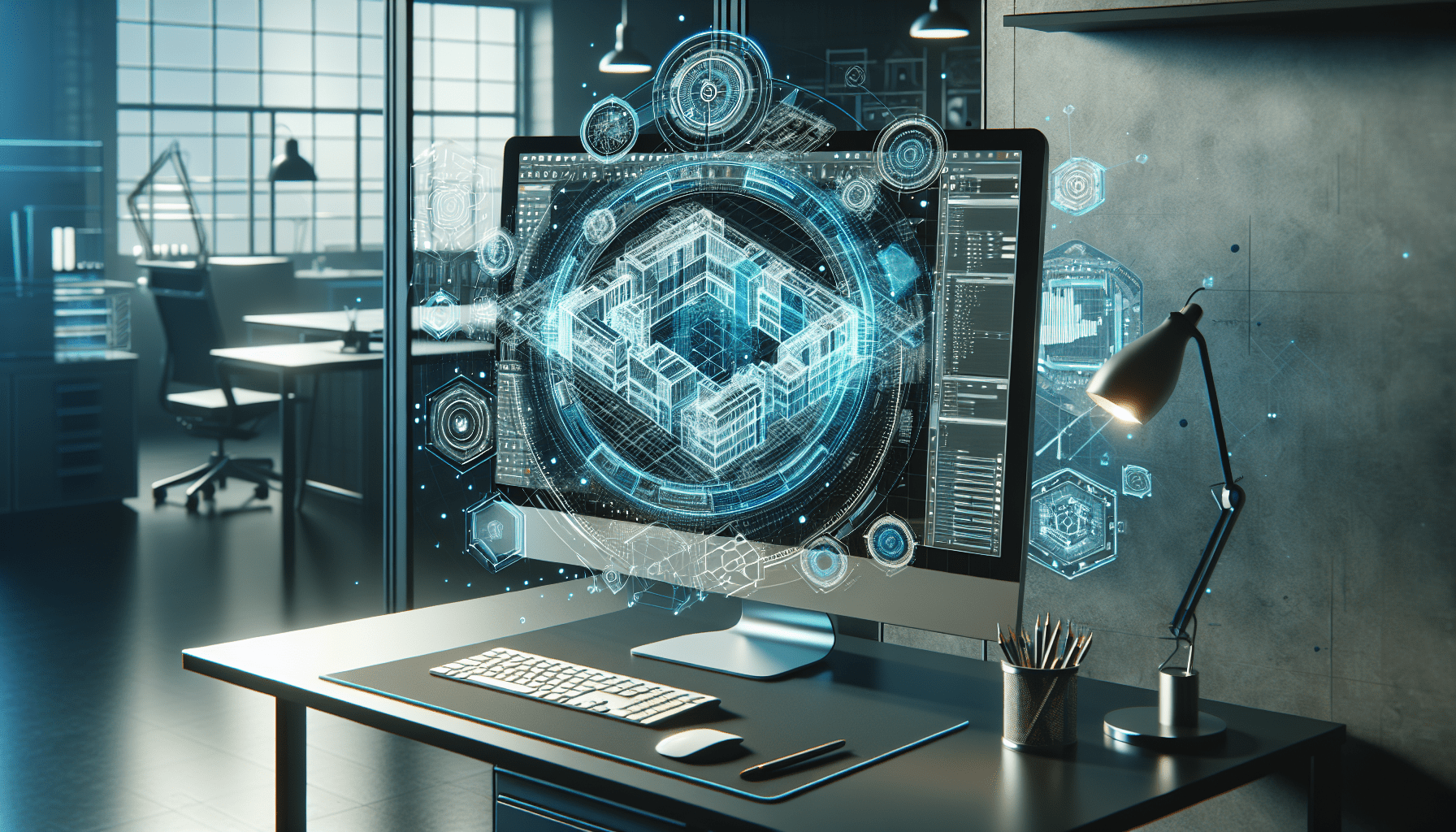
Anycubic 3D Materials Sale: Resin & PLA from $9.49/kg
Register Now: Live Webinar on AI and Machine Learning in AutoCAD
Date: July 18, 2024
Start time: 1:00 PM (EDT) | 10:00 AM (PDT)
Why You Should Attend
This webinar isn’t just another event on your calendar; it’s a gateway to a new frontier in design technology. Attending will provide you with exclusive insights into the AI and machine learning features embedded in AutoCAD 2025. Whether you’re looking to automate repetitive tasks, enhance design accuracy, or maximize productivity, this webinar has something for you. Let’s walk through some of the key features that will be covered:
Autodesk Assistant
Think of the Autodesk Assistant as your personal design aide. This AI-powered feature helps you navigate through AutoCAD’s functionalities with intuitive ease, offering suggestions and shortcuts that can dramatically speed up your workflow. Whether you’re a newbie or a seasoned pro, the Autodesk Assistant adapts to your skill level, ensuring that you get the most out of every command and feature.
Smart Blocks: Search and Convert & Replacement
Smart Blocks are intelligent design components that can be easily searched, converted, and replaced within your projects. Imagine not having to sift through hundreds of blocks manually to find the one you need. Smart Blocks automate the search process and suggest replacements that fit your design criteria, saving you substantial time and effort. You can also convert outdated blocks to newer versions without losing essential details, making project updates a breeze.
Markup Import and Markup Assist
The Markup Import and Markup Assist features are set to change how you handle feedback and revisions. With Markup Import, you can bring in markups directly from PDF files, letting AI interpret and apply changes where needed. Markup Assist takes it a step further by analyzing your markups and providing actionable suggestions, ensuring that revisions are both accurate and efficient.
My Insights: Macro Advisor
Ever wished you could have a personal coach to guide you through complex designs? My Insights: Macro Advisor functions just like that. This feature analyzes your workflow and recommends macros that can automate repetitive tasks. It learns from your habits and offers personalized advice, ensuring you’re always working at peak efficiency.

Anycubic 3D Materials Sale: Resin & PLA from $9.49/kg
What You’ll Learn
During this webinar, you’ll get a comprehensive overview of these features and more. But it’s not just about learning what these tools do; it’s about understanding how to make them work for you. Here are some of the learning outcomes you can expect:
Automation of Repetitive Tasks
Repetition can be the enemy of creativity. Learn how AI and machine learning can take over mundane, repetitive tasks, freeing you to focus on the creative aspects of your work. You’ll see real-world examples of how these features can streamline your workflow and reduce human error.
Maximizing Productivity
Time is money, and in the world of design, efficiency is king. Discover how these new features can help you maximize your productivity by reducing the time spent on menial tasks. The webinar will also cover Tips and tricks to get the most out of these tools, ensuring you can hit the ground running.
Enhancing Design Accuracy
Accuracy is paramount in any design project. The AI and machine learning features in AutoCAD 2025 are designed to enhance your design precision. Learn how these tools can help you maintain high standards of accuracy, from initial drafts to final revisions.
The AutoCAD Team: Your Guides to the Future
The webinar will be led by our expert AutoCAD team, who have been at the forefront of integrating AI and machine learning into the software. They’ve worked tirelessly to ensure that these new features are not just innovative but also practical and easy to use. Their deep understanding of the software and design industry makes them the perfect guides to help you navigate these new tools.
Register Today!
Don’t miss out on this opportunity to revolutionize your design process. Register today to unlock the power of AI and machine learning in AutoCAD 2025. This is more than just a webinar; it’s your key to staying ahead in an ever-competitive field.
Additional Resources
If you’re as excited about these new features as we are, you’ll want to explore even more ways to enhance your AutoCAD experience. Here are some related articles that can help you get started:
Save Your Settings With Layer States
Maintaining your settings can significantly impact your workflow. Learn how to save and manage your settings with Layer States, ensuring that your preferences are always at your fingertips.
Control Your Large Layer List With Filters
A cluttered layer list can slow you down. Find out how to control and organize your layers using filters, making it easier to navigate and manage your projects.
Have You Tried: Count Blocks Quickly
Counting blocks manually can be tedious. Discover how you can quickly count blocks using built-in AutoCAD features, streamlining your productivity.
Conclusion: Join the Future of Design
Artificial intelligence and machine learning are not just buzzwords; they are game-changers in the world of design. This upcoming webinar is your chance to learn how to harness these technologies to transform your AutoCAD workflow. With features like Autodesk Assistant, Smart Blocks, Markup Import, and My Insights: Macro Advisor, AutoCAD 2025 is set to revolutionize the way you design.
So, what are you waiting for? Register now for the live webinar on July 18, 2024, and gain exclusive insights into the future of AutoCAD. Your future-self will thank you for it.
Stay Connected
The AutoCAD Blog is all about helping you get the most out of your software. It’s also the best way for you to connect with the makers of AutoCAD. For ongoing updates and insider tips, make sure to subscribe and stay connected with us.
Contact Us
For any queries regarding the webinar, or if you need assistance with AutoCAD, feel free to reach out. Here are some essential resources to help you:
- Autodesk Company Overview: Learn more about Autodesk and our mission to empower designers worldwide.
- Support: Get product support and manage your account with ease.
- Education Support: Are you a student or educator? Check out our dedicated resources to help you succeed.
- Download and Install Software: Instructions to help you download and install AutoCAD seamlessly.
Privacy is important to us. For more details on how we handle your data, please read our Privacy Policy.
Thank you for being a part of the AutoCAD community. Together, let’s build a future where design knows no bounds.
Anycubic 3D Materials Sale: Resin & PLA from $9.49/kg