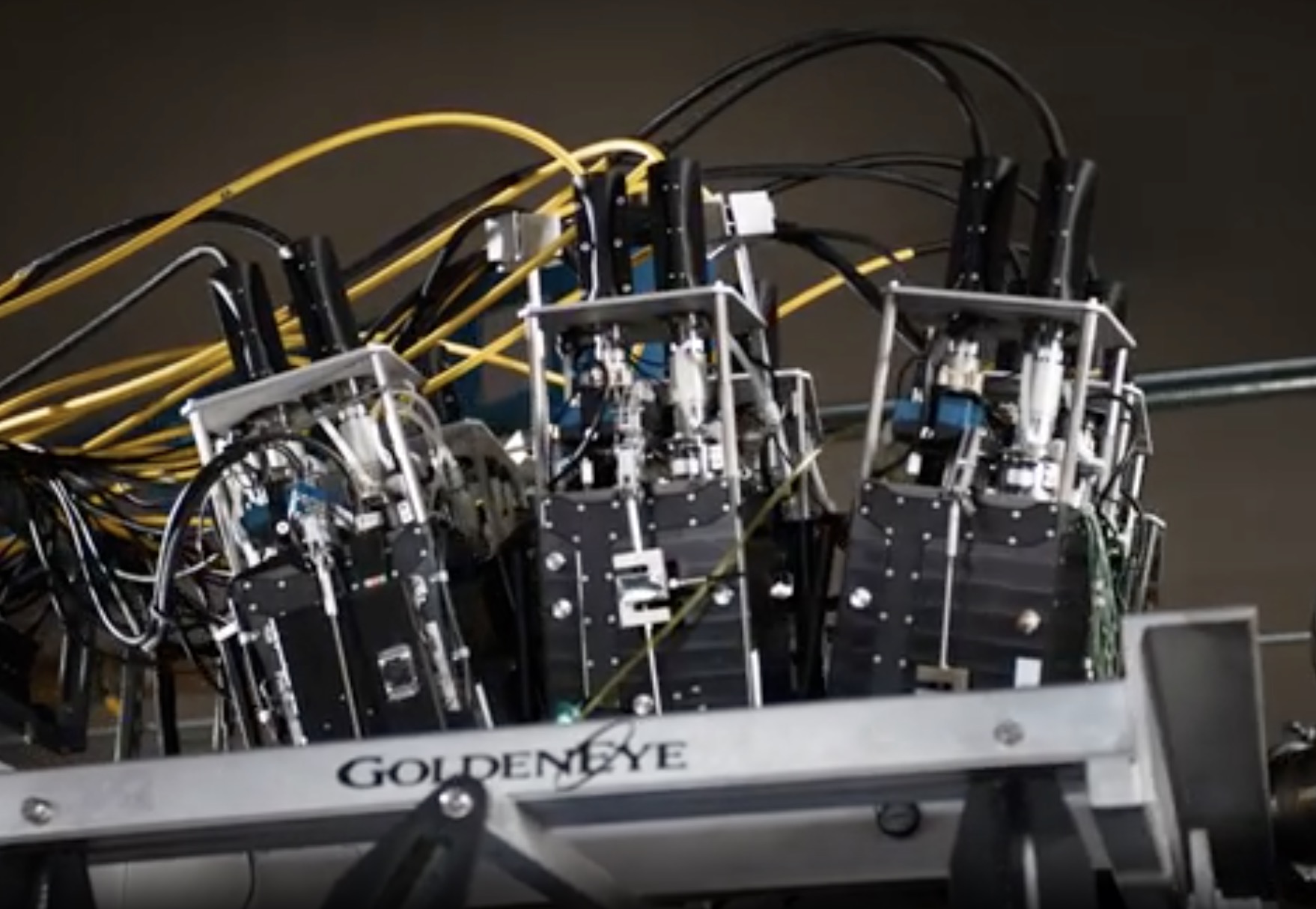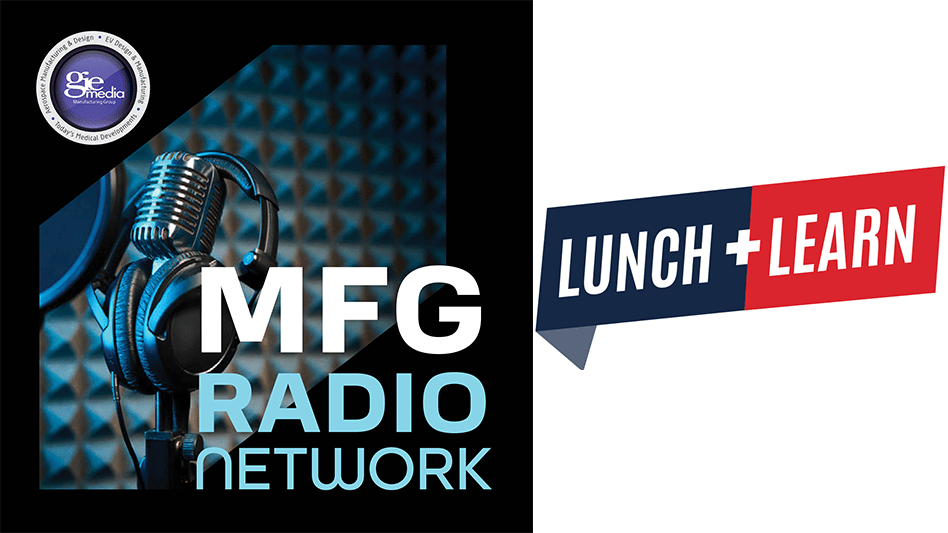ANYCUBIC Photon Mono M7 PRO 14K Resin 3D Printer, 170mm/h Fast Printing, 10.1'' Mono LCD with COB LighTurbo 3.0 Source, Dynamic Temperature Control Resin Vat, Build Volume 8.77''x4.96''x9.05''
$689.99 (as of June 19, 2025 23:45 GMT +00:00 - More infoProduct prices and availability are accurate as of the date/time indicated and are subject to change. Any price and availability information displayed on [relevant Amazon Site(s), as applicable] at the time of purchase will apply to the purchase of this product.)In this article, we present a comprehensive review of the Anycubic Photon Mono M5S Pro resin 3D printer, the third installment in our three-part series. Our focus will be on the software used, print results obtained, and our final thoughts on the product. To prepare the print jobs, we utilized the Photon Mono M5S software, known as Photon Workshop, and explored its various features such as rotation, hollowing, punching, and supports to optimize the prints. Throughout the review, we also compared Photon Workshop to another slicer, Chitubox, and discovered differences in measurement units. While the print results were generally impressive, yielding high levels of detail with minimal support marks, we did encounter issues with embedded supports damaging the print surface, necessitating extra time and effort for removal. As we conclude, we will also touch upon the packaging, assembly process, and additional features of the Photon Mono M5S Pro.
Software
Overview of Photon Workshop
In our review of the Anycubic Photon Mono M5S Pro resin 3D printer, we found that the software provided, Photon Workshop, played a crucial role in preparing print jobs. Photon Workshop is a slicer software that allows users to import and manipulate 3D models before sending them to the printer.
One of the standout features of Photon Workshop is its user-friendly interface. The layout is intuitive and easy to navigate, which makes it suitable for both beginners and experienced users. The software provides a wide range of tools and options for optimizing print settings, ensuring that we were able to achieve the best possible print results.
Utilizing features like rotate, hollow, punch, and support
Photon Workshop offers several advanced features that can significantly improve the quality and efficiency of resin 3D printing. One of these features is the ability to rotate models. Being able to rotate models in different orientations allows for better utilization of the printing area and minimizes the need for supports.
Another useful feature is the option to hollow out models. Hollowing out models not only saves on material but also reduces print time. By adjusting the wall thickness, we were able to strike a balance between the structural integrity of the print and material conservation.
Photon Workshop also provides a punch option, which helps to ensure that layers adhere properly during the printing process. This feature is particularly helpful when printing complex geometries or models with large flat surfaces.
Lastly, supports are essential for successful resin 3D printing, and Photon Workshop offers various support options. The software automatically generates supports based on the model’s geometry, but users also have the freedom to manually add or remove supports as needed. With the ability to fine-tune and customize supports, we were able to achieve prints with minimal support marks and a high level of detail.
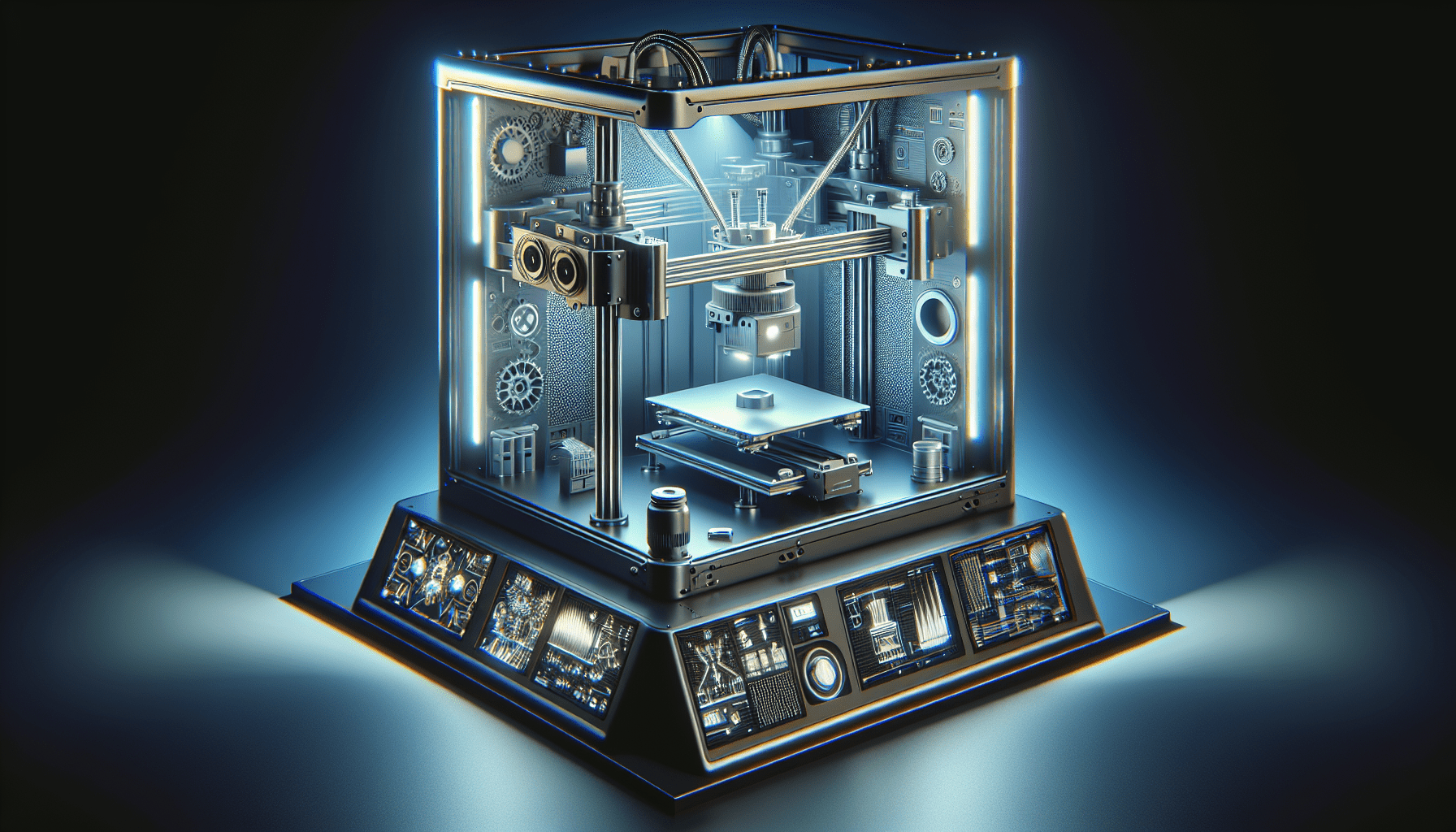
$30 off $400+ Anycubic Products with code AC30OFF
Comparison with Chitubox
While Photon Workshop impressed us with its features and ease of use, we also wanted to compare it to another popular slicer software, Chitubox. One notable difference between the two is the measurement units used. Photon Workshop primarily uses millimeters (mm) for measurements, while Chitubox defaults to inches (in).
This difference in measurement units may not pose a significant issue for most users, but it is something to be aware of when switching between the two slicers. It’s worth noting that both software options allow users to manually input measurements in their desired units, so it’s ultimately a matter of personal preference.
Overall, both Photon Workshop and Chitubox offer powerful slicing capabilities that can enhance the printing experience. Choosing between the two will depend on individual needs and preferences.
Differences in measurement units
In our review of the Anycubic Photon Mono M5S Pro, we encountered a notable difference in measurement units between the included software, Photon Workshop, and another popular slicer called Chitubox. Photon Workshop primarily utilizes millimeters (mm) as its default measurement unit, while Chitubox defaults to inches (in).
While this may seem like a minor distinction, it can have an impact on the workflow and compatibility between the two software options. It’s important to note that both Photon Workshop and Chitubox allow users to manually input measurements in their desired units, so it is possible to work in a consistent measurement system regardless of the default settings.
For users who are already accustomed to working with a specific measurement system, this difference may require additional attention and adjustment when transitioning between slicers. However, for those who are new to resin 3D printing or open to adapting their workflow, the difference in measurement units may not pose a significant challenge.
It’s worth considering personal preferences and the compatibility of the chosen measurement units with other software and resources utilized in the 3D printing workflow when deciding between Photon Workshop and Chitubox. Ultimately, it’s essential to select a software option that seamlessly integrates with existing tools and matches the user’s desired measurement system.
Print Results
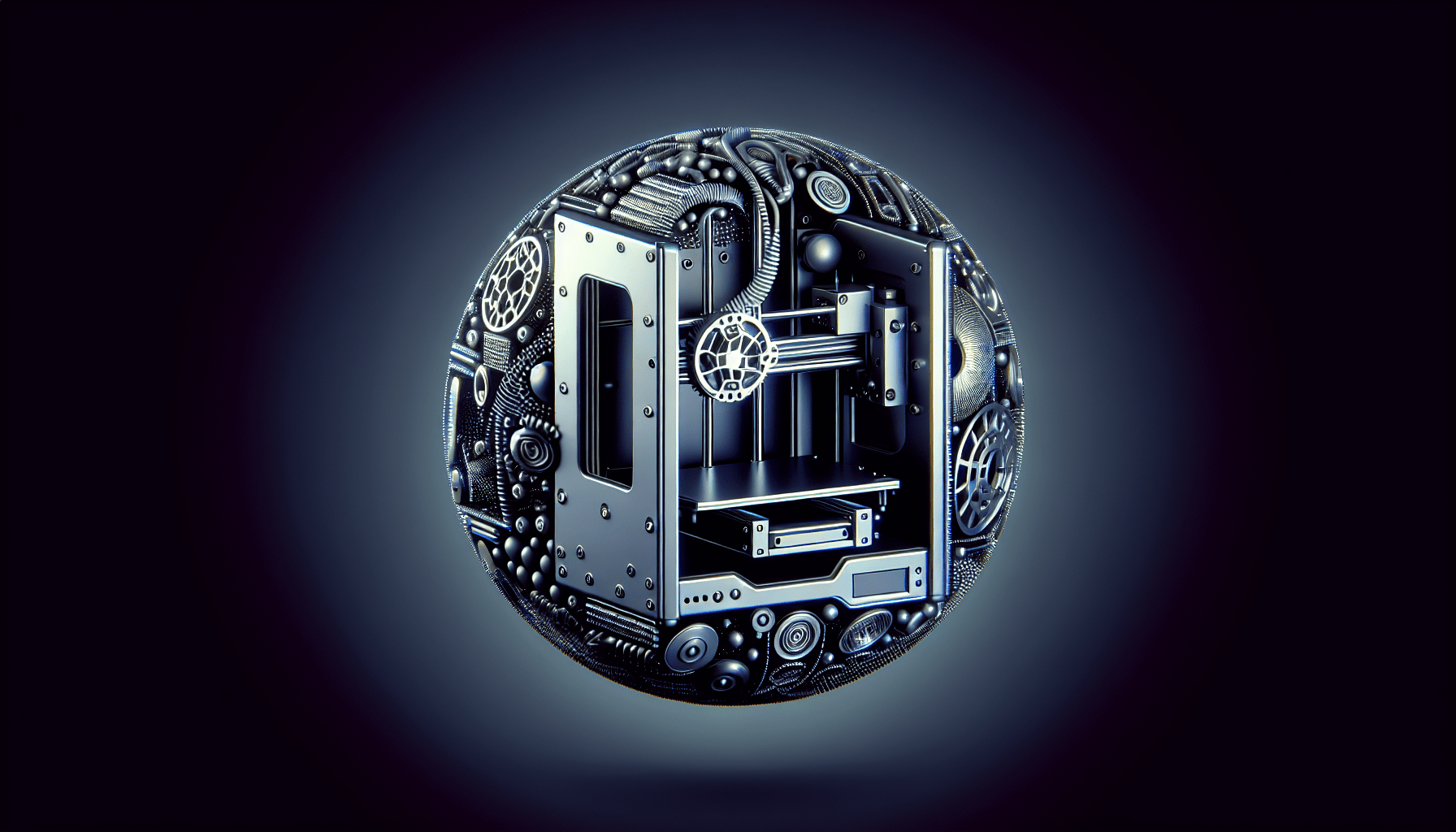
General quality of prints
Throughout our evaluation of the Anycubic Photon Mono M5S Pro resin 3D printer, we were consistently impressed with the general quality of the prints. The printer, when paired with the Photon Workshop software, yielded exceptional results with high levels of detail and precision.
The prints produced by the Photon Mono M5S Pro exhibited smooth surfaces, capturing intricate details and fine textures with accuracy. This level of quality is crucial for applications such as miniatures, jewelry, and other highly detailed objects.
In terms of print resolution, the Photon Mono M5S Pro boasts an impressive XY resolution of 51 microns, enabling it to reproduce intricate details with great fidelity. This high resolution, combined with the printer’s precise layer height control, contributed to the overall exceptional print quality we observed.
High detail and minimal support marks
One notable highlight of the prints produced by the Anycubic Photon Mono M5S Pro is the high level of detail achieved. The printer’s fine resolution and precise positioning capabilities result in prints that faithfully reproduce even the most intricate details of a 3D model.
The addition of supports, which are essential for successful resin 3D printing, was also handled well by the printer and the Photon Workshop software. The automatic support generation feature in Photon Workshop worked reliably, generating supports that adequately held the prints in place during the printing process.
Furthermore, the ability to manually adjust and fine-tune the supports allowed us to minimize the appearance of support marks on the final prints. This feature is essential when printing models with complex geometries or those that require clean, smooth surfaces.
Issues with embedded supports damaging print surface
While the Photon Mono M5S Pro consistently produced prints with high detail and minimal support marks, we did encounter an issue related to embedded supports damaging the print surface. Embedded supports refer to supports that are directly connected to the model, requiring additional effort to remove them after the print is completed.
When removing embedded supports, we found that there was an increased risk of unintentionally damaging the print surface. This issue was more prominent when dealing with delicate or intricate models, where support removal required extra caution and precision.
To minimize the risk of damage, it is advisable to carefully inspect the print surface and plan the support removal process accordingly. Employing tools such as precision cutters and sandpaper can help in the removal process, but extra time and effort should be allocated to achieve a smooth and flawless finish.
Extra time and effort needed for support removal
The issue of embedded supports damaging the print surface was not only a concern for print quality but also added to the overall time and effort required for post-processing. The need for meticulous support removal meant that extra hours had to be dedicated to carefully clean and refine the prints.
As resin 3D printing inherently involves a post-processing stage, it is important to consider the additional time and effort required for support removal when planning projects. This consideration is particularly crucial when tackling time-sensitive projects or projects with multiple prints.
Photographers admin to plan ahead and allocate ample time for post-processing to achieve the desired final results. Incorporating steps such as support removal, cleaning, and potentially sanding or polishing into the workflow will help ensure the highest possible quality for resin 3D prints.
Final Thoughts
Packing and assembly of Photon Mono M5S Pro
Upon receiving the Anycubic Photon Mono M5S Pro, we were impressed with the packaging and the attention to detail in the assembly process. The printer came securely packaged, protecting it from potential damage during transit.
The assembly of the printer was straightforward, thanks to the clear and concise instructions provided. All necessary components and tools were included, which made the assembly process efficient and hassle-free. Even for those unfamiliar with 3D printers, the assembly of the Photon Mono M5S Pro should pose no significant challenges.
Additional features and functionalities
In addition to its exceptional printing capabilities, the Anycubic Photon Mono M5S Pro boasts several notable additional features and functionalities. One standout feature is the built-in air filtration system, which helps to reduce the potential for exposure to harmful fumes during the printing process. This feature is a valuable addition, particularly for users who prioritize safety and ventilation in their workspace.
The Photon Mono M5S Pro also incorporates a monochrome LCD screen, which offers faster printing times compared to traditional color LCD screens. This enhanced printing speed can significantly improve overall productivity, making the printer suitable for both personal and professional use.
Furthermore, the inclusion of Wi-Fi connectivity provides convenience and flexibility in managing print jobs. Users can easily transfer print files wirelessly to the printer, eliminating the need for physical connections and allowing for seamless integration into existing workflows.
Overall assessment and recommendation
After thoroughly reviewing the Anycubic Photon Mono M5S Pro and considering factors such as software performance, print results, and additional features, we can confidently recommend this resin 3D printer.
The combination of the Photon Workshop software and the printer’s exceptional printing capabilities consistently produced high-quality prints with impressive detail and minimal support marks. While there were challenges related to embedded supports damaging the print surface and the additional time and effort required for support removal, these issues can be mitigated with careful planning and post-processing techniques.
The packing and assembly process of the Photon Mono M5S Pro was well-executed, ensuring a seamless setup experience for users. The inclusion of features such as an air filtration system, monochrome LCD screen, and Wi-Fi connectivity further enhances the overall value and functionality of the printer.
Whether you are a hobbyist looking to unleash your creativity or a professional seeking precise and detailed prints, the Anycubic Photon Mono M5S Pro is an excellent choice. With its user-friendly software, exceptional print quality, and additional features, it is a reliable and powerful tool for resin 3D printing projects.
Buy Photon Mono M5 Get Free 1KG Resin