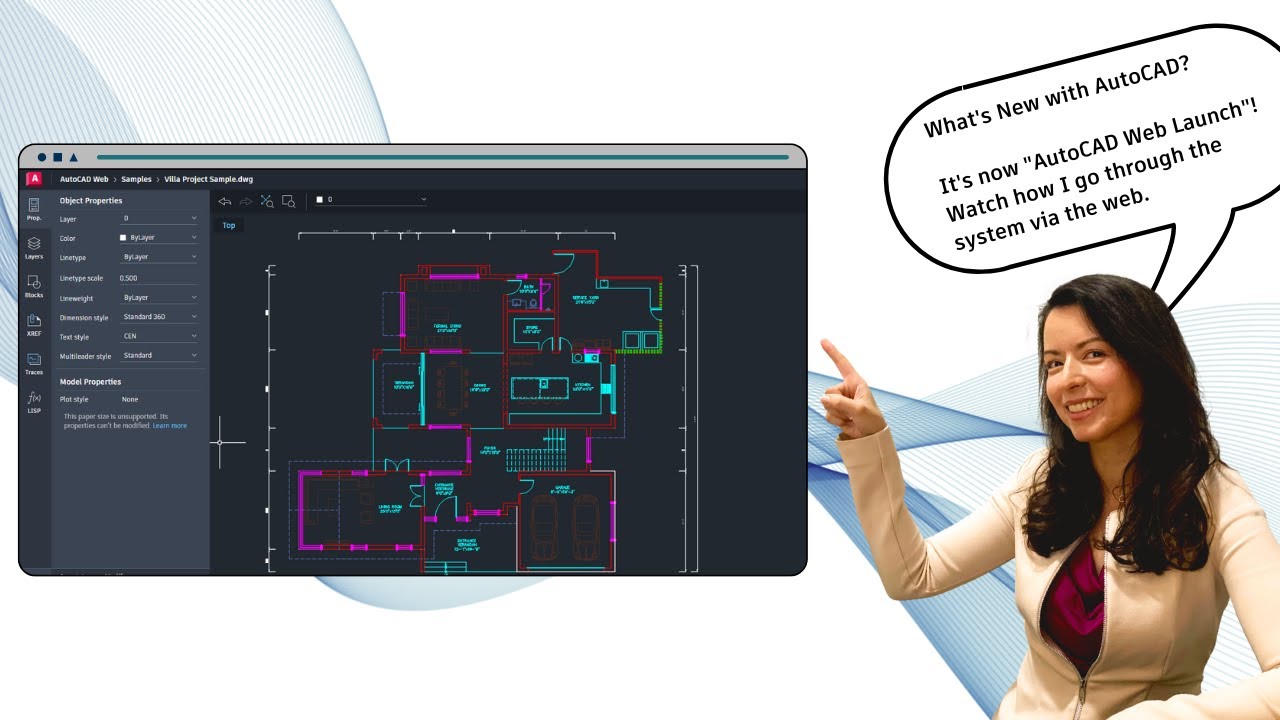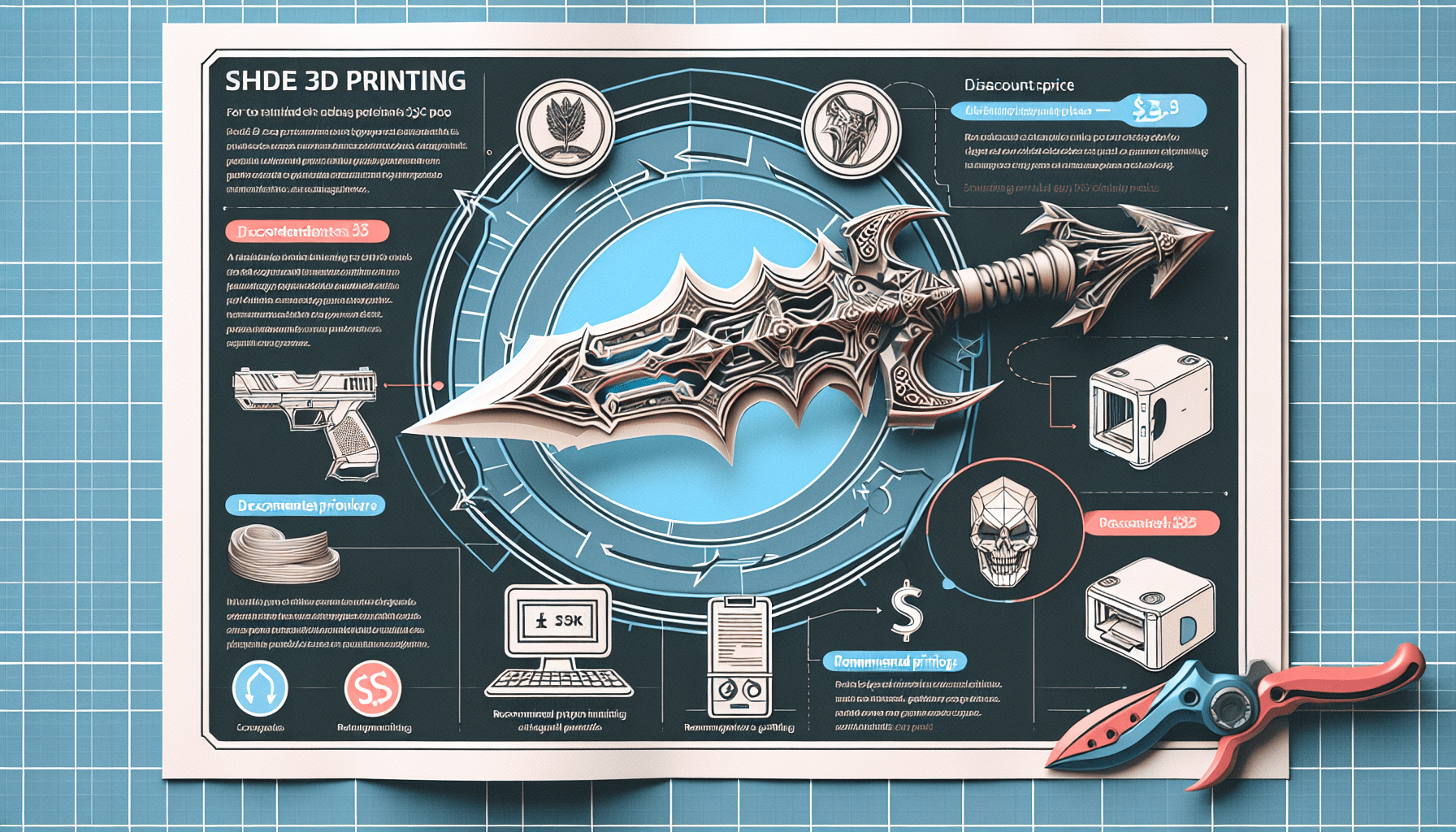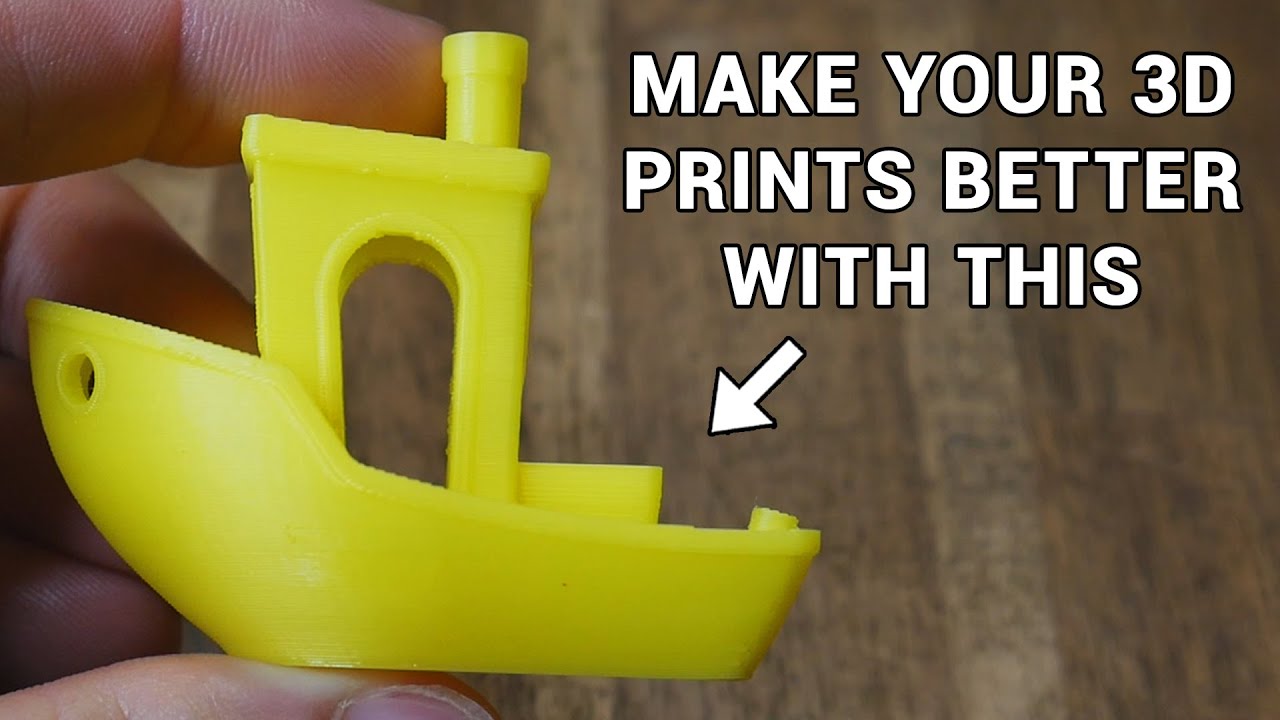Creality 3D Printer, K1 SE Fully Assembled Auto Leveling FDM 3D Printers for Kids and Beginners, 600mm/s Max High-Speed Printing, Core XY All Metal Structure, Larger Print Size 250x220x220mm
$279.00 (as of June 18, 2025 23:32 GMT +00:00 - More infoProduct prices and availability are accurate as of the date/time indicated and are subject to change. Any price and availability information displayed on [relevant Amazon Site(s), as applicable] at the time of purchase will apply to the purchase of this product.)Have you ever needed to access your DWG files while away from your desktop? Whether you’re in the field, at a remote location, or simply need to make quick adjustments on the go, having a reliable and efficient way to view and markup your AutoCAD files can be a lifesaver. That’s where AutoCAD Web comes into play.
Anycubic 3D Materials Sale: Resin & PLA from $9.49/kg
AutoCAD Web: A Trusted Solution for Viewing and Marking DWG Files
In today’s fast-paced, increasingly digital world, professionals across various sectors seek solutions that offer flexibility, convenience, and efficiency. Whether you’re an architect, an engineer, a product designer, or any sort of CAD professional or hobbyist, the ability to access and manipulate DWG files on the go can be a time-saving game-changer. AutoCAD Web fulfills this need by offering a trusted solution for DWG viewing, complete with light markup and editing features to boost collaboration and streamline design adjustments wherever you are. In this article, we’ll explore how AutoCAD Web enhances your ability to view and mark up 2D and 3D DWG files, and examine the additional benefits it provides.
About DWG Files
DWG files are the cornerstone of many design processes. Developed by Autodesk in 1982 with the first launch of AutoCAD software, DWG files are both the native format for AutoCAD and have become an industry standard. But what makes DWG files so special? Let’s dive deeper.
Comprehensive Design Data
DWG files store extensive design data, including 2D and 3D geometric information, annotations, and metadata. This makes them ideal for detailed documentation. Their comprehensive nature supports the intricate and precise designs that professionals in architecture, engineering, and other fields require.
Industry Standard and Compatibility
The widespread adoption of the DWG format ensures compatibility and interoperability across various platforms and applications. This facilitates robust collaboration among different professionals, reducing the chances of conversion errors and data loss. Having an industry standard you can rely on simplifies the design and review process, making DWG files an invaluable asset.
Long-Term Reliability
One of the most valuable aspects of DWG files is their reliability for long-term use and archiving. Being able to store complex designs securely ensures that project integrity is maintained over extended periods. This long-term reliability enhances the precision and sophistication of the design processes.
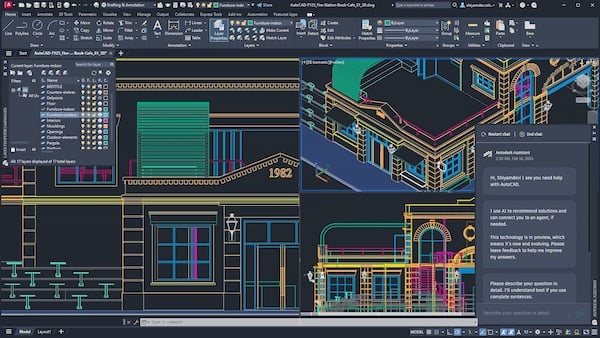
Anycubic 3D Materials Sale: Resin & PLA from $9.49/kg
TrustedDWG and Maximizing Security
When working with AutoCAD and DWG files, data integrity is paramount. This is where TrustedDWG comes into play.
What is TrustedDWG?
TrustedDWG is a feature developed by Autodesk to ensure the integrity and compatibility of DWG files. It verifies that the file was created and maintained by Autodesk software or other authorized applications. This helps to confirm that no data has been lost or corrupted in the process.
Ensuring Data Accuracy and Reliability
Using TrustedDWG with AutoCAD Web means you can rest assured that your DWG files remain accurate and reliable. This maintains the high standards expected in professional design and documentation workflows. TrustedDWG plays a crucial role, particularly when maintaining data fidelity across different versions of Autodesk software.
| Feature | Description | Benefit |
|---|---|---|
| Data Integrity | Ensures the file is maintained by authorized software | Avoids data corruption |
| Compatibility Verification | Checks compatibility with Autodesk software | Simplifies cross-version collaboration |
| Accuracy Assurance | Validates design data accuracy | Maintains high professional standards |
The Benefits of AutoCAD Web
AutoCAD Web offers numerous benefits that make it an essential tool for design professionals.
Accessible Anytime, Anywhere
Gone are the days when you had to be tethered to a desktop to access your DWG files. With AutoCAD Web, you can access and update your files from anywhere. Whether you’re at your desk, on a job site, or commuting, you can work on your DWG files without any hassle.
Simplified Online Interface
AutoCAD Web features a streamlined, intuitive interface that provides a familiar experience for users. This makes it accessible even to those who may not be very tech-savvy. The simplified interface is designed to offer core AutoCAD commands for light editing and markups, making it easier to adopt and use efficiently.
Mobile Access
The ability to access AutoCAD on mobile devices adds another layer of flexibility. Design and draw without an internet connection and sync your changes later. This is particularly useful when you’re at an actual job site, traveling, or simply not connected to the internet. AutoCAD Web ensures that you’re never far from your DWG files.
Collaboration Made Easy
AutoCAD Web excels in facilitating quick and seamless collaboration on designs. Whether you are working with team members in the office or clients in different locations, the ease of sharing and updating DWG files in real-time cuts down on miscommunications and speeds up project timelines.
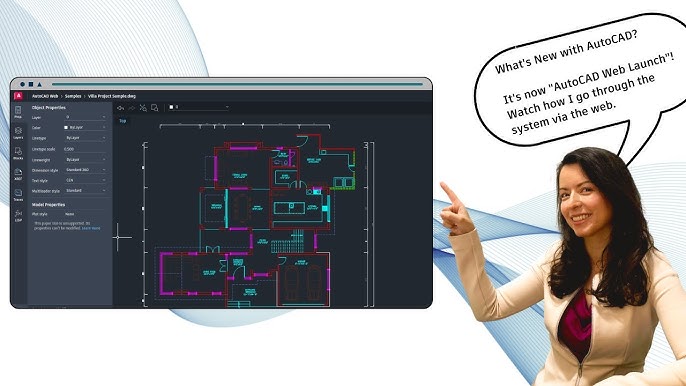
Viewing and Marking Up DWGs with AutoCAD Web
Now that you know the benefits, let’s get into the specifics of how you can view and mark up DWG files with AutoCAD Web.
Simple Steps to View DWG Files
To view a DWG file in AutoCAD Web, follow these steps:
- Log in to Your Autodesk Account: Using your username and password.
- Open Drawing: Click on the “Open Drawing” button.
- Select Your File: Choose the DWG file you want to view.
Once opened, the DWG file (whether 2D or 3D) will appear in a new window. You can then zoom in and out, pan around, and switch between model space and paper space. The Layer Manager lets you control the visibility of various layers, helping you focus on different aspects of your drawing as needed.
Making Edits and Markups
Not only can you view DWG files, but you can also make minor edits and markups using AutoCAD Web. The basic 2D drawing and editing tools allow you to:
- Change properties like color, layer, and line type.
- Add text annotations.
- Create simple geometric shapes.
After making your changes, you can save your drawing to retain the edits. This feature is particularly helpful for quick revisions and notes without needing to access the full desktop application.
3D Viewing and Navigation
One of the unique features of AutoCAD Web is the ability to view 3D objects created in the AutoCAD Architecture toolset. With 3D viewing and navigation tools, you can orbit around a 3D model, giving you a comprehensive view of your design.
For a complete list of commands and system variables that can be launched using the command line in AutoCAD Web, check out the Help page.
Getting Started with AutoCAD Web
Ready to try AutoCAD Web for yourself? Here’s how you can get started:
- Sign Up or Sign In: Visit the AutoCAD Web portal at web.autocad.com and sign in with your Autodesk account.
- Explore the Tools: Familiarize yourself with the online interface and start exploring the various tools available.
- Mobile App Installation: For added convenience, install the AutoCAD Web mobile app available on the Apple App Store and Google Play Store.
If you’re on the fence, you can even give AutoCAD Web a test run with a 30-day free trial.
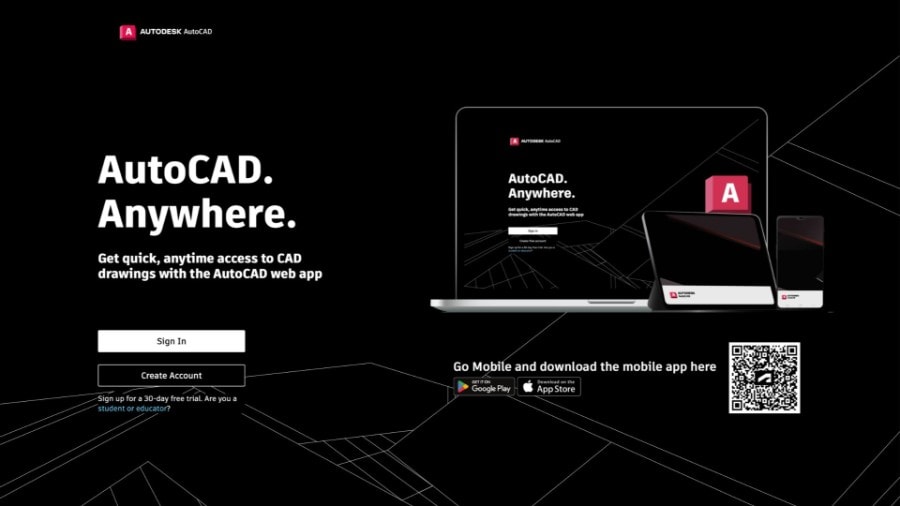
Conclusion
AutoCAD Web is undeniably a powerful and trusted solution for anyone needing to view and markup DWG files on the go. By offering a simplified, yet comprehensive, set of tools accessible from any device, AutoCAD Web ensures that you’re always capable of managing your DWG files, whether you’re in the office, on-site, or anywhere in between. Ready to boost your flexibility and efficiency? Start using AutoCAD Web today and experience the convenience it brings to your professional workflow.
The next time you find yourself away from your desktop but needing to access, view, or markup a DWG file, remember that AutoCAD Web is there to support you. With its range of features and user-friendly interface, you’ll wonder how you ever got by without it.
Anycubic 3D Materials Sale: Resin & PLA from $9.49/kg