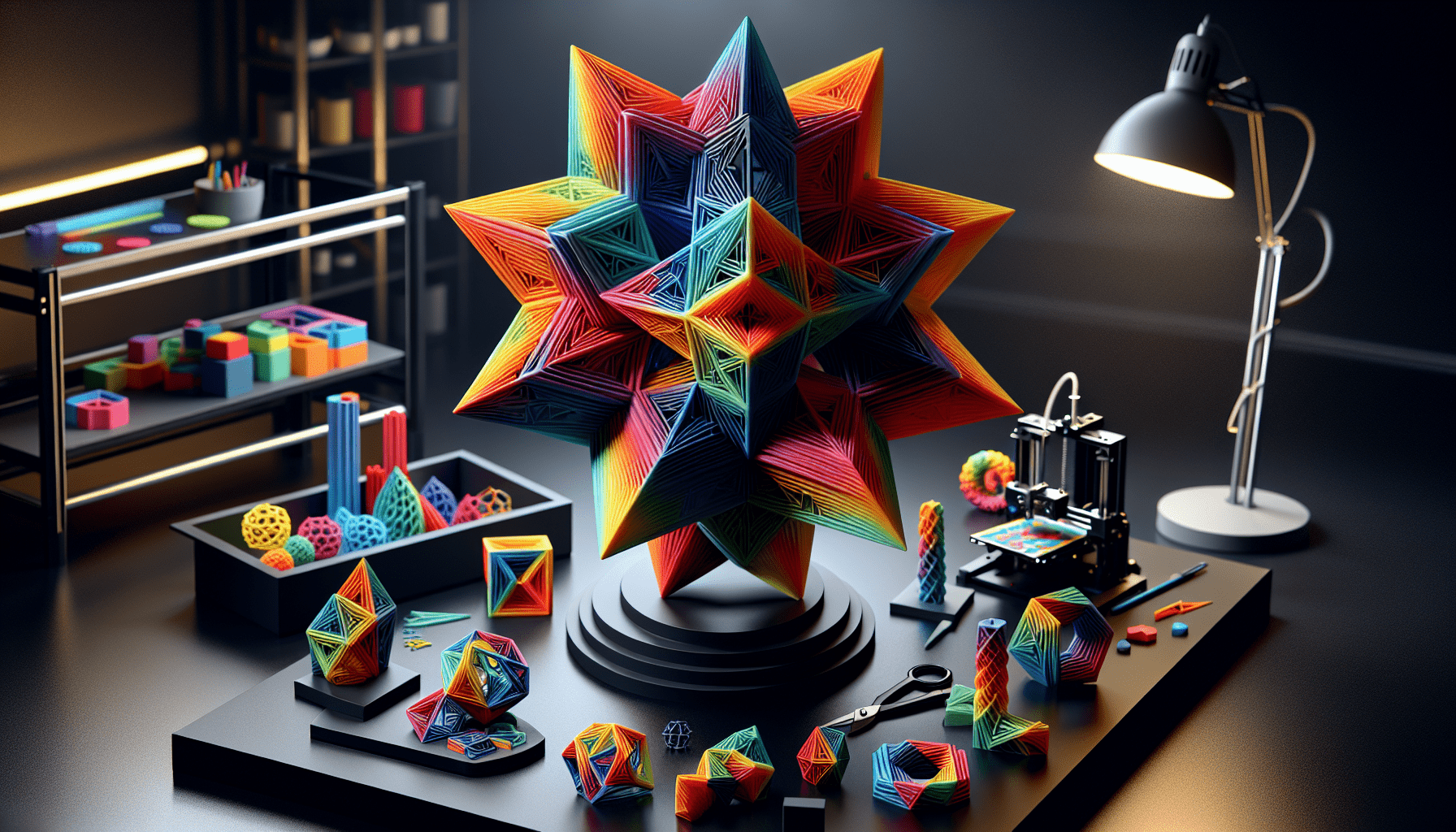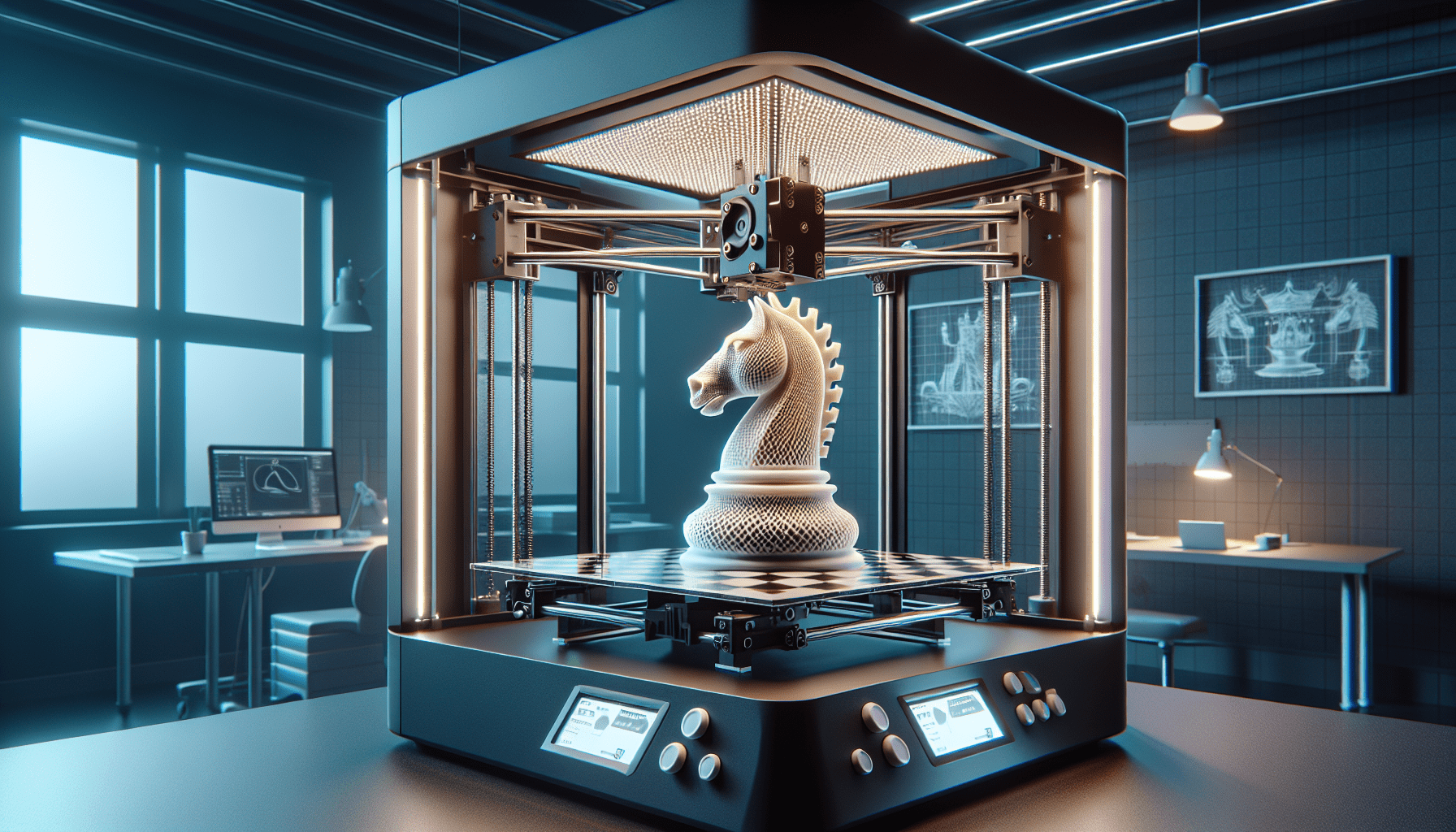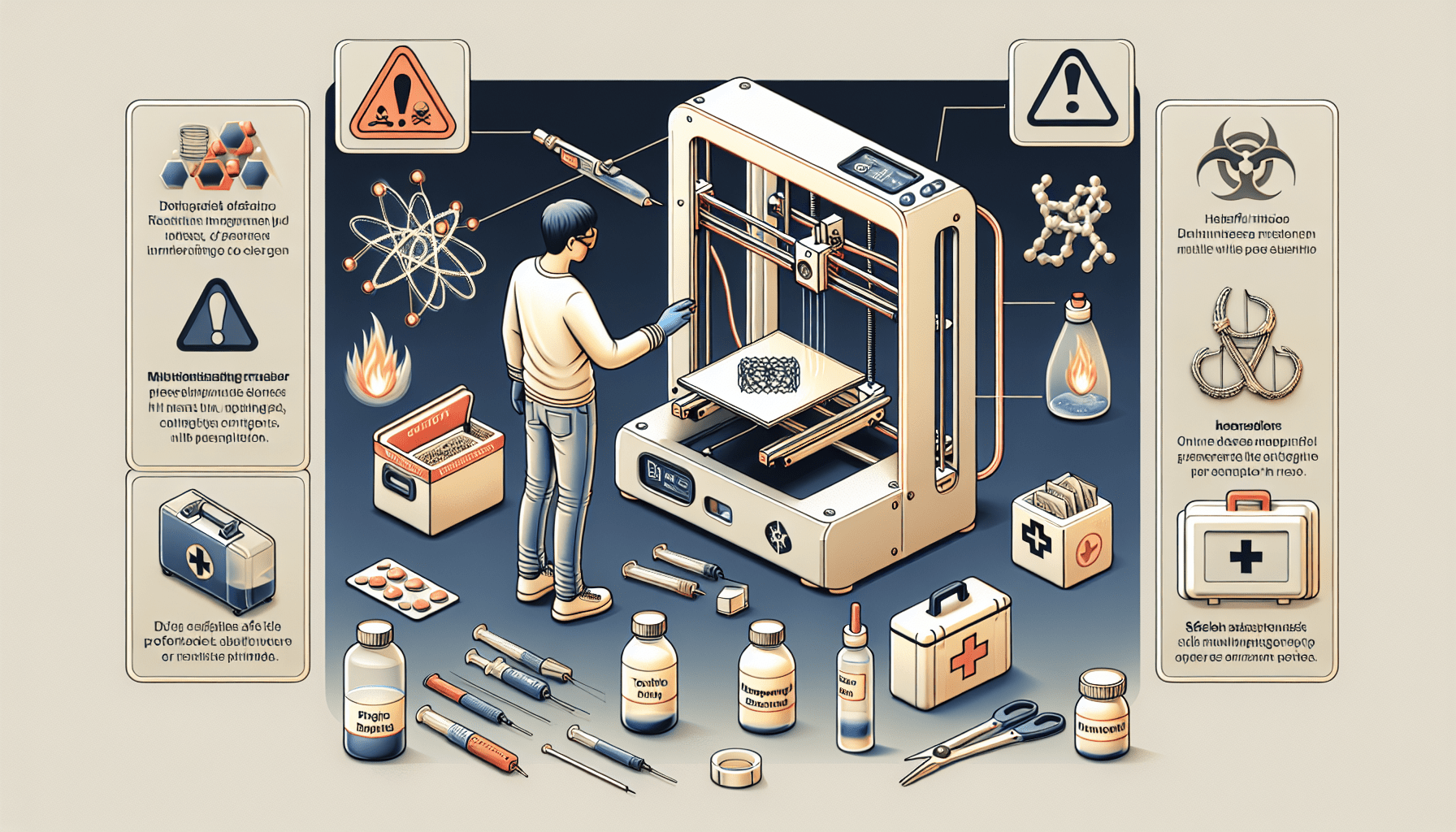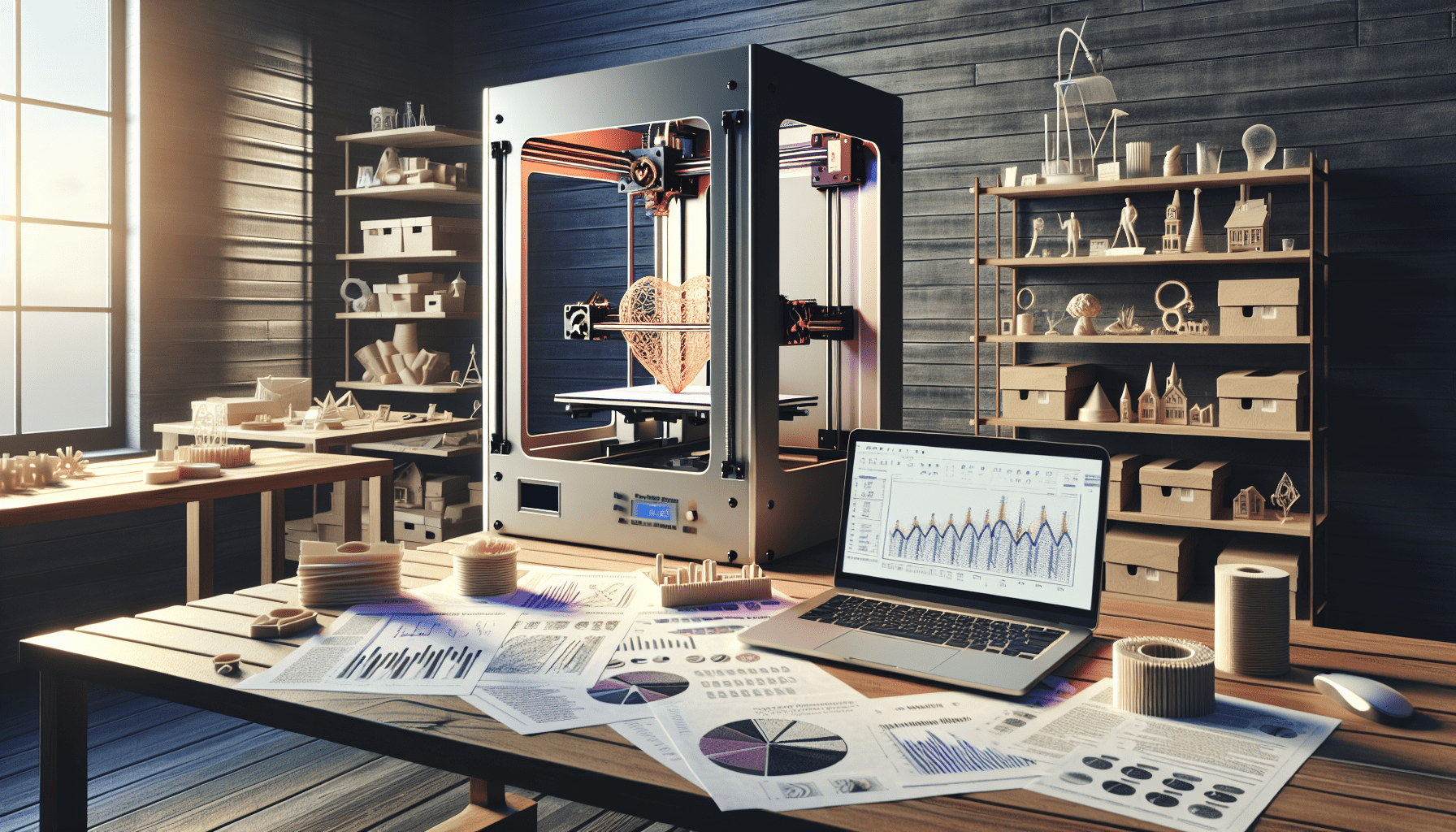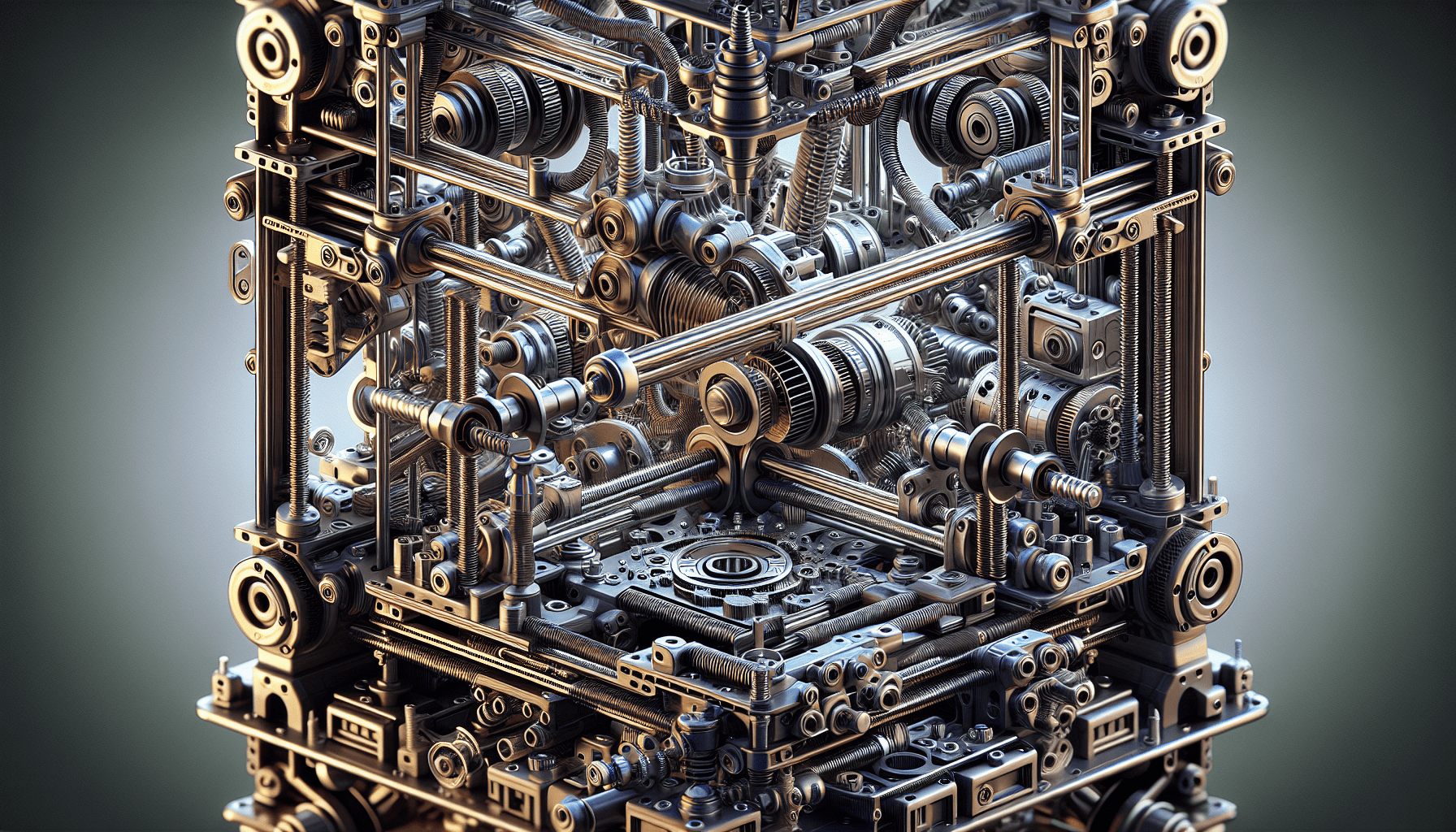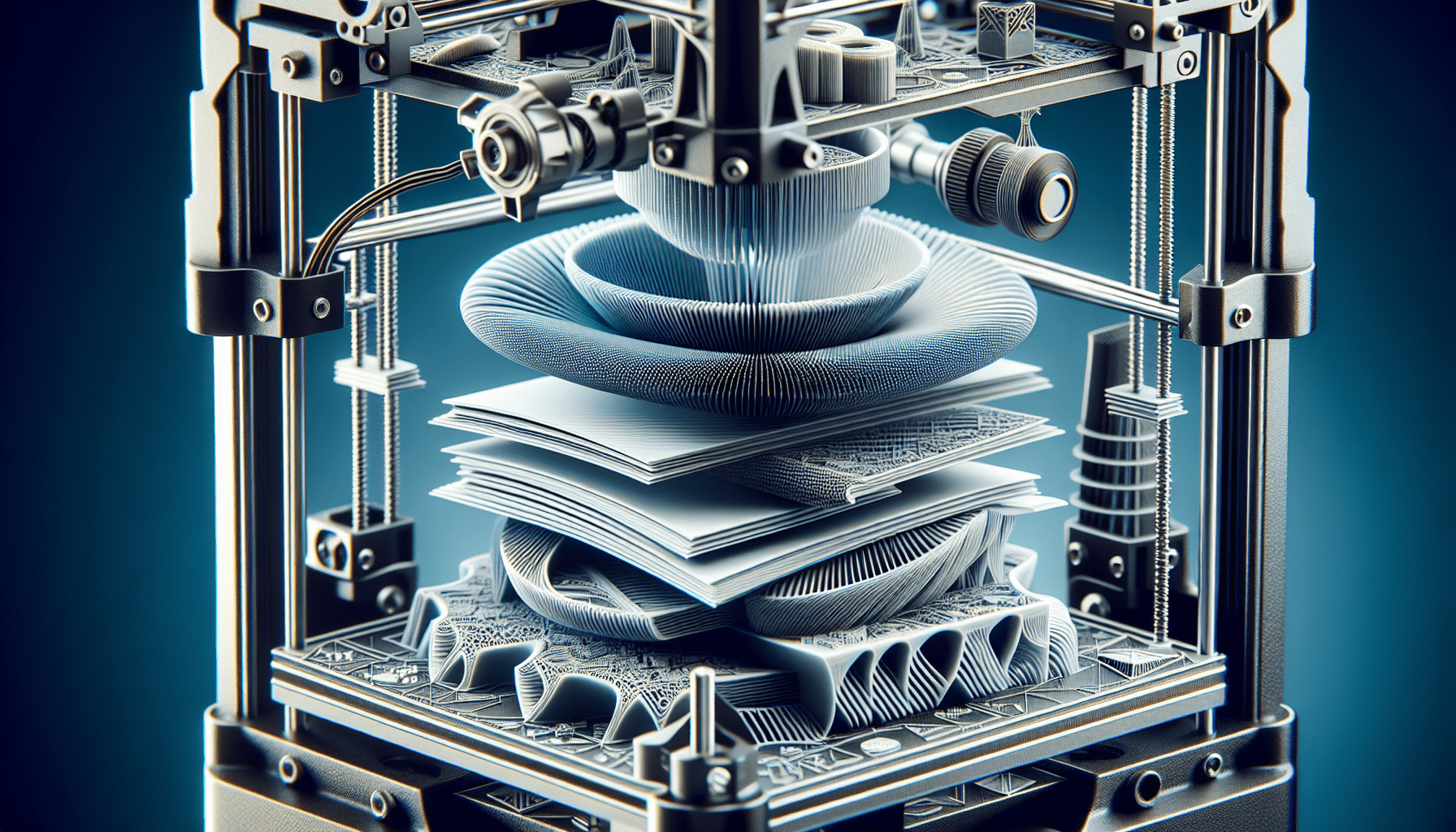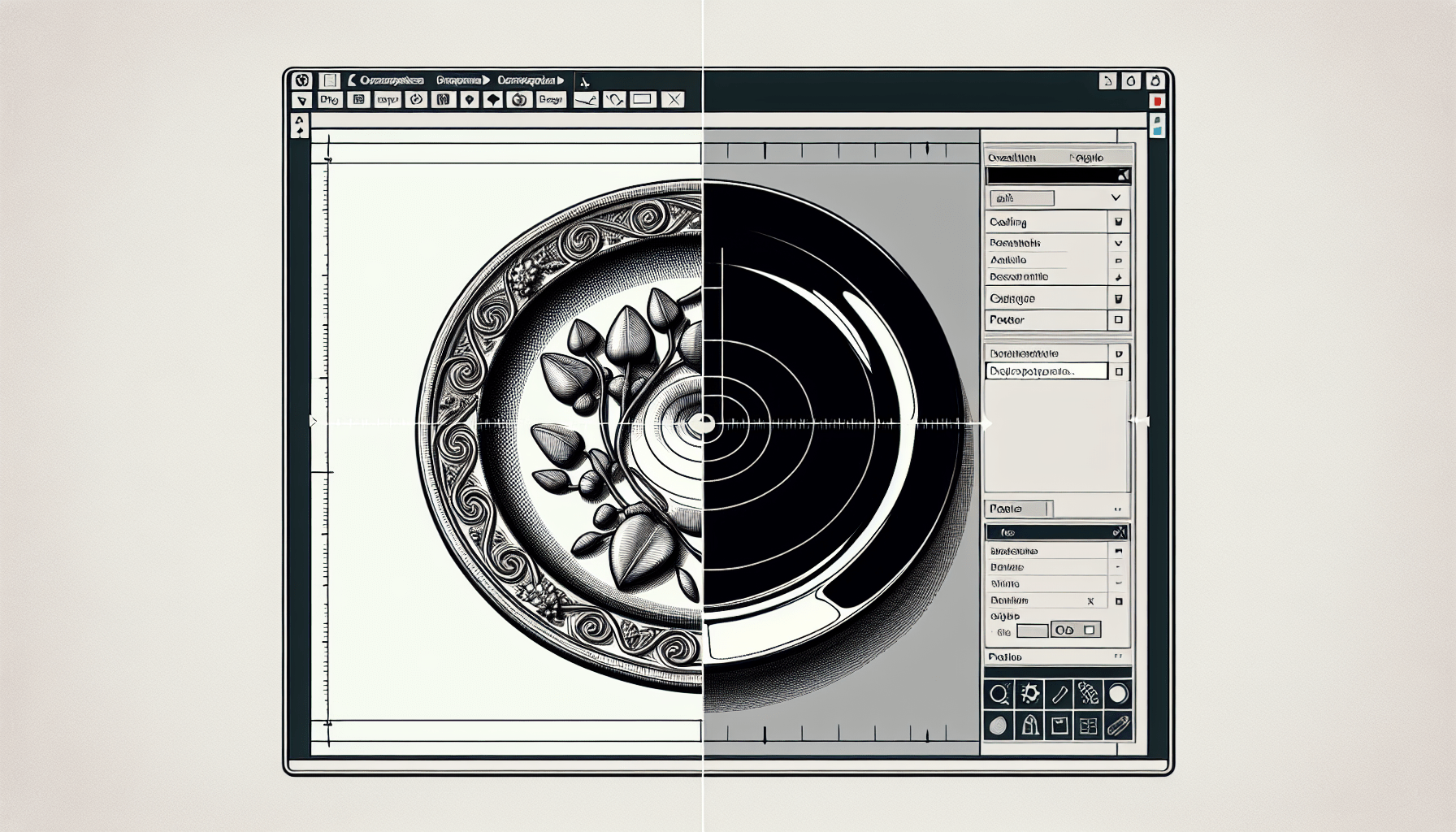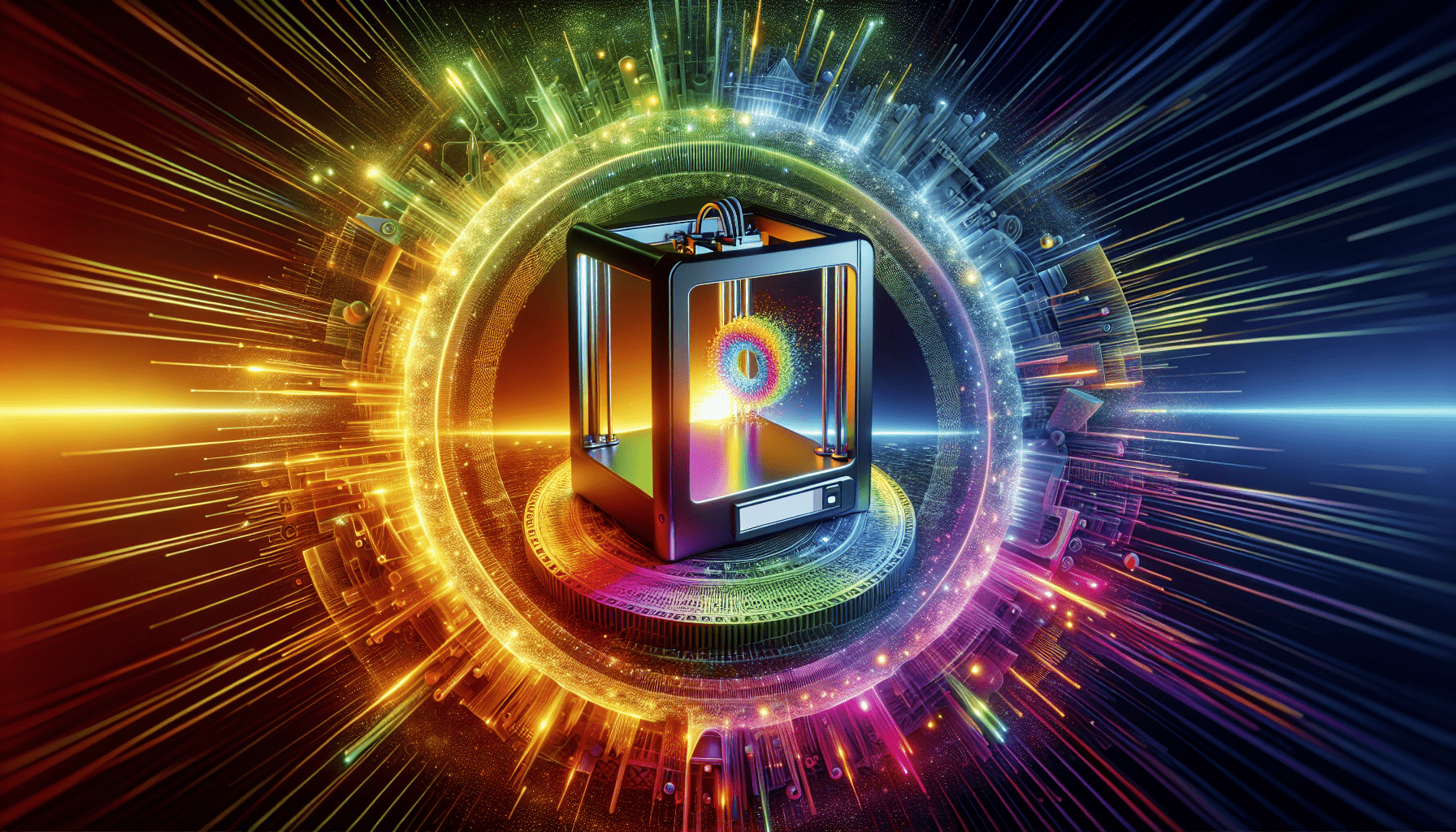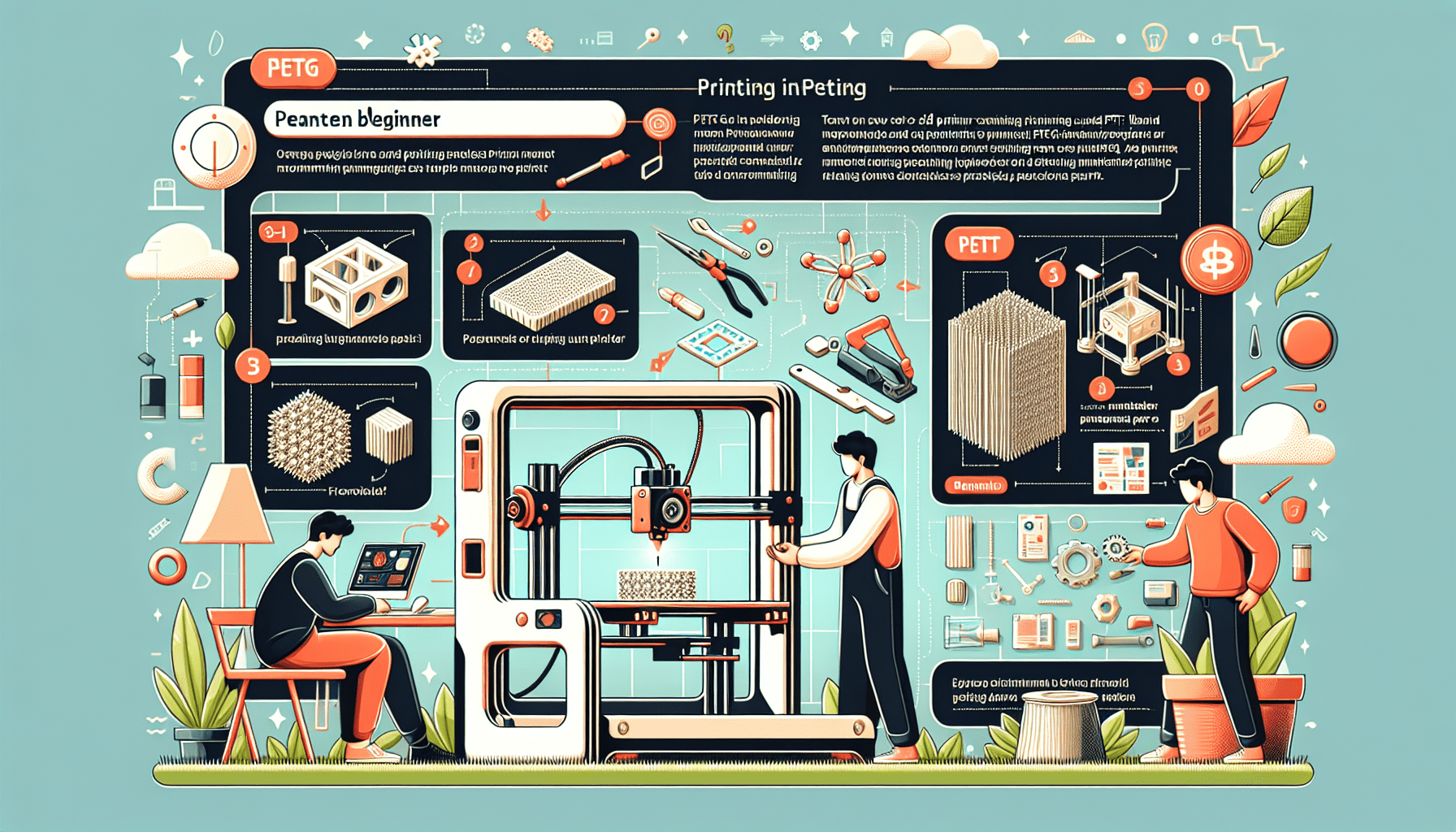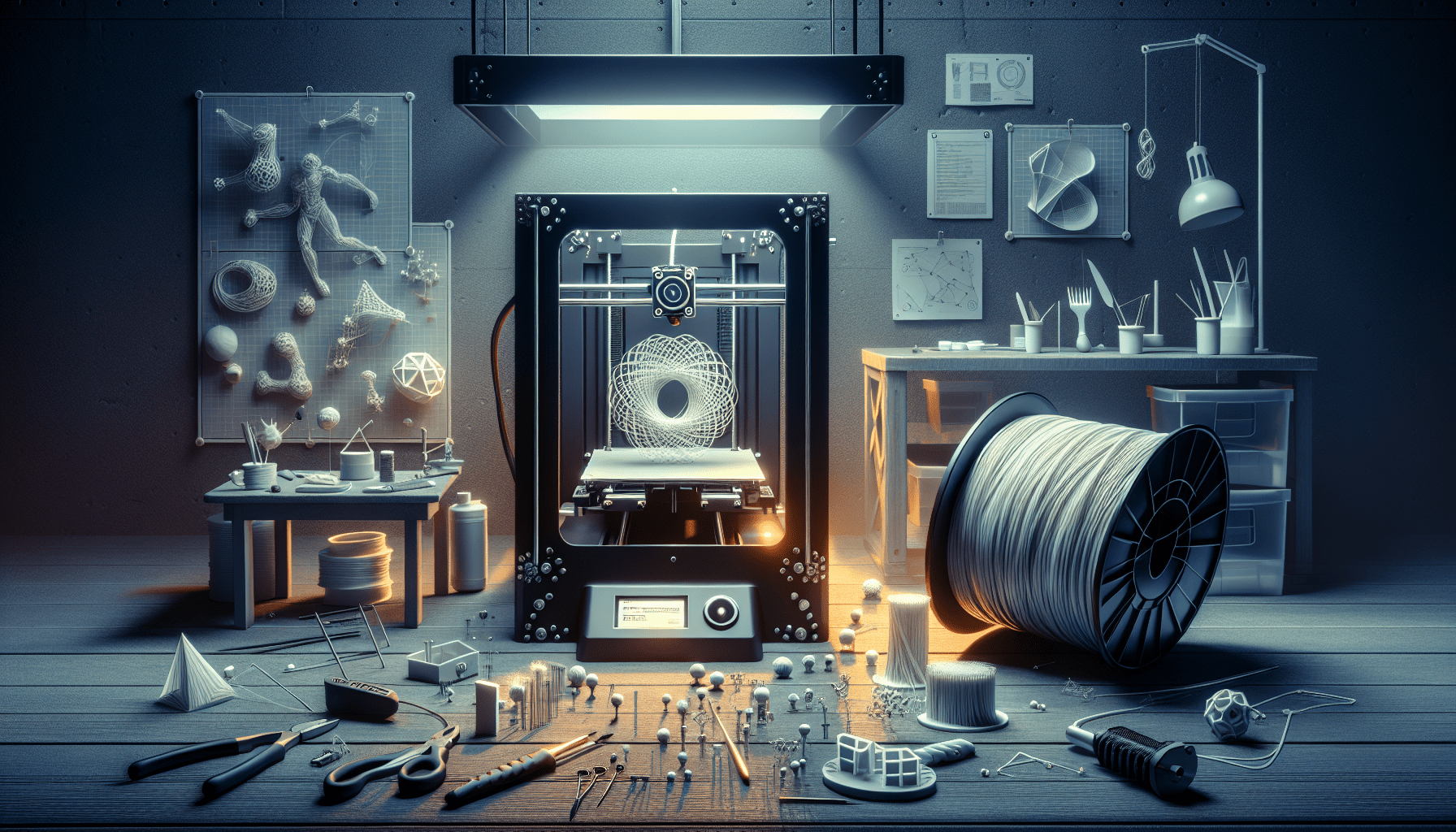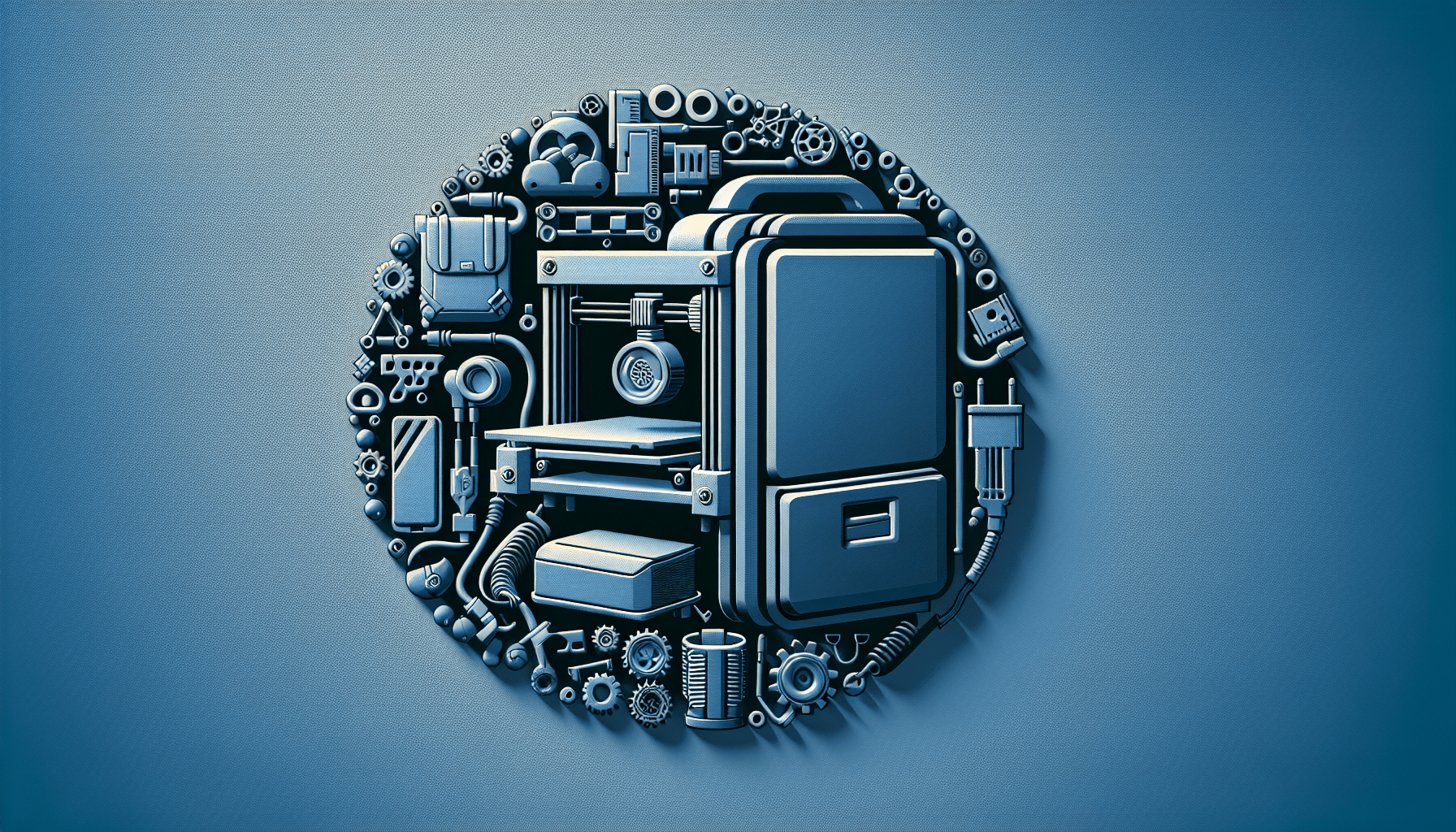How I made $18K 3D Printing on Etsy – 4 Tips to get started
Learn how I made $18K 3D printing on Etsy and get started with these 4 tips! Find out about niche products, popular trends, designing your own files, choosing the right printer, pricing strategies, and more!