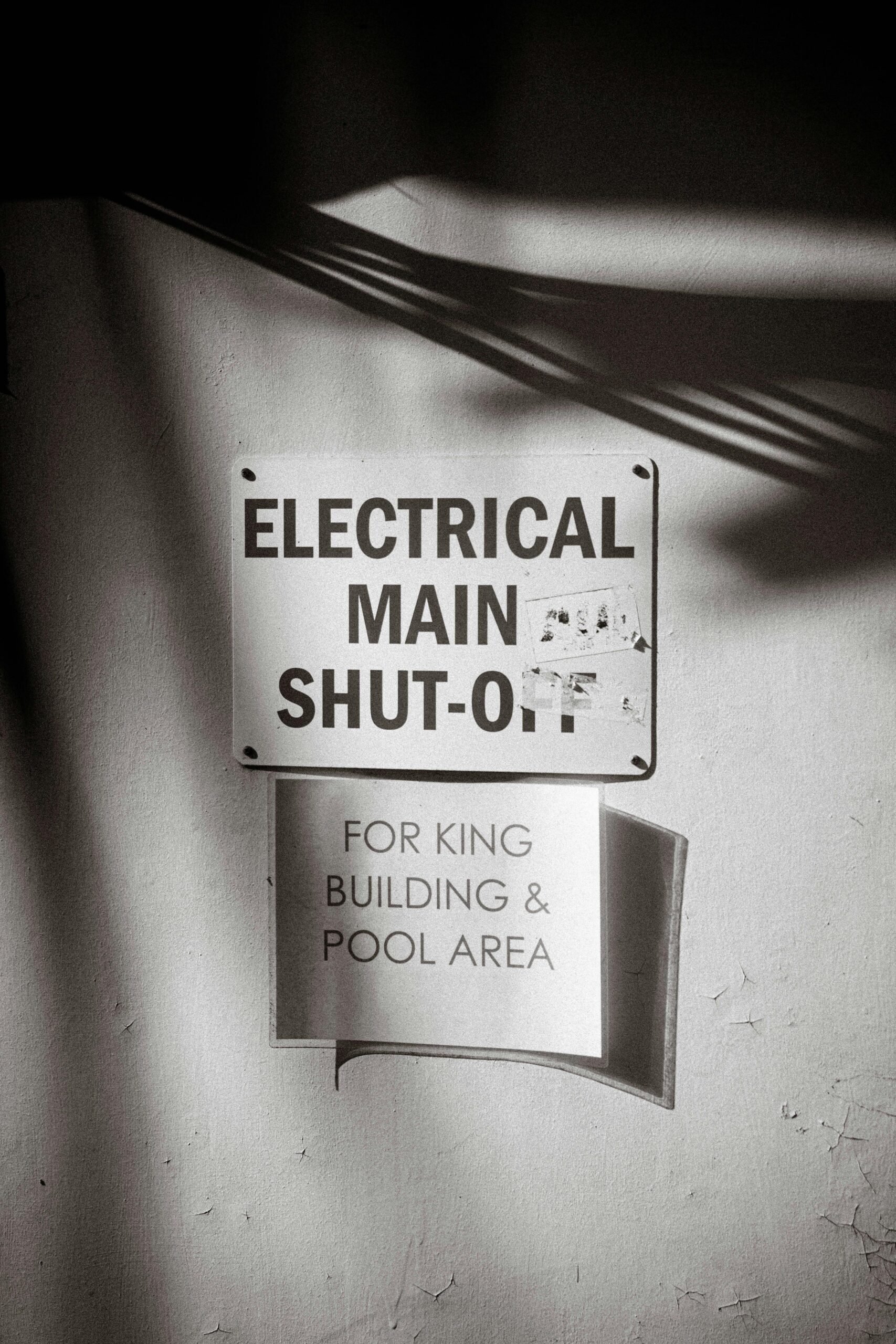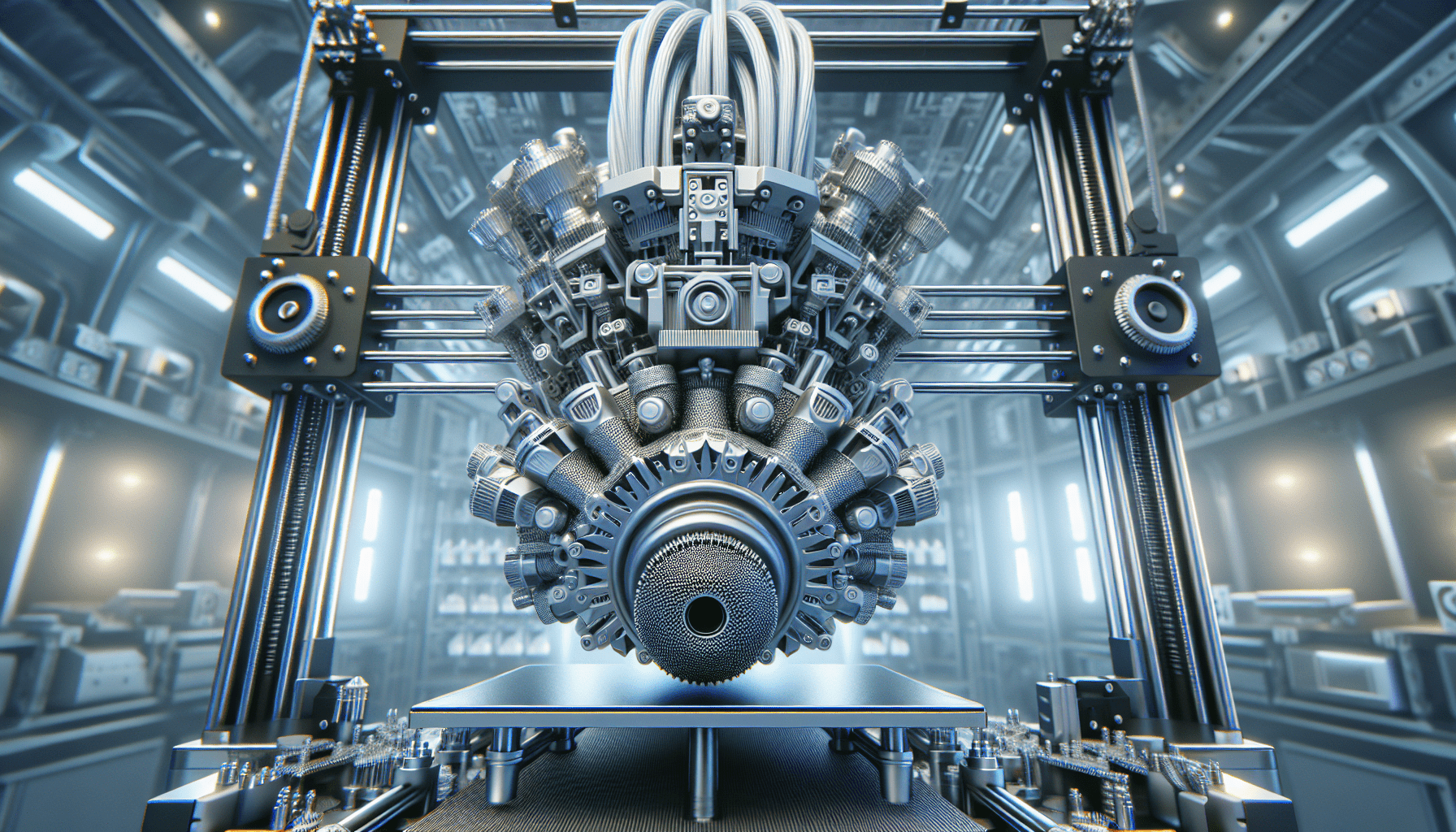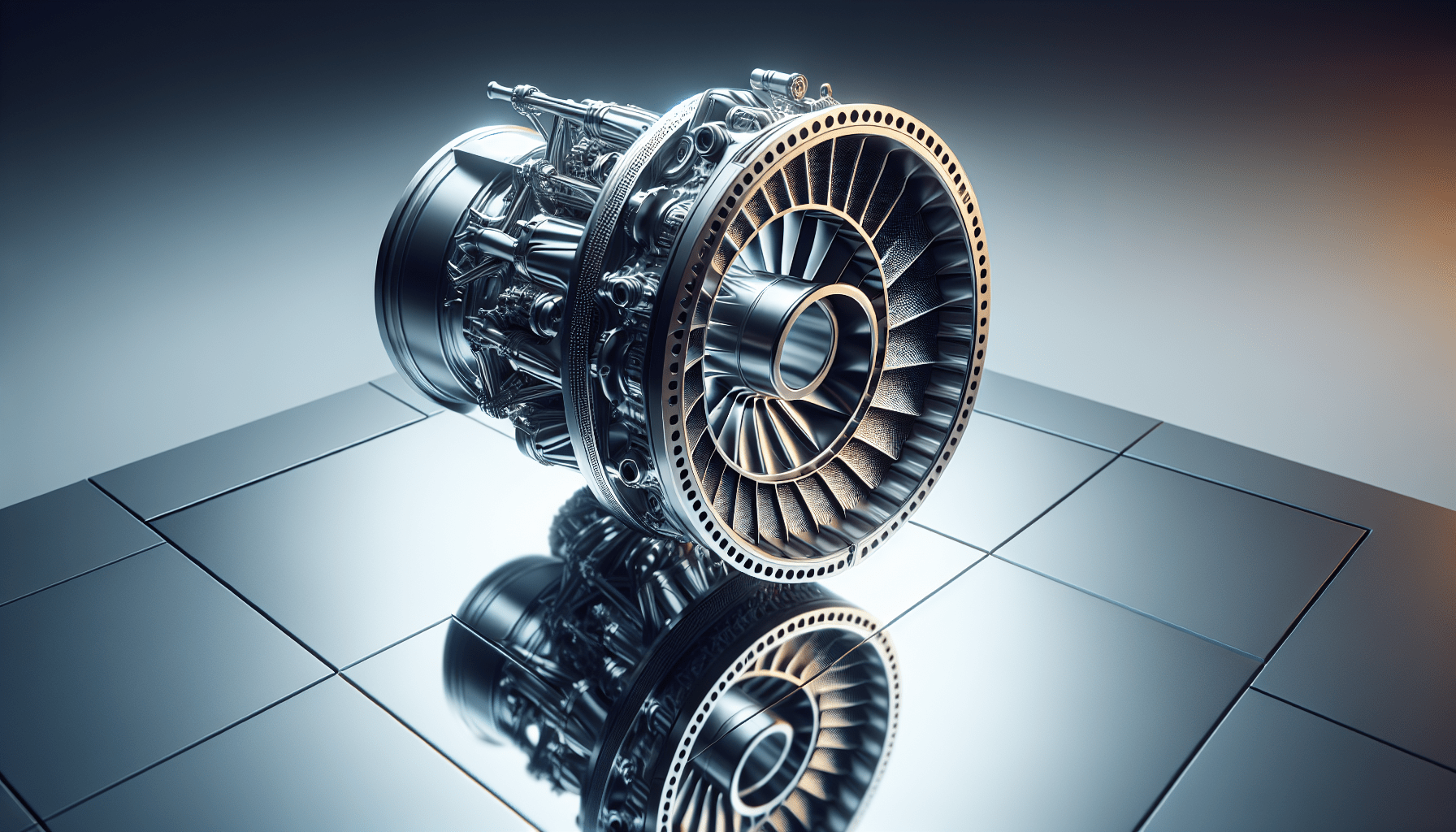FLASHFORGE Adventurer 5M 3D Printer,600mm/s Max High-Speed FDM 3D Printers with Fully Auto Leveling, 280°C Direct Extruder with Quick Detachable Nozzle, Effective Cooling, Core XY Structure
$259.00 (as of June 18, 2025 23:32 GMT +00:00 - More infoProduct prices and availability are accurate as of the date/time indicated and are subject to change. Any price and availability information displayed on [relevant Amazon Site(s), as applicable] at the time of purchase will apply to the purchase of this product.)Are You Looking for a High-Quality 3D Printer Without Breaking the Bank?
As a 3D printing enthusiast, you’re likely no stranger to the world of Creality, a renowned brand that has been making waves in the industry with its impressive lineup of 3D printers. The latest addition to their flagship K1 series is the Creality K1 SE, a stripped-down version designed to be more affordable for consumers. But does it live up to the hype? Let’s dive into the details and find out.

$30 off $400+ Anycubic Products with code AC30OFF
Specifications
Before we begin, let’s take a look at the Creality K1 SE’s specifications:
| Specification | Detail |
|---|---|
| Print Technology | FDM |
| Build Area | 220 x 220 x 250 mm |
| Maximum Nozzle Temperature | 300 °C |
| Maximum Bed Temperature | 100 °C |
| Minimum Layer Resolution | 0.1 mm |
| Maximum Layer Resolution | 0.35 mm |
| Dimensions | 355 x 355 x 482 mm |
| Weight | 10.24 kg |
| Bed | Heated |
| Print Surface | Removable magnetic build plate |
| Software | Creality Slicer, Cura, Repetier-Host, Simplify3D |
| Materials | PLA, ABS, PETG, TPU |
| Print Speed | Up to 600 mm/s |
| Optional Camera | Yes |
A Closer Look at the Specifications
The Creality K1 SE boasts an impressive build area of 220 x 220 x 250 mm, making it perfect for printing large and complex models. The maximum nozzle temperature of 300 °C and maximum bed temperature of 100 °C ensure that you can print with a wide range of materials. The minimum layer resolution of 0.1 mm and maximum layer resolution of 0.35 mm provide a high level of detail and precision.
Unboxing – What’s Included
So, what can you expect to find in the box when you unbox your Creality K1 SE? Here’s a list of the included items:
- K1SE metal die-cast frame
- Touch screen
- Rear spool holder
- Power cable
- Side cutters
- Bowden tube
- USB drive
- Tools
- Nozzle cleaner
- 250g hyper PLA
- User manual
First Impressions
Upon unboxing the Creality K1 SE, you’ll notice that it’s a sturdy and well-built machine. The metal die-cast frame provides a solid foundation for the printer, and the touch screen is responsive and easy to navigate. The included tools and accessories are a nice touch, and the 250g hyper PLA is a great starting point for your printing journey.
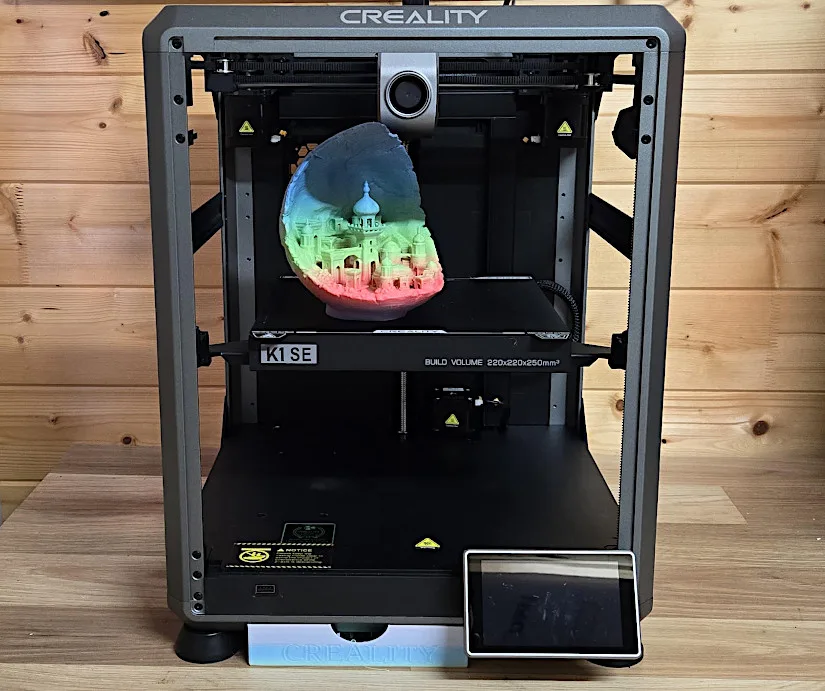
Buy Photon Mono M5 Get Free 1KG Resin
Setup and Design
Setting up the Creality K1 SE is a relatively straightforward process. The assembly process takes around three minutes, and the necessary firmware updates can be completed within 20 minutes. The self-check and calibration process is also easy to follow, and the printer comes equipped with a custom Klipper-based firmware.
Design Overview
The Creality K1 SE has a sleek and modern design that’s reminiscent of its flagship counterparts. The metal die-cast frame provides a sturdy foundation, and the touch screen is conveniently located on the front of the machine. The rear spool holder is a nice touch, and the power cable is neatly managed.
Software – Creality Print 5
The Creality K1 SE comes with Creality Print 5, a powerful and feature-rich slicing software. The software is easy to use, and the new user interface is a welcome update. The scarf seam tool is a game-changer for reducing seam lines, and the default settings on the included K1SE profile effectively minimize seam visibility.
Slicing and Printing
Slicing and printing with the Creality K1 SE is a breeze. The software is easy to navigate, and the printer’s performance is impressive. The prints are of high quality, and the machine is capable of producing detailed and intricate models.

Testing and Results
We put the Creality K1 SE through its paces with three test prints: the Nine-Tailed Demon Fox, the Voronoi Skull, and the Moon City 2.0. The results were impressive, with the printer producing high-quality prints with minimal defects.
Test Print 1: Nine-Tailed Demon Fox
The Nine-Tailed Demon Fox was printed at 150mm/s, and the quality was excellent. The model was challenging due to its many retractions, but the K1SE handled it with ease.
Test Print 2: Voronoi Skull
The Voronoi Skull was printed at 200mm/s, and the quality was above average. The model was challenging due to its overhangs, but the K1SE produced a stunning print.
Test Print 3: Moon City 2.0
The Moon City 2.0 was printed at 150mm/s, and the quality was amazing. The model was complex, but the K1SE produced a high-quality print with minimal defects.
Comparison to Other 3D Printers
The Creality K1 SE is a great option for those looking for a high-quality 3D printer without breaking the bank. It’s comparable to other flagship printers on the market, but its stripped-down design makes it more affordable.
Comparison Table
| Printer | Build Area | Print Speed | Price |
|---|---|---|---|
| Creality K1 SE | 220 x 220 x 250 mm | Up to 600 mm/s | $299 – $359 |
| Prusa i3 | 210 x 210 x 210 mm | Up to 200 mm/s | $700 – $1,000 |
| LulzBot Mini | 160 x 160 x 180 mm | Up to 300 mm/s | $1,500 – $2,000 |

Conclusion and Pros & Cons
The Creality K1 SE is a great option for those looking for a high-quality 3D printer without breaking the bank. It’s a stripped-down version of the flagship K1 series, but it still packs a punch. Here are the pros and cons:
Pros
- High-quality prints
- Fast print speeds
- Affordable price
- Sturdy and well-built machine
- Easy to use software
Cons
- No enclosure
- Single fan cooling system
- Limited upgrade options
Overall, the Creality K1 SE is a great option for those looking for a high-quality 3D printer without breaking the bank. It’s a great choice for hobbyists and professionals alike, and its affordable price makes it an attractive option for those on a budget.
$30 off $400+ Anycubic Products with code AC30OFF