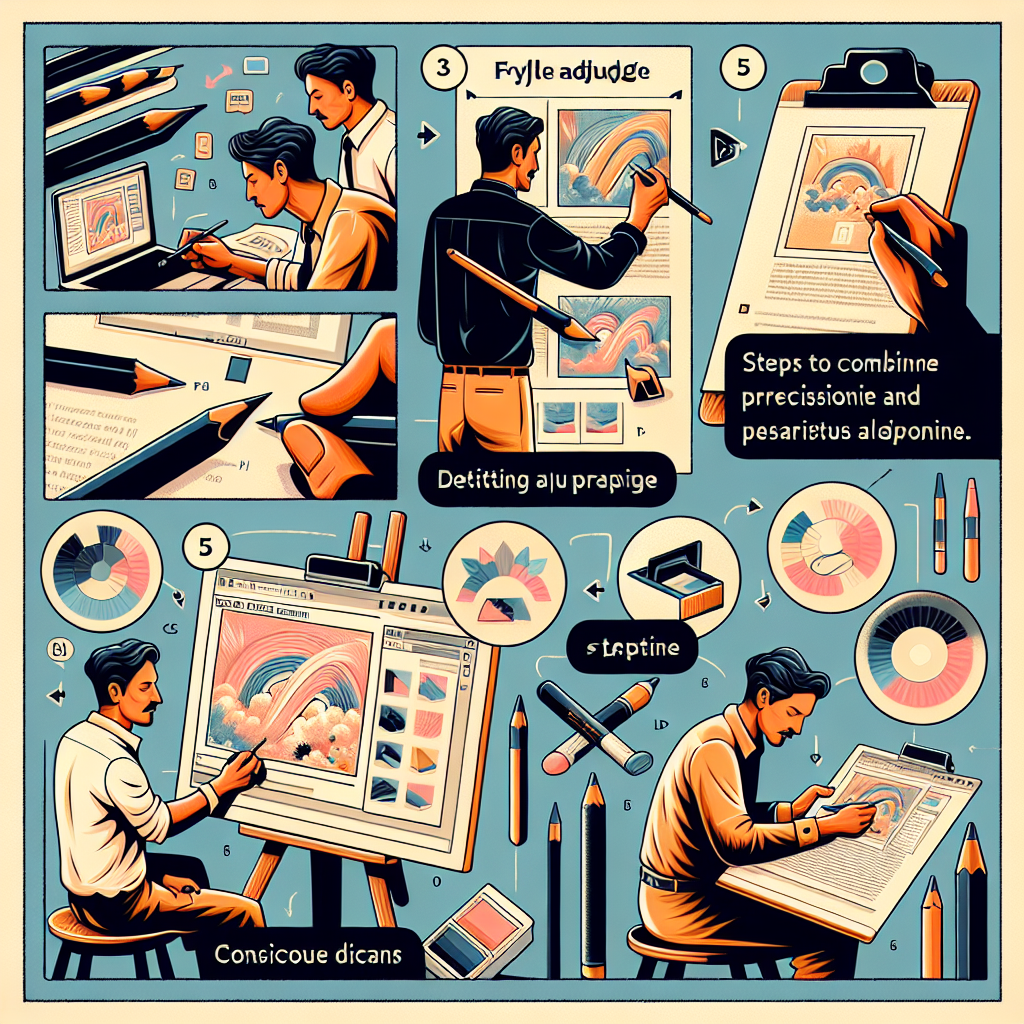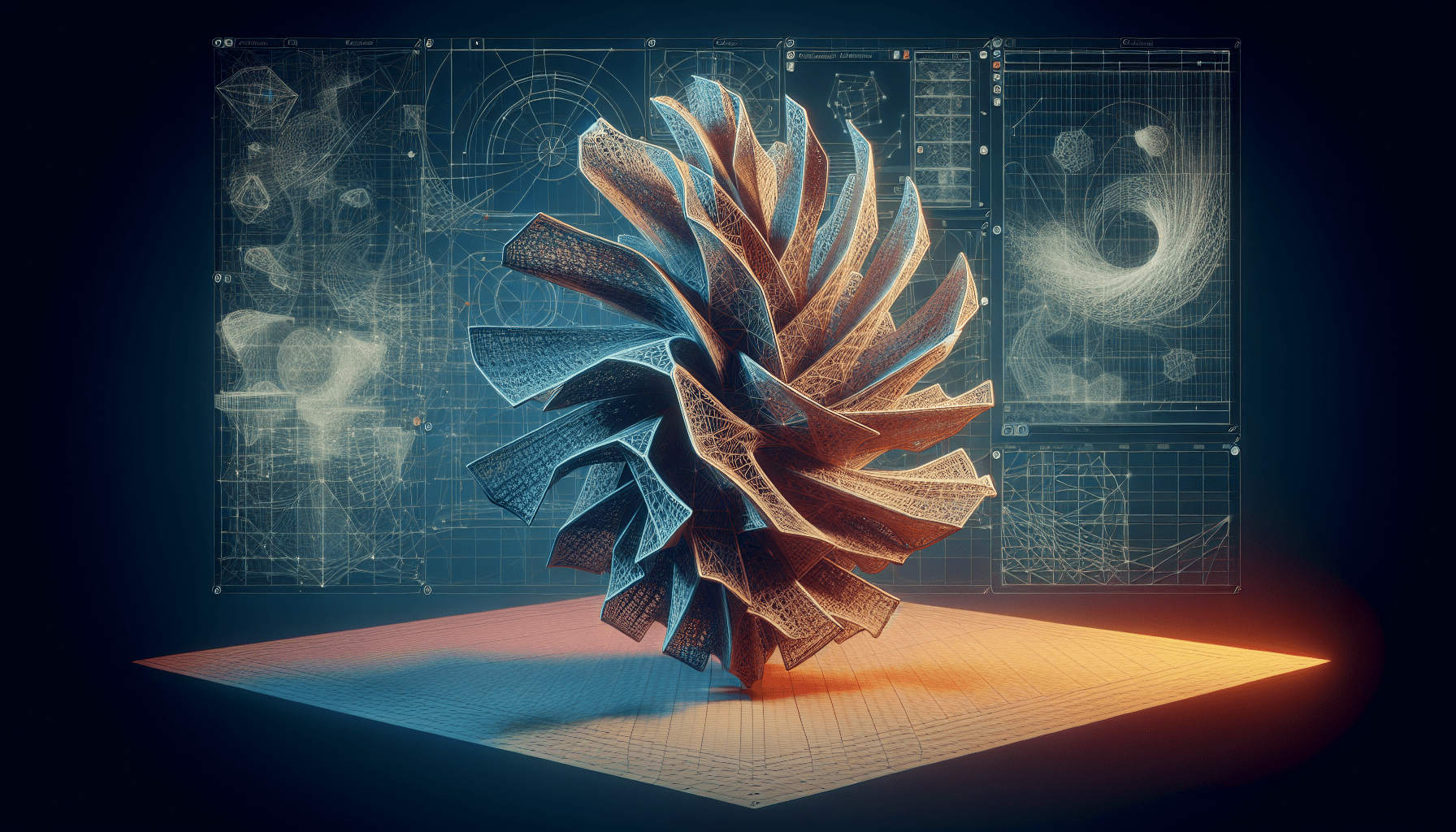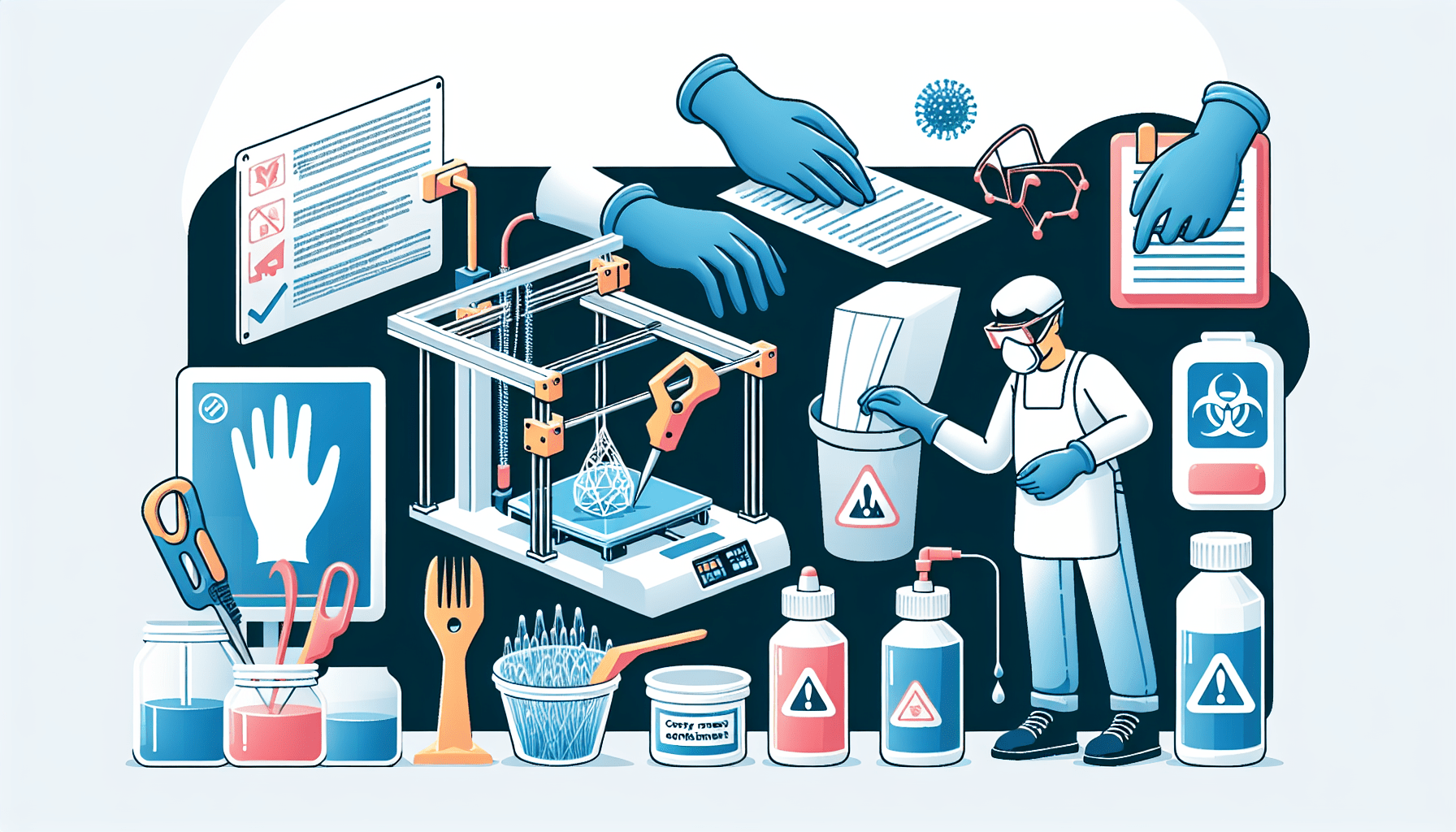Creality K2 Plus Combo 3D Printer, Multi Color Printing with New CFS, Max 600mm/s Printing Speed, Full-auto Leveling, Next-Gen Direct Drive Extruder, Dual Al Camera, Build Volume 350 * 350 * 350mm
$1,349.00 (as of June 18, 2025 23:32 GMT +00:00 - More infoProduct prices and availability are accurate as of the date/time indicated and are subject to change. Any price and availability information displayed on [relevant Amazon Site(s), as applicable] at the time of purchase will apply to the purchase of this product.)“Unlock the Power of 3D Design with Free STL Editors: Seamlessly Edit and Repair STL Files”
Introduction:
Free STL Editors: How to Edit & Repair STL Files
STL (Standard Tessellation Language) files are widely used in 3D Printing and computer-aided design (CAD) applications. However, sometimes these files may require editing or repairing to ensure optimal printing results. In this article, we will explore free STL editors that allow users to modify and fix STL files without the need for expensive software. Whether you need to make minor adjustments or repair complex geometries, these tools provide a convenient and accessible solution for editing and repairing STL files.
Common Challenges and Solutions in Editing and Repairing STL Files with Free Editors
Common Challenges and Solutions in Editing and Repairing STL Files with Free Editors
Editing and repairing STL files can be a daunting task, especially if you are new to the world of 3D printing. However, with the help of free STL editors, you can easily overcome these challenges and ensure that your 3D models are ready for printing. In this article, we will discuss some common challenges faced during the editing and repairing process and provide solutions using free editors.
One of the most common challenges in editing STL files is dealing with mesh errors. Mesh errors can occur due to various reasons, such as gaps, holes, or non-manifold geometry. These errors can cause issues during the printing process and result in a flawed final product. Fortunately, free STL editors offer tools to repair these mesh errors. For example, the “Mesh Repair” tool in MeshLab can automatically fix gaps and holes in the mesh, ensuring a watertight model.
Another challenge is modifying the geometry of an STL file. Sometimes, you may need to resize or reshape certain parts of the model to fit your requirements. Free STL editors like Blender provide a range of tools to manipulate the geometry of an STL file. You can easily scale, rotate, or move individual components of the model to achieve the desired modifications. Additionally, Blender allows you to add or remove geometry, enabling you to customize the design according to your needs.
When editing STL files, it is crucial to ensure that the model is printable. This means that the model should have proper wall thickness, suitable support structures, and a stable base. Free STL editors like Tinkercad offer features to optimize the model for printing. You can use the “Hollow” tool to create a hollow version of the model, reducing material usage and printing time. Additionally, Tinkercad allows you to add support structures to the model, ensuring that intricate details are properly supported during the printing process.
Sometimes, you may encounter issues with the overall quality of an STL file. This can include problems like rough surfaces, jagged edges, or distorted geometry. Free STL editors like FreeCAD provide tools to improve the quality of the model. The “Smooth” tool in FreeCAD can be used to refine the surfaces and remove any imperfections. Furthermore, FreeCAD offers features to repair distorted geometry, ensuring that the model is accurate and printable.
Collisions and interferences between different components of an STL file can also pose a challenge during editing. When combining multiple STL files or modifying existing ones, it is essential to ensure that the components do not intersect or overlap. Free STL editors like OpenSCAD provide tools to detect and resolve these collisions. You can use the “Boolean Operations” tool to combine or subtract different components, ensuring that they fit together seamlessly.
In conclusion, editing and repairing STL files can be made easier with the help of free STL editors. These editors offer a range of tools to address common challenges faced during the editing process. From repairing mesh errors to optimizing models for printing, these free editors provide solutions to ensure that your 3D models are ready for the printing process. So, don’t let the challenges deter you from exploring the world of 3D printing – embrace the power of free STL editors and unleash your creativity!
Advanced Techniques for Editing and Repairing STL Files using Free Software
Advanced Techniques for Editing and Repairing STL Files using Free Software
STL files are widely used in the field of 3D printing, as they contain the necessary information to create physical objects layer by layer. However, sometimes these files may have errors or require modifications to meet specific requirements. In such cases, having access to free STL editors can be incredibly useful. In this article, we will explore some advanced techniques for editing and repairing STL files using free software.
One popular free STL editor is MeshLab. This powerful tool allows users to manipulate and repair 3D models with ease. One of its key features is the ability to remove unwanted parts of a model. This can be particularly useful when dealing with complex designs that may have unnecessary or overlapping elements. By using MeshLab, users can easily select and delete these unwanted parts, resulting in a cleaner and more streamlined model.
Another important aspect of editing STL files is the ability to modify the geometry of a model. FreeCAD is a versatile software that allows users to make precise changes to the shape and size of a 3D model. With FreeCAD, users can easily resize, rotate, or move individual components of a model, giving them full control over the design. This level of flexibility is crucial when adapting a model to fit specific requirements or integrating it with other designs.
In addition to modifying the geometry, it is often necessary to repair STL files that have errors or inconsistencies. Netfabb Basic is a free software that specializes in repairing and optimizing 3D models. It can automatically detect and fix common issues such as non-manifold geometry, flipped normals, or intersecting triangles. By using Netfabb Basic, users can ensure that their STL files are error-free and ready for 3D printing.
When dealing with complex models, it is not uncommon to encounter intersecting or overlapping surfaces. Blender, a popular open-source 3D modeling software, offers powerful tools for resolving these issues. With Blender, users can easily merge or separate surfaces, ensuring that the model is watertight and ready for printing. Additionally, Blender provides advanced features such as sculpting and texturing, allowing users to add intricate details to their designs.
While free STL editors offer a wide range of features, it is important to note that they may have limitations compared to their paid counterparts. However, for most hobbyists and small-scale projects, these free software options provide more than enough functionality to edit and repair STL files effectively.
In conclusion, free STL editors are invaluable tools for anyone involved in 3D printing. MeshLab, FreeCAD, Netfabb Basic, and Blender are just a few examples of the free software available for editing and repairing STL files. These tools offer advanced techniques for removing unwanted parts, modifying geometry, and repairing errors. By utilizing these free STL editors, users can unleash their creativity and ensure that their 3D models are optimized for printing. So, whether you are a hobbyist or a professional, take advantage of these free software options and elevate your 3D printing projects to new heights.
Step-by-Step Tutorial: Editing and Repairing STL Files with Free Editors

Free STL Editors: How to Edit & Repair STL Files
STL files are widely used in the world of 3D printing. They contain the information necessary to create a three-dimensional object layer by layer. However, sometimes these files need to be edited or repaired before they can be printed. In this step-by-step tutorial, we will explore how to edit and repair STL files using free editors.
Firstly, it is important to choose the right free STL editor for your needs. There are several options available, each with its own set of features and capabilities. MeshLab, FreeCAD, and Blender are popular choices among 3D printing enthusiasts. Once you have selected an editor, download and install it on your computer.
Now that you have your chosen editor installed, let’s dive into the process of editing and repairing STL files. The first step is to open the STL file you wish to edit. Most free editors have a simple and intuitive interface, making it easy to locate the “Open” or “Import” option. Once you have opened the file, you will be able to see the 3D model on your screen.
Next, you can begin making the desired changes to the model. Free STL editors offer a range of editing tools that allow you to manipulate the geometry of the object. These tools include options to move, rotate, scale, and delete specific parts of the model. You can also add new elements or modify existing ones. Take your time to experiment with these tools and familiarize yourself with their functionalities.
After making the necessary edits, it is crucial to ensure that the model is printable. This is where the repair function of the editor comes into play. STL files can sometimes contain errors or inconsistencies that prevent successful printing. Free editors often have built-in repair tools that can automatically fix these issues. Look for options such as “Repair,” “Fix,” or “Check for Errors” in the editor’s menu. Running this function will analyze the model and provide a report on any problems found. Follow the suggested repairs to optimize the file for printing.
In addition to the built-in repair tools, some free STL editors also offer advanced features for manual repair. These features allow you to manually fix specific issues in the model, such as intersecting triangles or non-manifold edges. While these tools require a deeper understanding of 3D modeling, they can be invaluable for complex repairs. Tutorials and documentation provided by the editor’s developers can help you navigate these advanced repair options.
Once you are satisfied with the edits and repairs, it is time to save the modified STL file. Most free editors provide a “Save” or “Export” option that allows you to save the file in the STL format. It is important to note that saving the file in a different format may result in the loss of important information required for 3D printing. Therefore, always choose the STL format to ensure compatibility with 3D printers.
In conclusion, free STL editors offer a convenient and cost-effective solution for editing and repairing STL files. By following this step-by-step tutorial, you can confidently make changes to your 3D models and prepare them for successful printing. Remember to choose the right editor, explore its editing and repair tools, and save the modified file in the STL format. With practice and patience, you will become proficient in editing and repairing STL files, opening up a world of possibilities in the realm of 3D printing.
Top Free STL Editors for Editing and Repairing STL Files
STL files are widely used in the world of 3D printing. They contain the information necessary to create a three-dimensional object layer by layer. However, sometimes these files need to be edited or repaired before they can be printed successfully. In this article, we will explore the top free STL editors that can help you with editing and repairing STL files.
One of the most popular free STL editors is MeshLab. This powerful software allows you to manipulate and repair STL files with ease. With MeshLab, you can remove unwanted parts of the model, fill holes, and even smooth out rough surfaces. It also provides advanced features like mesh simplification and remeshing, which can be useful for optimizing your models for 3D printing.
Another great option is FreeCAD. While primarily a parametric 3D modeling software, FreeCAD also offers powerful tools for editing and repairing STL files. With FreeCAD, you can easily modify the geometry of your model, add or remove features, and repair any issues that may prevent successful printing. It also supports various file formats, making it a versatile choice for 3D printing enthusiasts.
If you’re looking for a more specialized tool, consider using Netfabb Basic. Developed by Autodesk, Netfabb Basic is a comprehensive software for 3D printing preparation. It includes advanced repair tools that can automatically fix common issues in STL files, such as non-manifold geometry and intersecting triangles. Netfabb Basic also provides features like part orientation optimization and support generation, making it a valuable tool for preparing your models for printing.
For those who prefer a web-based solution, there’s MakePrintable. This online service allows you to upload your STL files and automatically repair them. MakePrintable uses advanced algorithms to analyze and fix common issues, such as flipped normals and self-intersecting triangles. It also provides a visual preview of the repaired model, allowing you to inspect the changes before downloading the fixed file.
Last but not least, we have Tinkercad. While primarily known as a beginner-friendly 3D modeling software, Tinkercad also offers basic editing and repair capabilities for STL files. With Tinkercad, you can easily resize, rotate, and combine multiple models. It also provides simple tools for repairing common issues like holes and non-manifold geometry. Although not as feature-rich as some of the other options, Tinkercad is a great choice for beginners or those who need a quick and easy solution.
In conclusion, editing and repairing STL files is an essential step in the 3D printing process. Fortunately, there are several top free STL editors available that can help you with this task. Whether you prefer a standalone software like MeshLab or FreeCAD, a specialized tool like Netfabb Basic, a web-based service like MakePrintable, or a beginner-friendly option like Tinkercad, there’s something for everyone. So go ahead and explore these tools to unleash your creativity and ensure successful 3D prints.
Introduction to Free STL Editors: A Comprehensive Guide
Introduction to Free STL Editors: A Comprehensive Guide
In the world of 3D printing, STL files are the standard format used to represent three-dimensional models. These files contain all the necessary information for a 3D printer to create an object layer by layer. However, sometimes these files may need to be edited or repaired before they can be printed successfully. This is where free STL editors come into play.
Free STL editors are software tools that allow users to modify and fix STL files without having to spend a dime. They offer a range of features and functionalities that make it easy for both beginners and experienced users to edit and repair their 3D models. In this comprehensive guide, we will explore the world of free STL editors and provide you with all the information you need to get started.
One of the most popular free STL editors is MeshLab. This powerful software allows users to manipulate and repair STL files with ease. With MeshLab, you can perform a wide range of operations, such as smoothing surfaces, removing unwanted elements, and even creating new shapes. Its intuitive interface and extensive documentation make it a great choice for beginners.
Another excellent free STL editor is FreeCAD. This open-source software not only allows you to edit and repair STL files but also provides a complete 3D modeling environment. With FreeCAD, you can create complex designs from scratch or modify existing models. Its parametric modeling capabilities make it a favorite among engineers and designers.
If you’re looking for a more specialized tool, consider using Netfabb Basic. This free version of Netfabb offers a range of features specifically designed for repairing STL files. It can automatically fix common issues such as non-manifold geometry, flipped normals, and intersecting triangles. Netfabb Basic also provides advanced analysis tools that allow you to inspect and measure your models.
For those who prefer a web-based solution, Tinkercad is an excellent choice. This browser-based editor offers a simple and intuitive interface that makes it easy for anyone to edit and repair STL files. Tinkercad’s drag-and-drop functionality allows you to combine and modify existing shapes, while its built-in repair tools ensure that your models are ready for 3D printing.
In addition to these popular options, there are many other free STL editors available, each with its own unique set of features and capabilities. Some focus on specific tasks, such as repairing or optimizing models, while others provide a complete suite of 3D modeling tools. The key is to find the one that best suits your needs and preferences.
In conclusion, free STL editors are invaluable tools for anyone involved in 3D printing. Whether you’re a hobbyist, a professional designer, or an engineer, these software tools can help you edit and repair STL files with ease. From MeshLab to FreeCAD, Netfabb Basic to Tinkercad, there is a wide range of options available to suit every need. So why wait? Start exploring the world of free STL editors today and unlock the full potential of your 3D printing projects.In conclusion, free STL editors provide users with the ability to edit and repair STL files. These tools offer various features such as mesh editing, repairing, and optimization. They are particularly useful for 3D printing enthusiasts and professionals who need to modify or fix STL files before printing. While there are several free options available, it is important to consider the specific requirements and features needed for the editing and repairing process.