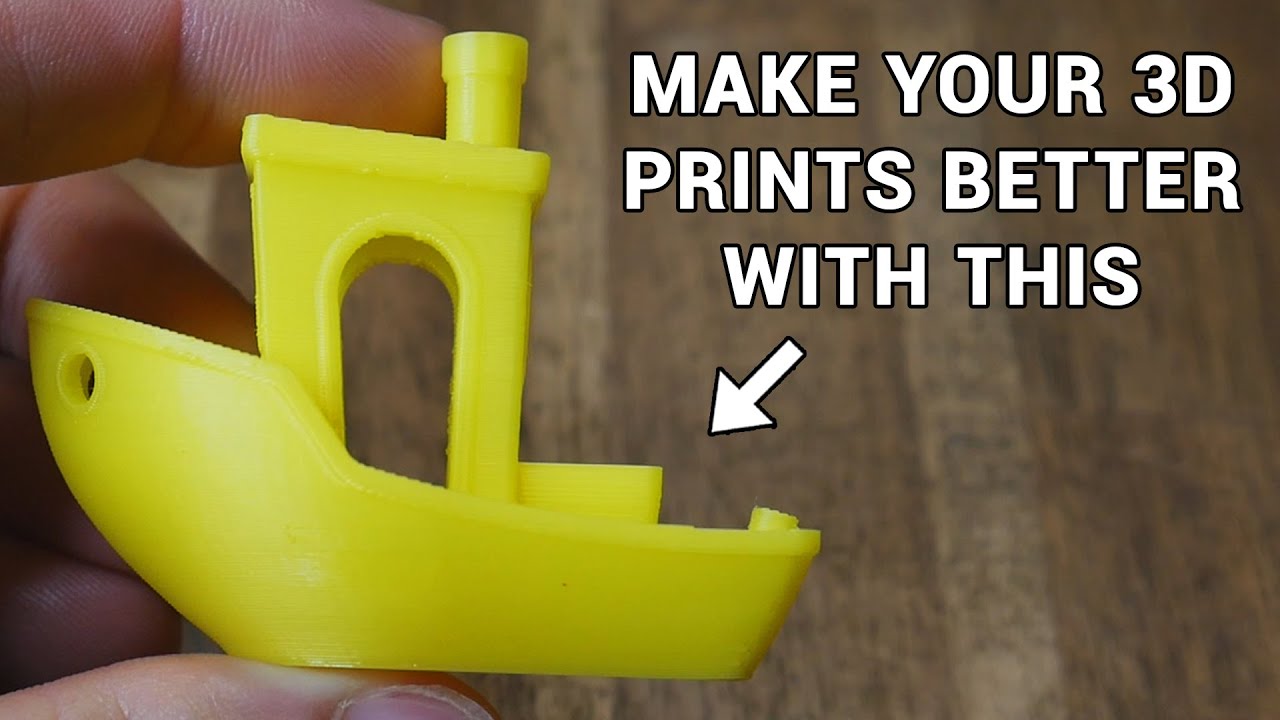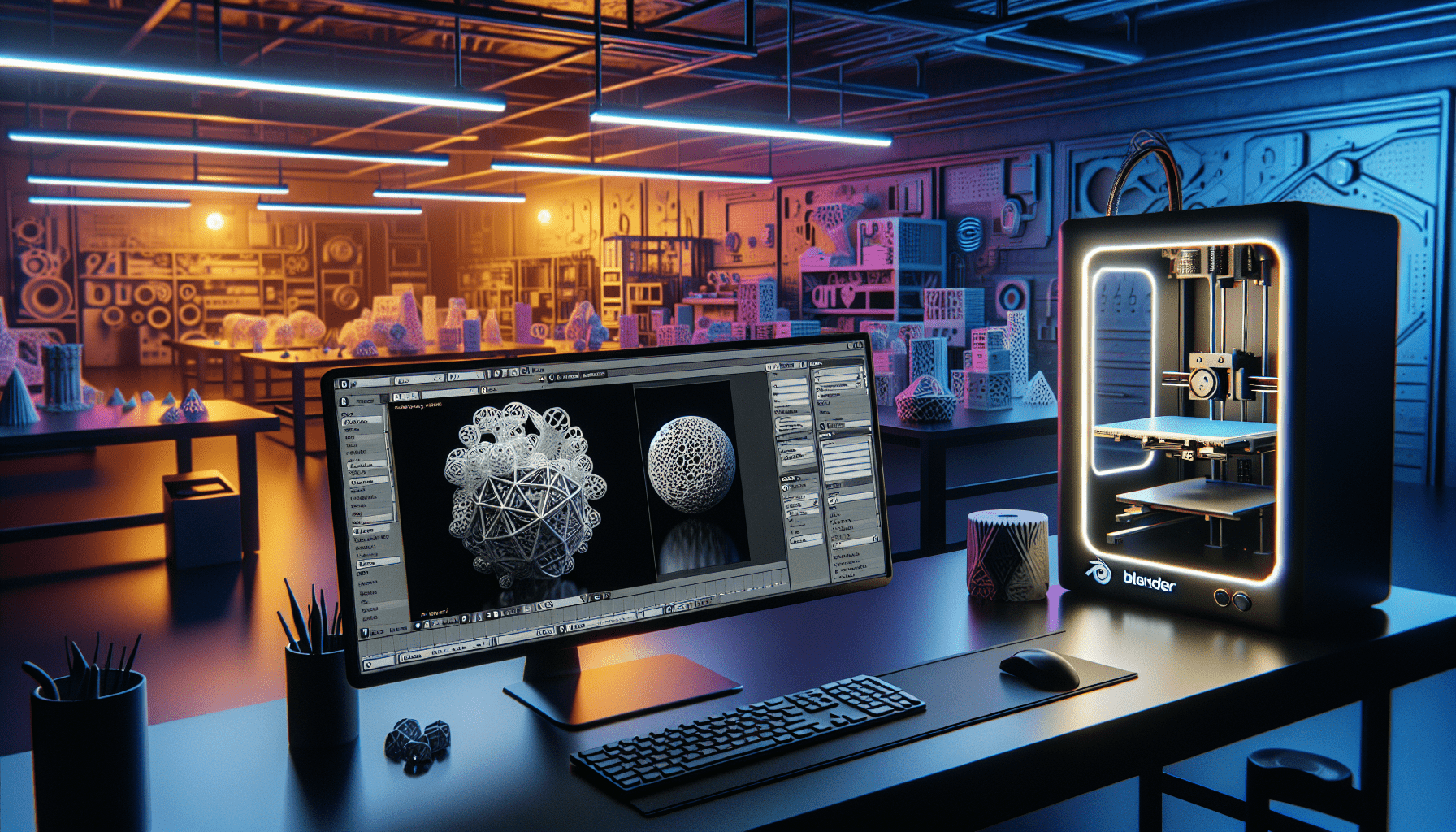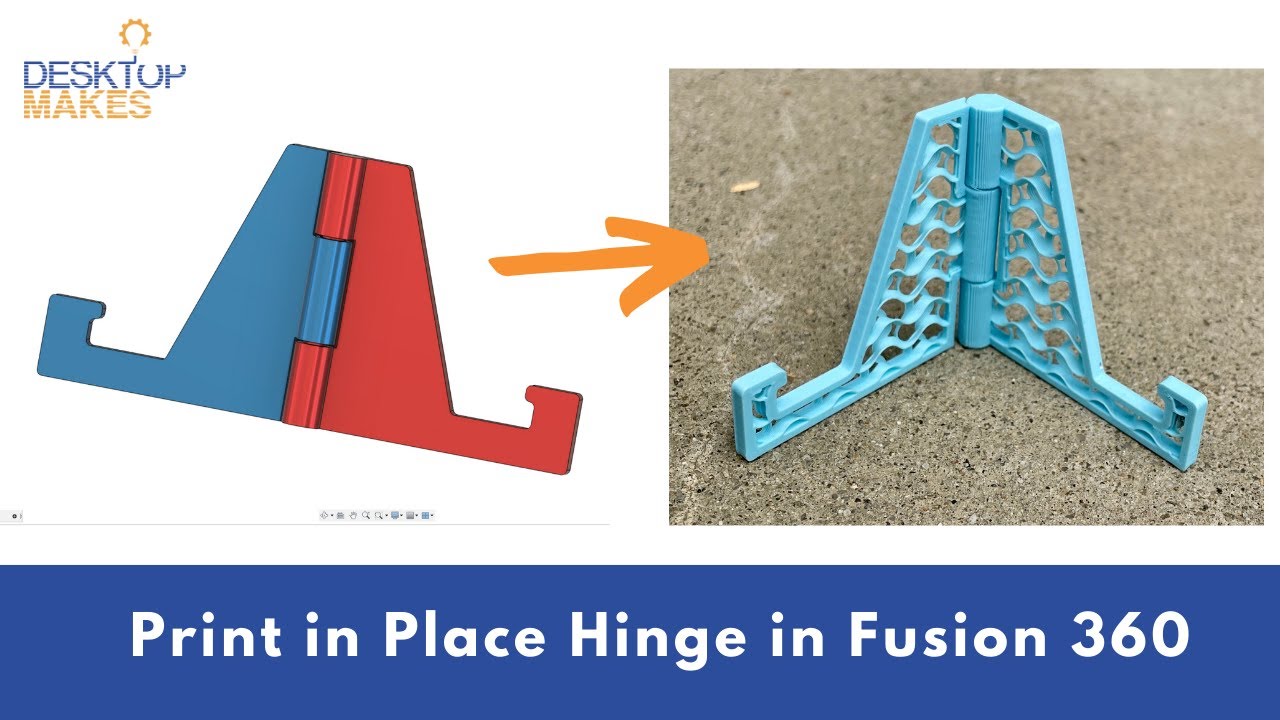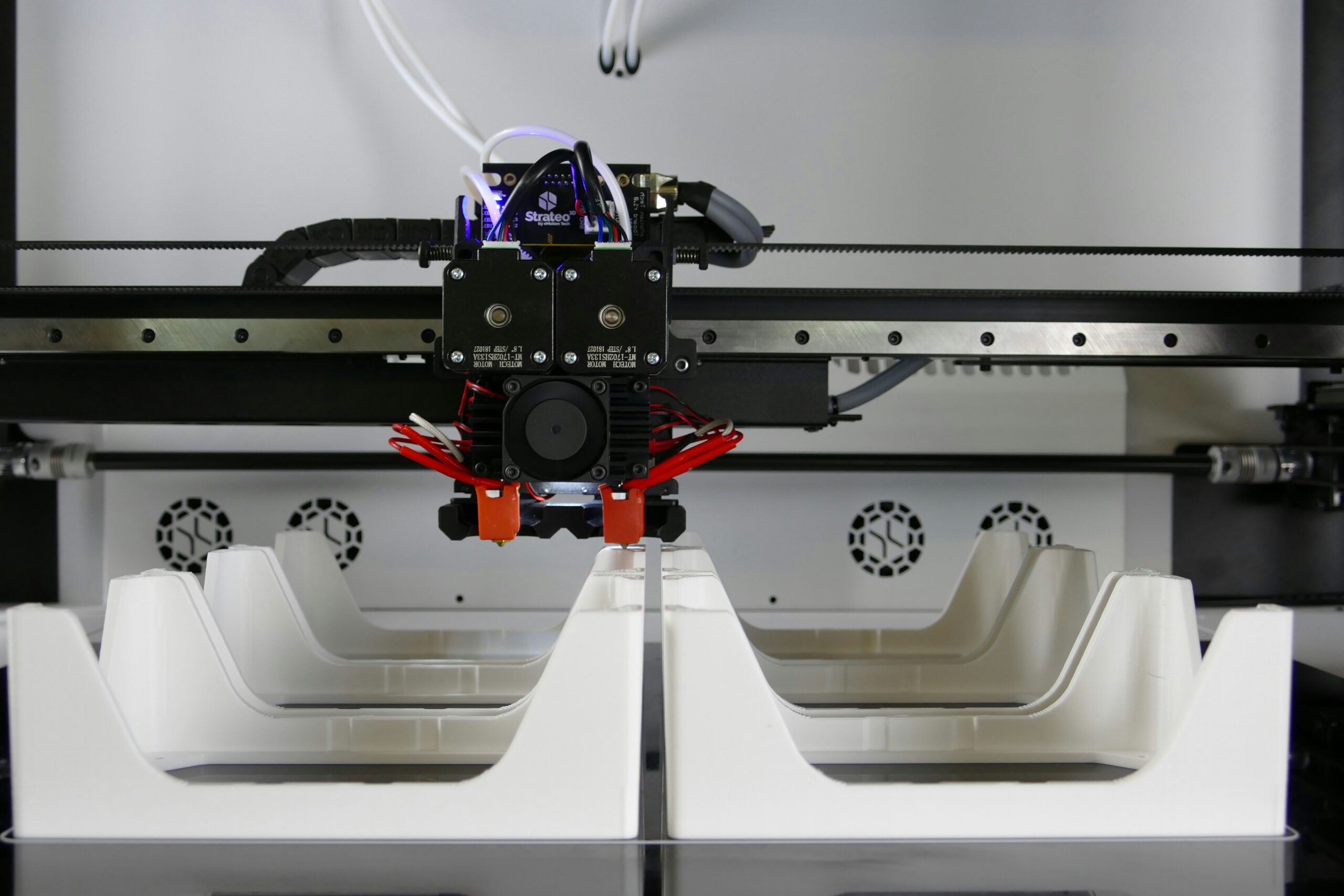Bambu Lab A1 Combo, A1 3D Printer and AMS lite, Support Multi-Color 3D Printing, High Speed & Precision, Full-Auto Calibration & Active Flow Rate Compensation, ≤48 dB Quiet FDM 3D Printers
(as of June 19, 2025 23:45 GMT +00:00 - More infoProduct prices and availability are accurate as of the date/time indicated and are subject to change. Any price and availability information displayed on [relevant Amazon Site(s), as applicable] at the time of purchase will apply to the purchase of this product.)In the world of 3D printing, the 3DBenchy has become a beloved benchmarking tool for improving the performance of printers. This small, intricately designed object offers a range of features to test various aspects of printer performance, such as bridging, overhangs, and fine detail. Unlike other benchmark prints, the 3DBenchy is not only practical but also visually appealing, making it a popular choice for many enthusiasts. Its smaller size and quicker printing time make it a convenient choice for testing and evaluating a printer’s capabilities. With the guidance provided on the 3DBenchy website, users can easily assess print quality across multiple factors, including first layer adhesion, temperature and part cooling, surface finish, retraction, stringing, bridging, and overhangs, as well as fine detail. Whether for comparing printer performance, making filament choices, or participating in the thrilling #speedboatrace challenge, the 3DBenchy proves to be an invaluable tool in the world of 3D printing.

Importance of 3DBenchy as a Benchmarking Tool
Introduction to 3DBenchy
The 3DBenchy is a popular 3D print object that serves as a benchmarking tool for improving 3D printers. Created by creativetools.se, this object is widely recognized as an all-in-one 3D printer test. It features various elements that allow users to evaluate the performance and capabilities of their printers.
Why is 3DBenchy Popular?
One of the reasons for the immense popularity of the 3DBenchy is its unique design and character. Unlike other benchmark prints, the 3DBenchy has a distinct appearance that adds individuality to the testing process. Additionally, its versatility and range of features make it an excellent choice for evaluating print quality and identifying calibration issues.
Purpose of 3DBenchy in Improving 3D Printers
The primary purpose of the 3DBenchy is to help users identify areas of improvement in their 3D printers. By printing this object, users can assess various aspects of their printer’s performance, including bridging, overhangs, and fine detail. Additionally, the 3DBenchy serves as a tool for comparing and evaluating different printers’ capabilities, aiding in the selection and optimization of printer settings.
Features Tested by 3DBenchy
Bridging
Bridging refers to the ability of a 3D printer to create a solid structure without support material between two points. The 3DBenchy features multiple areas where bridging is tested, such as the windows and the circular arch of the interior roof. The quality and precision of these bridging elements can indicate a printer’s performance in handling these types of structures.
Overhangs
Overhangs are unsupported angles or edges in a 3D printed object that extend beyond the printer’s build plate. The 3DBenchy incorporates overhangs, such as the round overhangs in the windows and the longer bridge in the front window. These overhangs test a printer’s ability to maintain accuracy and produce clean edges when printing at challenging angles.
Fine Detail
Fine detail refers to the ability of a printer to accurately reproduce intricate features and small details in a 3D print. The 3DBenchy includes elements like a small hole, protrusion with a hole, and faint text on the stern. Evaluating the quality and visibility of these fine details can help users assess their printer’s capabilities and optimize settings for achieving greater detail in future prints.
Advantages of 3DBenchy
Smaller and Quicker to Print
Compared to other benchmark prints, the 3DBenchy is smaller in size and quicker to print. This advantage allows users to perform tests and evaluations efficiently without dedicating excessive time and resources to each print. The smaller size also makes it easier to store and manage multiple 3DBenchy prints for future reference.
Comparison with Other Benchmark Prints
The popularity of the 3DBenchy makes it an ideal choice for comparing and evaluating the performance of different printers. Since many people print 3DBenchy, there is a vast pool of benchmark prints available for analysis. This community of users creates an environment for benchmarking and sharing experiences, offering valuable insights into printer performance and potential areas for improvement.
Filament Sample and Choice Decisions
Another advantage of the 3DBenchy is its usefulness as a filament sample and aid in making filament choice decisions. By printing a 3DBenchy for each new filament tested, users can compare the results and determine which filament best suits their requirements. This system allows for more informed decisions when selecting filaments for future projects.
Guidance from 3DBenchy Website
First Layer Adhesion
The first layer of a 3D print is crucial for achieving proper adhesion and ensuring a stable foundation for the rest of the object. The 3DBenchy offers valuable information on how to evaluate the first layer’s quality, including the merging of extrusions and legibility of any text present.
Temperature and Part Cooling
The 3DBenchy Hull is an excellent area for examining print quality and evaluating temperature and part cooling settings. This section experiences both overhang and radiant heat from the printer bed, making it an ideal location for identifying potential issues related to temperature and part cooling. Evaluating the surface finish of the Hull can provide insights into whether the printer settings need adjustment for optimal results.
Surface Finish
The 3DBenchy provides surfaces with different characteristics that allow users to evaluate the surface finish of their prints. This evaluation involves looking for artifacts like ringing or stepper motor artifacts, often referred to as zebra stripes or salmon skin. Observing these surface imperfections can help identify problems with printer settings and drive improvements.
Retraction
Retraction refers to the process of withdrawing filament from the nozzle to prevent stringing and improve print quality. The 3DBenchy offers opportunities to evaluate retraction settings, particularly during transitions between different areas of the print. Users can assess the presence of stringing or excessive oozing, indicating the need for retraction tuning.
Stringing
Stringing refers to the presence of thin strands or threads of filament between different parts of a print. The 3DBenchy allows users to evaluate their printer’s performance in minimizing stringing. By examining areas like the cabin interior and chimney, users can assess the effectiveness of their retraction and temperature settings in reducing stringing.
Zits on Layer Changes
Zits on layer changes are small imperfections or defects that occur during transitions between different layers in a print. The 3DBenchy provides areas, such as the top of the chimney, to assess the appearance and severity of these zits. Identifying and evaluating these imperfections can guide users in optimizing the layer change settings and minimizing the occurrence of zits.
Bridging and Overhangs
As mentioned earlier, the 3DBenchy features various elements like windows and circular arches that test a printer’s bridging and overhang capabilities. By inspecting these areas, users can assess the quality and precision of their printer’s bridging and overhang performance. This evaluation enables users to make adjustments to their printer settings for achieving better results in these challenging aspects of printing.
Fine Detail
Evaluating fine detail is an essential part of assessing the capabilities of a 3D printer. The 3DBenchy provides elements like small holes, protrusions with holes, and faint text on the stern to examine the printer’s ability to reproduce intricate details accurately. Users can inspect these features to determine the level of detail their printer can achieve and optimize settings accordingly.

Evaluation of Printer’s Performance
Comparison and Evaluation of Prints
One of the main purposes of using the 3DBenchy as a benchmarking tool is to compare and evaluate the performance of different 3D printers. By printing multiple 3DBenchy models using various printers, users can analyze the differences in print quality, identify strengths and weaknesses, and make informed decisions about their printer choices.
Printing Capabilities of Printers
The 3DBenchy allows users to assess their printer’s capabilities in various aspects such as bridging, overhangs, surface finish, and fine detail. By closely examining the quality of these features in the benchmark print, users can understand the strengths and limitations of their printer for specific printing requirements.
Importance of Layer Height for Detail
Layer height plays a significant role in achieving fine detail in 3D prints. By analyzing the appearance of fine details on the 3DBenchy, users can understand the impact of layer height on achieving intricate features. This evaluation helps users optimize their printer settings, choosing appropriate layer heights for achieving desired levels of detail.
Analyzing Surface Appearance
Flat Surfaces
The 3DBenchy provides flat surfaces that are ideal for evaluating surface appearance. Users can inspect these surfaces for imperfections like ringing, stepper motor artifacts, or any irregularities that impact the overall finish. Analyzing the appearance of flat surfaces provides insights into printer settings that may require adjustment to achieve smoother and more precise results.
Steep Surfaces
Steep surfaces on the 3DBenchy, such as overhangs and bridges, enable users to assess their printer’s capability to handle challenging angles. By examining the quality of these surfaces, users can determine if their printer needs adjustments in settings like temperature, part cooling, or retraction to ensure clean and accurate results on steep surfaces.
Shallow Surfaces
The 3DBenchy also includes shallow surfaces that allow users to evaluate the performance of their printer on less demanding angles. Analyzing the surface finish and overall quality of these shallow surfaces can provide valuable insights into the printer’s capabilities and guide users in making necessary adjustments to optimize print quality.

Testing for Roundness
Indicator of Uneven Belt Tension
Roundness attributes on the 3DBenchy, such as the round overhangs in the windows, serve as indicators of uneven belt tension. By examining the quality and precision of these round features, users can identify if their printer’s belt tension requires adjustment. Roundness testing helps ensure that the printer’s mechanical components are properly calibrated for achieving accurate and symmetrical prints.
Importance of Belt Tension for Printing Quality
Proper belt tension is crucial for achieving high-quality prints. The 3DBenchy offers round features that allow users to assess their printer’s belt tension and the impact it has on print quality. By evaluating the roundness of these features, users can determine if their prints require adjustments in belt tension for optimal results.
Dimensional Accuracy
Using Calipers on Various Points
Dimensional accuracy refers to the precision of a 3D print in reproducing the intended dimensions. The 3DBenchy provides multiple points, such as holes and protrusions, for users to measure using calipers. By comparing these measurements with the intended dimensions, users can assess their printer’s dimensional accuracy and make adjustments to optimize print quality.
Measuring Tolerance of Print
Tolerance refers to the allowable deviation from the intended dimensions in a 3D print. The 3DBenchy allows users to measure various features using calipers, enabling them to evaluate the print’s tolerance and accuracy. This evaluation helps users understand the performance of their printer and identify potential issues that may affect print quality.
Impact of Printer Settings on Accuracy
Printer settings play a significant role in achieving dimensional accuracy in 3D prints. By examining the results of the 3DBenchy and comparing them to the intended dimensions, users can determine how different printer settings impact accuracy. This evaluation allows users to optimize their settings and make adjustments to achieve greater accuracy in future prints.
Identifying Issues and Limitations
Horizontal Line on Hull
One common issue that may arise when printing the 3DBenchy is the presence of a horizontal line on the Hull. This line may indicate a problem in the print that cannot be easily fixed. Identifying this issue allows users to understand the potential limitations of their printer and make informed decisions about future prints.
Possible Solutions and Fixes
While some issues identified during the 3DBenchy print may have easy fixes, such as adjusting printer settings or improving first layer adhesion, other issues like the horizontal line on the Hull may not have immediate solutions. It is important for users to explore potential fixes and evaluate their effectiveness based on the specific limitations of their printer.
Print Limitations and Constraints
The 3DBenchy provides users with insights into their printer’s limitations and constraints. By understanding these limitations, users can make informed decisions about the type of prints and projects they can successfully undertake with their printer. It also encourages users to explore ways to work within these constraints and find creative solutions to achieve desired print quality.
Conclusion
Summary of the Importance of 3DBenchy
In conclusion, the 3DBenchy is an invaluable benchmarking tool for improving 3D printers. Its popularity, unique design, and range of features make it a versatile choice for evaluating printer performance. By utilizing the 3DBenchy and considering its guidance on various print quality aspects, users can identify areas of improvement and optimize their printer settings for better results.
Encouragement to Engage with 3D Printing Community
The 3DBenchy’s popularity extends beyond its testing capabilities. It serves as a common reference point for the 3D printing community, allowing users to compare and share their experiences. Engaging with this community provides valuable insights, tips, and support that can enhance the overall 3D printing experience.
Mention of Tutorial Videos and Support
For users seeking further guidance and support, there are tutorial videos available that provide detailed instructions on using the 3DBenchy as a benchmarking tool. These resources offer step-by-step explanations and insights from experienced users to help individuals improve their printer’s performance. Additionally, support from online communities and platforms can provide answers to specific questions and offer solutions to challenges faced during the printing process.
The 3DBenchy is widely popular for 3D printing. In this video, you will learn why it’s so popular and how you can use it as a valuable tool to improve your 3D printers. Additionally, we will discuss the #speedboatrace challenge, which is a competition to print 3DBenchy as quickly as possible.
Here are some helpful links related to 3DBenchy:
- 3DBenchy on Thingiverse: Link
- 3DBenchy Guide: Link
- All in one 3D printer test on Thingiverse: Link
- All in one micro mini printer test: Link
- Prusa benchy hull line article: Link
- My free calibration website: Link
- Companion calibration video: Link [Note: The text did not provide a specific link for this video]
- MirageC (creator of the Hevort) printing a fast 3DBenchy with tips and explanations: Link [Note: The text did not provide a specific link for this video]
If you’re looking to buy quality and affordable filament, check out X3D where you can get 3 filaments and 1 free, along with a free sample pack with every order. Visit their website at www.x3d.com.au.
For quality resins, 3D Printers Online offers a 5% discount storewide for Teaching Tech subscribers. Use the code “tech5” to avail the discount. Visit their website at https://3dprintersonline.com.au/.
Feel free to explore the provided links, and if you find the content interesting, don’t forget to subscribe.
If you’d like to support me further, you can do so on Patreon at /teachingtech.