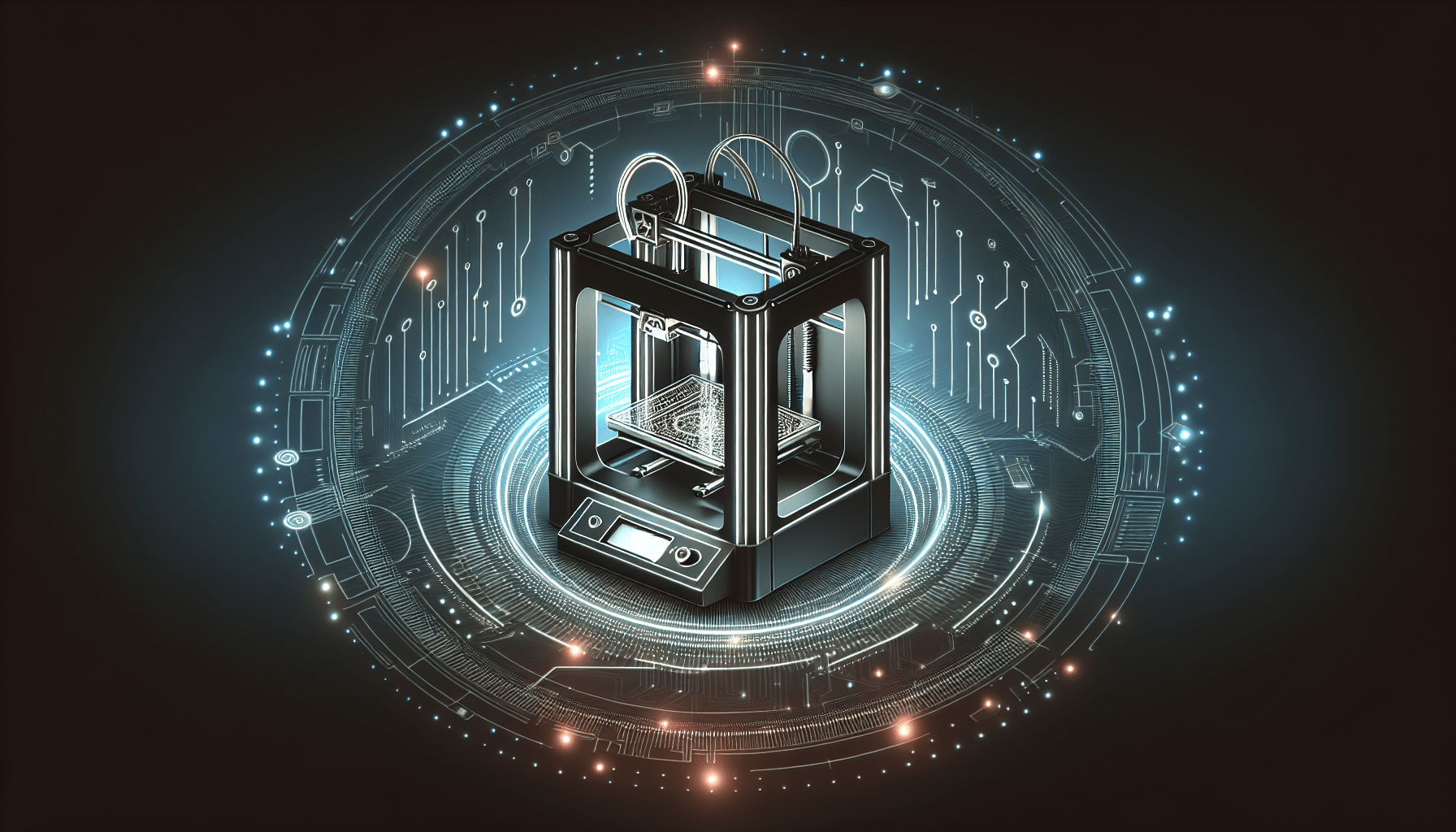ELEGOO Mars 5 Ultra 9K Resin 3D Printer, 150mm/h High Speed Printing, Smart Automatic Leveling, Intelligent Detection, WiFi-Transfer, Printing Size of 6.04 x 3.06 x 6.49 inch
$284.99 (as of June 18, 2025 23:32 GMT +00:00 - More infoProduct prices and availability are accurate as of the date/time indicated and are subject to change. Any price and availability information displayed on [relevant Amazon Site(s), as applicable] at the time of purchase will apply to the purchase of this product.)In our article, “How to Reduce the File Size of .STL and .OBJ 3D Models,” we address the issue of heavy 3D files and the challenges they pose when uploading or sharing them online. We explain the importance of reducing the file size without compromising the quality of the 3D print. Furthermore, we delve into the reasons behind the large size of some 3D files and how they are expressed as a mesh made of triangles. By finding the right trade-off between detail and file size, designers can achieve well-detailed models that are easily shareable. We also provide guidance on export settings and tolerance levels to ensure a small, high-quality 3D file. Finally, we offer solutions for cases where software limitations prevent file size reduction.
Why reduce the size of your 3D file?
In the world of 3D modeling and printing, file size is an important consideration. While there may be nothing inherently wrong with having a large file, it becomes an issue when trying to upload or share these files online or through file-sharing platforms. The larger the file, the longer it takes to upload or download, and this can be a significant inconvenience. Websites like i.materialise have specific file size limits for uploads, typically around 100 MB, and exceeding these limits can prevent the file from being uploaded successfully.
Another reason to reduce the size of 3D files is to strike a balance between file size and the level of detail. Many highly detailed 3D files contain information that goes beyond what the human eye can perceive or what 3D printers can accurately reproduce. Unnecessary excess detail only increases the file size without adding any significant value to the final print. Therefore, optimizing the file size while maintaining the desired level of detail is crucial.
Why are some 3D files so large?
When 3D models are exported to file formats like .STL (used extensively in 3D printing), they are represented as meshes composed of triangles. The size of these triangles directly influences the level of detail and the smoothness of the 3D model’s surface. Smaller triangles result in a smoother and more detailed model at the cost of a larger file size, while larger triangles yield less detail with a smaller file size.
Designers often face the challenge of finding the right trade-off between maintaining a high level of detail and keeping the file size manageable. A file with excessive detail could end up being pixelated if the file size is significantly reduced, and a file with too many polygons can become unwieldy and slow to work with. Striking the right balance is crucial to ensure both usability and quality.
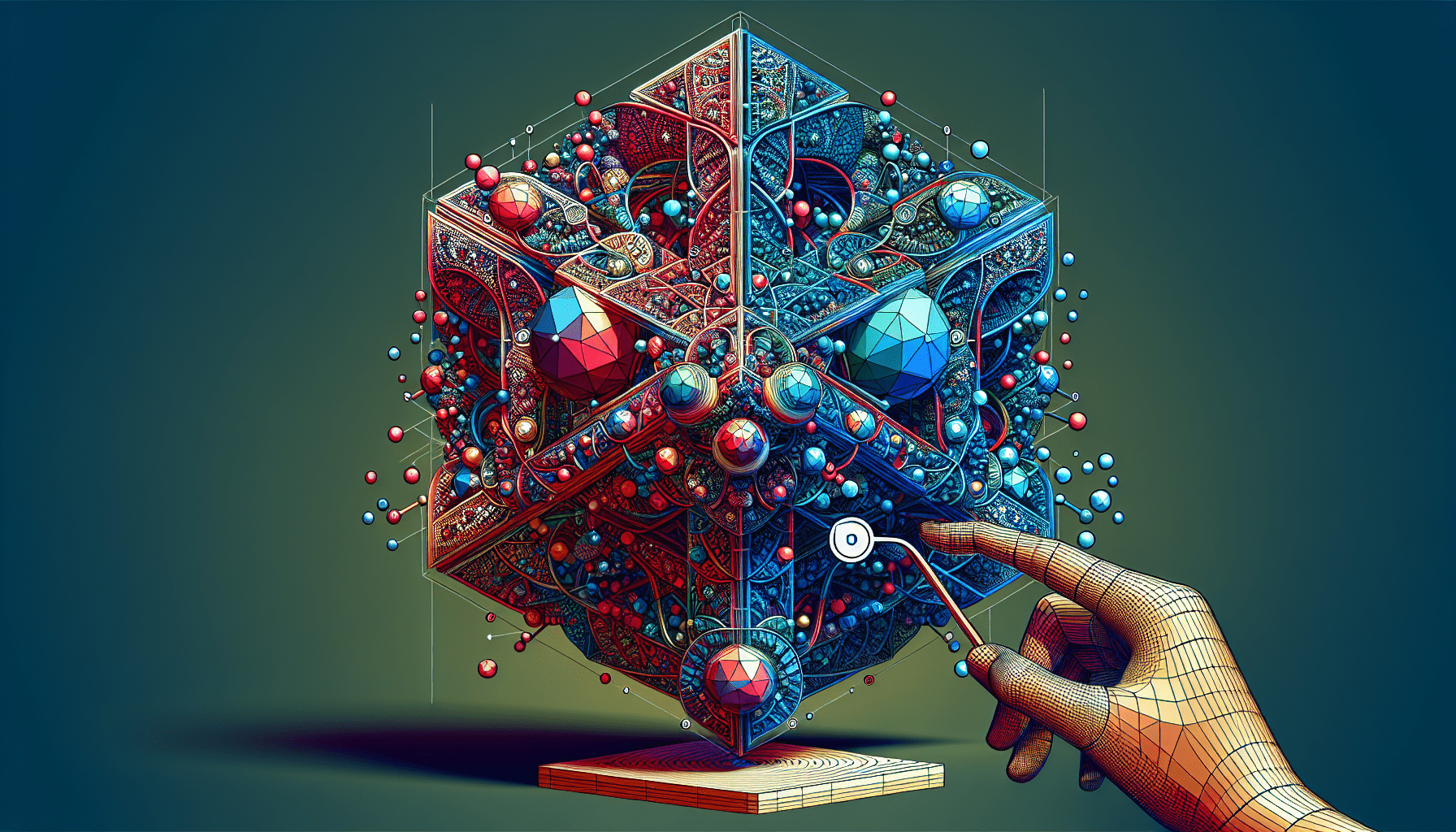
$30 off $400+ Anycubic Products with code AC30OFF
Finding the perfect trade-off
Finding the perfect trade-off between detail and file size is a challenge faced by many designers. While it may seem like reducing the file size would automatically result in a loss of detail, there are strategies that can help optimize the size while maintaining the desired level of intricacy.
One of the main challenges faced by designers is determining which parts of the model can be simplified without compromising its essence. This requires careful analysis and understanding of the model’s geometry and purpose. Strategies such as reducing polygon count, simplifying geometry, and removing unnecessary details can help achieve the desired file size without sacrificing essential aspects of the model.
Choosing the right export settings
Export settings play a crucial role in determining the size and quality of the 3D file. It is essential to select the appropriate tolerance or precision level during the export process to ensure the resulting file is both printable and visually appealing.
In many 3D modeling programs, designers have the option to define the maximum tolerance or deviation for the STL export. This tolerance represents the maximum acceptable distance between the original shape and the exported mesh. Selecting a tolerance of around 0.01 millimeters is recommended for achieving a good export. Going below this tolerance is unnecessary as most 3D printers cannot reproduce such fine levels of detail, while exceeding this tolerance may result in visible triangles in the final print.
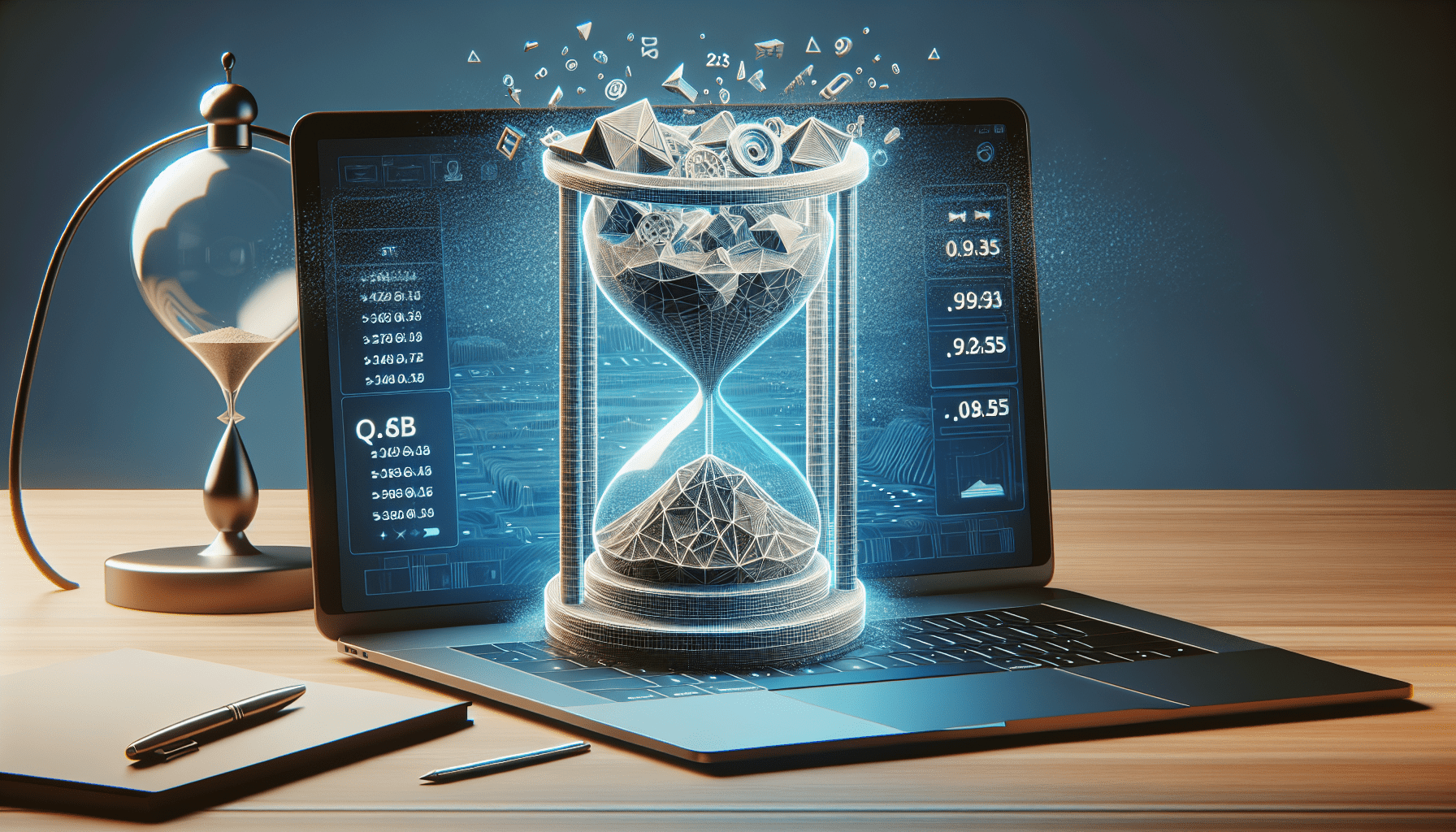
Handling software limitations
Certain software platforms, particularly those using Non-Uniform Rational B-Splines (NURBS) modeling, may have limitations on reducing file size directly. NURBS modeling programs use mathematical representations to express models, which can make it challenging to reduce polygon count or set specific tolerances for file export.
In instances where the software lacks tools for reducing file size, designers can take their high-detail, heavy 3D files to other programs capable of further editing. This allows for the implementation of various optimization techniques, helping to achieve the desired file size without compromising the model’s integrity.
Methods for reducing file size
To reduce the file size of a 3D model, designers can employ various methods. These methods involve simplifying the geometry, reducing the triangle count, and eliminating unnecessary details.
Simplifying geometry involves analyzing the model and identifying areas where complexity can be reduced. This can be achieved by merging smaller polygons or removing unnecessary edges and vertices.
Reducing the triangle count is another effective method for reducing file size. By decreasing the number of triangles without compromising the overall shape and detail, designers can strike a balance between file size and visual quality.
Removing unnecessary details involves evaluating the model and eliminating any intricacies that do not contribute significantly to the final print. This can include fine texture details, tiny features, or excessive interior structures that are not visible or necessary.
Optimizing mesh resolution
Mesh resolution, determined by the density of triangles on the surface of the 3D model, directly impacts the file size. Higher mesh resolutions result in more detailed prints but also increase the file size. Finding the optimal mesh resolution is crucial to achieving the desired level of detail without unnecessarily bloating the file size.
Determining the optimal mesh resolution for a model involves considering factors such as the size of the printed object, the capabilities of the 3D printer, and the level of detail required. Choosing a resolution that strikes the right balance between detail and file size ensures an optimal printing experience.
To optimize mesh resolution, designers can utilize decimation tools that reduce the number of triangles while preserving important features. These tools analyze the mesh and intelligently remove triangles without significantly affecting the overall shape or detail.
Compression techniques
Compression techniques can be employed to further reduce the file size of 3D models. Compression involves encoding the data in a more efficient manner, allowing for smaller file sizes without sacrificing information or detail.
Some commonly used compression methods include using ZIP or RAR archives to pack multiple files together, reducing redundancy and enhancing compression ratios. Lossless compression algorithms, such as those based on run-length encoding or Huffman coding, remove unnecessary data redundancies, resulting in smaller file sizes without any loss in quality.
Employing compression techniques can be particularly useful when sharing or storing large collections of 3D models, as it minimizes the required storage space and allows for faster transfers.
Considerations for specific software
Different 3D modeling software programs may have specific capabilities and limitations when it comes to reducing file size. Understanding and utilizing these capabilities effectively can significantly aid in optimizing file sizes.
Common software programs used for 3D modeling often have built-in tools and functions to simplify and optimize models. These tools can help reduce polygon count, eliminate unnecessary details, and control mesh resolution, leading to more efficient file sizes.
For specific software that may lack certain optimization capabilities, designers can employ workarounds by utilizing other programs in conjunction with the primary software. By exporting the model to a compatible format and using additional editing tools, designers can overcome limitations and achieve the desired file size optimization.
Finalizing the optimized 3D file
Once the 3D file has been effectively optimized, it is essential to ensure its integrity and test its printability before sharing or uploading. Verifying the file for any potential errors or issues can save time and effort in the long run.
Various software programs offer features that enable file verification, ensuring that the optimized 3D file is structurally sound and printable. These features can detect and highlight potential issues such as non-manifold geometry, inverted normals, or intersecting triangles.
Testing the printability of the optimized file is crucial to ensure that the desired level of detail and quality is achievable. By using slicing software and virtual simulations, designers can visualize how the model will be printed and make necessary adjustments if any issues arise.
Once the file has been verified and tested, it is ready for uploading and sharing. Following the necessary guidelines and utilizing file transfer services or platforms, designers can ensure efficient and hassle-free sharing and collaboration.
In conclusion, reducing the size of 3D model files is essential for smooth uploads, easy sharing, and optimized printing. Understanding the impact of various factors on file size, utilizing appropriate export settings, and employing effective optimization techniques can help achieve the perfect balance between size and detail. By following these guidelines and leveraging specific software capabilities, designers can create high-quality 3D prints while minimizing file size.
Buy Photon Mono M5 Get Free 1KG Resin