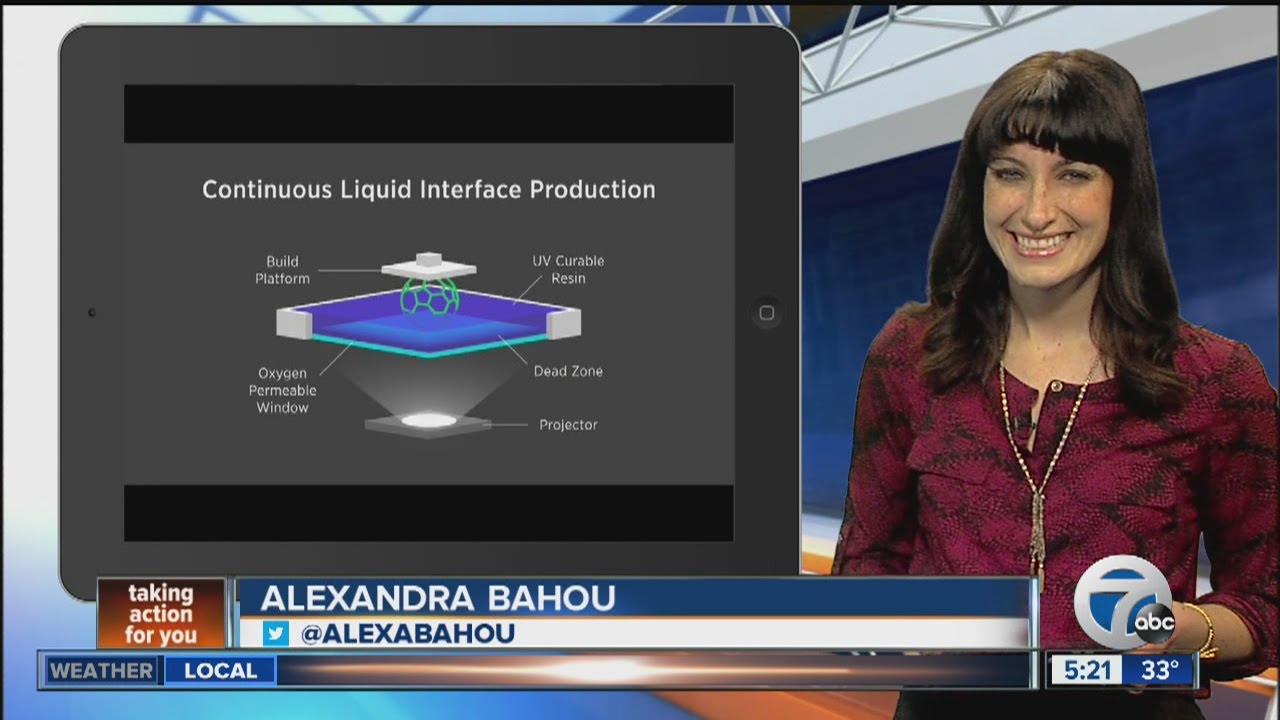Creality Official K2 Plus Combo 3D Printer, Multi Color Printing with CFS 600mm/s High-Speed Full Auto-Leveling Dual Al Camera Next-Gen Direct Drive Extruder Build Volume 13.78x13.78x13.78 inch
$1,349.00 (as of June 19, 2025 23:45 GMT +00:00 - More infoProduct prices and availability are accurate as of the date/time indicated and are subject to change. Any price and availability information displayed on [relevant Amazon Site(s), as applicable] at the time of purchase will apply to the purchase of this product.)Is the LaserPecker LP5 the Right Laser Engraver for You?
Are you in the market for a reliable and versatile laser engraver that can handle a variety of tasks with precision and accuracy? Look no further than the LaserPecker LP5, the latest offering from LaserPecker. With its dual-laser combination, the LP5 is designed to tackle metal cutting, engraving, and grayscale embossing with ease, making it an ideal choice for artists, hobbyists, and professionals alike.
What Makes the LaserPecker LP5 Special?
The LaserPecker LP5 boasts a unique combination of a 20W diode laser and a 20W fiber laser, providing unparalleled precision and versatility. The diode laser excels at engraving and cutting, while the fiber laser is perfect for detailed work, such as grayscale embossing. This dual-laser setup allows users to tackle a wide range of projects, from metal cutting and engraving to delicate jewelry making.
| Laser Type | Power | Beam Size |
|---|---|---|
| Diode Laser | 20W | 0.08 x 0.1 mm |
| Fiber Laser | 20W | 0.06 x 0.06 mm |

$30 off $400+ Anycubic Products with code AC30OFF
Unboxing and What’s Included
When you unbox the LaserPecker LP5, you’ll find a comprehensive package that includes everything you need to get started. The Deluxe Package comes with:
- LP5 Laser unit
- Electric stand
- Base plate
- Cutting plate
- Conical protective cover
- Power cable
- Power adaptor
- 1.5m USB cable
- 0.6m USB cable
- Pipe w/ adaptor
- USB flash drive
- Tool kit
- 2 x security keys
- 2 x L-shaped positioner
- Safety goggles
- Sample material pack
- User Manual
Additional Accessories
In addition to the standard package, you can also purchase additional accessories, such as the Rotary Extension and the Slide Extension. These optional add-ons enhance the functionality of the LP5, allowing you to tackle more complex projects with ease.
| Accessory | Description |
|---|---|
| Rotary Extension | For engraving and cutting cylindrical objects |
| Slide Extension | For working on larger projects and increasing the LP5’s work area |
Setup and Design
Setting up the LaserPecker LP5 is a relatively straightforward process. Begin by attaching the electric stand to the base plate, then attach the LP5 unit itself to the stand. Next, attach the protective cover and connect the fan cable to the back of the laser. Finally, insert one of the USB safety keys to enable the laser.
Safety Features
The LaserPecker LP5 includes several safety features, including a protective cover and an exhaust fan with an extendable hose. These features ensure a safe working environment and minimize the risk of accidents.
| Safety Feature | Description |
|---|---|
| Protective Cover | Prevents accidental exposure to the laser beam |
| Exhaust Fan | Removes dust and debris generated by the laser |

Buy Photon Mono M5 Get Free 1KG Resin
Software – LaserPecker Design Space
LaserPecker provides its own software, LaserPecker Design Space (LDS), which is available for PC, Android, iOS, and macOS. The software allows you to design and edit your projects, as well as control the LP5’s settings and modes.
Modes and Settings
The LaserPecker LP5 offers a range of modes and settings, including:
- Engraving Mode
- Cutting Mode
- Grayscale Embossing Mode
- Preview Mode
| Mode | Description |
|---|---|
| Engraving Mode | For engraving and cutting various materials |
| Cutting Mode | For precise cutting of materials |
| Grayscale Embossing Mode | For creating detailed grayscale designs |
| Preview Mode | For previewing your project before starting the laser |
Testing, Materials, Settings, and Results
We tested the LaserPecker LP5 on a variety of materials, including metal, brass, stone, and jewelry. The results were impressive, with the LP5 delivering precise and accurate cuts and engravings.
Embossing Brass Coins
We used the LP5 to emboss a design onto a brass coin. The results were impressive, with the LP5’s fiber laser delivering a precise and detailed design.
| Material | Settings | Results |
|---|---|---|
| Brass Coin | Power: 50%, Speed: 50 mm/s | Precise and detailed embossing |

Materials, Settings, and Supplies
The LaserPecker LP5 can work with a wide range of materials, including metal, wood, stone, and jewelry. The software allows you to adjust the settings to optimize the laser’s performance for your specific material.
| Material | Settings | Supplies |
|---|---|---|
| Metal | Power: 50%, Speed: 50 mm/s | Metal cutting plate |
| Wood | Power: 30%, Speed: 30 mm/s | Wood cutting plate |
| Stone | Power: 20%, Speed: 20 mm/s | Stone cutting plate |
| Jewelry | Power: 10%, Speed: 10 mm/s | Jewelry cutting plate |
Conclusion and Pros & Cons
The LaserPecker LP5 is a versatile and reliable laser engraver that is perfect for a wide range of tasks. With its dual-laser combination, precise settings, and robust design, the LP5 is an ideal choice for artists, hobbyists, and professionals alike.
| Pros | Cons |
|---|---|
| Precise and accurate cuts and engravings | Limited work area without optional extensions |
| Versatile and reliable | Can be noisy during operation |
| Easy to use and set up | Requires USB connection for precise control |
$30 off $400+ Anycubic Products with code AC30OFF