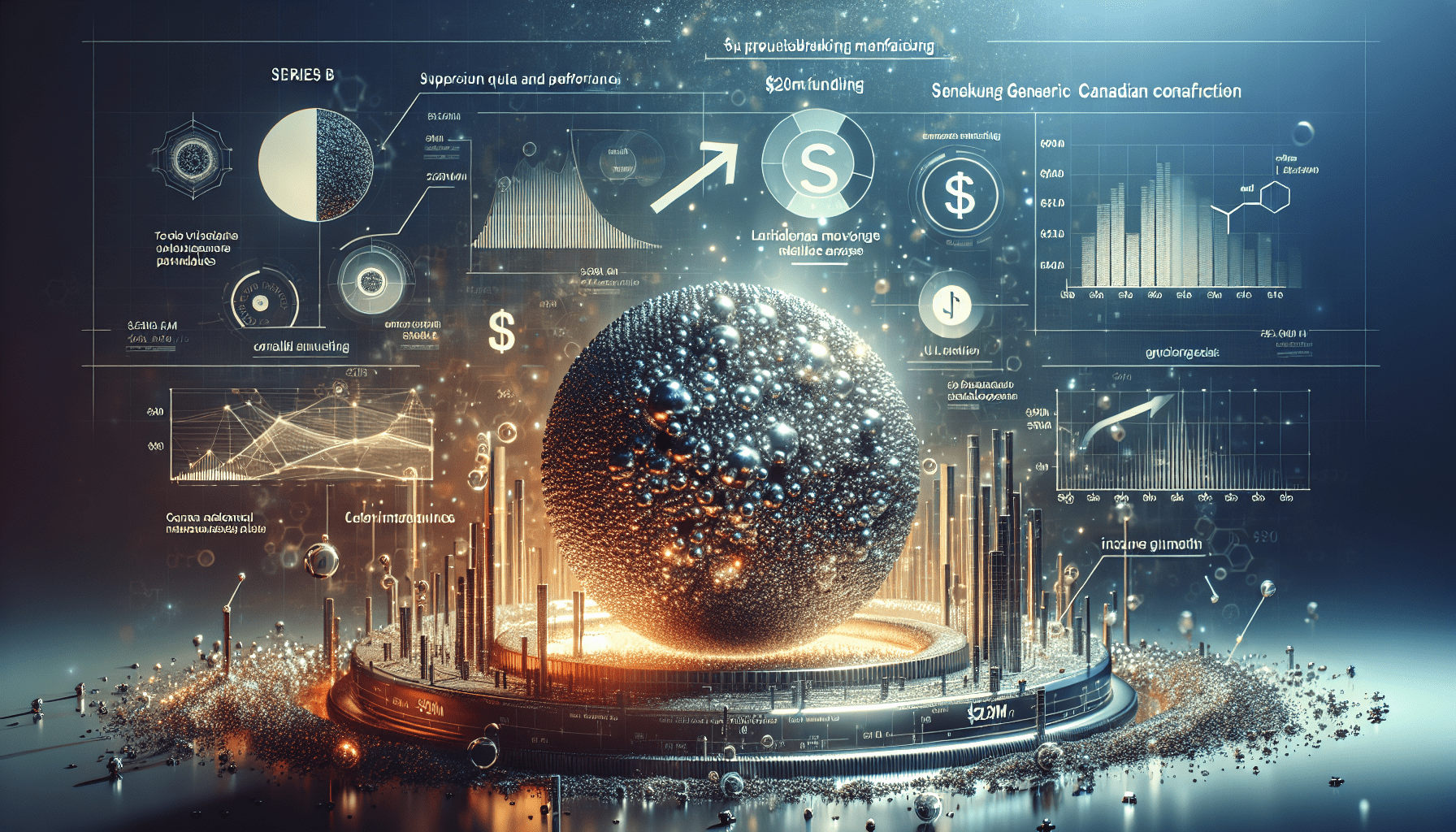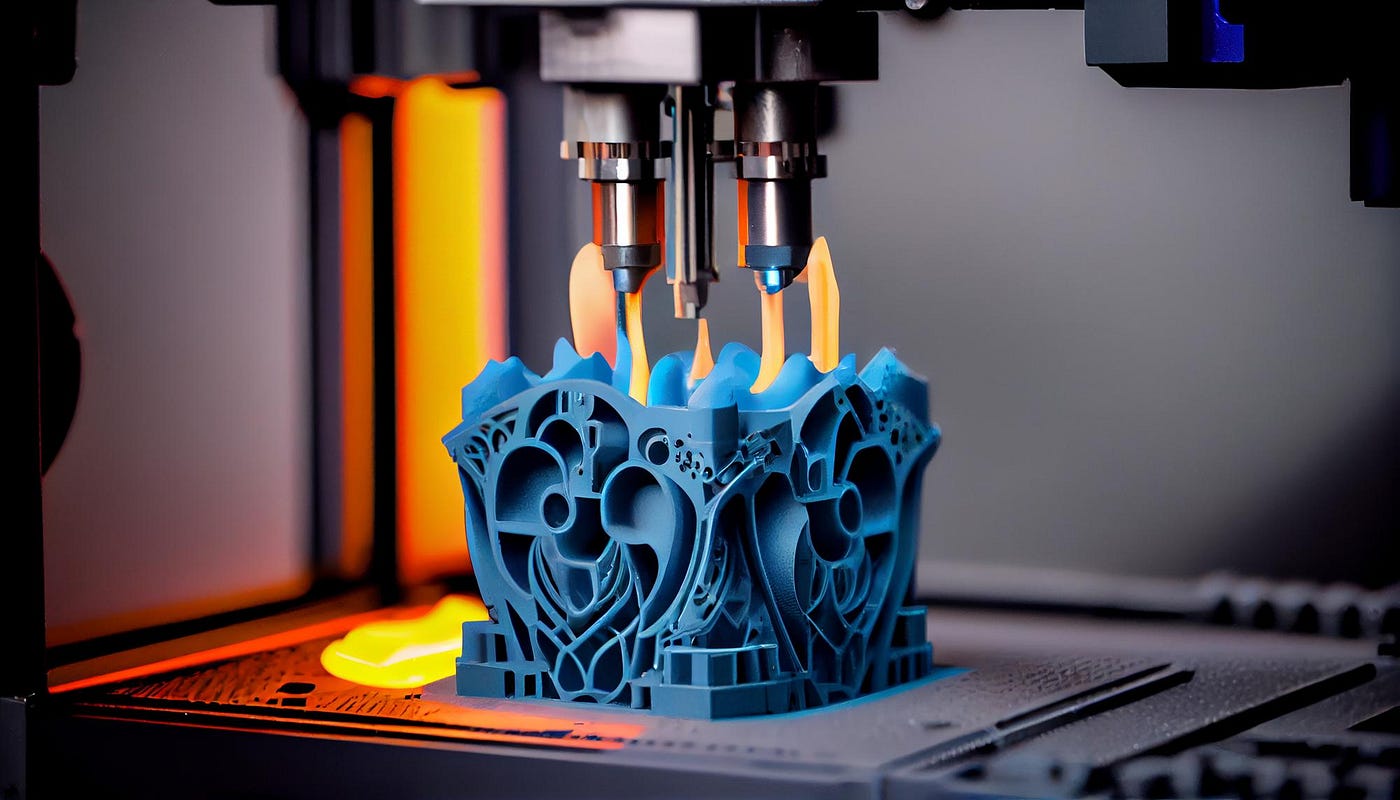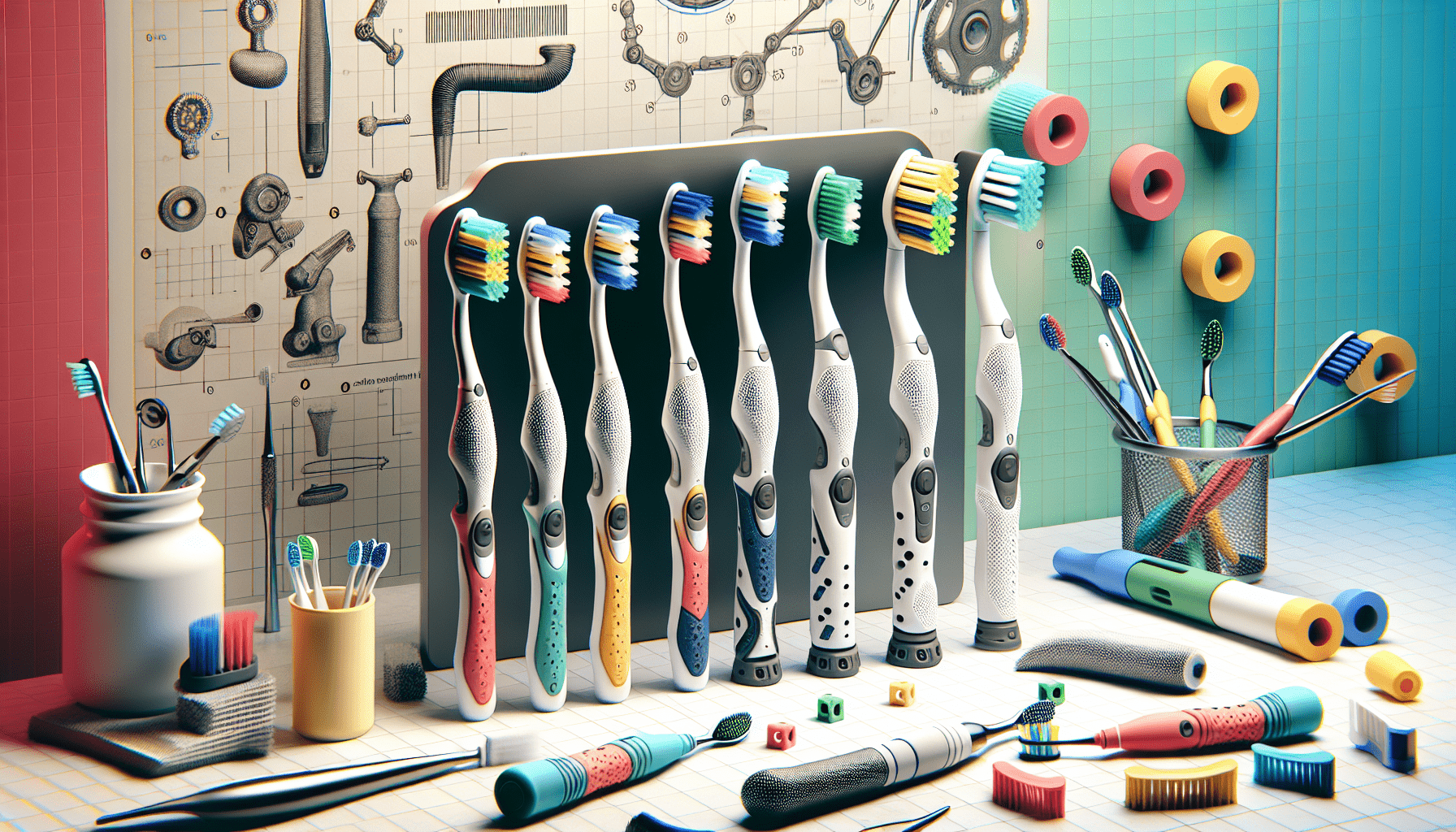Fully Assembled Mini 3D Printer for Kids and Beginners - Complete Starter Kit with Auto Leveling 3D Printing Machine, 10M PLA Filament, and SD Card - WiFi 3D Home Printer for MAC, Windows, and Linux
$229.99 (as of June 18, 2025 23:32 GMT +00:00 - More infoProduct prices and availability are accurate as of the date/time indicated and are subject to change. Any price and availability information displayed on [relevant Amazon Site(s), as applicable] at the time of purchase will apply to the purchase of this product.)Are you ready to unlock the full potential of your laser engraving projects with the 2W 1064nm infrared laser? This powerful tool is capable of delivering high-resolution markings on a variety of materials, from metals to plastics and ceramics. But, to get the most out of it, you need to understand its capabilities, limitations, and the techniques required to master it.
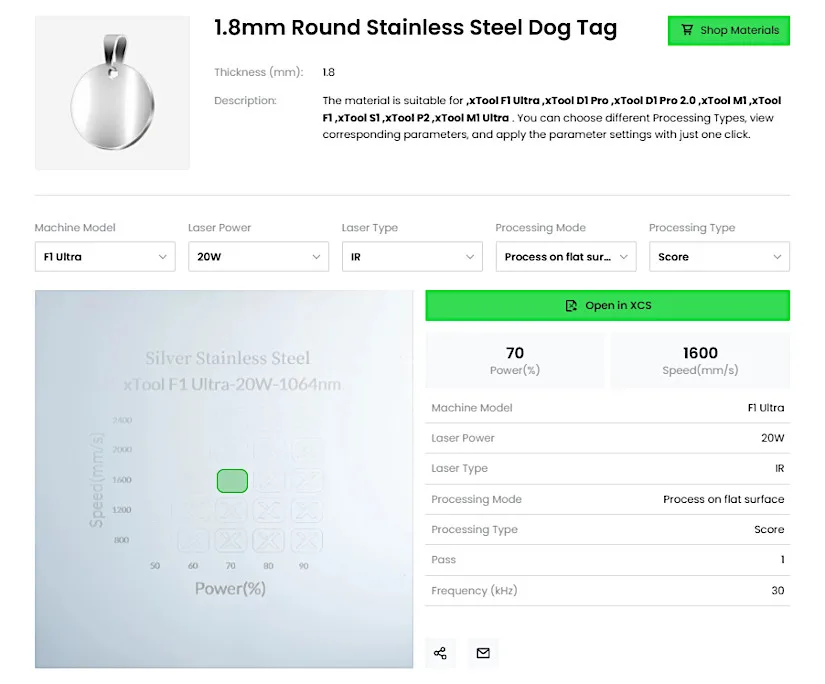
$30 off $400+ Anycubic Products with code AC30OFF
Introduction to 2W 1064nm Infrared Laser
The 2W 1064nm infrared laser is a popular choice among hobbyists and professionals alike due to its ability to penetrate surfaces more effectively, making it ideal for engraving metals and dark materials. But, what sets it apart from other types of lasers? To understand this, let’s take a closer look at the difference between IR and blue lasers.
Difference Between IR and Blue Lasers
Red, infrared (IR), and blue lasers in laser engraving differ in wavelength, precision, and material compatibility. Red lasers operate at a wavelength of 635–670 nm, suitable for marking light or reflective surfaces but lack the power for deep engraving. Infrared lasers, with a wavelength of around 1064 nm, are ideal for engraving metals and dark materials due to their ability to penetrate surfaces more effectively. Blue lasers, at 445–450 nm, offer higher precision and energy density, excelling at intricate engraving on materials like wood, acrylic, and leather, but are less effective on reflective metals.

Buy Photon Mono M5 Get Free 1KG Resin
Materials
A 2W Infrared (IR) laser operating at 1064 nm is highly effective for engraving and marking a wide range of materials, including metals like stainless steel, aluminum, brass, copper, gold, silver, and titanium; plastics such as ABS, polycarbonate, acrylic, nylon, and polypropylene; and ceramics, stone (slate, granite, marble), and dark glass. It also performs well on painted or powder-coated surfaces, PCB boards, and rubber.
What to Engrave? – 2W Infrared Laser Projects
Now that we’ve covered the basics, let’s take a look at some examples of what you can engrave with a 2W 1064nm infrared laser.
Metal
One of the most exciting materials to engrave with an IR laser is metal. Snap-off blade knife blades are an excellent choice for testing the capabilities of an IR laser, as they allow you to experiment with engravings without wasting material. With the right settings, you can achieve impressive results, as seen in the example below.
| Material | Settings |
|---|---|
| Snap-off blade knife blades | 90% power, 90 mm/s speed |
Black PLA
PLA is one of the most popular materials in the 3D printing community, and dark grey and black filaments are widely available. A 2W IR laser produces highly precise and visually appealing engravings on this material. For testing, you can print simple designs like Flap Vent Blockers, which are both functional and easy to engrave.
| Material | Settings |
|---|---|
| Black PLA | 90% power, 90 mm/s speed |
Brass Metal
Brass metal is another excellent material for engraving with an IR laser. Challenge coins are an ideal choice for testing the capabilities of an IR laser module, as they showcase both detail and precision. The designs used for the engraving can be sourced from platforms like laser-pics.com.
| Material | Settings |
|---|---|
| Brass metal | 90% power, 90 mm/s speed |

Materials, Settings, and Supplies
When it comes to materials, settings, and supplies, there are many resources available online. The xTool website offers a vast collection of materials and supplies for laser engraving and cutting, including settings for the 2W IR laser modules. Another excellent resource is the LaserPecker website, which provides a handy database of materials and settings.
Where to Buy 2W 1064nm Infrared Lasers for Laser Engraving
Major hobbyist laser brands offer 2W 1064nm lasers either as an optional add-on module or as part of a 2-in-1 combo build. Some popular options include:
Snapmaker 2W 1064nm Infrared Laser Module
The Snapmaker 2W 1064nm Infrared Laser Module is a popular choice among hobbyists and professionals alike. With a price range of $399 – 449, it’s an affordable option for those looking to upgrade their laser engraving capabilities.
| Brand | Price |
|---|---|
| Snapmaker | $399 – 449 |
xTool IR Laser Module and Combo
The xTool IR Laser Module and Combo is another excellent option for those looking to purchase a 2W 1064nm infrared laser. With a price range of $499 – 599, it’s a great choice for those who want a comprehensive laser engraving solution.
| Brand | Price |
|---|---|
| xTool | $499 – 599 |
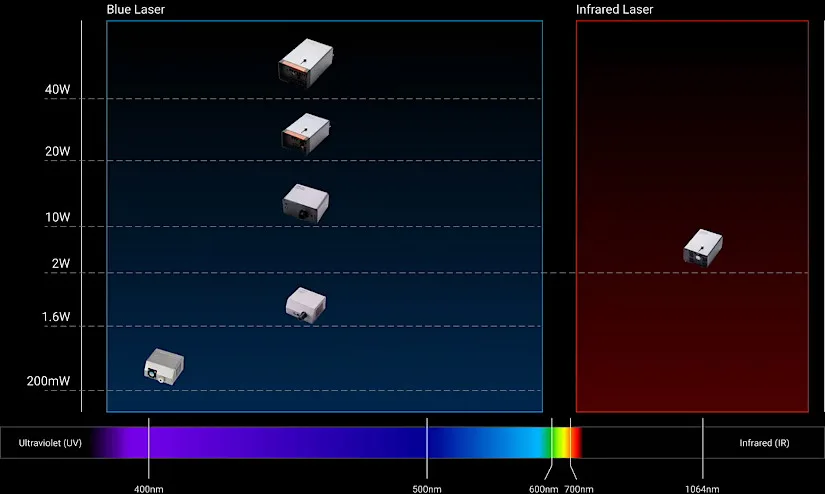
Conclusion
Mastering the 2W 1064nm infrared laser requires a combination of knowledge, skills, and practice. By understanding the capabilities and limitations of this powerful tool, you can unlock new possibilities for your laser engraving projects. Whether you’re a hobbyist or a professional, the 2W 1064nm infrared laser is an excellent choice for anyone looking to take their laser engraving to the next level.
$30 off $400+ Anycubic Products with code AC30OFF