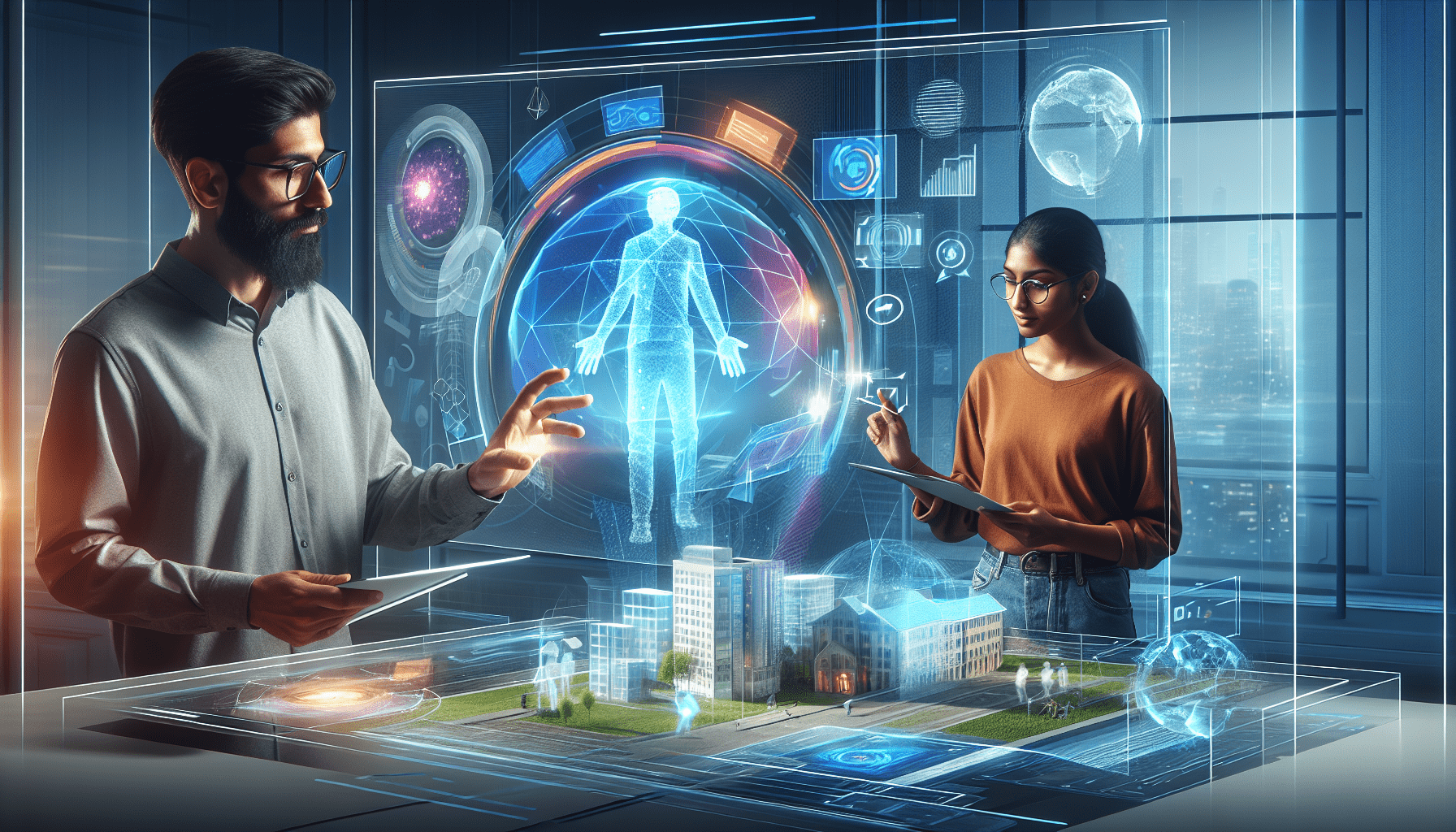Are You Ready for a More Seamless Mixed Reality Experience with Meta Quest 3?
As you navigate the world of mixed reality, you’re probably no stranger to the occasional frustration that comes with setting up your virtual space. One of the most significant pain points has been the manual room scanning process, which can be time-consuming and often requires editing. But what if you could skip this tedious step altogether?

Anycubic Coupon – $5 off $50+ sitewide with code DIY5OFF
The Current State of Room Scanning on Meta Quest 3
Currently, Meta Quest 3 and 3S devices use an integrated depth sensor to scan your physical space and create a 3D room mesh. This mesh is then used by mixed reality apps to understand your environment. The room scan can be initialized manually under Settings > Environment setup > Space setup. However, if you move furniture or make changes to your room, you’ll need to edit the scan manually or rescan the room from scratch. This can be a hassle, especially for casual users who just want to jump into their favorite mixed reality experiences.
The Problem with Manual Room Scanning
The manual room scanning process can be a significant barrier to entry for many users. Not only is it time-consuming, but it also requires a level of technical expertise that not everyone possesses. This can lead to frustration and a less-than-ideal user experience. Moreover, manual scanning can be prone to errors, which can affect the overall quality of your mixed reality experiences.

Anycubic Coupon – $5 off $50+ sitewide with code DIY5OFF
Meta’s Plans to Automate Room Scanning
Fortunately, Meta is working to address this issue. According to the latest Meta XR Core SDK release notes, the company is on a path to remove the user’s capability to edit the space settings in 2025. This suggests that major changes are coming to Meta Quest 3 and 3S space scanning, with a focus on automation.
What Does This Mean for Users?
If Meta is successful in automating room scanning, it could revolutionize the way we interact with mixed reality. Imagine being able to simply put on your headset and have your device automatically scan and adjust your virtual space without any manual intervention. This would make it easier for new users to get started with mixed reality and would also improve the overall user experience for existing users.

The Future of Mixed Reality with Automated Room Scanning
With automated room scanning, the possibilities for mixed reality become endless. You could move furniture around your room without having to worry about updating your virtual space. You could invite friends over and have your device automatically adjust the layout to accommodate them. The potential applications are vast, and it’s exciting to think about what the future of mixed reality might hold.
How Does This Compare to Other Devices?
Interestingly, Apple’s Vision Pro already offers a similar feature, allowing users to automatically scan and adjust their virtual space. However, Meta’s approach is likely to be more comprehensive, given the company’s focus on mixed reality and its commitment to making the technology more accessible to a wider audience.
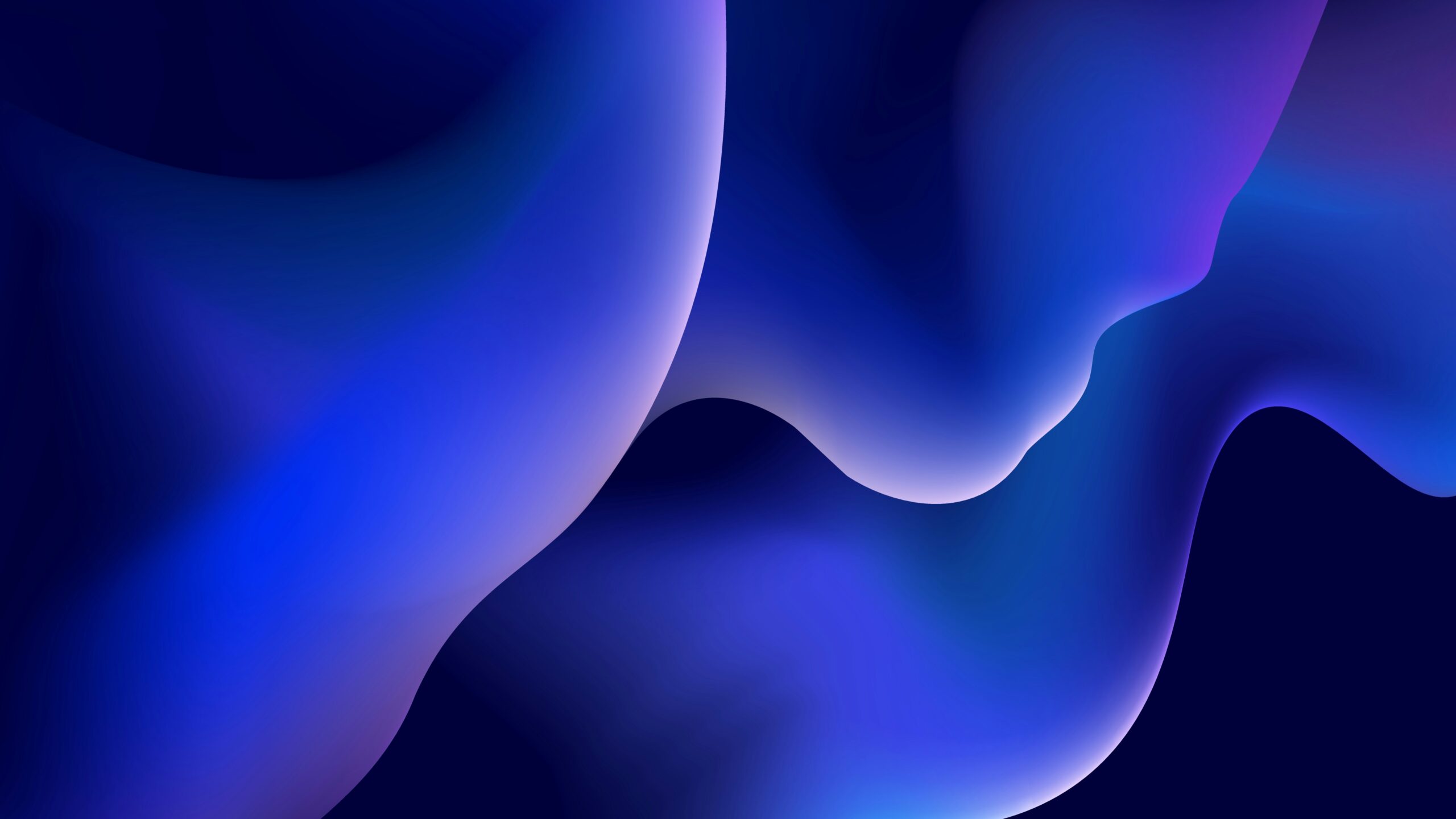
What’s Next for Meta Quest 3 and 3S?
While we don’t have all the details on Meta’s plans for automated room scanning, it’s clear that the company is committed to making mixed reality more seamless and user-friendly. As we look to the future, it’s exciting to think about what other innovations might be on the horizon. Will we see more advanced features, such as automatic furniture recognition or improved hand tracking? Only time will tell, but one thing is certain – the future of mixed reality is looking brighter than ever.
Stay Tuned for More Updates
As more information becomes available, we’ll be sure to keep you updated on the latest developments in mixed reality. In the meantime, we’d love to hear from you – what do you think about the potential for automated room scanning on Meta Quest 3 and 3S? Share your thoughts with us in the comments below!
Anycubic Coupon – $5 off $50+ sitewide with code DIY5OFF