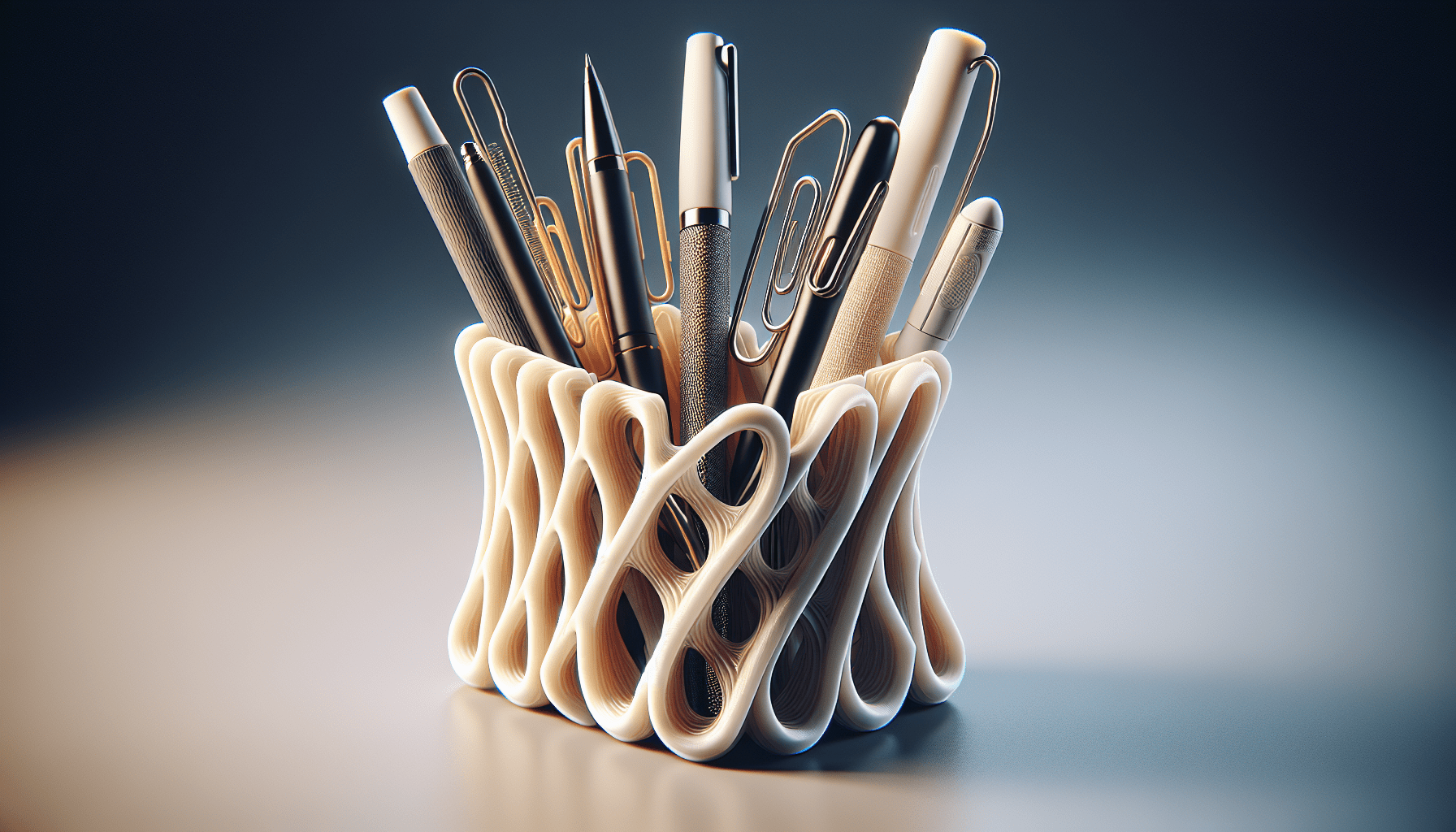Creality K1 Max 3D Printer Smart AI Monitoring 600mm/s High-Speed Printing XY Design Auto Leveling Large Build Volume 11.81x11.81x11.81in Dual-Gear Extruder for Precise and Efficient Printing
$899.00 (as of June 18, 2025 23:32 GMT +00:00 - More infoProduct prices and availability are accurate as of the date/time indicated and are subject to change. Any price and availability information displayed on [relevant Amazon Site(s), as applicable] at the time of purchase will apply to the purchase of this product.)Prusa Research has released a significant update to its 3D printer firmware, version 6.0.0, introducing advanced features for its latest models. The new firmware is aimed at the MINI, MK3.5, MK3.9, and MK4 devices, with plans to release it for the XL model as well. One of the standout features is the ability to “Cancel Object,” where users can pause the print and skip a failed object without interrupting the rest of the print. Additionally, the firmware enables a previously unused touchscreen feature on the MK4 and XL machines and introduces noise reduction measures and a “stealth mode” to reduce audible noise. Other features include the utilization of the Loadcell sensor and guiding the operator through the process of cold-pulling. Overall, this update provides significant advancements for Prusa’s latest 3D printers, enhancing user experience and print quality.
Cancel Object Feature
The introduction of the Cancel Object feature in the new firmware by Prusa Research is a significant advancement for 3D printers. This feature allows users to pause a print and skip failed objects, preventing the need to cancel the entire print job and restart from scratch. It is a common occurrence when printing a plate of parts for one of the objects to fail to adhere properly. Previously, this would result in air printing, where strings of filament would become tangled and create a mess on the print plate. With the Cancel Object feature, users can now pause the print and indicate which object should be skipped. The print will then resume and continue printing the remaining objects, eliminating the need for a complete restart and avoiding the mess caused by air printing. This feature enhances user experience and saves time and material.
Touchscreen Enabled
Perhaps the most surprising feature introduced in the new firmware is the addition of touchscreen functionality to the Prusa MK4 and XL machines. Prior to the firmware update, the touchscreen on these machines was not enabled. However, with the installation of the new firmware, users now have access to a touchscreen interface that can be used alongside the control wheel. This combination of touchscreen and control wheel provides users with options for specific operations, allowing them to choose the input method that best suits their preferences. The introduction of touchscreen functionality via a software update is an impressive feat, as it enhances the usability and interactivity of the Prusa 3D printers.
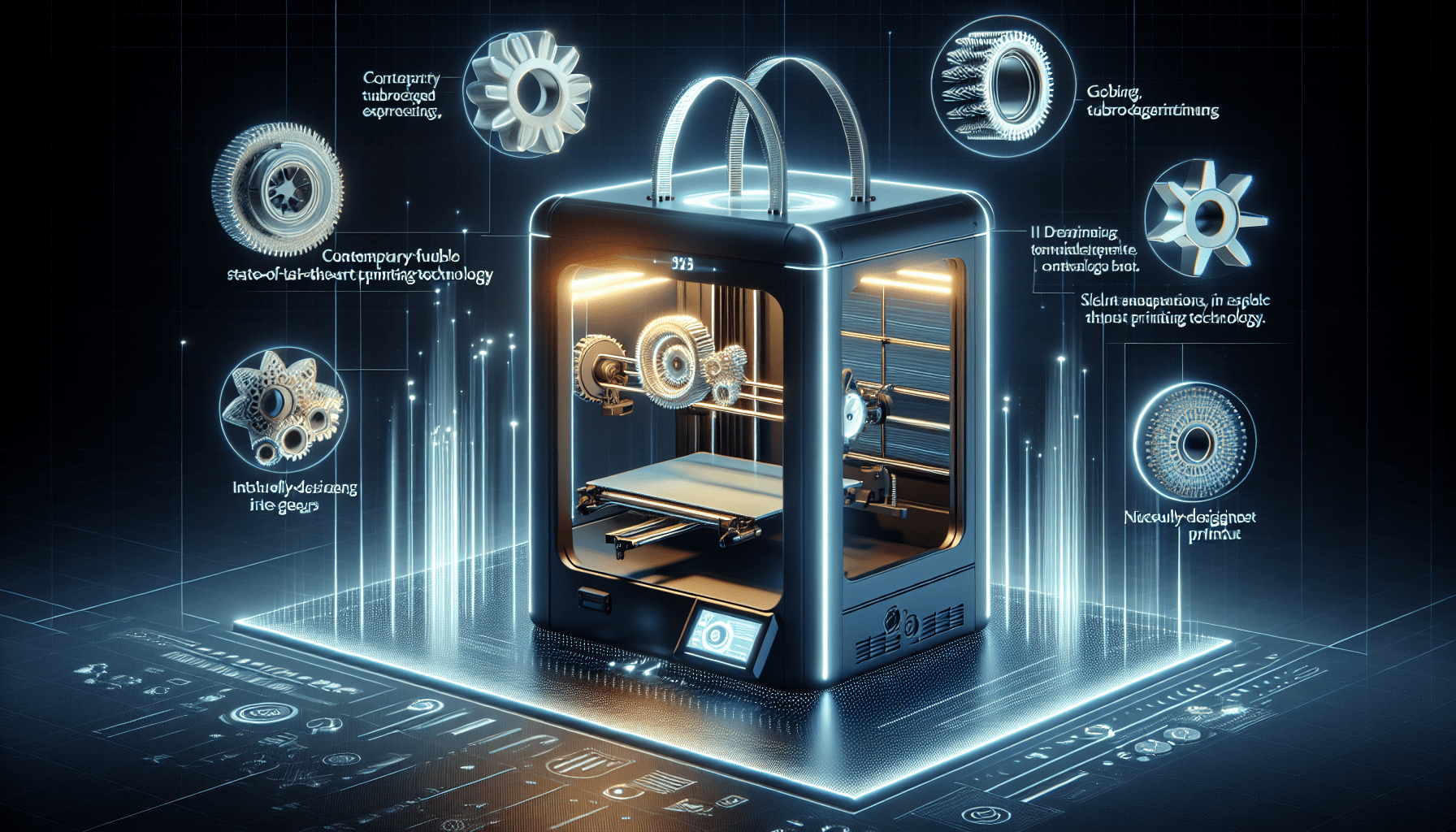
$30 off $400+ Anycubic Products with code AC30OFF
Motor Vibration Calibration
To improve print quality, Prusa Research has implemented a noise reduction feature in the new firmware. This feature works by calibrating motor vibrations, reducing the vibrations produced by the motors during printing. This reduction in vibrations can have a positive impact on print quality, especially on certain equipment where vibrations may be more pronounced. By implementing motor vibration calibration, Prusa Research aims to provide users with a smoother and more precise printing experience. This feature is particularly beneficial for those seeking high-quality prints with minimal noise interference.
Stealth Mode
For users who require a quiet operation during their 3D printing tasks, Prusa Research has introduced Stealth Mode in the new firmware. With a simple command, users can activate Stealth Mode, which decreases the audible noise produced by the printer. While this feature ensures a quieter printing process, it does come with a slight increase in job time. Nonetheless, for those running their printers overnight or in office environments, the ability to minimize noise is a valuable addition. Stealth Mode allows users to maintain a peaceful and undisturbed printing environment without compromising on print quality.
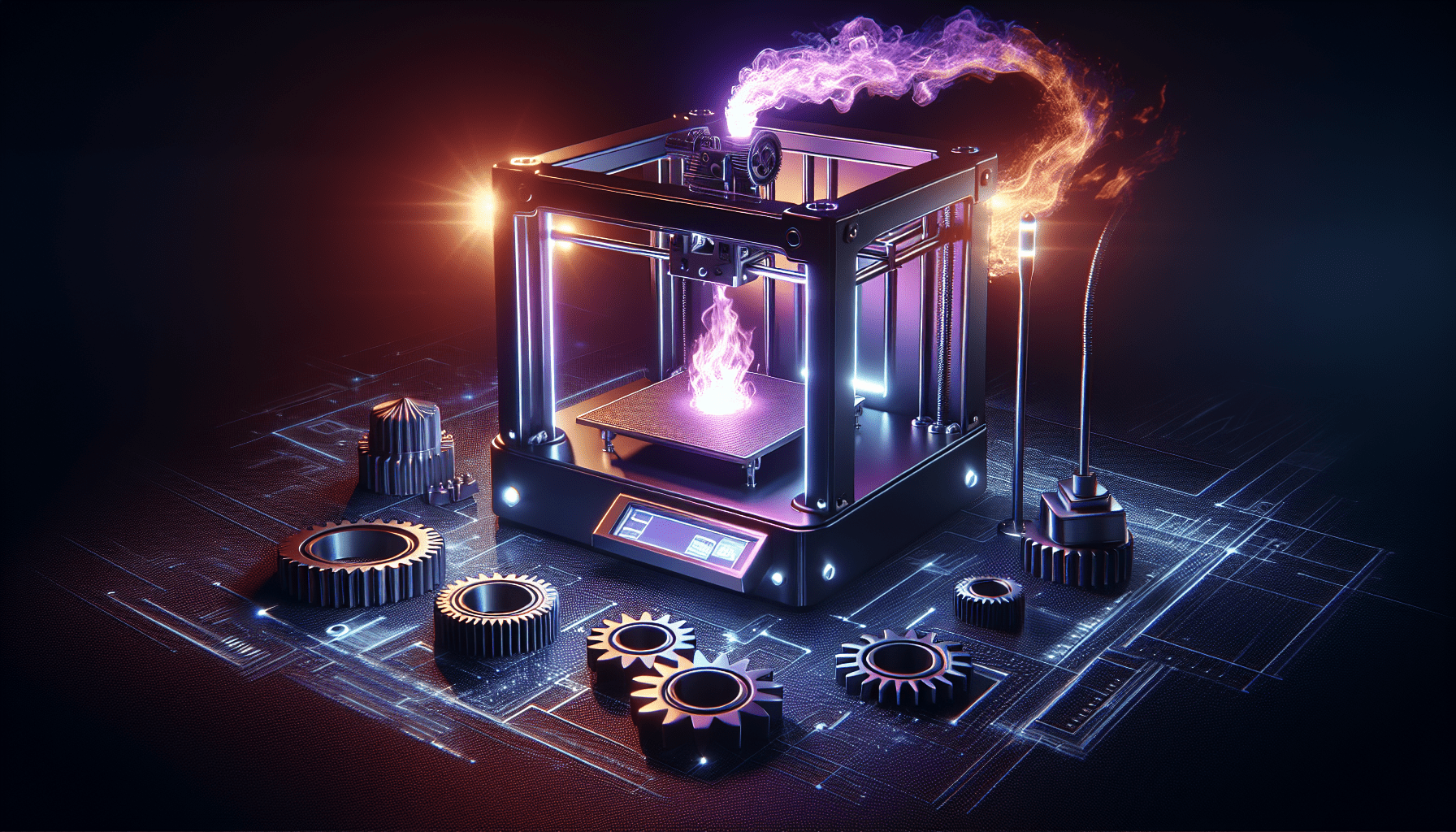
Loadcell Sensor Integration
One of the key improvements in the new firmware is the integration of Loadcell sensor technology in the Nextruder assembly. This new firmware utilizes the Loadcell sensor to detect stuck filaments in the extruder, helping to prevent printing issues caused by filament blockages. By detecting and alerting users to stuck filaments, the firmware allows for timely intervention and resolution of the problem. This integration enhances the overall reliability and efficiency of the Prusa 3D printers, ensuring smoother printing processes and reducing potential downtime due to filament-related issues.
Walkthrough for Cold-Pulling
The new firmware also includes a feature designed to guide operators through the process of dislodging debris from the nozzle, known as cold-pulling. This process is essential for maintaining the cleanliness of the nozzle and preventing clogs caused by debris or leftover filament. With the firmware acting as a guide, operators no longer need to rely solely on their knowledge or experience to perform the cold-pulling process correctly. Instead, the firmware provides step-by-step instructions, eliminating confusion and simplifying the fix process. This feature is particularly valuable for less experienced users who may be unfamiliar with cold-pulling techniques.
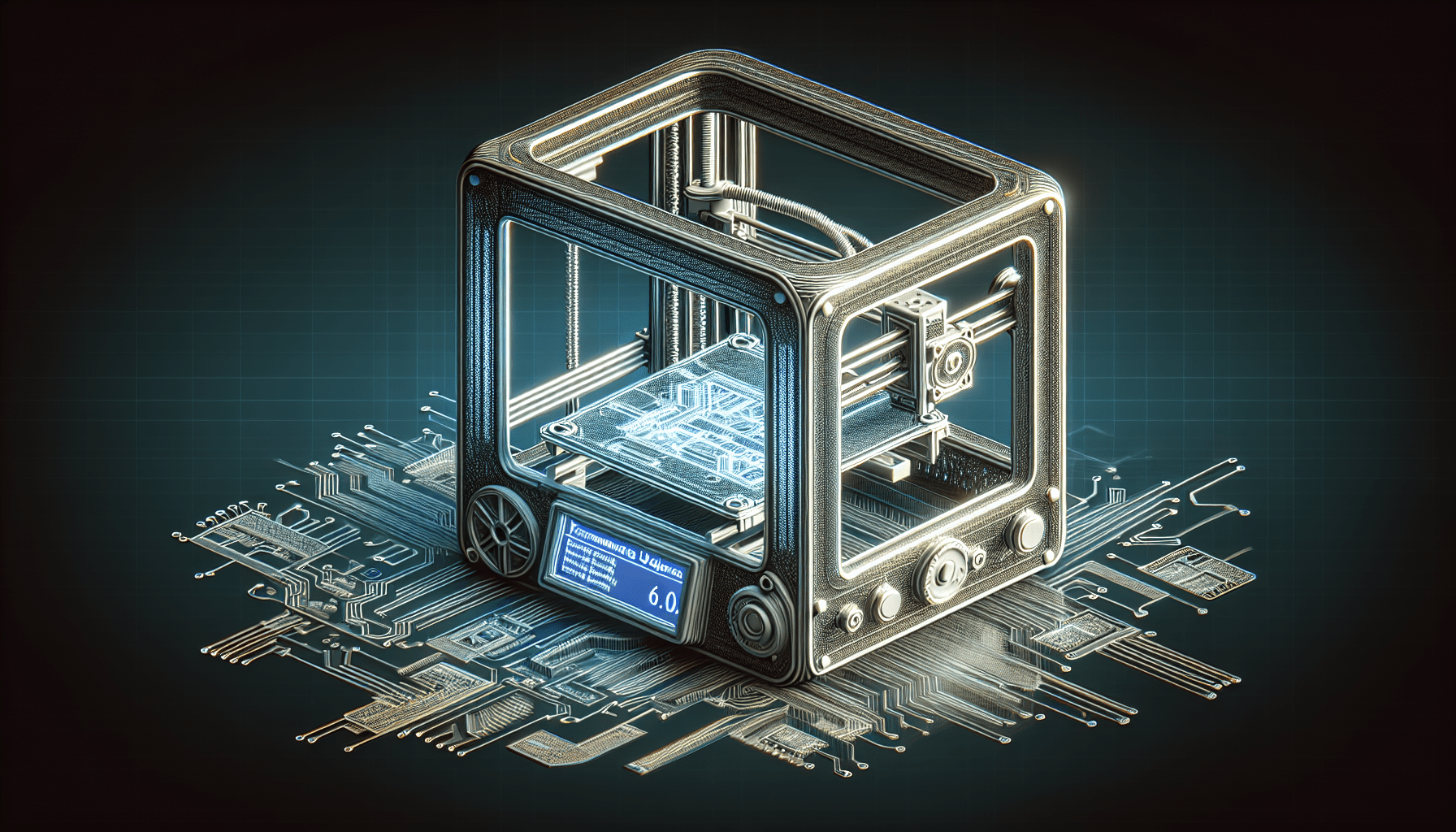
Improvements for Latest Prusa Machines
The new firmware, version 6.0.0, is specifically designed for Prusa’s latest 3D printers, including the MINI, MK3.5, MK3.9, and MK4 devices. These updates are not compatible with older MK2.x devices due to differences in hardware capabilities and specifications. By focusing on the latest models, Prusa Research ensures that users of their most recent machines benefit from the advanced features and improvements introduced in the new firmware. This approach allows for a more targeted and optimized user experience, maximizing the potential of the latest Prusa 3D printers.
XL Model Phase Stepping
An exciting enhancement introduced in the new firmware is the Phase Stepping feature for the XL model. This feature significantly reduces audible noise during operation, resulting in a much quieter printing experience. By minimizing noise, users can enjoy a less disruptive printing process, particularly in office or overnight settings where noise levels may need to be kept to a minimum. Additionally, Prusa Research notes that this feature may also slightly increase print quality on certain equipment. The Phase Stepping feature offers improved performance and a more pleasant user experience for XL model users.
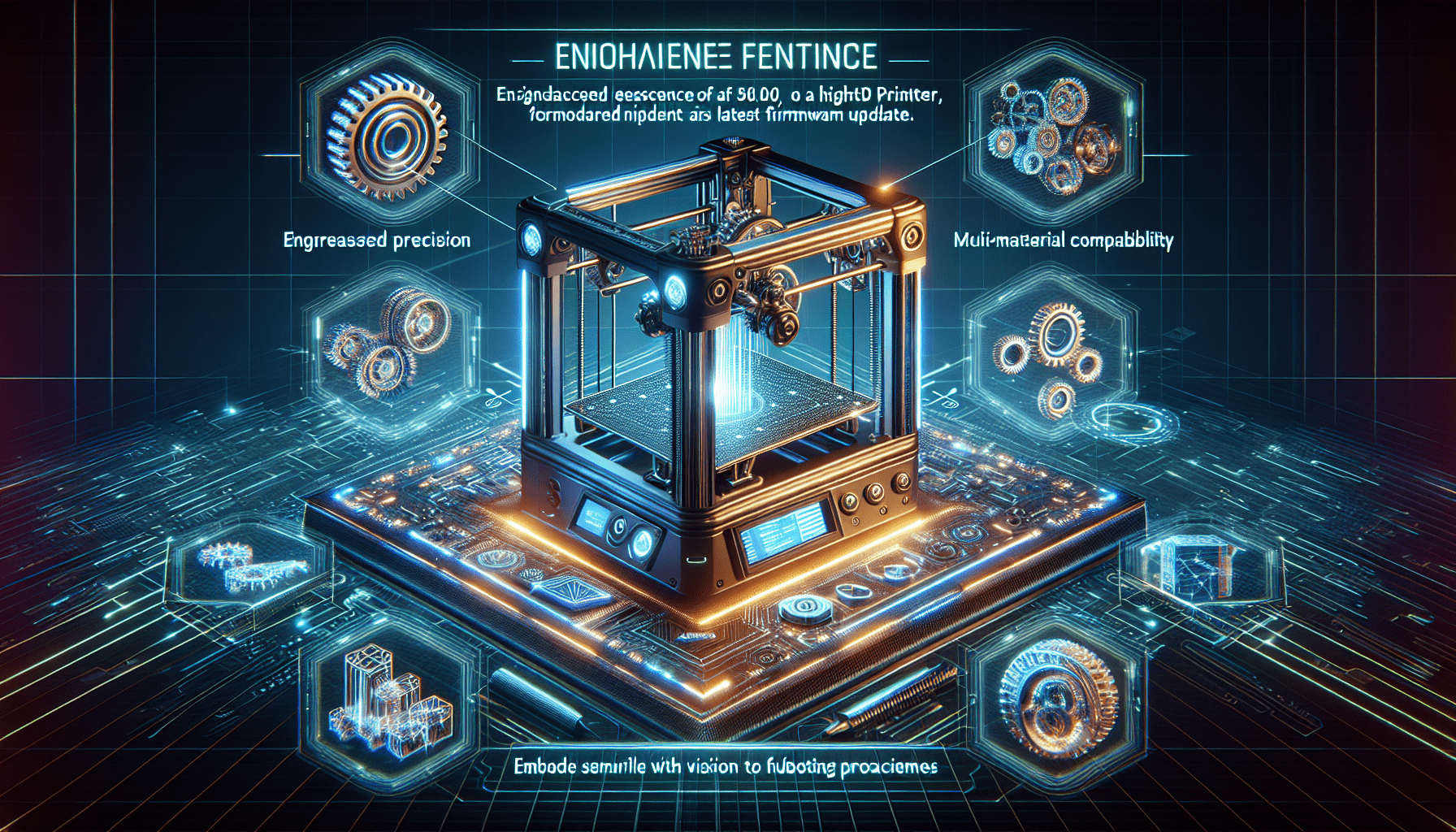
Enhanced Print Plate Adhesion
One of the common challenges faced by 3D printer users is failed adhesion of printed objects to the print plate, especially in multi-part print jobs. In response to this issue, the new firmware incorporates enhancements that specifically address failed adhesion on multi-part print plates. With the updated firmware, users have the ability to individually cancel failed objects without interrupting the entire print job. This targeted cancellation feature allows for greater flexibility and efficiency, reducing waste of materials and time. By providing users with the ability to address failed adhesion on a per-object basis, Prusa Research aims to enhance the overall success rate of prints and improve the user experience.
Easy-to-Use Touchscreen Interface
The addition of touchscreen functionality in the Prusa MK4 and XL machines, made possible by the new firmware, introduces an easy-to-use interface for users. By incorporating a touchscreen interface alongside the traditional control wheel, the firmware provides improved accessibility and user-friendliness. The touchscreen allows for intuitive and direct interaction with the printer, making navigation and operation more straightforward. This feature enhances the overall user experience, ensuring that even those who are unfamiliar with 3D printing technology can easily navigate and operate the Prusa 3D printers.
In summary, the new firmware version 6.0.0 from Prusa Research introduces advanced features that significantly enhance the printing experience for users of their latest 3D printers. The Cancel Object feature allows for pausing and skipping failed objects, preventing air printing and saving time and material. The addition of touchscreen functionality provides a user-friendly interface that can be used alongside the control wheel. Motor Vibration Calibration reduces noise and enhances print quality by minimizing vibrations. Stealth Mode decreases audible noise for quiet operation, and Loadcell Sensor Integration detects stuck filaments. The Walkthrough for Cold-Pulling simplifies the nozzle cleaning process, while enhancements for the latest Prusa machines optimize performance. XL Model Phase Stepping reduces noise and potentially improves print quality, and Enhanced Print Plate Adhesion addresses failed adhesion on multi-part print plates. Overall, the new firmware brings significant improvements and usability enhancements to Prusa’s latest 3D printers, ensuring a more efficient and enjoyable printing experience for users.
Buy Photon Mono M5 Get Free 1KG Resin