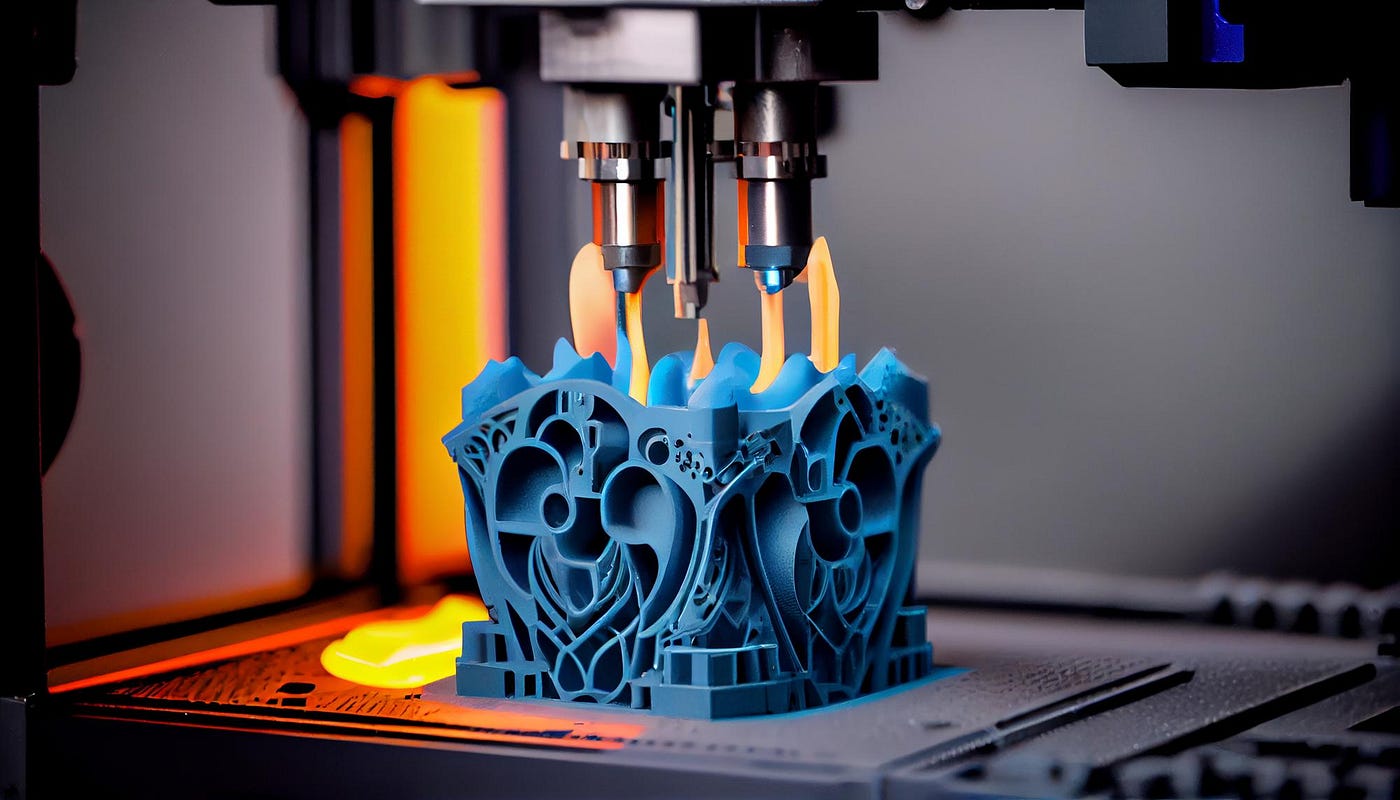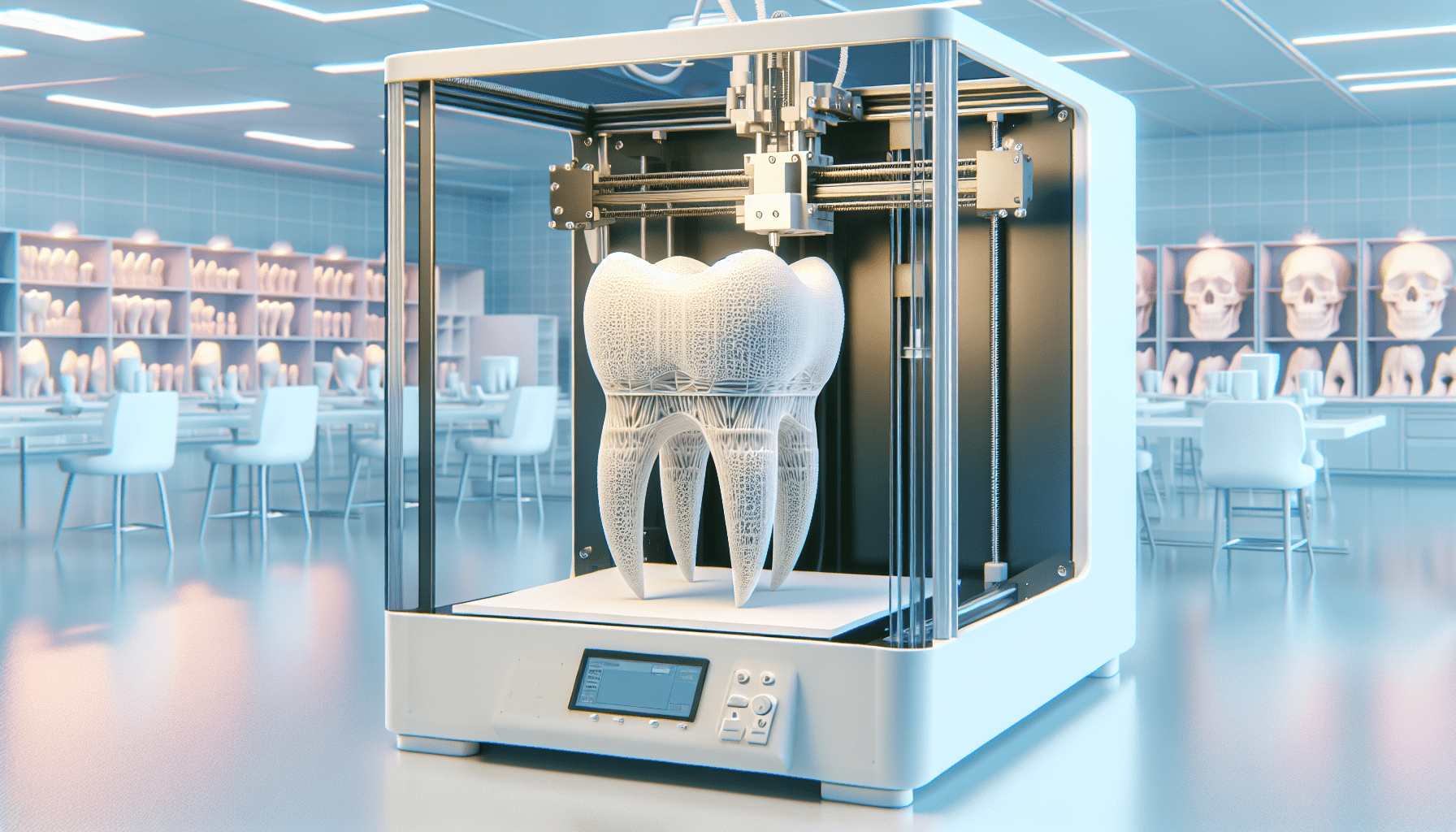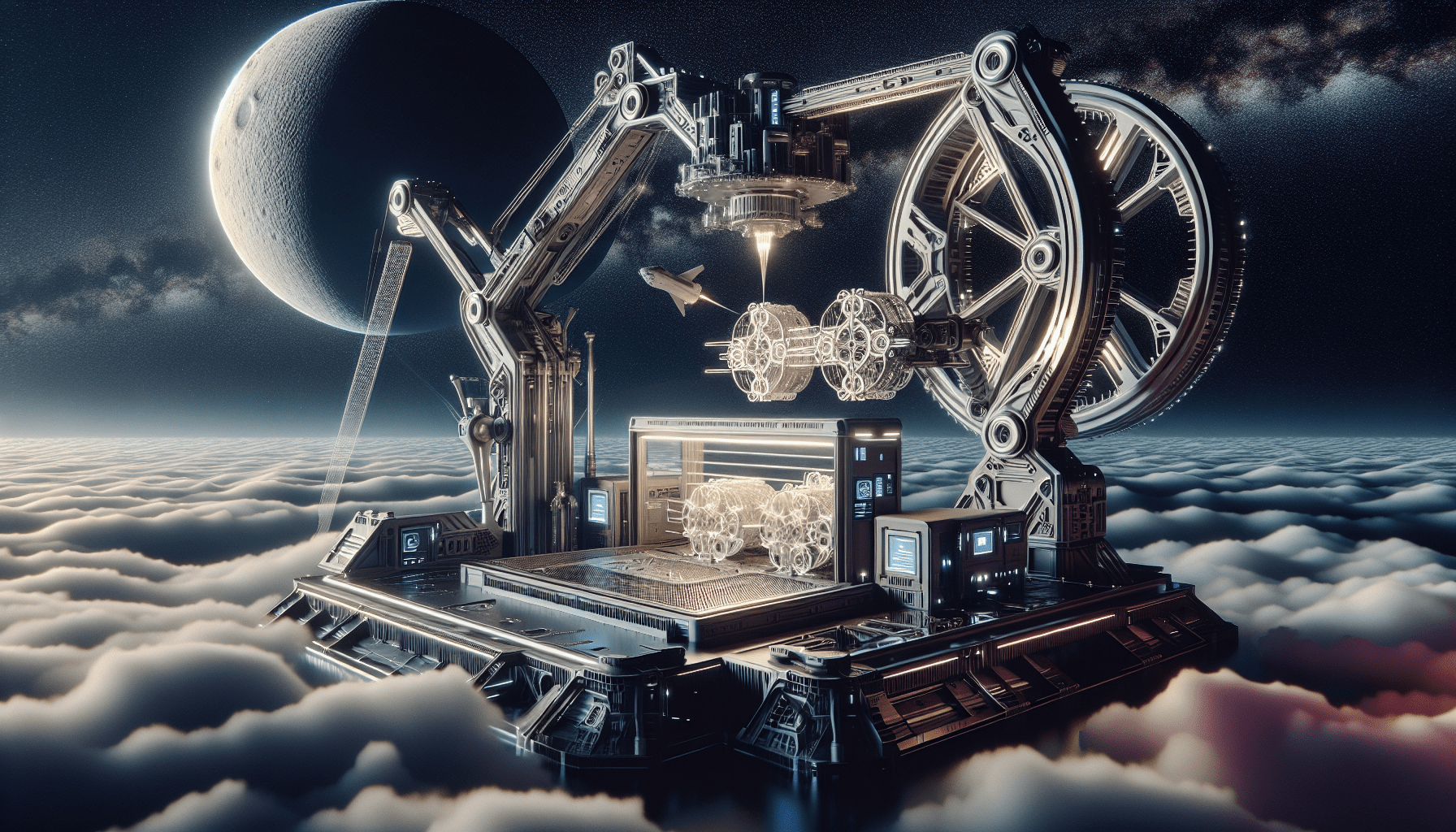ELEGOO Neptune 3 Pro FDM 3D Printer with Auto Bed Leveling, Dual-Gear Direct Extruder, Dual Lead Screw Drive, Removable Capacitive Screen, 8.85x8.85x11in Large Printing Size
$209.99 (as of June 19, 2025 23:45 GMT +00:00 - More infoProduct prices and availability are accurate as of the date/time indicated and are subject to change. Any price and availability information displayed on [relevant Amazon Site(s), as applicable] at the time of purchase will apply to the purchase of this product.)Do you ever wonder what makes a 3D printer truly remarkable? As technology advances, new models are constantly being introduced, each promising greater features and higher precision. Today, we’re zeroing in on the Qidi Tech Q1 Pro to see if it lives up to the hype. Let’s examine its key features, setup, software, and print quality to determine if this is the right printer for your creative needs.

$30 off $400+ Anycubic Products with code AC30OFF
Qidi Q1 Pro Specifications
Understanding the specifications can give you an overall picture of what the Qidi Q1 Pro has to offer.
General Features
- Printing Technology: FDM (Fused Deposition Modeling)
- Print Volume: 240 × 240 × 240 mm
- Maximum Nozzle Temperature: 350 °C
- Maximum Bed Temperature: 120 °C
- Printing Speed: Up to 500 mm/s, standard 300 mm/s
- Extruder Type: Direct drive with hardened steel gears
- Nozzle Diameter: Standard 0.4 mm
- Filament Diameter: 1.75 mm
- Construction: CoreXY
- Z-axis Configuration: Dual Z-axis
- Bed Leveling: Automatic print bed leveling
- Heating Bed: PEI magnetic printing bed, flexible
- Operation: 4.3-inch touchscreen, color
- Connectivity: USB, WLAN
- Supported Filaments: PLA, ABS, PETG, TPU, PA, PC, ASA, as well as carbon and glass fiber reinforced filaments
- Software Compatibility: Qidi Slicer, Cura, PrusaSlicer, Orca Slicer
- Additional Functions: Filament detection, power-off resume, built-in camera with timelapse function, automatic nozzle cleaning
- Enclosure: Steel chassis with a plastic enclosure
Pricing
The Qidi Q1 Pro is priced between $449 and $599, making it a mid-tier investment for enthusiasts and professionals alike.
What’s Included in the Box?
When you unbox the Qidi Q1 Pro, you’ll find everything you need to get started:
- Main Printer Unit
- Power Cable
- Filament Spool Holder
- Filament Spool Holder Cover
- Filament Extension Stand
- USB Cable
- Toolkit
- Allen Keys (H1.5, H2.0, H2.5)
- 7mm Spanner
- Flat Head Screwdriver
- Scraper
- Filament Spool (material may vary)
- User Manual & Quick Start Guide
- 0.4mm Nozzle Cleaning Tool
- USB 2.0 Flash Drive
- Spare Parts Kit

Buy Photon Mono M5 Get Free 1KG Resin
Setup and Design
Setting up the Qidi Q1 Pro is straightforward. Right out of the box, you can get the printer up and running in around ten minutes.
Initial Steps
First, remove the printer from its packaging. Plug it in and turn it on. Follow the visual setup guide, which includes removing protective cardboard and zip ties from the X gantry and hotend. You’ll also need to unscrew four screws holding the printing platform in place during shipping. After installing the spool holder, you’re ready to load your filament and start your first print.
Klipper Firmware
Once the setup is finished, accessing the Klipper firmware is a breeze. Simply open your web browser and navigate to the printer’s IP address. This pre-installed software allows extensive customization of nearly all printer functions. You can use predefined macros for adjustments and calibrations to fine-tune settings to your liking.
Design and Build
The Qidi Q1 Pro’s robust steel frame gives it the stability needed for high-speed printing. The clear acrylic door and removable top panel make the filament loading process simple, allowing easy access and visibility for monitoring prints. The intuitive 4.3-inch touchscreen offers a user-friendly interface to manage settings and calibrations.
Enhanced Functionality
The Qidi Q1 Pro includes a heater that can reach temperatures up to 60 degrees Celsius, useful for filaments requiring a heated chamber. This feature makes the printer versatile enough for a range of materials, from common to more specialized filament types.
Software – Orca Slicer
For slicing and file uploading, we recommend utilizing Orca Slicer. This software includes several updates that have made it a favorite among users.
Timelapse Capability
To capture timelapse videos, simply add a line of code to the g-code section of the printer settings. In the “before layer change” box, type TIMELAPSE_TAKE_FRAME. This small addition enhances your printing experience by enabling documentation and sharing of your creations effortlessly.
Print Settings
For consistent results, we used a 0.2mm layer height with 15% crosshatch infill, a recent addition to Orca Slicer, and printed all models at a speed of 300 mm/s. When needed, we added organic tree supports to ensure high-quality prints.

Test Printing Results
Initial Print: Multiface Vase
Our first test print was a multiface vase designed by Pipe Cox, using Polymaker Watermelon PLA. This model features three rotating sections that allow you to change different faces around the vase. It was completed in just over six hours with no issues related to overhangs. Each section of the vase turned and moved effortlessly, showcasing the precision capabilities of the Q1 Pro.
Print-in-Place Example
Next, we tested a set of PIXEL fidget prints from Pipe Cox. These prints were ideal for assessing how well-tuned the Qidi Q1 Pro is, as each part needs to move freely for a successful print. Using Eryone dual-color silk PLA, the results were outstanding. Every part moved without constraint, achieving excellent accuracy and finishing.

Summary Table of Test Prints
| Model | Material | Print Time | Settings | Outcome |
|---|---|---|---|---|
| Multiface Vase | Polymaker Watermelon PLA | 6 hours | 0.2mm layer, 300mm/s speed | No issues, smooth movement, excellent overhangs |
| PIXEL Fidget Prints | Eryone dual-color silk PLA | 4 hours each | 0.2mm layer, 300mm/s speed | Free movement, high precision, no adhesion issues |
Comparison to Other 3D Printers
When evaluated against other 3D printers within the same price range, the Qidi Q1 Pro holds its own quite impressively.
Performance
- Speed: With a top speed of 500 mm/s, the Qidi Q1 Pro is faster compared to many other printers in its class.
- Temperature: The high-temperature capabilities (up to 350 degrees for the nozzle and 120 degrees for the bed) allow for a wider variety of filament options.
- Customization: The pre-installed Klipper firmware stands out for its easy customization.
Build Quality
- Enclosure: The robust metal and plastic construction provides stability.
- Touchscreen Interface: The larger color touchscreen is more user-friendly compared to smaller, more basic screens on competing models.
Versatility
The Qidi Q1 Pro’s ability to handle a broad range of filaments makes it highly versatile for both hobbyists and professionals. From PLA to more demanding filaments like carbon and glass fiber reinforced materials, this printer can accommodate varied needs.

Conclusion and Pros & Cons
Pros
- High Print Speed: Capable of up to 500 mm/s.
- Versatile Temperature Range: Allows printing with a broad range of filaments.
- Ease of Setup: User-friendly setup process.
- Klipper Firmware Pre-installed: Easy customization of settings.
- Strong Construction: Sturdy metal frame that supports high-speed printing.
Cons
- Price Range: It sits in a mid-tier price category, which might be an investment for hobbyists.
- Learning Curve: Even though the setup is straightforward, the customization options might be overwhelming for beginners.
When looking for a 3D printer that offers speed, precision, and versatility, the Qidi Q1 Pro truly stands out. Its thoughtful design and extensive features make it a powerful tool for anyone from hobbyists to professionals. Whether you are new to the world of 3D printing or looking to upgrade your existing setup, the Qidi Q1 Pro is certainly worth considering.
$30 off $400+ Anycubic Products with code AC30OFF