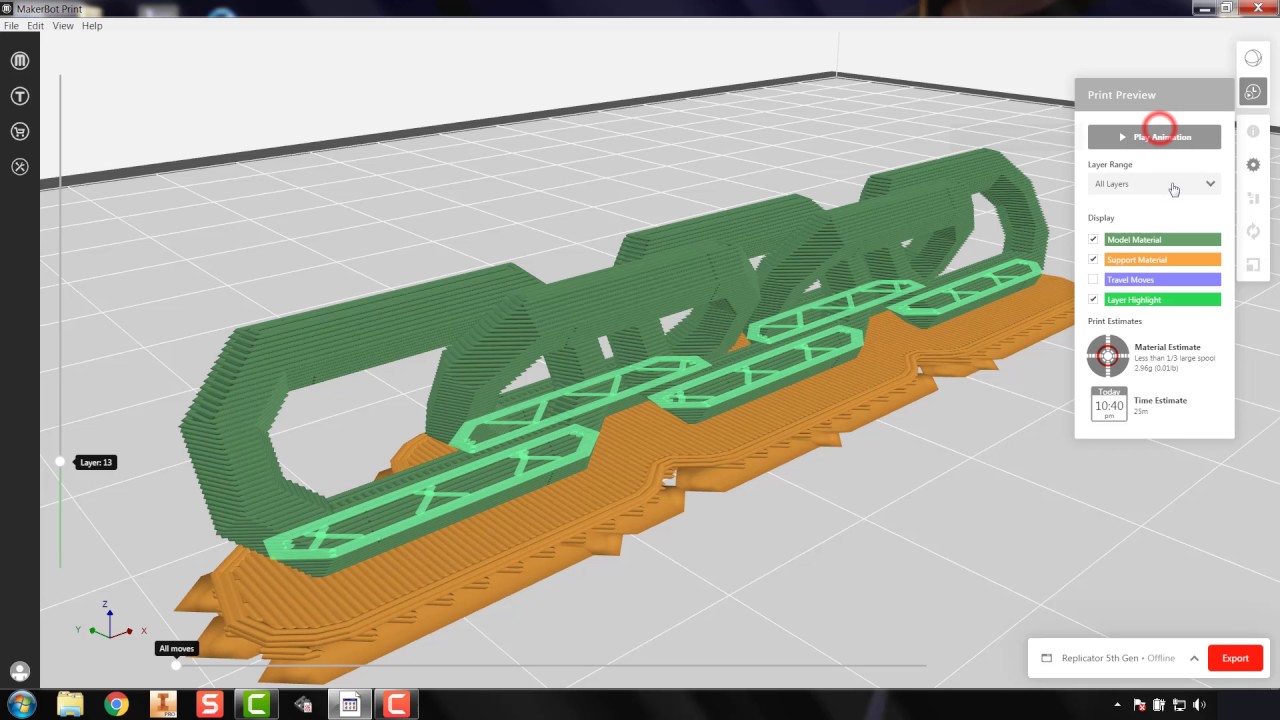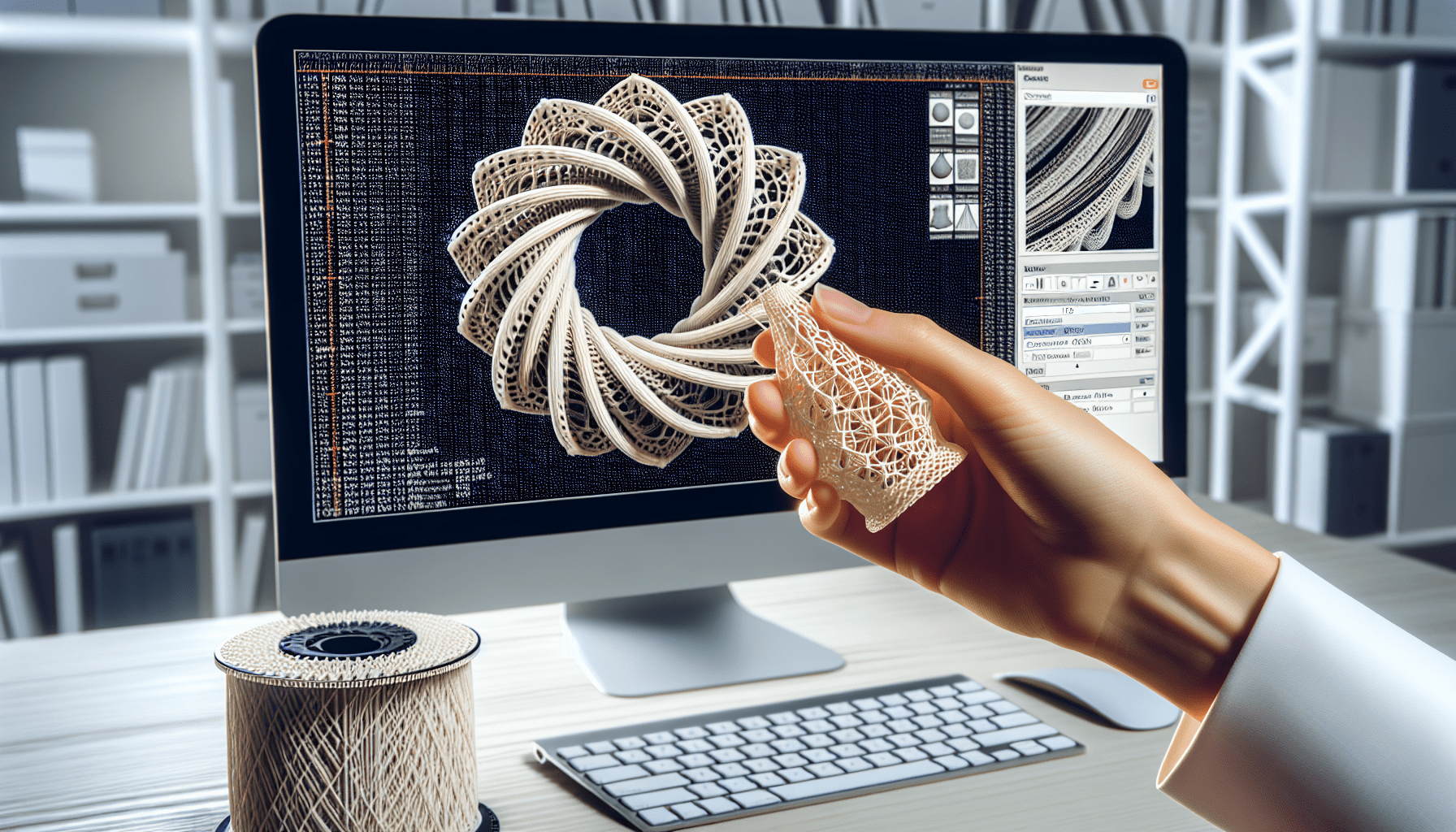Creality K1 SE 3D Printer, 2024 New Version 600mm/s High-Speed Hands-Free Auto Leveling Flagship-Level Direct Extruder Quick-swap Tri-Metal Nozzle K1 Upgrade 3D Printer
$279.00 (as of June 18, 2025 23:32 GMT +00:00 - More infoProduct prices and availability are accurate as of the date/time indicated and are subject to change. Any price and availability information displayed on [relevant Amazon Site(s), as applicable] at the time of purchase will apply to the purchase of this product.)In “Resin 3D Printing – Beginner to Expert Guide,” Austen Hartley leverages his extensive experience in engineering and 3D design to provide a comprehensive tutorial on resin 3D printing. The goal is to demystify the entire process, from the initial stages of designing 3D models to the final steps of curing and assembling the printed objects. Hartley meticulously explains each stage of the printing process, including the importance of using supports, the basics of slicing software, and essential print settings.
The video not only addresses the technical aspects but also emphasizes critical safety procedures, such as the necessity of gloves and proper ventilation due to the toxic nature of resin. Additionally, Hartley offers valuable recommendations on the best equipment and materials, aiming to enhance the printing experience for both Beginners and seasoned enthusiasts. Through detailed explanations and practical advice, viewers are equipped with the knowledge to create high-quality, highly detailed prints, thereby advancing their proficiency in resin 3D printing.
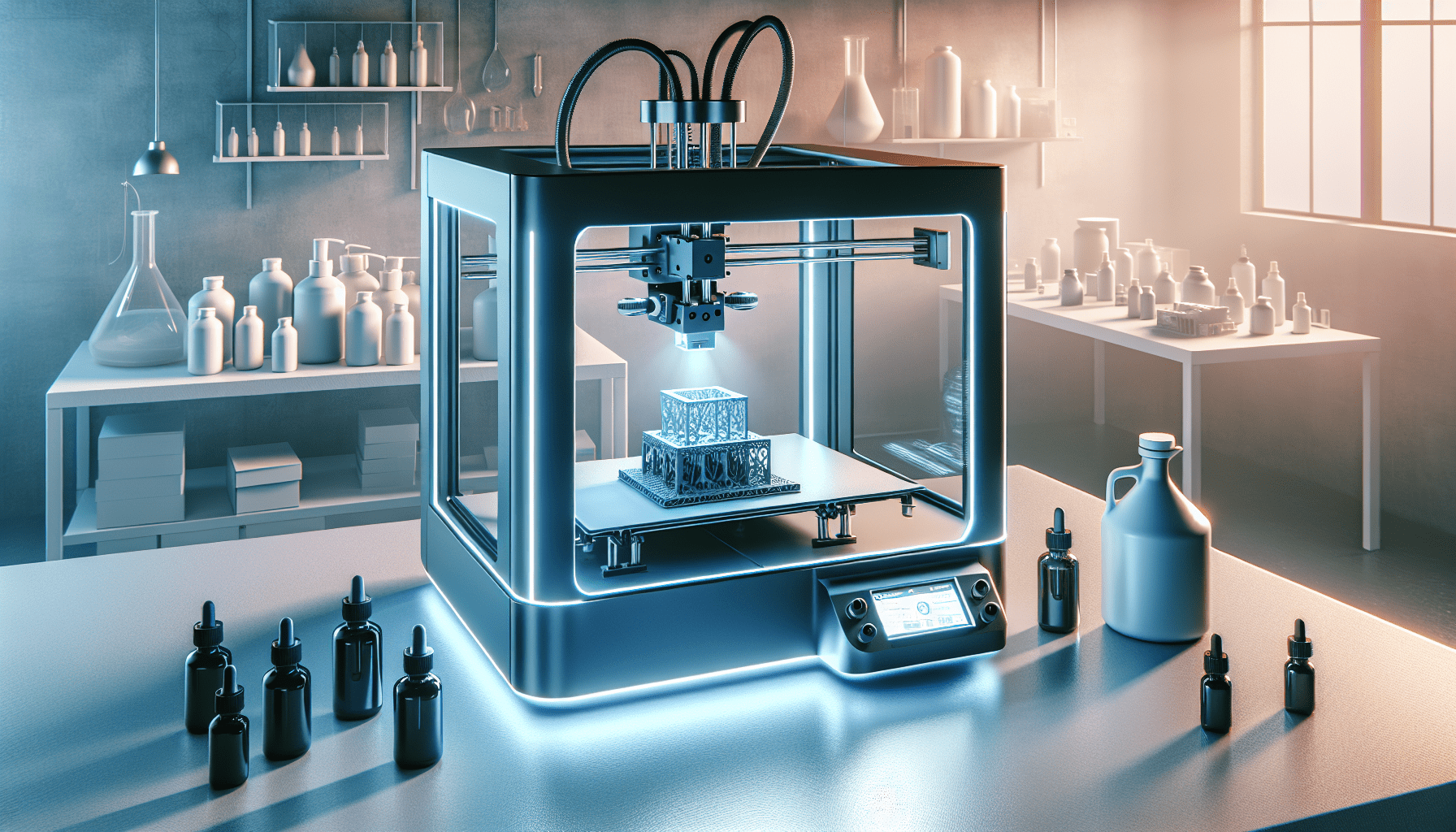
How Resin 3D Printing Works
Basics of resin 3D printing
Resin 3D printing, also known as stereolithography (SLA) or Digital Light Processing (DLP) printing, is a method that utilizes liquid photopolymer resin. This type of 3D printing is distinct in that it employs a light source to cure or harden the resin, creating solid layers that form the final three-dimensional object. Unlike traditional Filament Deposition Modeling (FDM) printers that use thermoplastics, resin 3D printers excel at producing highly detailed and complex geometries.
Differences between resin and FDM printing
Resin 3D printing and FDM printing are fundamentally different in several key aspects. FDM printing extrudes melted thermoplastic to build objects layer by layer, making it more suitable for producing functional parts that require durability and strength. In contrast, resin printing’s use of photopolymer resin and light results in much higher resolution and detail, allowing for intricate designs and smooth surfaces. Additionally, resin printers generally have fewer moving parts, often leading to quieter operation and less mechanical maintenance. However, resin printing can be messier and requires more post-processing steps compared to FDM printing.
Photopolymerization process
The core mechanism behind resin printing is photopolymerization. This process involves exposing a liquid photopolymer resin to a specific wavelength of light, generally UV light, which causes the liquid to solidify. The 3D printer projects a pattern of UV light onto the resin surface, corresponding to a single slice or layer of the object being printed. Once the layer has solidified, the build platform moves, and the process repeats for subsequent layers until the entire object is formed.
Detailed Process Overview
Step-by-step workflow
- Modeling: Create or download a 3D model.
- Slicing: Import the model into slicing software to prepare it for printing.
- Resin Loading: Pour the photopolymer resin into the vat of the printer.
- Printing: Start the print job on the resin printer.
- Post-Processing:
- Remove the print from the build plate.
- Wash the print to remove any uncured resin.
- Cure the print to finalize the solidification.
- Remove any supports used during printing.
Importance of each step
Each step in the resin 3D printing workflow is critical for achieving successful results. Proper modeling and slicing ensure the design is feasible and optimized for the printer. Loading the resin correctly and maintaining the printer ensure operational efficiency and print quality. Post-processing steps like washing and curing are essential for achieving the desired mechanical properties and surface finish of the final object.
Common mistakes and troubleshooting
Common mistakes in resin 3D printing include improper leveling of the build plate, insufficient supports, and incorrect exposure settings. Troubleshooting these issues involves regular maintenance of the printer, careful design and placement of supports, and calibration of resin exposure settings. Additionally, ensuring that the resin vat is clean and free from debris helps prevent print failures.
Find 3D Printing Accessories Here
Designing 3D Models
Software options
Various software options are available for designing 3D models, ranging from beginner-friendly applications to professional-grade software. Examples include Tinkercad for novices, Fusion 360 for intermediates, and ZBrush for experts. Each software provides different tools and features tailored to various levels of complexity and detail.
Basic design principles
When designing for resin 3D printing, adhere to principles such as minimizing overhangs, incorporating supports, and ensuring adequate detail without excessive complexity. Designs should be optimized for the layer-by-layer printing method, considering factors like layer height and print orientation to achieve the best results.
Exporting designs for slicing
Once a 3D model is complete, it must be exported in a format compatible with slicing software, typically STL or OBJ files. Ensuring the model is manifold (watertight) and free of errors is crucial before slicing, as these issues can lead to print failures.
Supporting the Model
Why supports are necessary
Supports are essential in resin printing to ensure that overhanging parts or segments of the model, not connected to the main structure, are successfully printed. Supports provide the necessary foundation during the layer-by-layer building process, preventing parts from collapsing or detaching.
Automatic vs. manual supports
Most slicing software offers automatic support generation, which can be convenient for quick setups. However, manual placement of supports allows for more precise control, optimizing material usage and minimizing the impact on the model’s surface finish. Advanced users frequently opt for manual supports to achieve the best results.
Best practices for support placement
Best practices for support placement involve strategically positioning supports in areas that will not be visible or are easy to clean and finish. Ensuring supports are robust enough to hold the printed layers but easy to remove without damaging the model is crucial. Floating or island regions in the model should always be supported to avoid print failure.
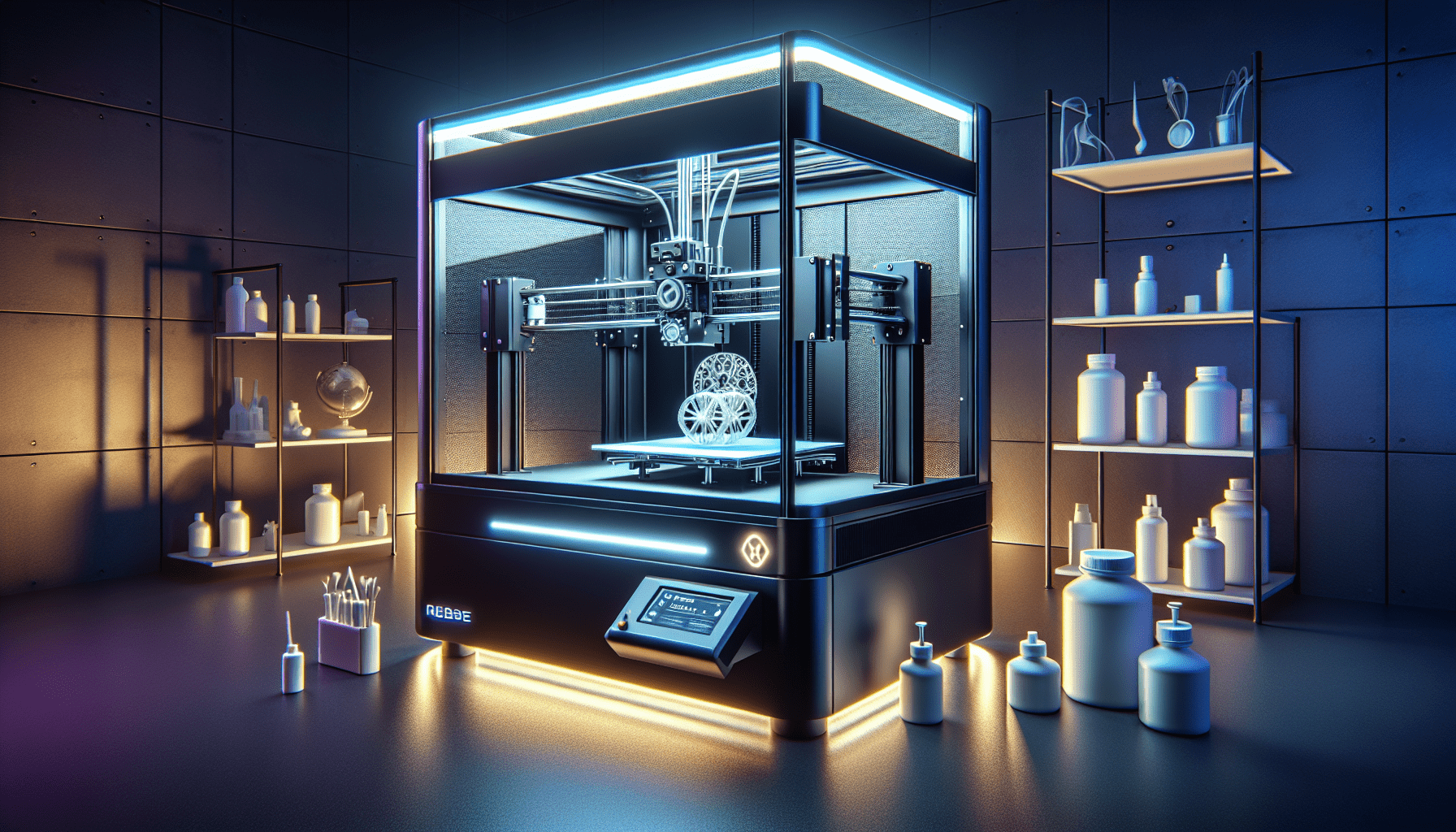
Slicing the Model
Introduction to slicing software
Slicing software serves as the intermediary between the 3D model design and the printer. This software takes the 3D model and converts it into a series of two-dimensional layers that the printer can interpret and build sequentially. It also allows users to adjust various print settings, such as layer height, exposure times, and support structures.
Recommended slicers
Several slicing software options are popular among resin printing enthusiasts. Examples include ChiTuBox, PrusaSlicer, and Lychee Slicer. These programs are tailored for specific brands and types of resin printers, with user-friendly interfaces and advanced features.
Configuring print settings
Configuring print settings in the slicer involves adjusting parameters like layer height, exposure time, and the number of burn layers. Selecting the correct settings ensures the print’s accuracy and quality. Default or recommended settings provided by the slicer often offer an excellent starting point, but fine-tuning might be necessary for specific models or materials.
Printing
Setting up the printer
Setting up the printer involves calibrating the build plate, ensuring it is level and securely attached. A clean resin vat and an adequately prepared build surface are also critical to avoid print adhesion issues.
Loading resin
Pour the resin into the printer’s vat, ensuring it is filled to the recommended level. Use gloves and eye protection during this step to avoid skin contact with the resin, which can be hazardous.
Initiating the print
Once the printer is set up and the resin is loaded, initiate the print through the printer’s interface or connected computer. Monitoring the initial layers helps ensure that the print adheres correctly to the build plate, mitigating early-stage failures.
Post-Processing: Support Removal
Tools needed
Basic tools needed for support removal include a pair of snippers, tweezers, and possibly a hobby knife. Each tool aids in carefully detaching the supports from the model without causing damage.
Techniques for careful removal
Careful removal techniques involve cutting the supports as close to the model as possible without gouging or scratching the surface. Tweezers can help remove smaller support structures, and a steady hand is essential to maintain the integrity of the printed object.
Avoiding damage to the print
Avoiding damage during support removal involves being patient and precise. Consider using a magnifying glass for delicate areas and always approach the removal gradually, ensuring each cut does not compromise the model’s structural integrity.
Washing and IPA Wash
Purpose of washing the print
Washing the print is necessary to remove any uncured resin remaining on the surface of the model. This step is essential for preventing sticky residue and ensuring the object’s surface is clean and smooth.
Using isopropyl alcohol (IPA)
Isopropyl alcohol (IPA) is commonly used for washing prints due to its effectiveness in dissolving uncured resin. Prints are typically submerged in an IPA bath and agitated to thoroughly clean the surface.
Best practices and tips
Best practices for washing prints include using a dedicated cleaning container to avoid contamination, changing the IPA solution when it becomes overly cloudy, and allowing the prints to dry completely before curing. Using a soft brush can help gently remove resin from intricate details.
Curing
Why curing is important
Curing is the final solidification step where the printed model is exposed to UV light, fully hardening the resin. Proper curing ensures the model achieves its optimal mechanical properties and durability.
Curing stations and alternatives
Commercial curing stations are designed to provide even and controlled UV exposure. Alternatives include using UV lamps or placing the print in direct sunlight, although these methods might not offer the same consistency and control.
Optimal curing practices
Optimal curing practices involve ensuring the entire model is exposed to UV light for the required duration, often specified by the resin manufacturer. Rotating the model during curing can help achieve even results. Avoid over-curing, which can cause brittleness or discoloration.
Conclusion
Summary of key points
In summary, resin 3D printing is a versatile and precise method ideal for creating highly detailed objects. Understanding the fundamental differences between resin and FDM printing, mastering the photopolymerization process, and following a detailed workflow from designing and supporting to slicing and post-processing are crucial for successful prints.
Final tips for success
For success in resin 3D printing, focus on meticulous pre-print setup, accurate support placement, and thorough post-processing. Regular printer maintenance, careful resin handling, and adherence to safety guidelines will further enhance your printing experience.
Contact information for further inquiries
For further questions or inquiries, you can reach Austen Hartley at austen@crate3d.com, or follow on Instagram at @_austenhartley.
Maintain Your 3D Printer with these Tools