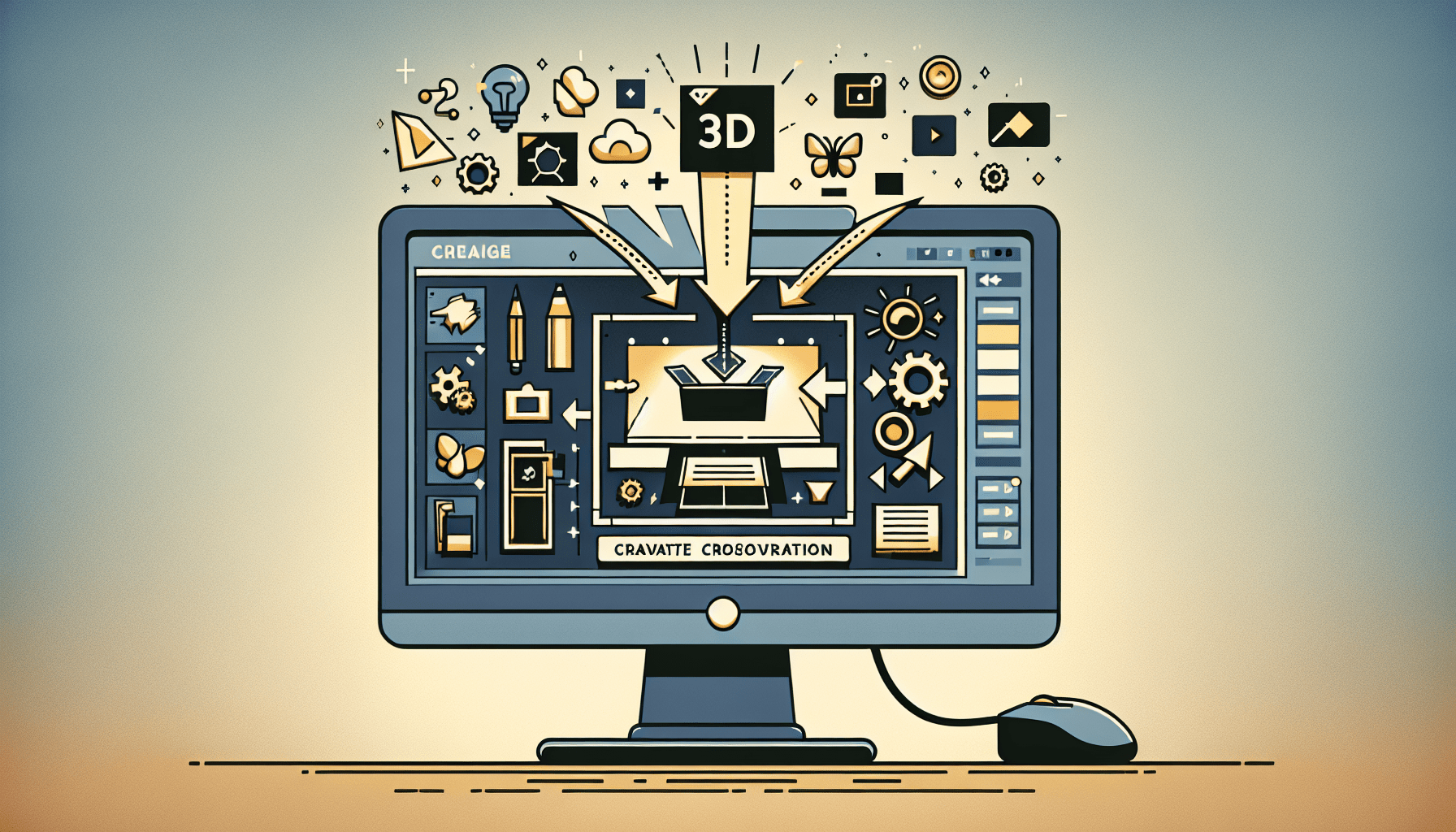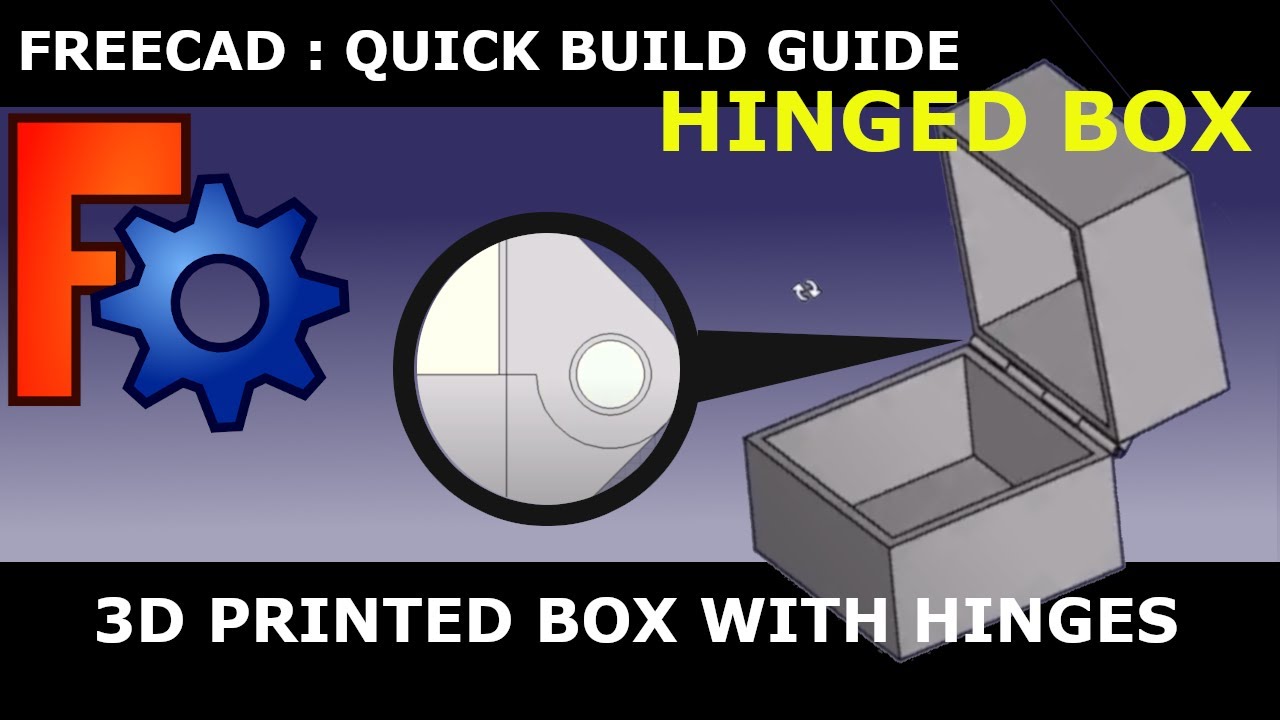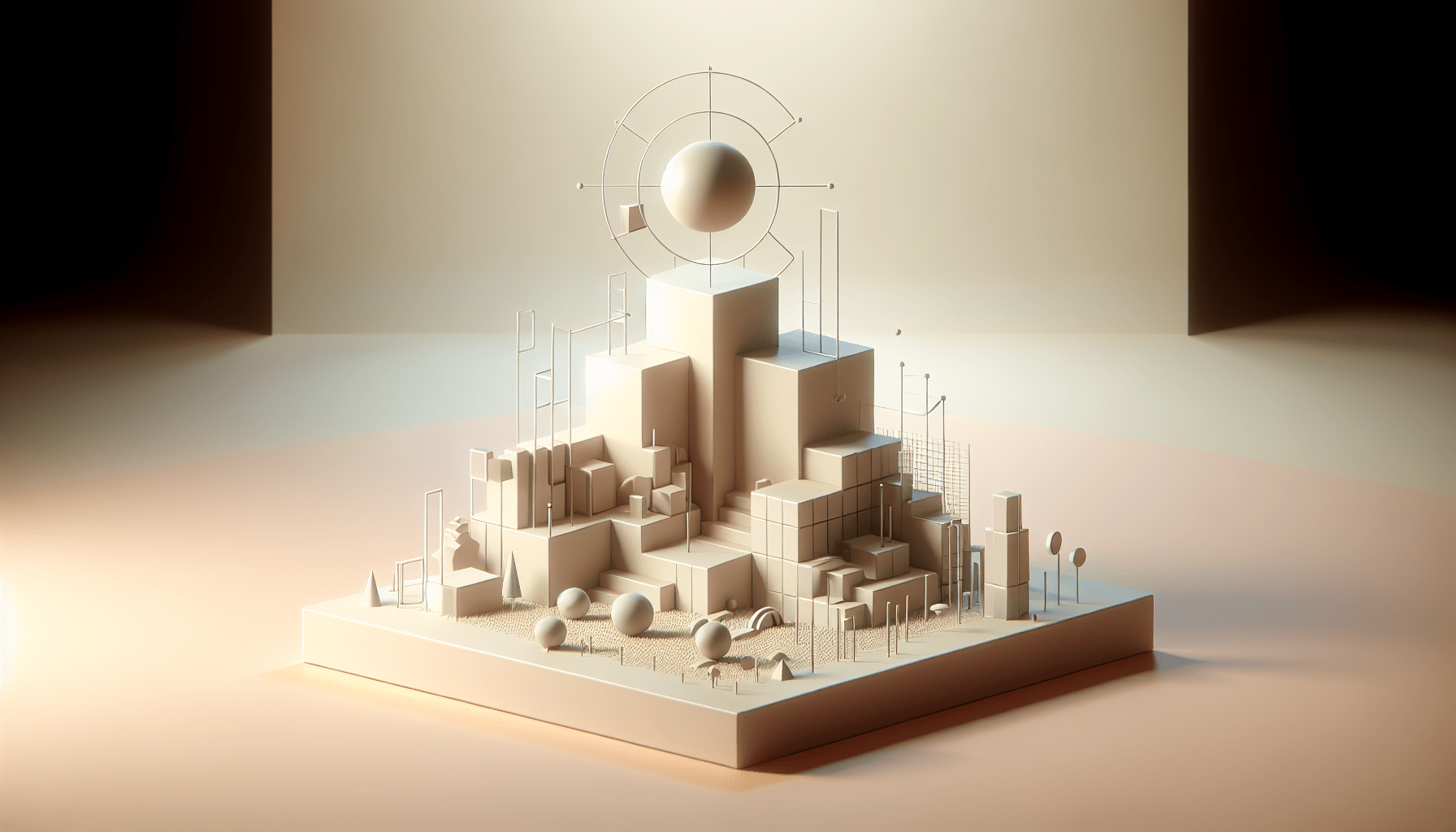Top 20 BEST 3D printed products to SELL! 🤑💰💵
Looking to dive into the world of 3D printing and explore the top-selling products? Join us as we uncover the top 20 best-selling 3D printed products that you can start selling today! From customizable jewelry to unique cookie cutters, discover the endless possibilities of 3D printing.
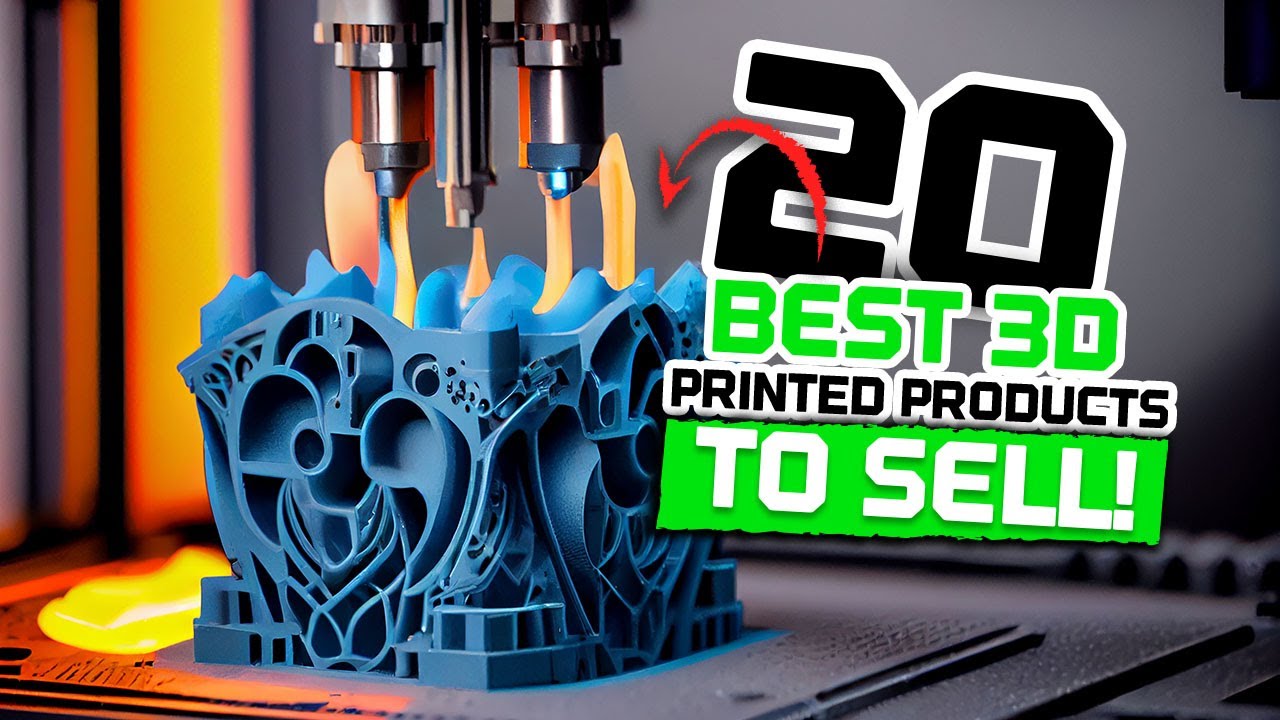
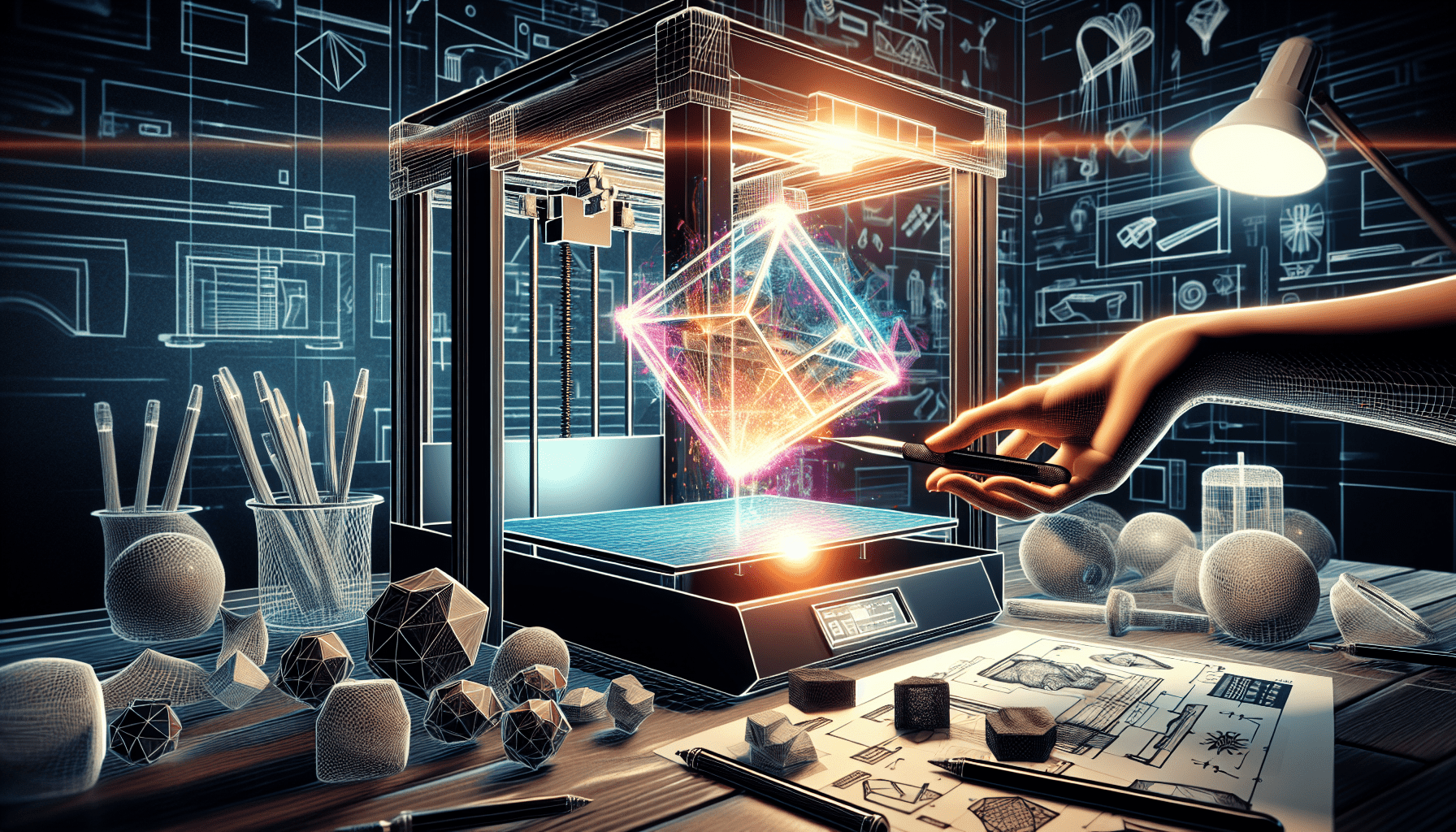

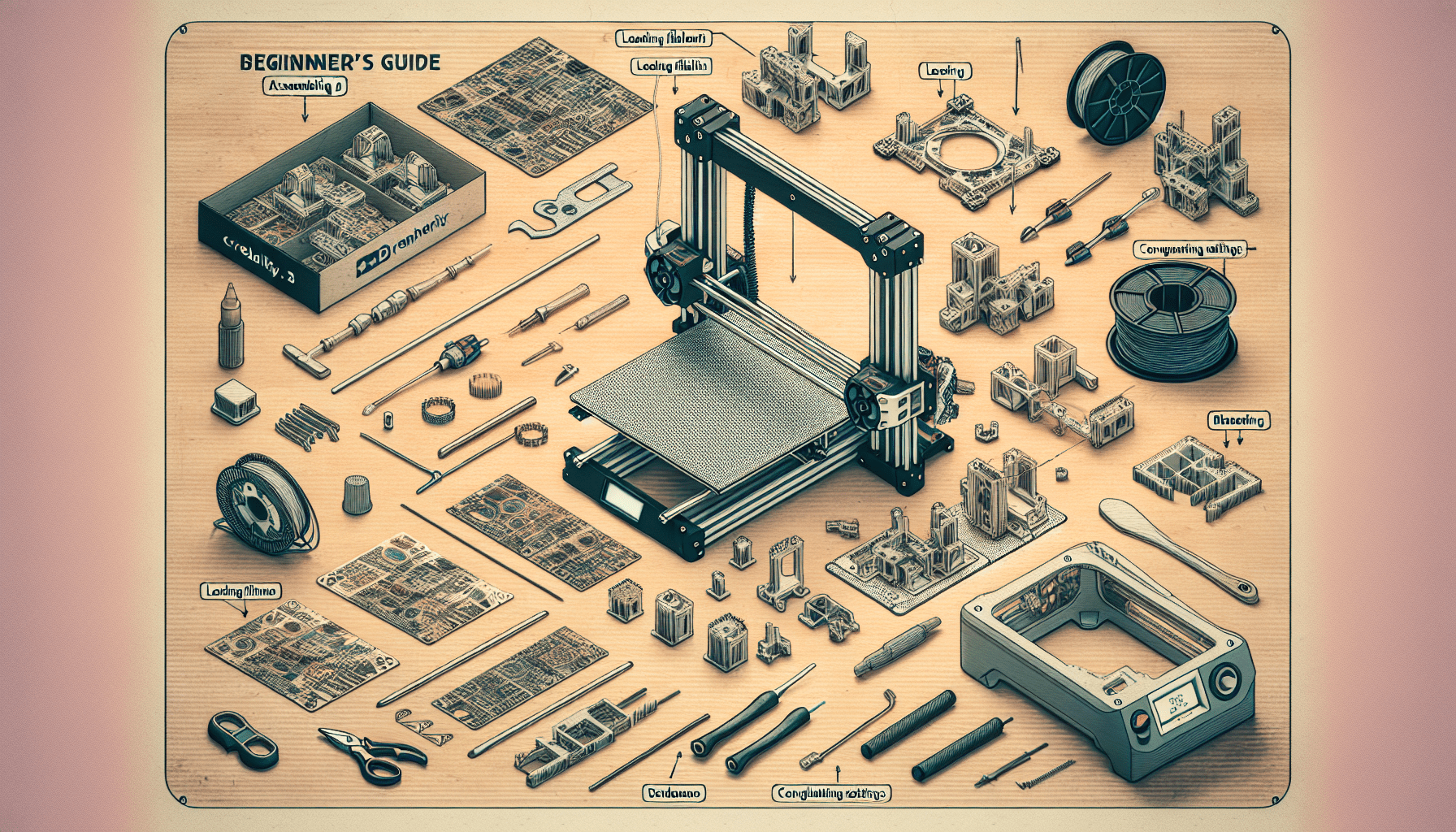
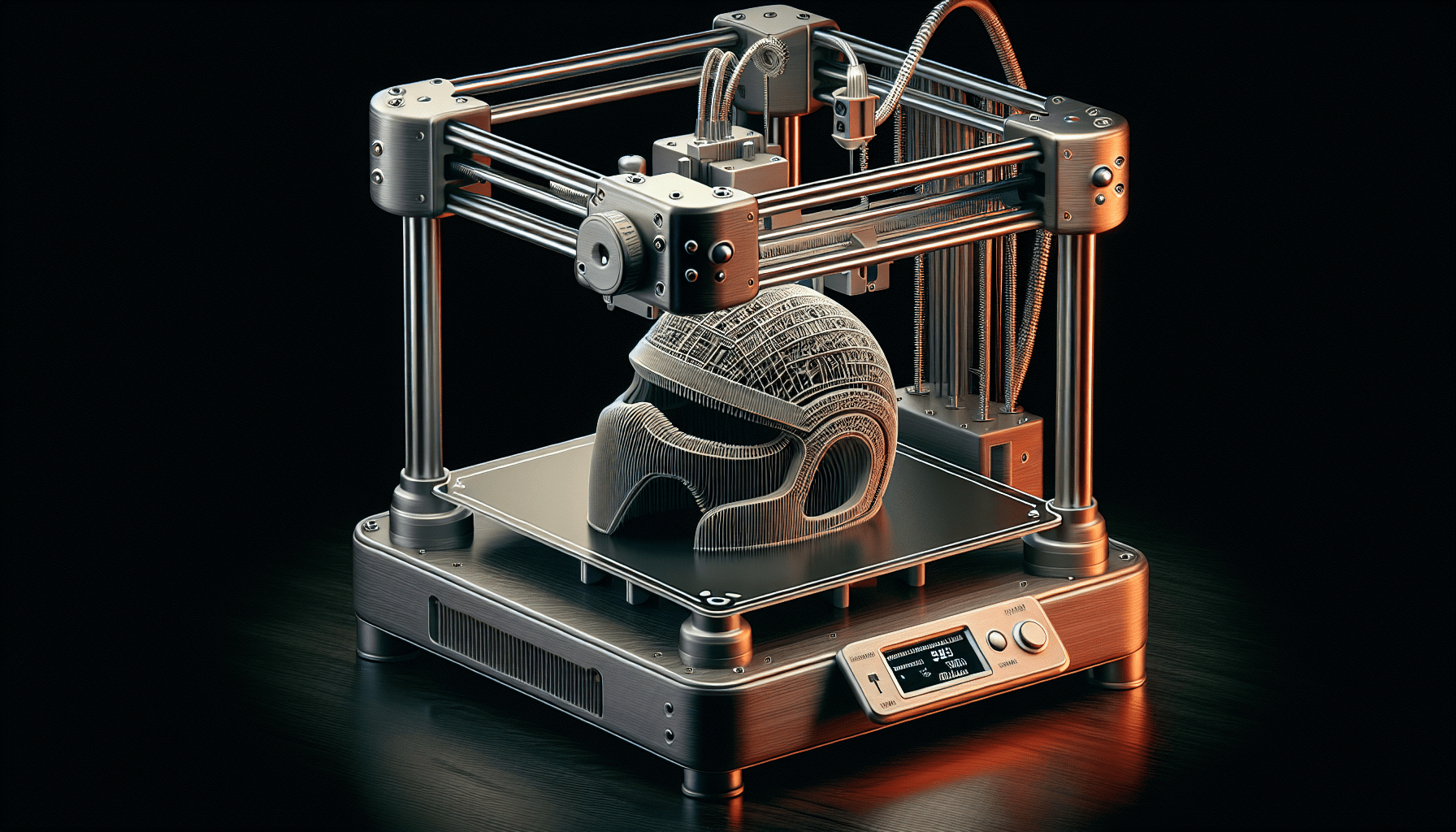
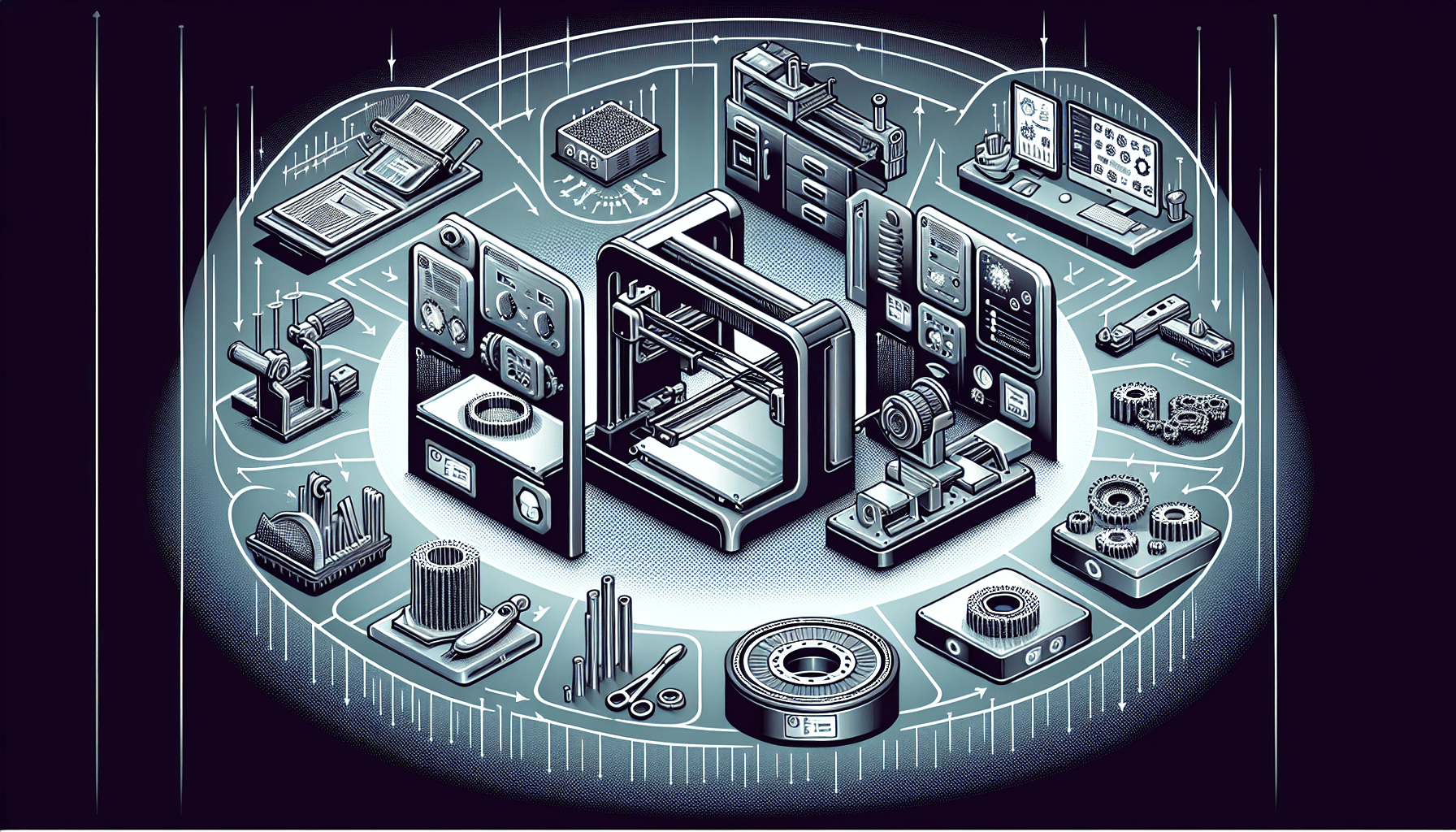
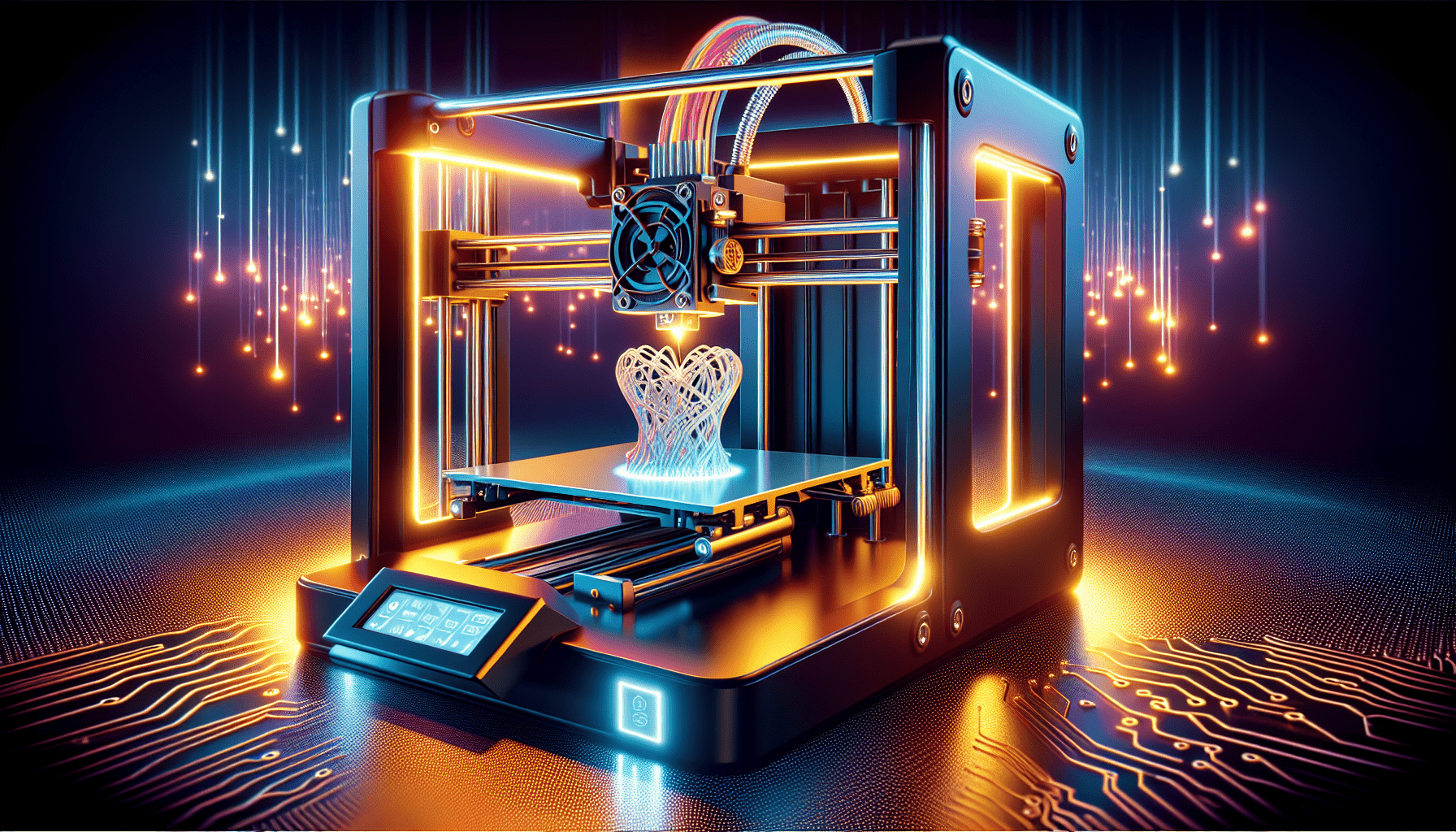
![CAD TUTORIAL : FreeCAD Beginner [EASY GUIDE]](https://free3dfiles.net/wp-content/uploads/2024/03/cad-tutorial-freecad-beginner-easy-guide.png)