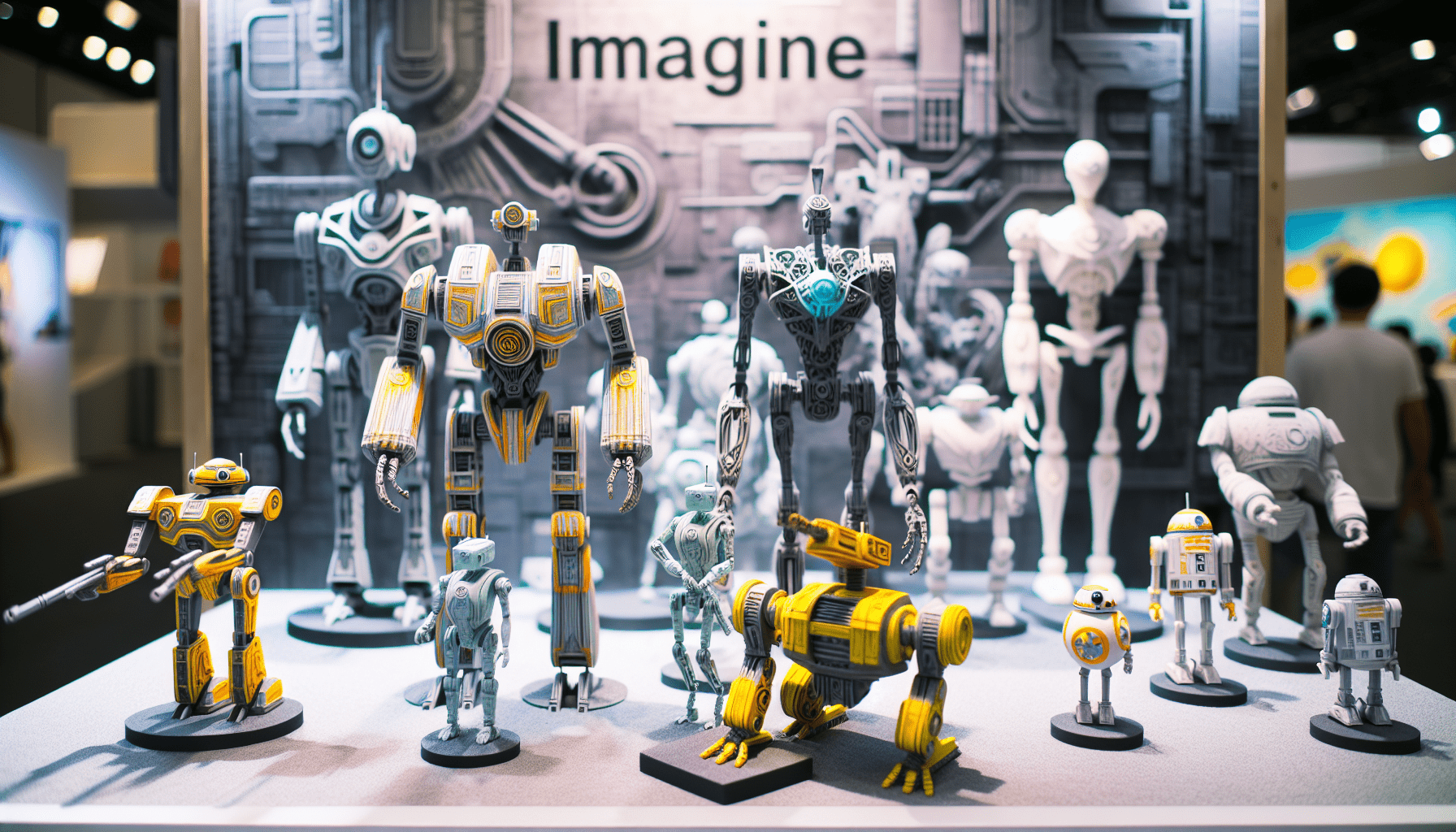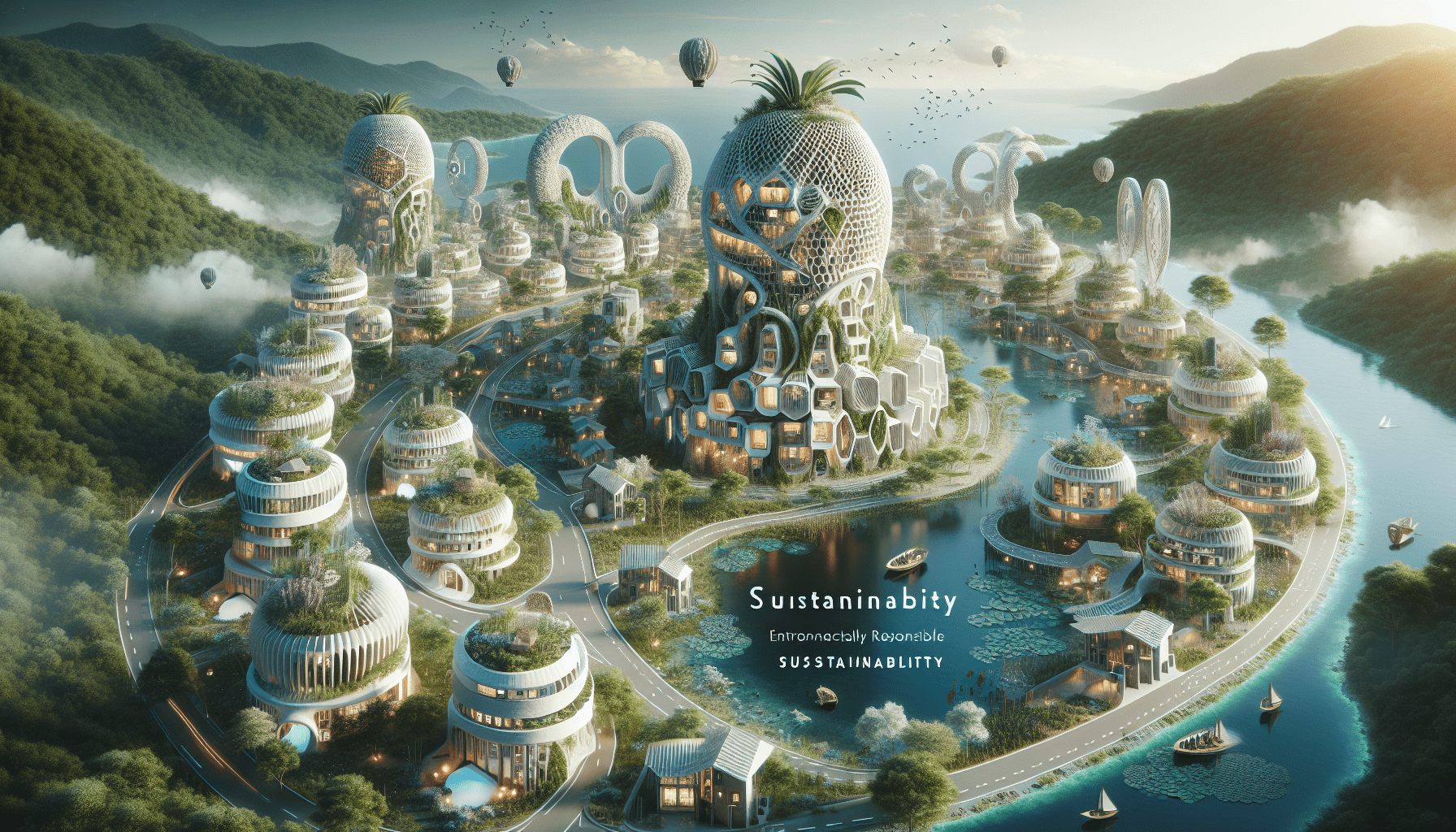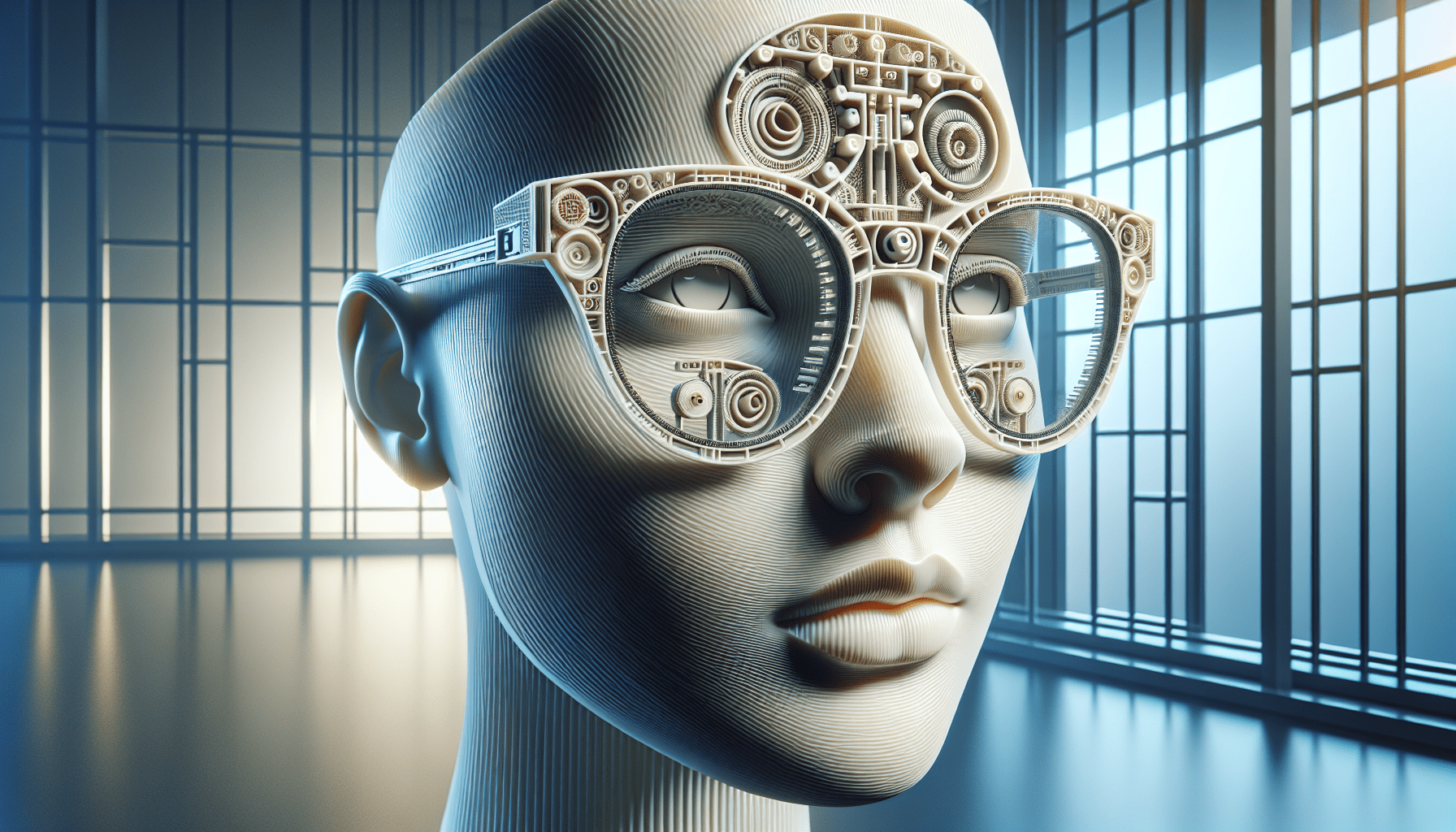Creality Ender 3 V3 SE 3D Printer, 250mm/s Faster FDM 3D Printers with CR Touch Auto Leveling, Sprite Direct Extruder Auto-Load Filament Dual Z-axis & Y-axis, Printing Size 8.66 * 8.66 * 9.84 inch
$186.15 (as of June 19, 2025 23:45 GMT +00:00 - More infoProduct prices and availability are accurate as of the date/time indicated and are subject to change. Any price and availability information displayed on [relevant Amazon Site(s), as applicable] at the time of purchase will apply to the purchase of this product.)Have you ever found yourself lost in the vast ocean of fonts available on Canva, wondering which one to choose for your project? With over 5,000 fonts at your disposal, it’s easy to feel overwhelmed. But worry not! Whether you’re crafting your next big brand or adding a unique touch to your freelance project, this guide breaks down the definitive best fonts on Canva for you.

$30 off $400+ Anycubic Products with code AC30OFF
The Importance of Choosing the Right Font
Fonts do much more than just display text—they convey emotion, tone, and a sense of professionalism. Imagine a financial report written in Comic Sans or a wedding invitation in a harsh, bold typeface. The right font can elevate your project from amateur to polished and from flat to engaging.
Canva’s Font Database: An Overview
Since its rise in popularity in 2023, Canva has become a tool of choice for millions. Its exponential growth owes much to its user-friendly interface and an impressive selection of over 5,000 fonts. Some of these fonts come free with a basic Canva account, while others require a Canva Pro subscription. Whether you’re on the free plan or the Pro, there’s something here for everyone.
Free Fonts vs. Pro Fonts
Canva’s free plan offers a generous selection of fonts that cater to a variety of needs. However, the Canva Pro subscription, at $15 per month, unlocks even more possibilities, giving you access to exclusive fonts and features. We’ll highlight some of the best options available in both plans.
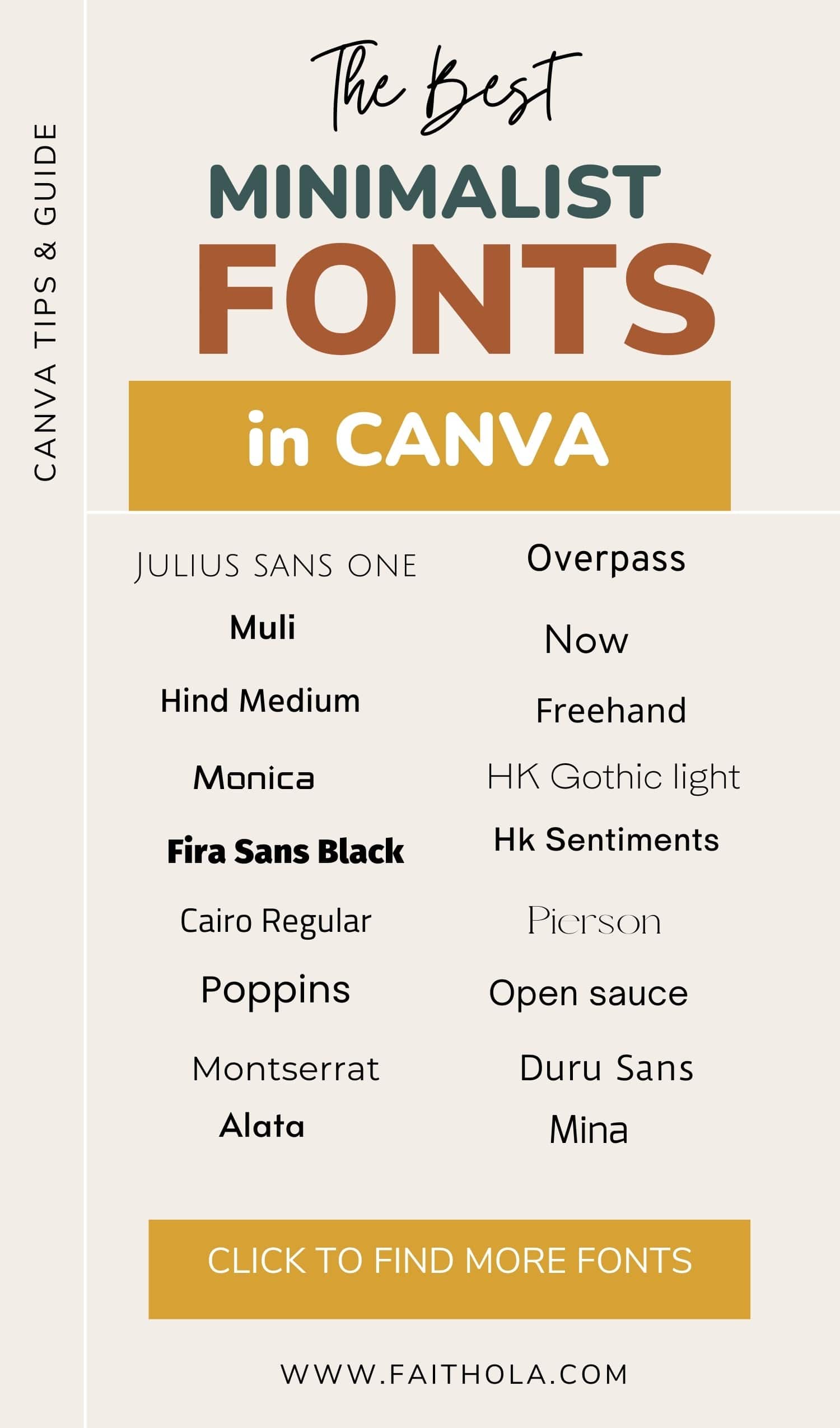
Buy Photon Mono M5 Get Free 1KG Resin
Best Free Fonts on Canva
The following fonts are available to all Canva users. They cover a range of styles, from professional sans serifs to elegant serifs and attention-grabbing displays.
Garet
Canva Plan: Free
Garet is a sans serif gem designed for web copy. The roundness of the letters provides a friendly vibe, while their crisp lines lend a professional feel. Garet is versatile enough for various applications, from websites to presentations.
Noto Serif
Canva Plan: Free
Noto Serif is widely appreciated for its readability and versatility. Available in both regular and bold, this serif font delivers elegance without sacrificing clarity. It’s ideal for body text and headings alike.
Bebas Neue
Canva Plan: Free
Well-loved in the design community, Bebas Neue is a clean, lean sans serif that lends a professional touch to any project. Its straightforward appearance makes it perfect for headlines and titles.
Canva Sans
Canva Plan: Free
Meet Canva’s own sans serif, analogous to Helvetica but with thinner lines and wider spacing. Canva Sans offers a lighter finish, making it a great choice for modern, minimalistic designs.
Poppins
Canva Plan: Free
Poppins is an open-source font notable for its functionality and versatility. Its clean, simple design allows your content to be the star of the show rather than the font itself.
Open Sans
Canva Plan: Free
As one of the most widely used sans serif fonts, Open Sans is both familiar and professional. Its widespread use in web content makes it the go-to for body text, ensuring readability and user comfort.
Prata
Canva Plan: Free
Prata, with its feminine and luxurious feel, is perfect for upscale projects. The pronounced flourishes in this serif font add a touch of elegance, making it ideal for invitations and brand materials.
Cardo
Canva Plan: Free
Elegant yet understated, Cardo is a serif font that balances readability with a touch of sophistication. It’s slightly lighter than Prata, making it suitable for both body text and headings.
Drunken Hour
Canva Plan: Free
Drunken Hour mimics the eclectic style of old printing presses with jolty lettering. Trending in online communities, it’s perfect for adding an eye-catching, vintage touch to your projects.
Yearbook Solid
Canva Plan: Free
Yearbook Solid embodies the refined varsity-style typography seen in American schools. It’s ideal for creating defined yet stylish text, especially for educational or nostalgic projects.
Playfair Display
Canva Plan: Free
Highly popular on the web, Playfair Display is a serif font that’s perfect for maintaining consistency across platforms. Its wide letters and welcoming roundness make reading a pleasure.
Gistesty
Canva Plan: Free
Gistesty replicates the stylized handwriting seen on high-end invitations and event branding. Created by Creatype Studio, this decorative font adds a touch of flair to any project.
Mokoto Glitch
Canva Plan: Free
If you’re seeking a digital glitch aesthetic, Mokoto Glitch is your go-to. This font family is widely used by Canva fans for its unique, tech-inspired appearance.
Best Canva Pro Fonts
For those willing to take the leap with Canva Pro, here are some premium options that can elevate your design game even further.
SCR-N Seven Nr Tight
Canva Plan: Pro
Looking for a retro, digital glitch feel? SCR-N Seven Nr Tight is a standout choice. It’s the open-minded member of the SCR-N Seven family, offering a retro electronic vibe.
The Something Script
Canva Plan: Pro
This script font combines legibility with elegance, offering a flourish similar to Gistesty but lighter and more delicate. It’s perfect for branding that needs a recognizable touch.

Practical Tips for Using Fonts in Canva
Keep It Consistent
Consistency is key when it comes to fonts. Stick to one or two fonts to maintain uniformity across your project. Pair a serif font with a sans serif font for a balanced look.
Understand Hierarchy
Utilize different font weights and sizes to create hierarchy within your text. Headings should be in a bold, larger font, while body text should be in a lighter, smaller font. This guides the reader’s eye and improves readability.
Color Coordination
Fonts aren’t just about letters; they’re also about color. Make sure your font color contrasts well with the background to ensure legibility. Canva allows you to experiment with various color palettes to find the perfect match.
Experiment with Spacing
Kerning (the space between letters) and line spacing can dramatically affect how your text looks and reads. Play around with these settings to find the most pleasing arrangement.
Test on Multiple Devices
Ensure your chosen fonts look good on various devices. What appears stunning on a desktop may not always translate well to a mobile screen. Canva lets you preview designs in different formats, making it easier to choose the right font.
Useful Resources for More Font Inspiration
If you feel like you’ve exhausted Canva’s font options, or want to expand your design toolkit, here are some additional resources:
- DaFont: Offers a wide array of fonts for free download.
- Google Fonts: A selection of open-source fonts you can use in your projects.
- Adobe Fonts: Great for those who are Adobe Creative Cloud subscribers.

Conclusion
Navigating Canva’s extensive font library doesn’t need to be a daunting task. Armed with this guide, you now have a curated list of the best fonts Canva has to offer. Whether you’re on the free plan or the Canva Pro subscription, there’s a font here tailored for your needs. Save this article in your bookmarks and refer back to it whenever you’re in need of some font inspiration.
Remember, the right font does more than just display words—it communicates the essence of your brand. Choose wisely, and watch your designs come to life!
Feel free to share your favorite Canva fonts or let us know if there’s a hidden gem we missed. Until next time, happy designing!
$30 off $400+ Anycubic Products with code AC30OFF