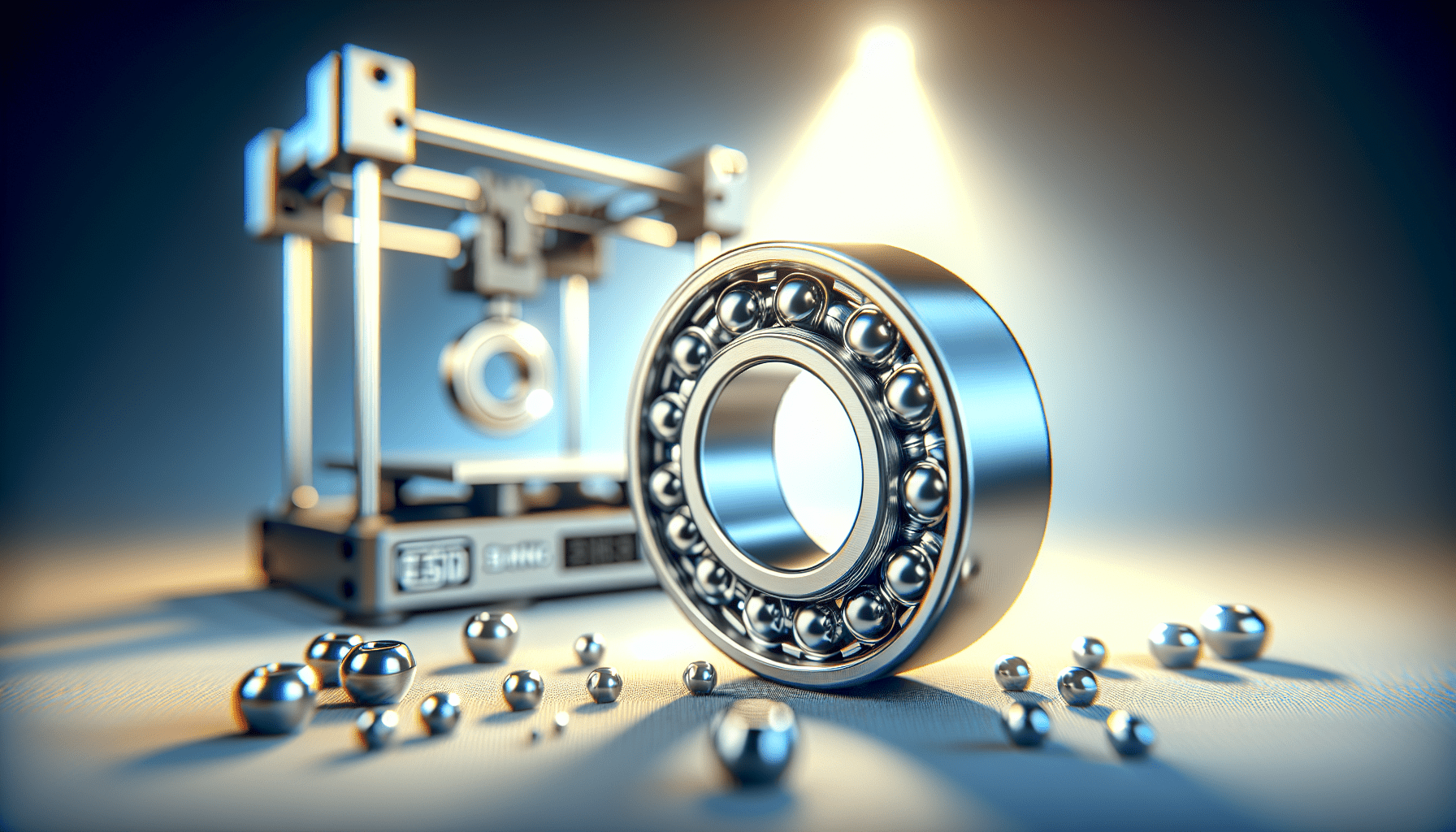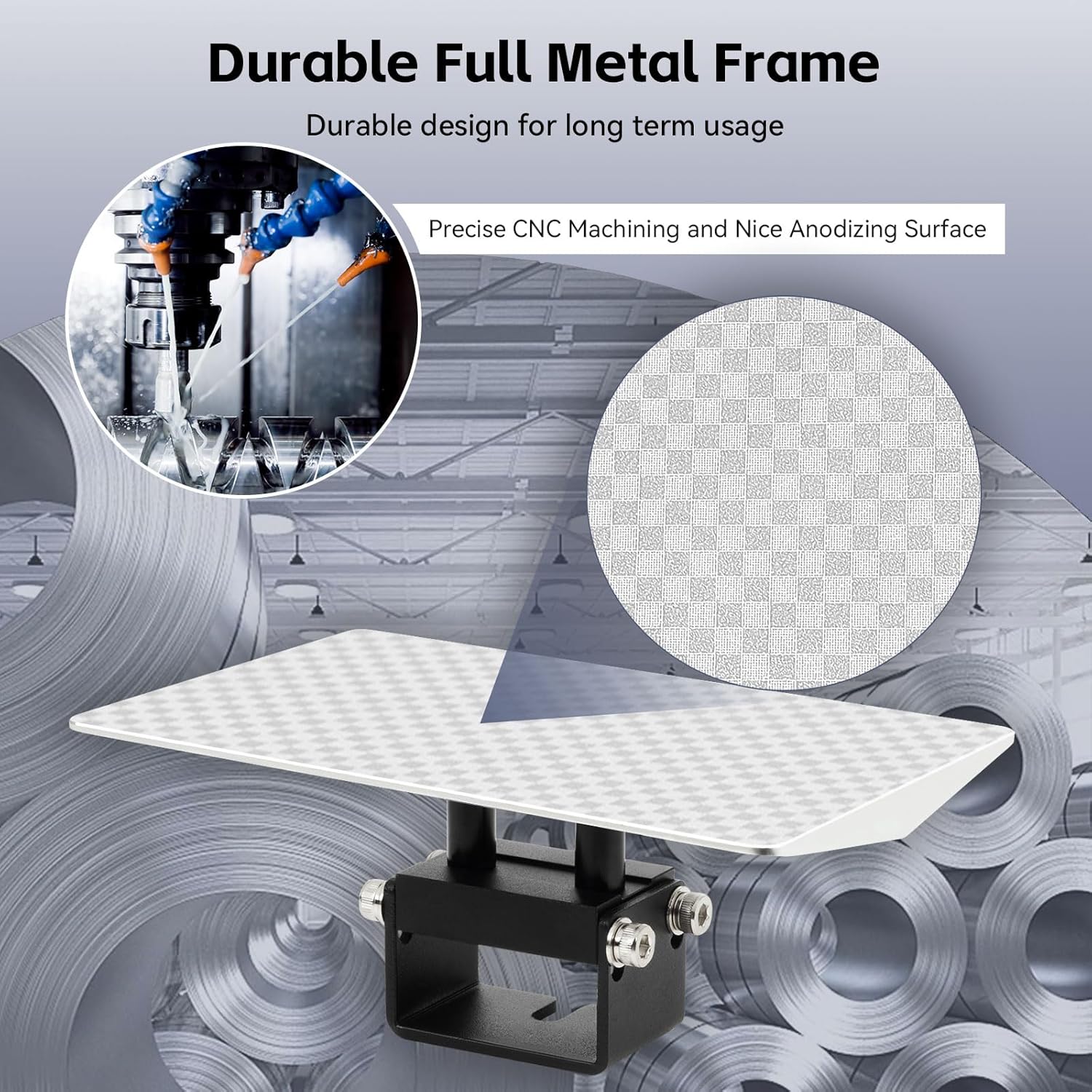Bambu Lab A1 Mini 3D Printer, Support Multi-Color 3D Printing, Set Up in 20 Mins, High Speed & Precision, Full-Auto Calibration & Active Flow Rate Compensation, ≤48 dB Quiet FDM 3D Printers
$399.00 (as of June 19, 2025 23:45 GMT +00:00 - More infoProduct prices and availability are accurate as of the date/time indicated and are subject to change. Any price and availability information displayed on [relevant Amazon Site(s), as applicable] at the time of purchase will apply to the purchase of this product.)Exploring the world of 3D printing can be a thrilling adventure, especially when you’re armed with the right vocabulary. “The Vocabulary You Need for 3D Printers: A Beginner’s Guide” is here to make sure you feel confident and ready to start your journey. This guide, inspired by George Kenner’s insights, breaks down essential terms in a way that makes them easy to understand, even if you’re completely new to the field.
You will discover the foundational words and concepts that will help you make sense of reviews and tutorials. From understanding what filament is to grasping the importance of infill, this guide ensures you’re never left scratching your head. Whether you’re buying a 3D printer for yourself or as a gift, becoming familiar with the basic lingo will set you on the path to success in your 3D printing endeavors.
$30 off $400+ Anycubic Products with code AC30OFF
Primary Components of a 3D Printer
3D printers might seem complex at first glance, but once you break them down into their primary components, they become much easier to understand. Let’s dive into the key parts of a 3D printer.
Main Frame
The main frame provides the structural support for all the other components of the 3D printer. It ensures that everything stays in place and moves precisely where and when it should. Think of it as the skeleton of your printer, keeping everything robust and stable.
Extruder
The extruder is responsible for feeding the filament—the material you’re printing with—into the hot end where it melts. It typically consists of two parts: the “cold end,” which pushes the filament, and the “hot end,” where the filament is heated before being extruded through the nozzle.
Nozzle
Attached to the extruder, the nozzle is where the melted filament comes out to form your 3D print. The size of the nozzle affects the resolution of your prints; smaller nozzles can produce finer details, while larger nozzles can extrude filament faster.
Print Bed
The print bed is the flat surface on which your 3D model is built layer by layer. It can either be heated or non-heated, depending on the type of filament you’re using. The bed’s surface is crucial for ensuring that the print adheres properly during the entire printing process.
Filament
Filament is the “ink” of your 3D printer. It’s the material that’s melted and extruded to form your 3D object. Filaments come in various types, including PLA, ABS, PETG, and TPU, each with its own set of properties and uses.
Types of Filament
Choosing the right filament is a key aspect of successful 3D printing. Here are some of the most common types you’ll encounter:
PLA (Polylactic Acid)
PLA is one of the most popular filaments for beginners due to its ease of use and environmental friendliness, as it’s made from renewable resources like corn starch. It melts at a lower temperature and doesn’t require a heated bed, making it less likely to warp.
ABS (Acrylonitrile Butadiene Styrene)
ABS is known for its strength and durability. It’s more heat-resistant than PLA but requires a heated bed and an enclosed printing environment to prevent warping. This filament is ideal for objects that will endure more wear and tear.
PETG (Polyethylene Terephthalate Glycol)
PETG offers a good balance between PLA and ABS. It’s strong, flexible, and relatively easy to print with. PETG is known for its clarity, making it a good choice for transparent parts.
TPU (Thermoplastic Polyurethane)
TPU is a flexible filament, which makes it perfect for printing items that need to bend or compress, such as phone cases, tires, or shoe soles. However, its flexibility can make it a bit challenging to print with, especially for beginners.
Understanding the Print Bed
The print bed plays a crucial role in the quality of your 3D prints. Let’s explore the different factors you need to consider:
Heated vs Non-Heated
Heated print beds help prevent the issues of warping and detachment by maintaining the adhesion of the first few layers of the print. Non-heated beds are simpler but may require additional bed adhesion solutions like glue or tape for certain filaments.
Materials Used
Print beds can be made from a variety of materials including glass, aluminum, and specialized heat-resistant plastics. Each material has its own pros and cons. For example, glass beds are smooth and offer excellent adhesion, while aluminum beds heat up quickly and evenly.
Bed Adhesion
Getting your print to stick to the bed and stay stuck till completion is essential. Different methods can be used to improve bed adhesion, including adhesive sprays, tapes, and build surface sheets. Proper bed leveling and calibration also play a significant role in effective bed adhesion.
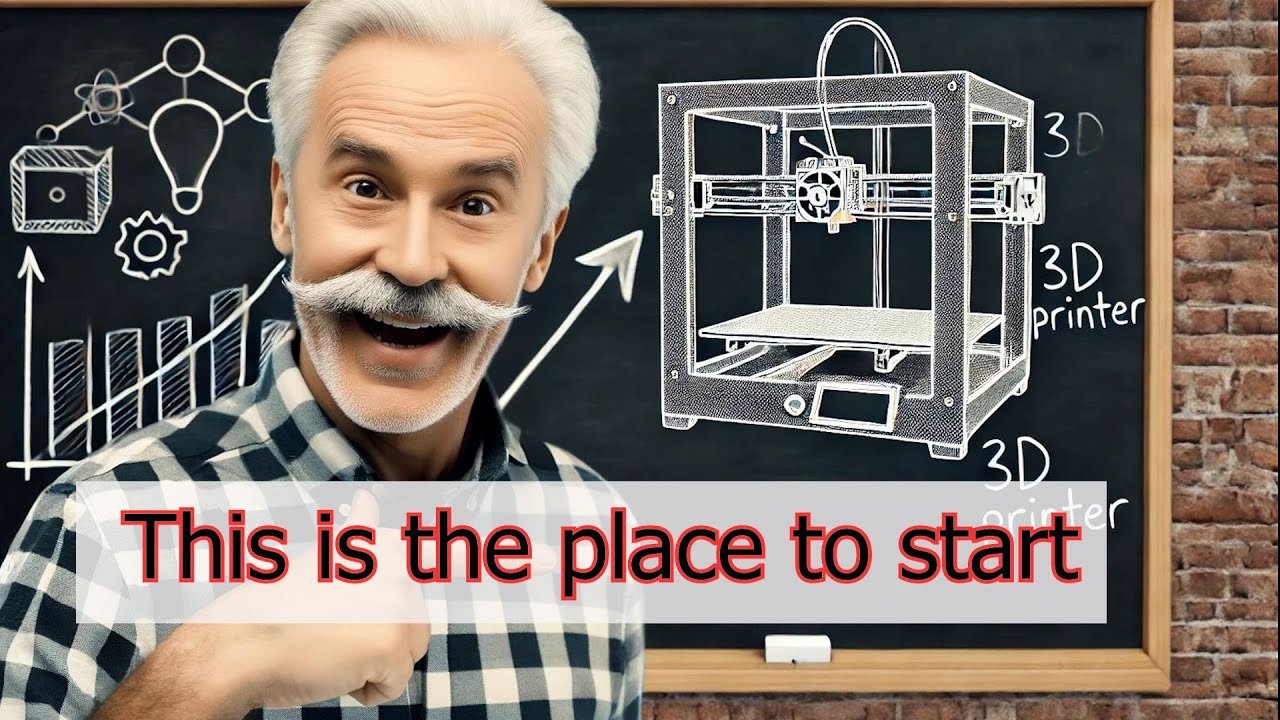
$30 off $400+ Anycubic Products with code AC30OFF
Software Essentials
3D printing isn’t just about hardware; the software you use is equally important. Here’s what you need to know:
Slicer Software
Slicer software takes your 3D model and “slices” it into thin horizontal layers. It then generates the G-code your printer will use to create the object layer by layer. Popular slicer software includes Cura, PrusaSlicer, and Simplify3D.
Modeling Software
Modeling software is used to create the 3D models you’ll be printing. This can range from professional-grade tools like AutoCAD and SolidWorks to more beginner-friendly options like Tinkercad and Blender.
G-code
G-code is the language used by 3D printers to follow specific instructions. It tells the printer where to move, how fast to go, and how much filament to extrude. The slicer software generates this code based on your 3D model.
Printing Parameters
Getting the best results from your 3D printer involves tweaking various settings. Here are some crucial parameters to consider:
Layer Height
Layer height refers to the thickness of each layer of filament that’s laid down. Smaller layer heights yield higher resolution prints with finer details but also take longer to complete. Conversely, larger layer heights expedite the printing process but may sacrifice detail.
Print Speed
Print speed determines how quickly the printer’s nozzle moves while extruding filament. While higher speeds can make the process quicker, they may lead to reduced print quality or even errors. It’s a balance you’ll need to experiment with.
Extrusion Temperature
The extrusion temperature is the heat level at which the filament is melted before being extruded through the nozzle. Each type of filament has an optimal temperature range, and printing outside of this range can result in poor adhesion and weakened structures.
Bed Temperature
If you’re using a heated bed, the bed temperature must be set appropriately for the type of filament you’re using. A properly heated bed can significantly improve bed adhesion and reduce warping, especially with materials like ABS.
File Formats and Models
Different file formats are used to save and share 3D models. Here are the most commonly used ones:
STL Files
STL (Stereolithography) files are the most common file format in 3D printing. They contain a 3D model’s surface geometry but no color, texture, or other attributes. You can find countless STL files for free or purchase them from online libraries.
OBJ Files
OBJ files are another popular format and can include color and texture information in addition to the 3D geometry. This makes them more versatile for detailed and colorful prints.
AMF Files
AMF (Additive Manufacturing File) is a newer format that supports multiple colors and materials within one model. While not as common as STL or OBJ, AMF files are becoming more widely used for advanced 3D printing applications.
Print Quality and Adjustments
To achieve high-quality prints, you’ll often need to fine-tune various parameters:
Resolution
Resolution in 3D printing is generally controlled by the layer height and the nozzle size. Higher resolution prints have thinner layers and more detail but take longer to print. Lower resolution prints are faster but less detailed.
Infill
Infill refers to the interior structure of your print. You can adjust the percentage of infill depending on the strength required for the finished object. Higher infill percentages result in stronger but heavier prints, while lower percentages save material and time.
Support Structures
Support structures are temporary materials printed to support overhanging features of your model. They’re crucial for complex prints with significant overhangs or bridges and are removed after the print is complete.
Rafts and Brims
Rafts and brims are used to improve bed adhesion. A raft is a larger base layer that prints underneath the actual model, ensuring better adhesion. A brim, on the other hand, is a single layer that extends out from the edges of your model, helping to keep it stable during printing.
Calibration and Maintenance
Regular calibration and maintenance are key to getting the most out of your 3D printer:
Bed Leveling
Bed leveling ensures that the print bed is parallel to the nozzle, which is critical for good first-layer adhesion. Many modern printers come with auto-leveling features, but manual leveling might still be necessary.
Nozzle Cleaning
The nozzle can get clogged with old filament or debris. Regular cleaning is necessary to ensure smooth filament flow and high-quality prints. Specialized cleaning tools and filament can be used to maintain the nozzle.
Filament Replacement
Replacing filament is a routine task, especially for long prints or when using different types of filament. Proper storage of filaments in dry conditions is also important to prevent moisture absorption.
Firmware Updates
Keeping your printer’s firmware updated can improve performance, add new features, and fix bugs. Most manufacturers provide firmware updates on their websites along with installation instructions.
Common Issues and Troubleshooting
Even the most experienced users occasionally encounter printing issues. Here are some common problems and how to solve them:
Print Warping
Warping occurs when corners or edges of the print lift off the bed. This can be minimized by using a heated bed, proper bed leveling, and using adhesives like glue stick or painter’s tape.
Stringing
Stringing happens when small strings of filament are left between different sections of the print. This can be reduced by adjusting retraction settings and ensuring the nozzle is clean.
Layer Shifting
Layer shifting results in the layers of your print being misaligned. This can be caused by issues like loose belts, stepper motor problems, or an unstable print bed. Ensuring everything is securely tightened usually resolves this issue.
Under-Extrusion
Under-extrusion is when not enough filament is extruded, resulting in weak or missing parts of the print. This can be caused by a clogged nozzle, low extrusion temperature, or settings error in the slicer software.
Conclusion
Recap of Key Terms
Understanding the basic components, filament types, bed options, software, and parameters will set you on the path to successful 3D printing. Key terms include extruder, nozzle, print bed, filament, resolution, infill, and G-code.
Next Steps for Beginners
As a beginner, start with PLA filament and get familiar with your printer’s basic settings. Experiment with different layer heights and infill percentages to see how they affect your prints. Don’t be afraid to tweak and adjust settings for better results.
Additional Resources
Join online forums, social media groups, or local maker communities. There are numerous resources like videos, tutorials, and articles that can help you further your knowledge and troubleshoot any issues you encounter. Happy printing!
$30 off $400+ Anycubic Products with code AC30OFF