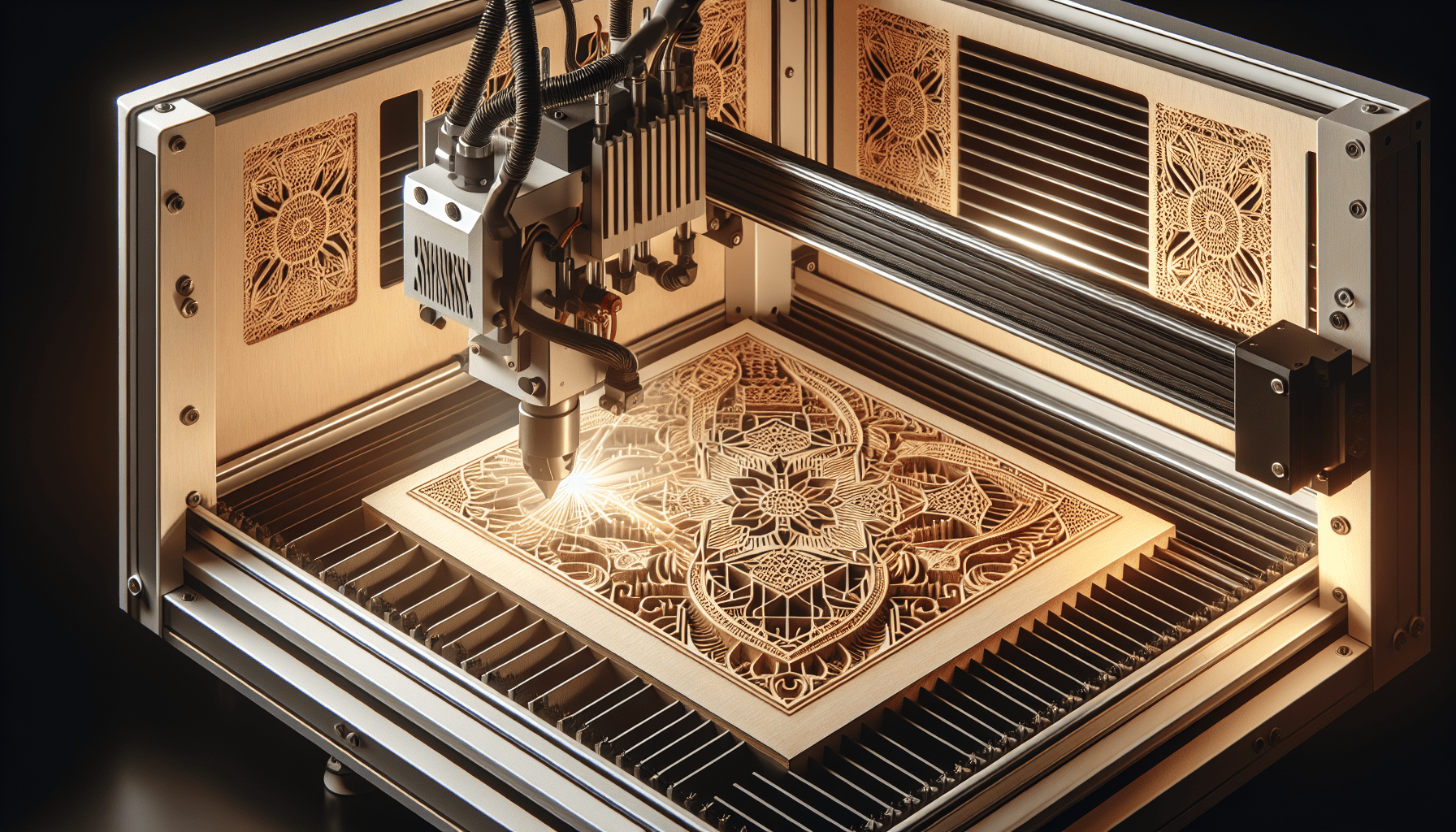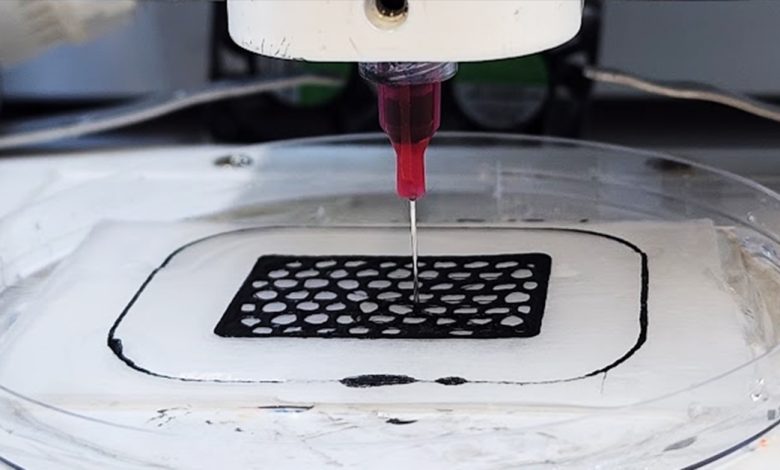ELEGOO Neptune 3 Pro FDM 3D Printer with Auto Bed Leveling, Dual-Gear Direct Extruder, Dual Lead Screw Drive, Removable Capacitive Screen, 8.85x8.85x11in Large Printing Size
$209.99 (as of June 19, 2025 23:45 GMT +00:00 - More infoProduct prices and availability are accurate as of the date/time indicated and are subject to change. Any price and availability information displayed on [relevant Amazon Site(s), as applicable] at the time of purchase will apply to the purchase of this product.)Welcome to the world of precision and creativity with the TOOCAA L2 20W laser engraver and cutter. This robust machine stands out in the rapidly expanding market, thanks to its powerful performance and semi-enclosed design. Equipped with a 20W laser, this device features an efficient ventilation system, multiple safety measures, and impressive capabilities across various materials like wood, slate, and anodized aluminum. From the moment you unbox and set up the L2, you’ll find a well-built tool ready to transform your design ideas into reality. This review delves into its assembly, safety features, and performance, providing valuable insights to help you make an informed decision on whether the TOOCAA L2 is the perfect addition to your creative toolkit. Have you ever wondered what it’s like to harness the power of a high-quality laser engraver and cutter? Imagine transforming simple materials into intricate works of art with precision and ease. The TOOCAA L2 might just be your next creative companion, and it’s packed with features that could make your projects shine.
TOOCAA L2 Review: Laser Engraver and Cutter Testing Settings
Introducing the TOOCAA L2 20W, a powerhouse in the laser engraver and cutter market. This machine boasts one of the most potent lasers I’ve had the pleasure of working with, all wrapped up in a semi-enclosed design that screams efficiency. Whether you’re a hobbyist or a professional, the TOOCAA L2 promises to be a reliable addition to your workshop.

Buy Photon Mono M5 Get Free 1KG Resin
Laser Cutting and Engraving: A Quick Primer
Before we dive into the specifics of the TOOCAA L2, it’s essential to grasp the basics of laser cutting and engraving. Laser cutting involves slicing through materials with a high-powered laser, while engraving is about etching designs onto surfaces. Both require precision and the right equipment, making the TOOCAA L2 an interesting subject of this review.
Initial Impressions and Setup
Unboxing the TOOCAA L2 was an experience in itself. It arrived neatly packaged, with the major components pre-assembled. Setting it up took me about an hour, primarily because I spent some extra time installing the enclosure and the extraction system. The instruction manual was detailed and user-friendly, simplifying the process considerably.

$30 off $400+ Anycubic Products with code AC30OFF
Specifications
Let’s get technical for a moment. The TOOCAA L2 is built for precision, and its specifications reflect this. Here are some key details:
| Feature | Specification |
|---|---|
| Motion Accuracy | 0.01mm |
| Spot Size for 10W | 0.015*0.27mm |
| Work Area | 415mm*395mm |
| Engraving Speed | 24,000mm/min |
| Supported Software | LightBurn, LaserGRBL |
| Operating Systems | Windows, Mac, Linux |
| Connection Method | USB, C and TF cards |
| Machine Size | 645617306mm |
| Machine Weight | 13kg |
| Machine Material | Aluminum Alloy |
| Enclosure Material | Acrylic Plate and Aluminum Alloy |
| Price Range | $799-$1,299 |
These specs form a solid foundation for any serious engraving or cutting project.
Safety Features
Operating a laser cutter involves some inherent risks, but the TOOCAA L2 comes equipped with several safety features designed to mitigate them. These include:
USB Lock
The engraver will not function unless a specific USB dongle is inserted. This ensures that only authorized users can operate the machine.
Door Switch
The door switch is a magnetic mechanism that stops the laser if the enclosure door is opened. This feature adds an extra layer of safety.
Flame Detection
The laser module includes a flame detection feature, which automatically shuts off the laser and initiates airflow to help extinguish any flames.
Gyroscope
A built-in gyroscope ensures the machine operates only when it’s level. If it becomes off-balance, the engraver stops immediately, sounding an alarm.
These thoughtful safety features make the TOOCAA L2 a secure and user-friendly option for both beginners and professionals.

The Powerhouse: 20W Diode Laser Module
The TOOCAA L2’s laser module is the centerpiece of its design. Available in 10W and 20W versions, the 20W module I tested is housed in a robust aluminum body. Installing and focusing the laser is straightforward:
- Installation: Slide the module into the mount’s grooves and secure it with the side lever.
- Focusing: Lower the focus lever and adjust the height until it touches the material, then lock it in place.
With an optical power of 20 watts, this laser is capable of tackling a variety of materials, making it versatile for different projects.
Air Assist and Extraction System
The TOOCAA L2 is equipped with an air assist unit and an extraction system, setting it apart from many other laser engravers. The air assist improves cutting and engraving quality by blowing away debris from the laser’s path. It also prevents fires by cooling the material.
The extraction system efficiently removes fumes generated during operation, enhancing both safety and user comfort. The adjustable air pressure control allows for precise airflow adjustments, ensuring optimal performance.

Enclosure: A Game Changer
One of the standout features of the TOOCAA L2 is its built-in enclosure. Made from 6mm thick orange plexiglass, the enclosure not only provides safety but also improves the workspace environment. The assembly takes some time, but the result is a solid, high-quality structure.
LED lights illuminate the workspace, adding a professional touch. The enclosure also features a safety mechanism that automatically shuts off the laser when the door is opened, enhancing safety.
Testing the TOOCAA L2
Now, let’s get to the fun part—testing the TOOCAA L2. I experimented with various materials to determine the optimal settings for both cutting and engraving. Here’s a rundown of my findings.
Slate Engraving
Slate is a popular material for engraving due to its texture and appearance. I tested the TOOCAA L2 on some cheap slate coasters and was impressed with the results. The engravings were clear and sharp, demonstrating the laser’s precision.
Wood Cutting and Engraving
Wood is probably the most popular material for laser engraving. The TOOCAA L2 excelled in both cutting and engraving wood. The design transferred beautifully, and the cuts were clean. Here are some settings that worked best:
| Material | Speed (mm/min) | Power (%) | Result |
|---|---|---|---|
| Plywood | 1000 | 80 | Clean cut |
| Hardwood | 800 | 90 | Sharp engraving |
| MDF | 700 | 85 | Smooth finish |
Anodized Aluminum
Anodized aluminum can be tricky, but the TOOCAA L2 handled it with ease. The engravings were crisp, showing off the laser’s capability to work with metal surfaces.
Metal Engraving
While the TOOCAA L2 isn’t designed for cutting metal, it can engrave it. The results were satisfactory, especially for softer metals like aluminum.

General Material Settings
Finding the right settings is crucial for any laser engraving or cutting project. Here’s a quick reference table for various materials:
| Material | Speed (mm/min) | Power (%) | Notes |
|---|---|---|---|
| Slate | 1500 | 70 | Clear engraving |
| Plywood | 1000 | 80 | Clean cut |
| Hardwood | 800 | 90 | Sharp engraving |
| MDF | 700 | 85 | Smooth finish |
| Anodized Aluminum | 600 | 75 | Crisp engraving |
| Metal | 500 | 90 | Satisfactory engraving |
Experimenting with these settings will help you achieve the best results for your specific projects.
Complementary Products
While the TOOCAA L2 is outstanding on its own, pairing it with the right complementary products can enhance your experience:
- Eye-Protective Goggles: Essential for safety, especially if you work in an environment where people may accidentally be exposed to the laser.
- Ventilation System: Although the L2 comes with an extraction system, a supplementary ventilation system can further improve air quality.
- Material Packs: Testing various materials will help you understand the laser’s capabilities better. Consider investing in sample packs of wood, acrylic, and metal.
Comparison to Other 3D Printers and Lasers
The market for laser engravers and cutters is growing fast, and the TOOCAA L2 isn’t without competition. Here’s a comparison with other popular models:
| Feature | TOOCAA L2 | Glowforge Basic | Ortur Laser Master 2 Pro S2 |
|---|---|---|---|
| Motion Accuracy | 0.01mm | 0.025mm | 0.1mm |
| Power | 20W | 10W | 10W |
| Work Area | 415mm*395mm | 495mm*515mm | 490mm*490mm |
| Price Range | $799-$1,299 | $2,495 | $489 |
The TOOCAA L2 stands out for its higher power and precision at a more affordable price point, making it a compelling choice for both beginners and seasoned engravers.
Conclusion: Pros and Cons
Let’s wrap up with a summary of the pros and cons based on my experience with the TOOCAA L2.
Pros
- High Power: The 20W laser module provides exceptional cutting and engraving capabilities.
- Safety Features: Thoughtful additions like the USB lock, door switch, flame detection, and gyroscope enhance safety.
- Built-in Enclosure: The sturdy, well-lit enclosure improves the working environment and user experience.
- Precision: The motion accuracy of 0.01mm ensures detailed, high-quality results.
- Versatility: Effective on a variety of materials, from wood to metal.
Cons
- Assembly Time: While not overly complex, assembling the enclosure can be time-consuming.
- Price: Although more affordable than some competitors, the upper price range might be a stretch for hobbyists.
- Pre-configured Settings: The lack of pre-configured settings means a learning curve for beginners.
Final Thoughts
The TOOCAA L2 is a formidable tool in the laser engraver and cutter market. It’s packed with features that make it versatile and user-friendly, while also prioritizing safety. Whether you’re a newcomer or a seasoned professional, this machine offers the reliability and precision you need to bring your creative projects to life.
So, are you ready to unlock the full potential of your creative projects with the TOOCAA L2? Whether it’s precise cuts or intricate engravings, this machine stands as a steadfast ally in all your endeavors.
Buy Photon Mono M5 Get Free 1KG Resin