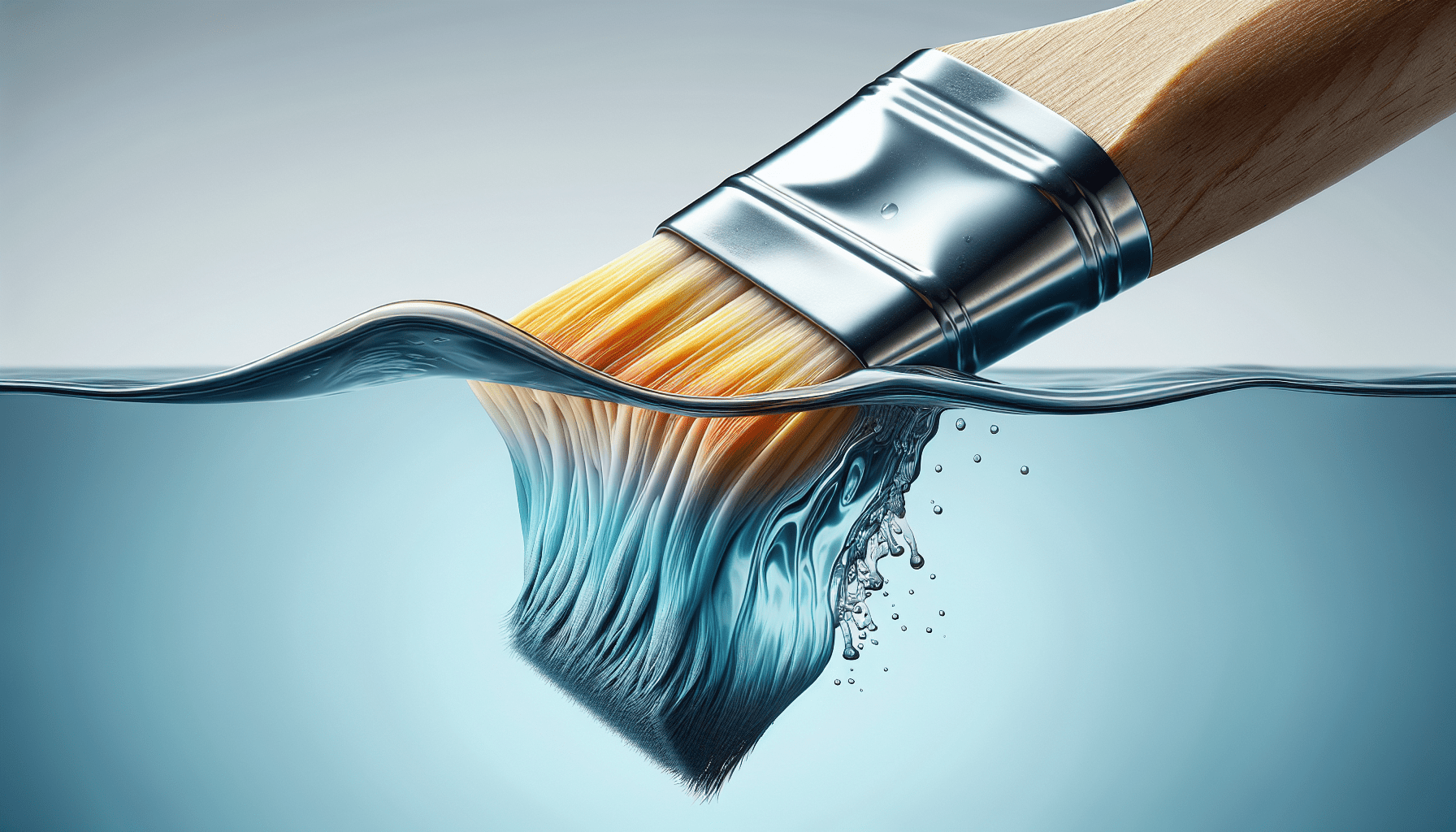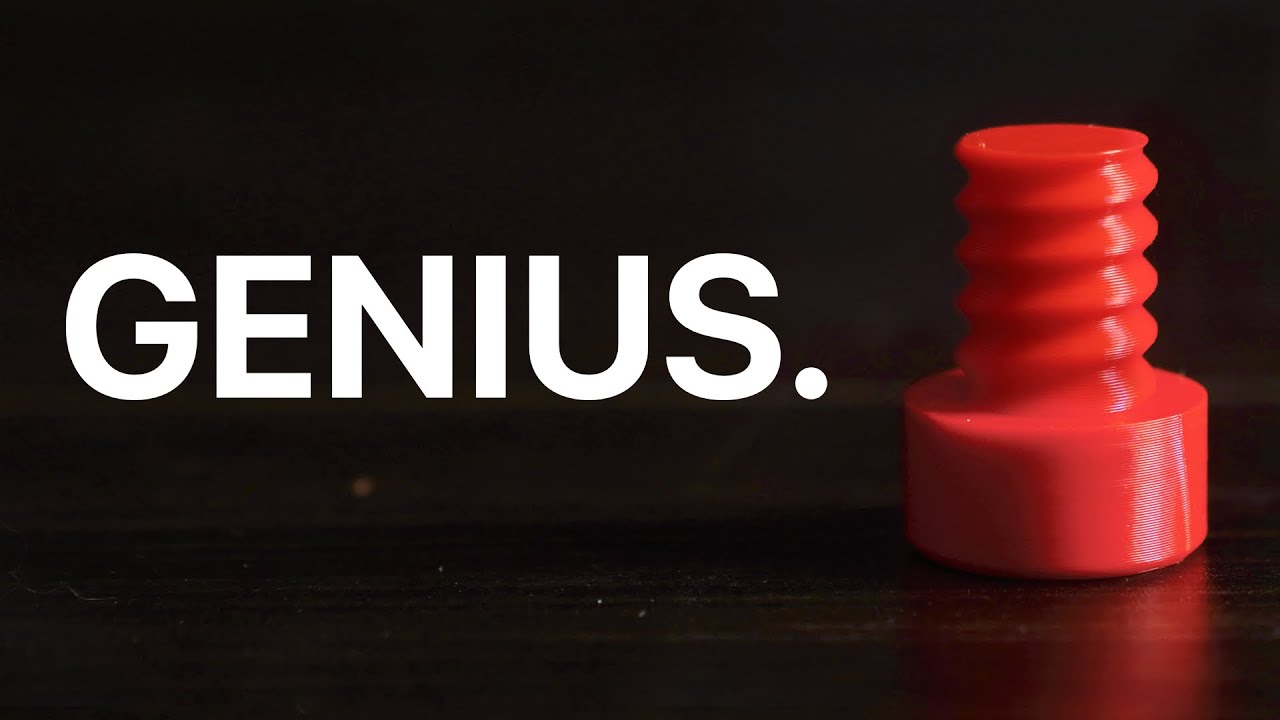Creality K1 SE 3D Printer, with 600 mm/s Printing Speed CoreXY Auto Leveling and Z-Offset, 300℃ Dual-Gear Direct Extruder Full Metal Die Cast Solid Frame Printing Size 8.66x8.66x9.84 inch
$279.00 (as of June 18, 2025 23:32 GMT +00:00 - More infoProduct prices and availability are accurate as of the date/time indicated and are subject to change. Any price and availability information displayed on [relevant Amazon Site(s), as applicable] at the time of purchase will apply to the purchase of this product.)The “Ultimate Guide to 3D printing” is a comprehensive video created by Squidmar Miniatures, covering various topics related to 3D printing. Specifically tailored for those interested in Warhammer miniatures or Dungeons and Dragons, this guide delivers valuable insights into different types of 3D printers, including FDM and resin printers. Additionally, the video discusses the necessary equipment and tools needed to get started with 3D printing, as well as various brands and models of printers available in the market. It explores the cleaning setup and the process of setting up the first print, along with valuable information on 3D printing files and slicing programs. Through this video, viewers can gain valuable knowledge on the export process, cleaning, curing, and troubleshooting when a print fails. The guide emphasizes that 3D printing requires time, knowledge, and patience, but with the right tools and information, it can be a rewarding experience in the miniature and wargaming hobby.
Types of 3D Printers
FDM Printers
Fused Deposition Modeling (FDM) printers are a popular type of 3D printer in the miniature and wargaming hobby. They are known for their ability to print larger items such as terrain pieces and cosplay items. FDM printers work by melting plastic filaments and depositing them layer by layer to create the desired object. A key aspect to consider with FDM printers is that they tend to have a larger build volume, allowing for the creation of larger objects. However, FDM printers may have visible layers on the printed objects, which can be mitigated through calibration and mastering the slicing software.
Resin Printers
Resin printers are ideal for achieving fine, detailed prints, making them the go-to option for printing miniatures. These printers use a vat of UV-durable resin, which is turned into hard plastic by exposing it to UV light. The printer’s build plate slowly rises and prints layer by layer until the miniature is complete. Resin printers offer incredible precision and detail, making them perfect for capturing the intricacies of small-scale models. However, it is important to note that handling resin and operating a resin printer require additional safety precautions, such as wearing gloves and masks.
Choosing the Right 3D Printer
Researching Different Brands and Models
When it comes to choosing the right 3D printer, it is crucial to conduct thorough research on different brands and models available in the market. Each brand and model has its own set of features, capabilities, and limitations. By researching and comparing various options, you can identify the printer that best fits your needs and budget.
Consulting Experienced Printers
Another valuable step in selecting the right 3D printer is consulting with experienced printers. Joining online communities or forums dedicated to 3D printing can provide you with access to a wealth of knowledge and expertise. Experienced printers can offer insights on the reliability, performance, and ease of use of different printers based on their own experiences.
Recommended Brands and Models
One highly recommended brand in the 3D printing community is Hey Gears. They offer reliable and high-quality 3D printers that are especially ideal for small batch production and beginners looking for an easy setup. The Hey Gears Reflex printer is known for its reliability and minimal issues, making it a popular choice among miniature enthusiasts. Additionally, the Phrozen Sonic 8K Mighty and Phrozen Sonic 8K S Mini are highly regarded resin printers for their exceptional print quality and performance.
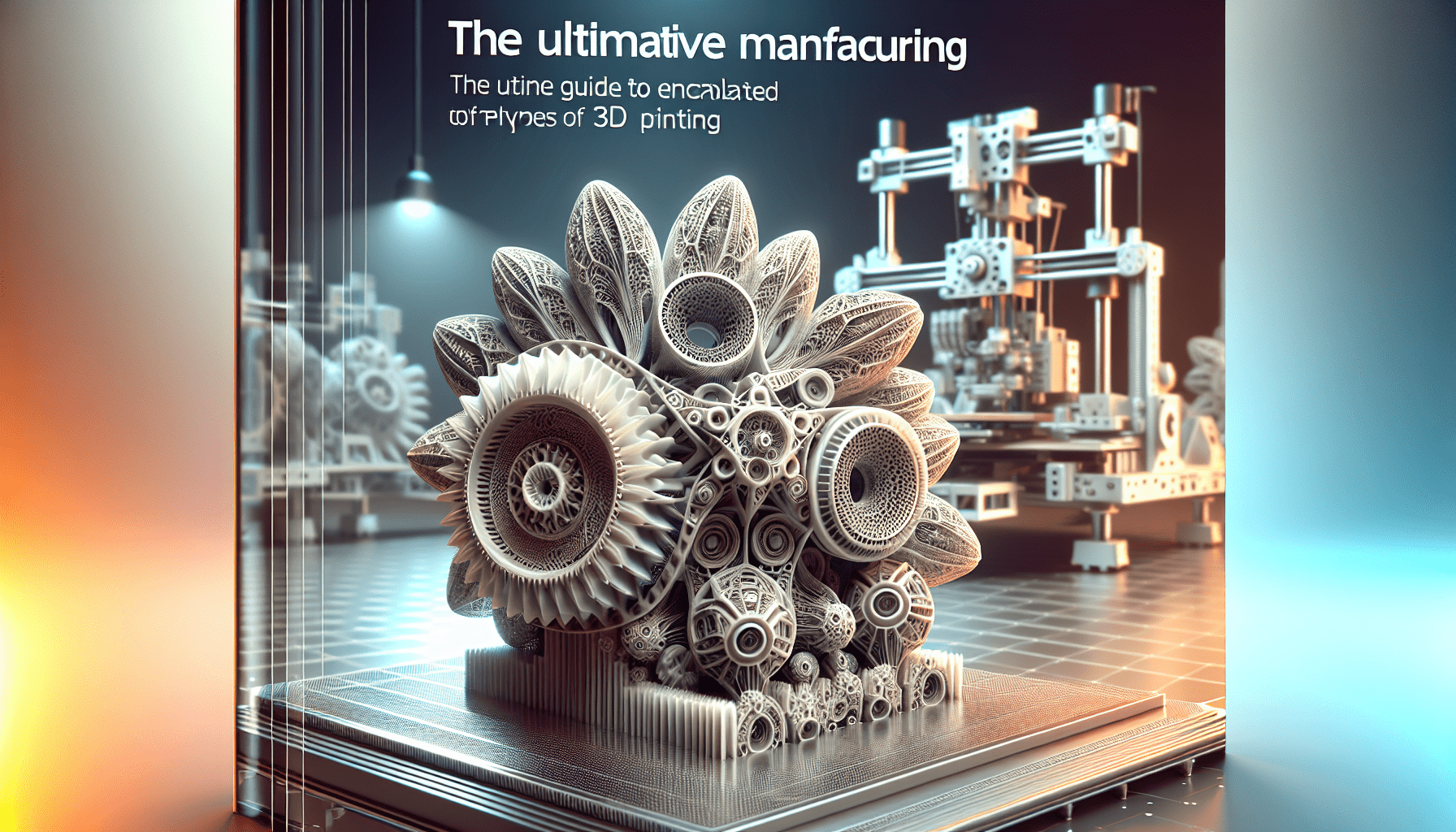
Find 3D Printing Accessories Here
Essential Equipment and Tools
Gloves
Wearing gloves is an essential safety precaution when working with resin and resin printers. Gloves help protect your hands from coming into direct contact with resin, which can cause skin irritation and burns.
Filter Mask
Using a filter mask is crucial to prevent inhalation of any harmful fumes or particles that may be released during the 3D printing process. Respiratory protection is essential, especially when working with resin printers, as they emit volatile organic compounds (VOCs) and other potentially hazardous substances.
Isopropyl Alcohol
Isopropyl alcohol is a commonly used cleaning agent in the 3D printing process. It is used to clean resin residues from printed objects and to clean the resin vat and other equipment. Isopropyl alcohol helps ensure proper cleanliness and quality in your prints.
UV Light
UV light is an integral part of the resin printing process. It is used to cure the resin, transforming it from a liquid form to a solid, hardened plastic. UV light with the appropriate wavelength is necessary to ensure successful curing of the printed objects.
And More
In addition to gloves, filter masks, isopropyl alcohol, and UV lights, there are also various other tools and equipment that may be useful in the 3D printing process. These include tinfoil for covering the build plate and protecting it from resin spills, a shoe protective tray to contain any potential spills, and silicon tools for removing printed objects from the build plate.
Different Types of Resins
Resins used in 3D printing vary in terms of their qualities, price points, and purposes. It is important to understand the different types of resins available and their intended uses to select the one that suits your specific needs. Some resins are more suited for functional prototypes, while others are designed for high-detail models or specific applications. Additionally, resins can differ in their durability, flexibility, and post-processing requirements.
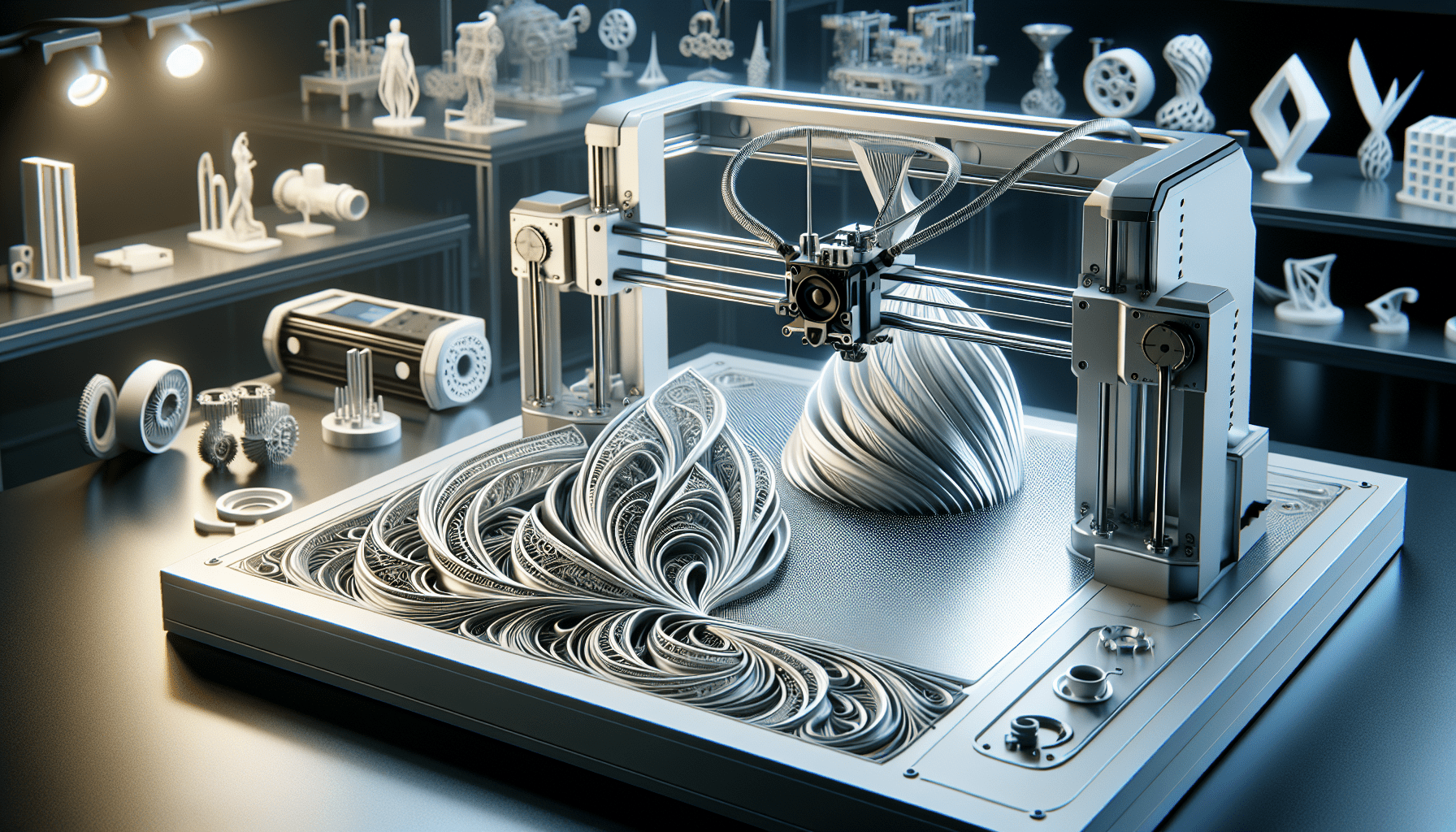
Printer Resolution and Print Quality
One of the key factors that influence the quality of 3D prints is the printer’s resolution. Printer resolution refers to the level of detail that can be achieved in the printed object. Higher resolution printers can produce more intricate and precise prints. When choosing a printer, consider the desired level of detail in your prints and select a model with an appropriate resolution. Keep in mind that higher resolution printers often come with a higher price tag.
Cleaning and Curing Stations
Post-Processing Requirements
After 3D printing, post-processing steps are necessary to clean and cure the printed objects. Cleaning stations play a crucial role in removing any excess resin from the printed object and ensuring its cleanliness. There are various methods and tools used in the cleaning process, such as rinsing with isopropyl alcohol, using an ultrasonic cleaner, or using specialized cleaning stations.
Designated Curing Station
A curing station is an essential component of the 3D printing workflow, particularly for resin printers. The curing process involves exposing the printed objects to UV light to fully cure and harden the resin. A designated curing station provides the optimal environment for this process, ensuring that the printed objects are properly cured and ready for use or further post-processing.
Safety Precautions
Wearing Gloves and Masks
As mentioned earlier, wearing gloves and masks is crucial for personal safety when handling resin and resin printers. Gloves protect your hands from direct contact with the resin, while masks prevent inhalation of potentially harmful fumes and particles.
Handling Resin
When working with resin, it is important to exercise caution and follow proper handling procedures. Avoid direct skin contact and take care to prevent resin spills. Proper storage of resin, in a cool and dark area, is necessary to maintain its quality and prevent degradation.
Slicing and Preparing 3D Printable Files
Slicing Software and Settings
Slicing refers to the process of converting a 3D model into a series of layers that the printer can understand and print. Slicing software is used to perform this conversion. Different brands and models of printers may require specific slicing software and settings. It is important to familiarize yourself with the slicing software recommended for your particular printer and learn how to optimize the settings to achieve the desired print results.
Curing the Printed Miniatures
Once the miniatures are printed, they need to be properly cured to ensure optimal hardness and stability. Curing involves exposing the printed objects to UV light for a specific duration to fully harden them. A designated curing station or a UV chamber is ideal for this process, as it provides a controlled and consistent cure.
Conclusion
In conclusion, 3D printing is a rapidly growing field that offers exciting possibilities for the miniature and wargaming hobby. Understanding the different types of printers, essential equipment and tools, resin options, and safety precautions is crucial for successful 3D printing. Additionally, researching and consulting experienced printers can help in choosing the right printer for your individual needs. By following proper procedures and investing time in learning and experimentation, you can unlock the full potential of 3D printing and create amazing miniatures and models.
Maintain Your 3D Printer with these Tools